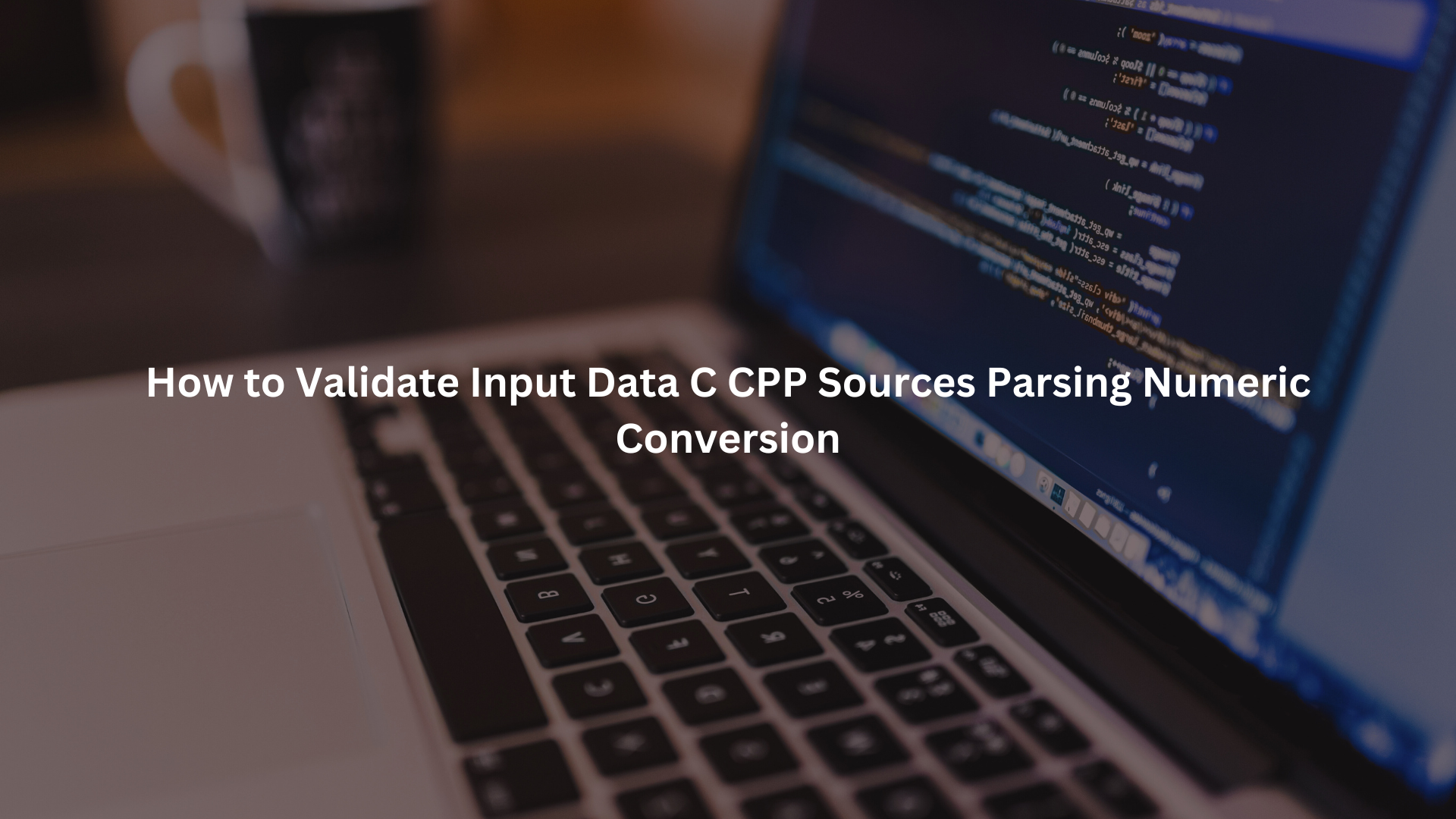
Use format specifiers and error checks to keep user input safe. Verify input ranges every time, and always clear buffers after mistakes. When parsing numbers from strings, we double-check types and never trust input blindly.
Key Takeaways
- Always check input success and clean up buffers to avoid cascading failures.
- Validate the range and type of every numeric input, not just syntax.
- Parsing numbers from strings requires careful extraction and type checks.
Reading and Validating Numeric Input in C and C++
Security in code starts with how we handle what comes into our programs. Most bugs and vulnerabilities we see in C or C++ code bases come down to careless input handling. We have seen students, even ones who seem careful, forget to check input or clear buffers. It leads to strange bugs, sometimes even security holes.
Using scanf in C for Input Validation
Reading Integers with Format Specifiers
We use scanf for reading input data in C, but it’s far from foolproof. Say you need to read an integer port number. We use:
int port; scanf(“%d”, &port);
But if a user types “abc” instead of a number, scanf leaves the input buffer unchanged. This kind of mistake opens the door to bugs, and in some cases even buffer overflows. Our code might keep reading the wrong thing over and over. It gets messy quickly. [1]
Validating Input by Checking Trailing Characters
A more reliable approach is to read both the number and the next character, making sure the user entered only what we expected:
int num;
char term;
if (scanf(“%d%c”, &num, &term) != 2 || term != ‘\n’) {
printf(“Invalid input\n”);
// We’ll clear the buffer next
}
This technique is something we stress to junior developers. It prevents accidental type confusion and stops rogue data before it gets into your main logic.
Clearing the Input Buffer After Invalid Input
If validation fails, leftover junk in the input buffer causes more trouble. We flush it out like this:
while (getchar() != ‘\n’);
This simple line prevents the classic infinite loop. We have seen students lose hours to this bug, reading the same invalid data repeatedly.
Using std::cin in C++ for Robust Input Handling
C++ brings a bit more type safety and some better error handling, but problems lurk if we get lazy.
Reading Integers with Error Checking (cin.fail)
When we use std::cin, we can check for input errors directly:
int number;
while (!(std::cin >> number)) {
std::cout << “Invalid input. Try again: “;
std::cin.clear();
std::cin.ignore(std::numeric_limits<std::streamsize>::max(), ‘\n’);
}
We’ve found this loop style works well in teaching. It keeps the program from getting stuck on bad input and cleans the air, so to speak, for the next attempt.
Clearing Error State and Input Buffer (cin.clear, cin.ignore)
After a failed read, the stream is in an error state. We clear it with cin.clear(), then toss out the garbage with cin.ignore(). Students often forget one or the other, and the result is a stubborn program that will not listen to valid input anymore.
Looping Until Valid Input Is Entered
It is a good idea to keep prompting until the user gives us what we need. In our classes, we always say: “Never assume the user will do the right thing.”
Validating Numeric Ranges and Types
We have learned the hard way that just reading a number isn’t enough. The user could type a negative log level, or a port that’s out of range, or even a file path where we expected a number. We must check ranges and types after every input, or we risk bugs and vulnerabilities.
Range Checks After Input in C
Credits: Max O’Didily
After grabbing a value, we use loops to keep the user honest.
int log_level;
do {
printf(“Enter a log level (1-5): “);
scanf(“%d”, &log_level);
while (getchar() != ‘\n’);
} while (log_level < 1 || log_level > 5);
We have seen real code bases where missing a check like this led to security issues. Never trust that input data is valid just because it looks like a number. [2]
Range Checks After Input in C++
In C++, a do-while loop works well for this:
int logLevel; …
Some students think C++ streams make it all safe, but if you skip the range check, you get the same problems as in C. Good secure coding in C means remembering that input type doesn’t mean input is correct, especially when the wrong value can change your entire logic path.
Checking for Integer Values in Floating-Point Inputs
Sometimes, we expect an integer, but the user gives us a float. In C, we can compare the number to its integer cast:
double inputNum;
scanf(“%lf”, &inputNum);
if (inputNum == (int)inputNum) {
// Looks like an integer
}
We always warn our bootcampers: be wary of comparing floats for equality, due to rounding. But for user input, this trick usually catches the common mistakes, like someone typing “2.01” where only “2” is allowed.
Parsing and Converting Strings to Numbers in C and C++
Not all input comes from the console. Sometimes, we get file paths, JSON data, or other strings. Parsing these safely is a skill every secure developer needs.
Manual Parsing Techniques
Iterating Through Strings to Extract Digit Sequences
Suppose we have a string like “There are 12 apples and 7 oranges.” We want the numbers. In C++:
std::string input = “There are 12 apples and 7 oranges.”;
std::string num;
std::vector<int> numbers;
for (char ch : input) {
if (isdigit(ch)) {
num += ch;
} else if (!num.empty()) {
numbers.push_back(std::stoi(num));
num.clear();
}
}
if (!num.empty()) numbers.push_back(std::stoi(num));
We teach this pattern to help students handle messy input data, whether from user input, a file path, or a JSON schema. It works well for extracting numbers from code objects, error codes, or even debug info buried in log files.
Using atoi, strtol in C for String-to-Number Conversion
In C, we might use atoi or, more safely, strtol:
char *endptr;
long val = strtol(inputString, &endptr, 10);
if (endptr == inputString) {
printf(“No digits found\n”);
}
strtol tells us if the conversion succeeded, which is safer than trusting atoi. We always push for checking the end pointer, so we do not process the wrong thing.
Using C++ String and STL Utilities
Using std::stoi and stringstream for Conversions
C++ gives us std::stoi for simple cases:
int x = std::stoi(“123”);
For more complex parsing, std::stringstream is handy:
std::stringstream ss(“42 56 99”);
int value;
while (ss >> value) {
// Store value or process it
}
Storing Extracted Numbers in Containers Like vector
We often put extracted numbers into a vector<int>, so we can run checks or process them later. This makes it easy to handle arrays of error codes, log levels, or any numeric input file that comes our way.
Performing Arithmetic on Extracted Numbers
Once we have numbers, we can work with them:
- Sum or multiply extracted values.
- Check that each falls within an expected range (type safe).
- Use as entry points, exit codes, or even file indexes.
We always recommend: validate first, then compute. It keeps the code base cleaner and less error-prone.
Common Pitfalls and Best Practices in Input Validation
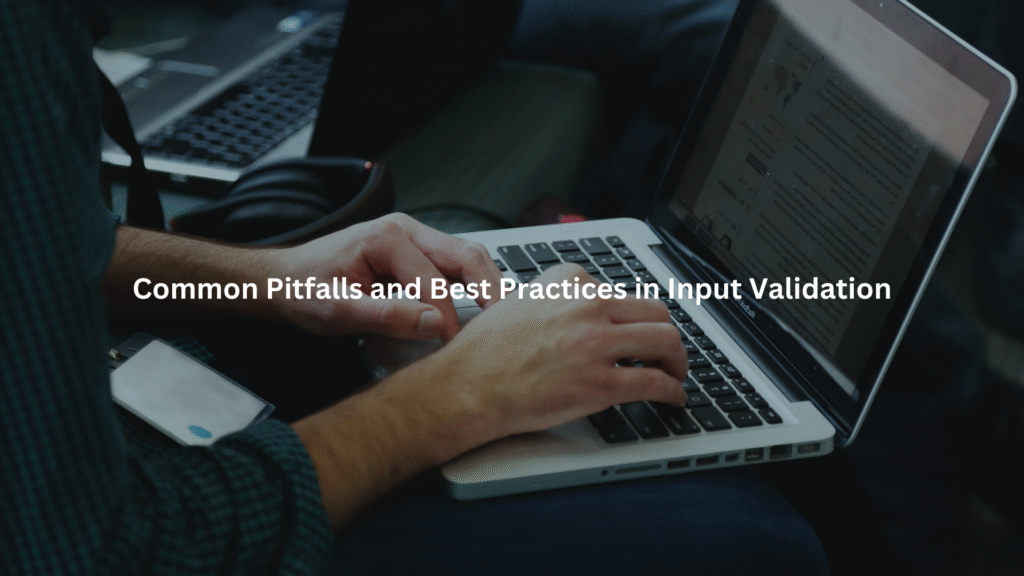
Every bootcamp cohort sees students fall into these traps. We try to share our war stories so others avoid them.
Importance of Clearing Input Buffers
Failing to clear the input buffer after an error is the single most common rookie mistake. It leads to:
- Infinite loops on repeated invalid input.
- Strange behavior in later code when leftover data is read unexpectedly.
We have witnessed students chase ghost bugs for hours because the buffer was dirty.
Checking Input Failure
Never ignore the return value of scanf, or skip checking cin.fail(). If you do, you risk letting garbage into your program state. We have seen this open up whole classes of bugs in student code.
Validating After Conversion
After converting strings to numbers, always check:
- Did the conversion succeed?
- Is the number in the right range for your use case?
- Does the type match what your code expects? (For example, no file paths where a number is needed.)
We stress this because even experienced developers slip up here.
Secure and Reliable Input Handling
The rule we live by: Never trust user input without validation. Ever. Whether it’s a user code, a file name, a port number, or even a log level, it needs to be checked before your logic touches it. These checks align with common secure coding standards that help prevent costly bugs early in development.
FAQ
How do I safely convert an input string to an unsigned int in C or C++?
When parsing numbers from input files or the command line, never assume the string holds a valid unsigned int. Use strtoul in C and input streams (std::cin) in C++ while checking for an empty string, invalid characters, or values that exceed the max range for the data type. Always check the return type and handle the exit code or error code accordingly, especially in file-based or static type systems.
What’s the risk of using atoi() or atof() without input validation?
Using atoi() or atof() on unchecked input data can lead to bugs in your source code or even silent failures. These functions don’t give a clear error code when parsing fails. If the input file includes invalid numeric values or empty strings, the result type may be wrong. Type-safe alternatives like strtol() or proper C++ streams give better control flow and type checking at a high level.
How do I handle input files that include mixed data types?
Parsing source files or input files with mixed data types requires you to first define a clear set of rules. Identify each field’s expected type (e.g., integer type, boolean flag, or pointer type). Use a syntax tree or custom parser if needed. Carefully check each input string before conversion. In C++, use strong type aliasing or member types in your base class to enforce type-safe reads across file formats.
Can I validate numeric input in a single file tool without full build tools?
Yes. For a single file utility or top-level code object, you can build lightweight input parsers using only a header file and source file. Avoid third party dependencies unless needed. At compile time, define constants (lt const) and input bounds. If parsing fails, return false and exit the entry point with a clear exit code. This kind of approach fits well on platforms like Raspberry Pi where low latency is key.
What’s the best way to write test cases for numeric input parsing?
Test each numeric input parser with control flow cases: valid input, invalid symbols, empty string, leading zeros, and vice versa cases like int to string and back. Cover prime number parsing, array type values, and static type checks. Use source files named after test scenarios (e.g., input_valid.txt) and validate output file content. Make sure your test cases reflect real file system behavior and audio file formats when needed.
Practical Advice: Secure Numeric Input Is a Habit
Our experience in secure development training has taught us: input validation isn’t a one-off, it’s a habit. You get in the routine of checking every input, clearing buffers, and verifying ranges. You do it for every user, every file, every data source.
- Use format specifiers and check return values in C.
- Use cin.fail(), cin.clear(), and cin.ignore() in C++.
- Validate ranges after every conversion.
- Parse strings with care and double-check types.
- Never trust user input.
If you build these practices into your daily coding, your code base becomes more robust, more secure, and frankly, easier to debug. And you will spend less time chasing down weird bugs and more time writing real code that works.
Want to write safer code from the start? Stop letting unvalidated input slip through. Learn how to build real defenses in real code, no fluff, just hands-on skills.
Join the Secure Coding Practices Bootcamp and start fixing the risks you can’t afford to ignore.
References
- https://medium.com/@future_fanatic/mastering-input-with-scanf-in-c-a-comprehensive-guide-e7d955ac5a48
- https://www.geeksforgeeks.org/using-range-switch-case-cc/

