
Protecting sensitive user data in iOS starts with writing secure code and following proven practices. That means using trusted APIs, validating every input, and never storing secrets in plain text. The iOS Keychain is the right place for sensitive data, while HTTPS and updated certificate pins keep communications safe.
Developers also need to test for jailbreaks, sanitize all inputs and outputs, and make sure no private information slips into logs. Security isn’t a one-time task, it’s a mindset built into every line of code.
Keep reading to explore a practical approach to secure mobile coding on iOS.
Key Takeaways
- Rely on built-in iOS security features like Keychain, ATS, and Data Protection to keep data secure.
- Always validate and sanitize inputs, use parameterized queries, and enforce authentication for every sensitive operation.
- Regularly review, test, and update your security practices as threats and iOS itself keep changing.
iOS Secure Coding Guidelines: Swift and Objective-C
We started with Objective-C but, like most of our peers, found ourselves writing more and more code in Swift. As one of the language specific secure coding in iOS, Swift’s stricter type safety, automatic memory management, and stronger compiler warnings made our code not only faster but safer from bugs and security holes.
Whenever possible, we lean on Swift for new projects. That said, we still maintain legacy code in Objective-C, which means we have to keep security front of mind in both languages. [1]
- Use Swift for new code: It’s safer by design. Type checking and optionals help squash whole classes of vulnerabilities before they happen.
- Code obfuscation: For high-value targets (think banking apps or medical records), scramble your code before it goes out the door. We know it’s not foolproof, but it adds friction for attackers poking around your app.
- Session and memory management: Don’t use unsafe C functions for randomness or encryption. Stick to SecRandomCopyBytes for random numbers and Apple’s crypto APIs for encryption (like AES-GCM-256 or ChaCha20-Poly1305). Make session tokens short-lived, force reauthentication after inactivity, and tear down sessions cleanly.
- Strong authentication: Minimum password length, two-factor authentication, and server-side session validation. We once saw a team let users stay logged in indefinitely. Don’t do that.
- Input validation: Never trust input. Validate type, format, and length everywhere, especially before sending data to the server or database.
We’ve had code reviews where even a single unchecked input led to a chain reaction of bugs. It’s humbling. Best to be paranoid.
Secure Data Storage: iOS Keychain, Core Data, Realm
Sensitive data belongs in the Keychain. Not Core Data, not Realm, and definitely not UserDefaults. We’ve seen too many data breaches caused by a lazy developer leaving API keys or tokens in plain text storage.
- iOS Keychain: For passwords, tokens, or private keys. It’s encrypted, protected by device passcode, and supports access control policies.
- Core Data & Realm: Good for normal app data, but not secure by default. If you must store sensitive data, enable encryption. Most of us just don’t.
- Avoid NSUserDefaults: Never store anything sensitive there. It’s for preferences, not secrets.
We once inherited an app with tokens in UserDefaults. Fixing it meant a painful migration, user re-logins, and angry emails. Don’t repeat that mistake. [2]
iOS App Transport Security (ATS) Configuration Requirements
ATS is enabled by default now, so all your network traffic is forced over HTTPS using strong TLS. We had old apps talking to legacy servers via HTTP, and updating them to support ATS took time but saved us from MITM attacks.
- HTTPS only: Never send data over plain HTTP. Use TLS 1.2+.
- ATS exceptions: If you must whitelist legacy endpoints, document why and minimize their use. Remove exceptions as soon as possible.
We keep a running spreadsheet of ATS exceptions for every app, just to track what’s been grandfathered in and what we can remove in the next update.
Prevent iOS Injection Vulnerabilities: SQL, URL Schemes
SQL injection is still around, even on mobile. We saw a junior dev hand-roll a query string for SQLite and accidentally open up the whole database. That was a long week.
- SQL injection: Always use parameterized queries with SQLite, Core Data, or Realm.
- URL scheme injection: Parse and sanitize all input received via custom URL schemes. Never process raw input from URLs.
- General input validation: Check and clean all user and external inputs.
Our team reviews every line that touches a database or parses an external URL. It’s tedious but worth it for peace of mind.
Secure Inter-Process Communication (IPC): XPC, Mach Ports
Credits: SPACE
iOS sandboxing helps a lot, but when you have to use XPC or Mach ports for IPC, stick to the principle of least privilege.
- Strict access controls: Only expose what’s strictly necessary.
- Authentication: Require proof that the other process is who it claims to be.
- Least privilege: Never let IPC endpoints do more than they have to.
We’ve seen security audits flag unused XPC endpoints because they might be exploited someday. Better to lock them down or remove them entirely.
iOS Certificate Pinning Implementation (Swift, Alamofire)
Certificate pinning is one of those things we resisted at first (so much hassle) but now wouldn’t skip for anything high risk. It helps block man-in-the-middle attacks, especially on public Wi-Fi.
- Implementation: In Alamofire, use PinnedCertificatesTrustEvaluator with your API domains.
- Best practices: Rotate pins regularly, and plan for pin changes (otherwise you’ll lock out users on certificate renewal).
We once caused a production outage by forgetting to update a pin, so now we schedule reminders before certs expire.
iOS Jailbreak Detection Techniques, Implementation, and Bypass
Jailbreak detection is a cat-and-mouse game. We layer up checks, but we know nothing is bulletproof.
- Detection techniques:
- Look for jailbreak files (like /Applications/Cydia.app)
- Try to write outside the app sandbox
- Detect suspicious dynamic libraries or system calls
- Bypass: Attackers can hide jailbreak status, so never use jailbreak detection as your only defense.
We treat jailbreak detection as just one layer. If an attacker is determined, they’ll find a way in, so we never rely on this alone for anything critical.
Validating Input & Sanitizing Data: SwiftUI, UIKit
Input validation is where most security bugs start. We use validation libraries but also hand-roll checks for anything that looks risky.
- Validation: Check format, length, and type of input.
- Sanitization: Remove or escape any dangerous characters before using input in SQL, HTML, or URLs.
- UI controls: Set isSecureTextEntry = true for password fields. Disable autocorrection.
We’ve had bug bounty reports for XSS in error messages. A little extra validation could have saved us the payout.
Secure API Communication: HTTPS, Authentication, Best Practices
All API traffic runs over HTTPS, no exceptions. We use OAuth 2.0 for authentication and make sure tokens are stored and refreshed securely.
- HTTPS only: Never transmit secrets or user data over HTTP.
- Authentication: Use OAuth 2.0 or similar. Store tokens securely, refresh when needed, and validate on the server.
- Session handling: Keep tokens short-lived. Invalidate sessions on logout.
We routinely audit our API endpoints for exposed secrets, and once found a live token in an old crash log. Now, we triple-check our logging.
Protecting Sensitive Data in Memory: iOS Security
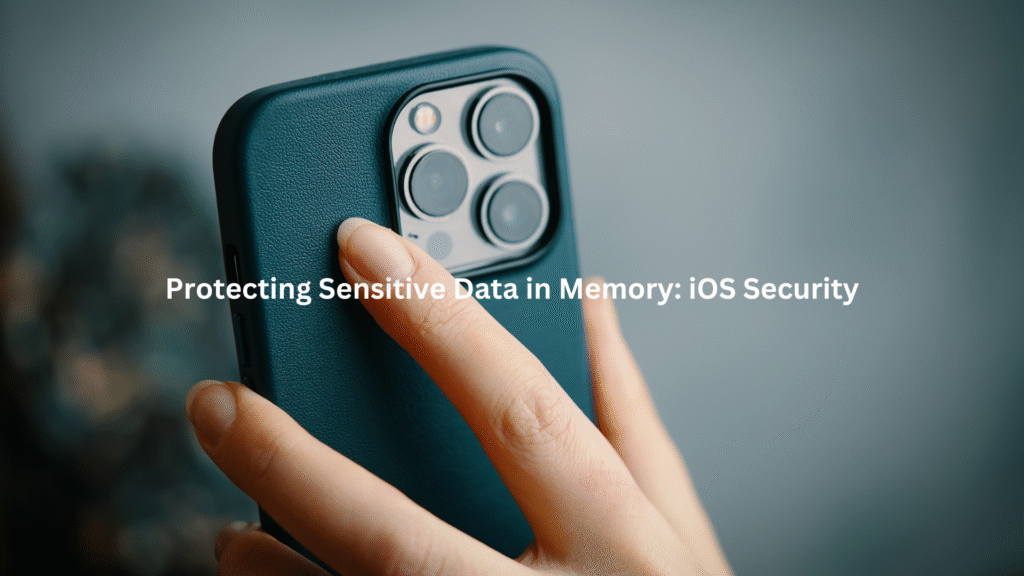
Sensitive data should never stick around in memory longer than absolutely necessary. We zero out buffers after use and avoid logging anything sensitive.
- Minimize lifetime: Only hold sensitive data as long as needed.
- Zeroization: Overwrite memory after use.
- Avoid logging: Never log passwords, tokens, or user data.
- Use Data Protection APIs: Files can be encrypted at rest and tied to the device passcode.
We once failed a security audit because a debug log had a password in it. It only happened once.
FAQ
How can QR codes introduce security risks in iOS apps, and what steps reduce exposure?
QR codes in iOS apps can open direct links, trigger downloads, or pull in data without proper checks. If these codes aren’t verified or sanitized, they can cause data exposure or redirect users to malicious sources. Implement input validation and enforce secure APIs. Always validate source code paths triggered by QR codes to help detect insecure data flows and reduce security risk.
What are the best ways to encrypt data stored locally on iOS devices?
Data stored on iOS devices, especially in a mobile app, should use secure storage options like the secure enclave or Keychain. To prevent data leakage, encrypt data before storage and apply access control based on the app life cycle. Combine encryption with app security tools like static analysis (SAST tools) to help identify insecure data storage patterns and lock screen weaknesses.
Why is SSL pinning not enough on its own to protect app network traffic?
While SSL pinning adds an extra layer of protection against man-in-the-middle attacks, relying only on it is risky. Attackers can still exploit insecure data flows or use brute force on weak app configurations. To secure network communication on iOS apps, also implement SSL correctly, use secure APIs, and ensure code signing is verified throughout the app development process.
How does using third-party open source libraries affect iOS app security?
Many iOS applications use third-party or open source libraries to speed up development, but these can introduce unverified source code into your mobile app. If not audited, they may weaken code security and create a backdoor for data breach. Use SAST tools to scan dependencies and apply a risk assessment process to help detect and remove insecure or outdated packages.
What is App Attest and how does it protect app integrity in real-time?
App Attest is an Apple tool that helps verify app integrity on iOS devices in real time. It binds your iOS app to specific devices, reducing spoofing or fake installs from the app store. This supports secure coding by validating app identity, enhancing biometric data protections, and preventing data tampering. It’s key for secure mobile coding and secure code practices.
Practical Advice for Secure Mobile Coding (iOS)
If you’re serious about iOS security, always assume attackers are smarter and more patient than you expect. Validate everything, encrypt what matters, and never trust the device is as secure as you want it to be. We schedule security reviews every sprint, and bring in outside testers for fresh eyes. Train your team, review your own mistakes, and keep learning, the threats keep changing, and so must your defenses.
Ready to build safer apps? Our bootcamp walks you through secure mobile coding from code reviews to pen testing. It’s the kind of hands-on learning we wish we’d had from the start. Try a session with us, your users deserve it.
References
- https://securecode.wiki/docs/lang/objectivec/
- https://mas.owasp.org/MASTG/0x06d-Testing-Data-Storage/

