
Use XPC services and Mach ports for secure, controlled communication between iOS apps. Always validate every message, sanitize inputs, and never trust data from another process implicitly. App Groups enable safe sharing, but stay vigilant, security starts with skepticism.
Key Takeaways
- XPC services with App Groups offer the most secure, officially supported IPC for related iOS apps.
- Never trust or rely on implicit sender identity, always validate and sanitize all IPC data.
- Alternative IPC methods (shared memory, pipes, URL schemes, pasteboards) are insecure for secrets and should be avoided for sensitive use cases.
XPC Services: Modern and Secure IPC Framework
We have seen a lot of confusion, and honestly, frustration, around secure inter-process communication (IPC) on iOS. Most developers want something straightforward and bulletproof. XPC services provide just that, acting as a modern framework that handles much of the heavy lifting when it comes to serialization, sandboxing, and object integrity, crucial for maintaining secure mobile coding practices in iOS apps.
XPC (Cross-Process Communication) sits between the app and its helper processes or extensions. By design, every XPC service lives in its own sandbox. This isolation means if something goes wrong in the service, the blast radius is small. Apple enforces NSSecureCoding for all objects sent over an XPC connection, if you try to sneak a non-conforming object through, it will be rejected outright.
We have found that XPC services are a solid starting point for anyone building modular iOS or macOS apps that require helpers or extensions. The automatic handling of message serialization and deserialization removes a whole category of developer error. In our bootcamp, we encourage trainees to build small, focused XPC services with clear interfaces, making it easy to audit and test the boundary between app and service. [1]
Key Features of XPC
- Automatic message and object serialization (no manual byte packing)
- Strict sandboxing for the XPC service, limiting potential exploits
- Mandatory NSSecureCoding for all exchanged objects, protecting against object substitution attacks
If only all IPC mechanisms worked this cleanly.
Security Best Practices with XPC
We train our students to treat every message from another process as potentially malicious. XPC makes this mindset easier to maintain. Never implicitly trust the identity of the sender or the integrity of the data.
Here’s what we drill into our bootcampers:
- Validate and sanitize every input: Even if it comes from your own code, things break, and attackers will try to slip malformed data into your app via IPC.
- NSSecureCoding for custom objects: Always implement this protocol. It’s not optional, and it’s your last line of defense if Apple’s checks miss something.
- Skepticism is healthy: Don’t assume the remote process is who you expect. If possible, authenticate explicitly.
We’ve seen the consequences when teams skip these basics, data corruption, privilege escalation, and in one memorable case, a helper app replacing the main app’s configuration with a symlink to /dev/null. Small mistakes in IPC code can have outsize impacts.
App Groups: Enabling Secure IPC Between Apps
On iOS, independent apps are locked in their own sandboxes. That’s great for users’ privacy, less so for us developers who need to share data or communicate directly. App Groups are Apple’s answer: a controlled, shared environment for related apps from the same developer.
To use Mach ports or XPC between two apps, both apps must be configured in the same App Group. This process involves enabling the App Group capability in Xcode and updating entitlements for each target, especially when the apps handle secure data storage with the iOS keychain or persistent containers like Core Data.
Use Cases and Limitations
- Only official method for direct IPC between independent iOS apps
- Scoped to apps under the same developer account
- Prevents unrelated apps from snooping on your communication
We sometimes get asked if there’s a workaround, there isn’t. Apple’s security model only allows this level of sharing within your own app ecosystem, and for good reason.
Alternative IPC Mechanisms and Their Security Implications
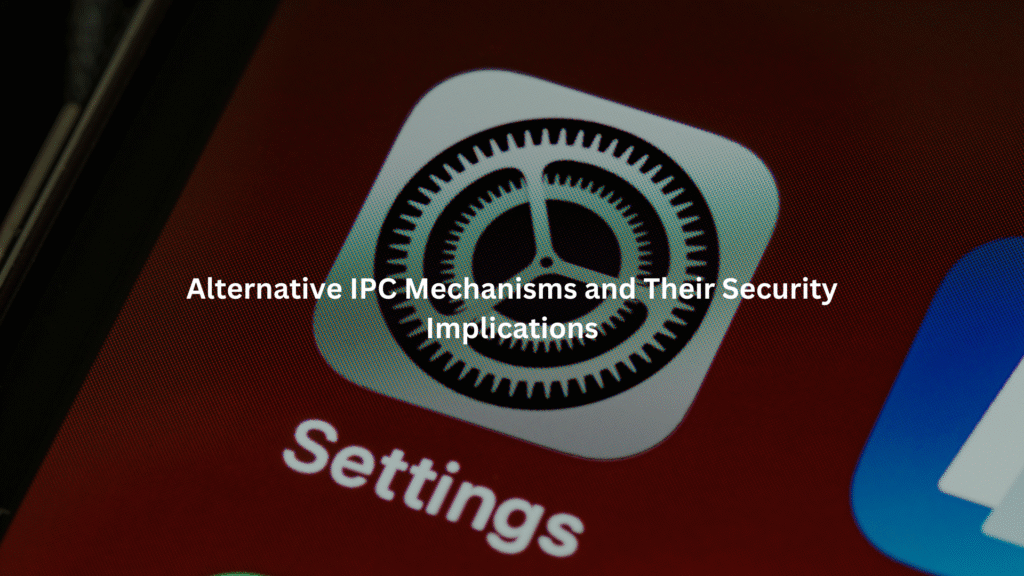
People coming from Linux or older macOS development sometimes ask us, “Why not just use shared memory or pipes?” Here’s why that’s risky, especially on iOS.
Shared Memory and Memory-Mapped Files
- Fast, but dangerous: Any process with the same user privileges can access the data unless you set up complex protections.
- Never use for secrets. There’s no sender authenticity, and stale data can linger in memory.
Pipes and Signals
- Best for parent-child communication. Not useful for communication between unrelated apps due to sandboxing.
- Can’t cross app boundaries safely.
URL Schemes and Pasteboards
- Easy to set up, widely abused. But sender authenticity is non-existent. This becomes even more risky if used in combination with poorly configured app transport security policies or unverified network handlers.
- Susceptible to interception and spoofing. We see this mistake a lot, especially with web forms and copy-paste integrations.
Network Sockets
- Technically possible. But the complexity and surface area for attack grows quickly.
- Not recommended for secure iOS IPC. Especially not between unrelated apps.
Summary Table: IPC Mechanisms on iOS
| Mechanism | Security Level | Typical Use Case | Critical Notes |
| XPC Services | High | App extensions, helpers | Requires App Group, enforces NSSecureCoding |
| Mach Ports | Medium-High | Low-level, custom protocols | Only for apps in same App Group, never share task port |
| Shared Memory | Low | Performance-critical, non-sensitive | Not secure for secrets, avoid for sensitive data |
| Pipes/Signals | Low | Parent-child process communication | Not suitable for unrelated apps |
| URL Schemes | Very Low | Simple triggers, non-secrets | No sender authenticity, easily spoofed |
| Pasteboard | Very Low | User-driven data sharing | Visible to all apps, not secure for secrets |
Implementation Details and Best Practices
Some of us learned these lessons the hard way, debugging mysterious errors at 2 a.m., only to find a misconfigured entitlement or a forgotten NSSecureCoding implementation. Here’s how we set things up now.
Configuring XPC Services
- Define XPC service targets: In Xcode, add a new target for your XPC service.
- Set entitlements: Make sure the XPC target has the right App Group entitlement.
- Implement the protocol: Define the interface between your app and the XPC service using Objective-C protocols or Swift equivalents.
Setting Up XPC within App Groups
- Enable App Group capability for all participating apps.
- Use the shared container for any data exchange that must persist.
NSSecureCoding Implementation
- Conform all custom objects to the NSSecureCoding protocol.
- Validate serialized data at both ends. Don’t assume it’s well-formed, even if you wrote both sides. [2]
Establishing Mach Port Communication
- Allocate dedicated Mach ports for each client and service.
- Use Mach messaging APIs (like mach_msg) for low-level communication.
- Never share Mach task ports. That’s a direct line to process compromise.
- Restrict port access to apps within the same App Group.
Input Validation and Data Sanitization
- Treat all incoming IPC data as untrusted.
- Enforce strict validation rules before processing.
- Log suspicious activity. It helps when you’re tracking down weird bugs, or intruders.
Avoiding Common Pitfalls in Secure IPC
We’ve seen developers reach for whatever tool gets the job done fastest, but shortcuts in IPC can haunt you. Here’s what to avoid:
- Don’t use shared memory or temporary files for secrets.
- Avoid IPC mechanisms that bypass sandbox protections.
- Limit IPC usage to your own apps under your control via App Groups.
- Never rely on sender identity or input integrity, always double-check.
Comparative Analysis of IPC Methods on iOS
Credits: SPACE
Every IPC method appeals for different reasons, sometimes performance, sometimes code simplicity. But security trumps all, especially when you’re dealing with confidential data or privileged operations.
- XPC Services: The gold standard for secure and modular IPC. Works best for app extensions and helper processes. Enforces sandboxing, object serialization, and strict coding standards.
- Mach Ports: Useful for custom or low-level protocols. Only safe within App Groups. Don’t share ports beyond your app family.
- Shared Memory and Pipes: Fast, but only acceptable for non-sensitive, performance-critical data. Never use for secrets or user information.
- URL Schemes and Pasteboards: Only for simple triggers or user-driven actions. Never for anything sensitive or requiring sender authenticity.
Enhancing IPC Security and Troubleshooting
We tell our students that security isn’t just about writing safe code, it’s about watching for things that go wrong.
Monitoring and Logging IPC Activities
- Log all IPC message exchanges and errors. This helps spot patterns that might indicate an attack or misuse.
- Detect anomalies. Unusual message types or unexpected traffic should raise alarms.
Handling IPC Failures and Timeouts
- Design robust error handling for interrupted or failed IPC calls.
- Use timeouts and retries carefully. Don’t let a stuck service hang the whole app.
Securing IPC in Complex App Architectures
- Combine XPC with App Groups for modular, scalable app designs.
- Isolate privileged operations in separate XPC services. This limits the impact of bugs or attacks.
Future Trends and Platform Considerations
Nothing stays still in iOS security. Apple tweaks its APIs, tightens restrictions, and sometimes deprecates mechanisms without much warning.
- Monitor iOS release notes for updates affecting IPC.
- Adapt implementations to evolving security policies.
- Audit old code regularly. What was secure in iOS 12 might not be in iOS 17.
FAQ
How does a sandboxed app use Mach IPC without breaking App Store rules?
A sandboxed app on macOS or iOS can use Mach IPC only under strict guidelines. The operating system limits access to system files, special ports, and network access. Apple requires that any Mach port use for secure inter process communication complies with the app sandbox, meaning your app must avoid using symbolic links, root processes, or launching daemons directly.
Always check your use of struct mach types, port rights, and Mach messaging via send message API functions. If your app sends Mach messages or opens a reply port incorrectly, it may trigger an error code or get rejected from the App Store.
Why do XPC connections sometimes return null during secure IPC?
If your XPC object or connection returns null, it’s often related to misconfigured port rights or a missing service port. You may also see errors from calling unsupported API functions, passing an invalid argument, or using a reply port that’s already deallocated.
Insecure use of global variables or hardcoded file descriptors in user space can crash your app or trigger memory allocation issues. It’s also worth noting that dispatch queue misuse can delay or drop XPC messages entirely. Always validate your plist file and avoid infinite loops in your event handler logic.
Can a client-side app send Mach messages without exposing system files?
A client-side app can send Mach messages safely if it avoids accessing system files or reverse engineering the bootstrap server setup. You should never use helper class shortcuts that access parent directory paths or shared memory improperly.
Instead, rely on structured Mach message types and hardened runtime protections. Be careful when sending a message from a local port to a remote port, invalid rights or improper use of a task port can lead to an error message or crash. Keep in mind that open source tools don’t always enforce sandbox limits.
How should developers use Mach ports for secure communication between XPC services?
Use a bootstrap port to register each service. From there, connect client-side apps using the correct XPC message format. When sending messages, always validate the port rights and verify that the server allows the action via proper file descriptor permissions.
You’ll need to handle the error code from each return message, especially if the message type includes a task port or struct mach data. Core Foundation tools can help manage memory allocation and local port validation, but double-click mistakes in the group container can still lead to security issues.
What are some common IPC mistakes that open up code injection risks?
Using distributed objects without strict checks, skipping checks on the remote port, and storing raw data in a plist file can lead to code injection. An app that lets a server side process handle rich text from unknown sources is especially at risk.
Developers often overlook bootstrap server validation, leading to IPC mechanisms that unintentionally allow reverse engineering. Avoid placing network access logic in worker threads where infinite loop conditions may appear. Make sure symbolic link validation and file descriptors are locked down before calling any Mach IPC or XPC connections.
Practical Advice for Bootcampers
We’ve wrestled with Mach messages and XPC serialization enough to know this: treat interprocess communication (IPC) like it’s radioactive. Stick to XPC services and App Groups for anything privileged.
Sanitize every message, always. Never pass Mach task ports, no matter how fast it solves your problem. If you’re building modular iOS apps, IPC isn’t your right, it’s a responsibility. Audit everything. Break things. Ask questions.
Want to write safer code from day one? Join the Secure Coding Practices Bootcamp.
References
- https://developer.apple.com/documentation/xpc
- https://developer.apple.com/documentation/foundation/nssecurecoding

