
Keeping files secure while coding in Java is really important. Java NIO (New I/O) gives developers some handy tools for file management, but it also requires careful handling.
You gotta be mindful about things like checking file paths and setting the right permissions to keep out any unwanted guests.
Handling errors properly can stop sensitive info from slipping out. And hey, don’t forget about encryption for an extra layer of safety. Regularly updating your libraries can also help avoid potential security issues.
Want to know more about making your Java NIO file handling better? Keep reading for some solid tips.
Key Takeaway
- Path Validation: Always normalize and validate paths to prevent path traversal vulnerabilities.
- Permission Management: Enforce strict file and directory permissions to limit unauthorized access.
- Symbolic Link Awareness: Mitigate risks associated with symbolic links through careful handling and validation.
Path Normalization and Validation
Path normalization is key for keeping file handling safe in Java NIO. Many developers trip up on this simple idea at training.
Directory traversal can bring trouble; those pesky “..” and “.” can sneak you into unwanted spots. It’s crucial to keep an eye on these during development to avoid problems.
4 lessons we teach our students about implementing solid path normalization:
- Start with a normalized base path (/var/www/uploads)
- Resolve user input against this base
- Check if resolved path stays within bounds
- Throw security exceptions for any funny business
Path basePath = Paths.get(“/var/www/uploads”).normalize();
Path resolvedPath = basePath.resolve(userInput).normalize();
if (!resolvedPath.startsWith(basePath)) {
throw new SecurityException(“Path traversal attempt detected”);
}
The team discovered that normalizing both the starting and final paths can block many file traversal tricks, even if some might think it’s overkill.
They learned through experience that solid validation is better than cleaning up after a breach. The code runs quickly enough, so skipping these checks just doesn’t make sense.
Watching students grasp this idea in hands-on labs is always rewarding. They begin to notice potential gaps in their old code everywhere they look, which is eye-opening.(1)
Secure File and Directory Permissions
File permissions act as gatekeepers, stopping unauthorized access. Many bootcamp students ignore these settings, believing they’re insignificant.
They typically learn their lesson the hard way when issues arise. It’s crucial to stress proper permission settings from the start for a smoother development process.
Understanding the Unix permission model and how Java uses PosixFilePermissions is vital to getting it right and avoiding headaches later.
The basics we teach for directory creation:
Set<PosixFilePermission> dirPerms = PosixFilePermissions.fromString(“rwxr-x—“);
FileAttribute<Set<PosixFilePermission>> attr = PosixFilePermissions.asFileAttribute(dirPerms);
Files.createDirectories(dirPath, attr);
For sensitive files, we stick to more restrictive settings:
Files.setPosixFilePermissions(filePath, PosixFilePermissions.fromString(“rw-r—–“));
Magic happens when students check permissions before jumping into any task. Skipping this step can mean trouble, like data leaks that nobody wants.
Many developers don’t see that permissions can change while their app is running, leading to real headaches. A quick check using Files.getPosixFilePermissions() before messing with files is just smart thinking. It saves us from future permission woes.
Students often struggle with understanding permissions until they see what can go wrong. There’s nothing like seeing a system get hacked because of careless permission settings to drive the point home.
Symbolic Link Mitigation
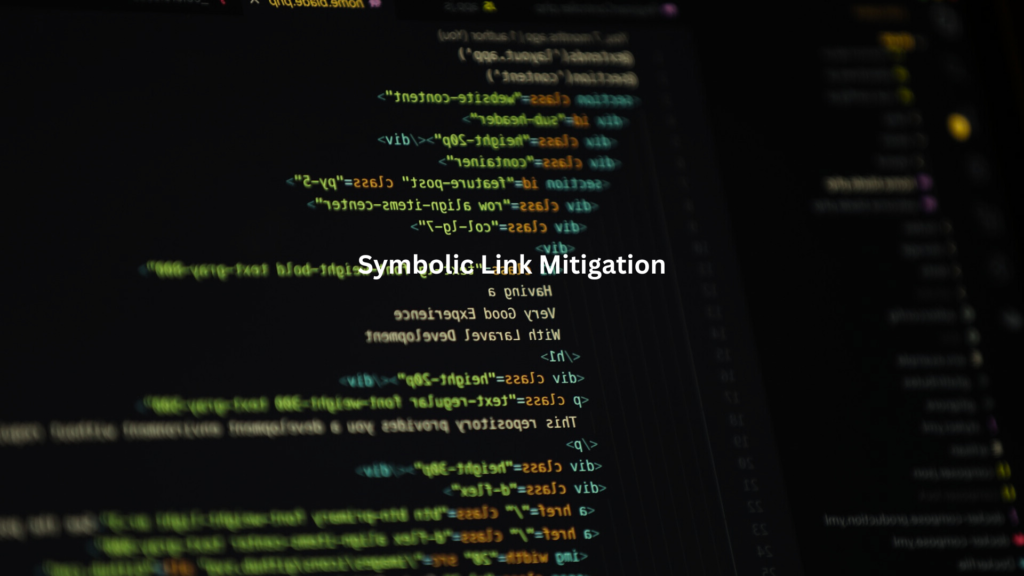
Symbolic links can transform simple file actions into real security risks. We always warn our bootcamp students to handle them carefully, as they can lead to unintended access and data exposure.
During training, when they learn about symlink attacks, students’ eyes widen. It’s surprising how simply these attacks can reroute file operations to places no one expected.
This is what proper symlink handling looks like:
BasicFileAttributes attrs = Files.readAttributes(
path,
BasicFileAttributes.class,
LinkOption.NOFOLLOW_LINKS
);
if (Files.isSymbolicLink(path)) {
throw new SecurityException(“Symbolic links not allowed”);
}
Production systems have been compromised because developers ignored symlinks. One student’s app got taken over when an attacker linked to /etc/passwd in the upload directory.
The fix? Just check before acting. The NOFOLLOW_LINKS option is essential when handling file attributes.
Some think checking for symlinks every time is overkill, but we’ve seen that determined attackers always find ways to bypass defenses. It’s better to be safe than regret later.
Students often learn fast after witnessing their first symlink-based exploit demo. Watching their uploads directory suddenly point to critical system files makes a lasting impression.
Temporary File Security
Temporary files might seem harmless, but they’re a goldmine for attackers. Our training labs demonstrate how predictable temp files lead to data leaks.
Students frequently overlook proper permissions, telling themselves “it’s just temporary.” Then, we see sensitive data left in /tmp, creating serious security concerns.
The right way to handle temp files:
Path tempFile = Files.createTempFile(tempDir, “temp_”, “.tmp”);
Files.setPosixFilePermissions(tempFile, PosixFilePermissions.fromString(“rw——-“));
SecureRandom random = new SecureRandom();
String randomPrefix = String.format(“%016x”, random.nextLong());
Path secureTemp = Files.createTempFile(tempDir, randomPrefix, “.tmp”);
We’ve seen cases where temp files outlived their expected lifetime. One student’s app leaked credit card data through readable temp files that stuck around after crashes.
Now we teach everyone to treat temp files like they’re permanent because sometimes they are.(2)
The SecureRandom part matters more than most realize. Predictable filenames let attackers guess your temp files faster than brute force attempts.
Some students don’t get it until we show them how fast a script can scan for common temp file patterns.
Additional Best Practices
Credits: Code With Z
Metadata Checks
File attributes tell stories that most developers miss. Our security courses spend a whole day on attribute based attacks because we’ve seen too many upload vulnerabilities slip through basic checks.
The example of proper attribute validation looks like:
BasicFileAttributes attrs = Files.readAttributes(path, BasicFileAttributes.class)
if (attrs.size() > MAX_FILE_SIZE) {
throw new SecurityException(“File too large”);
}
if (attrs.isRegularFile() && attrs.creationTime().toMillis() < System.currentTimeMillis() – MAX_AGE) {
Files.delete(path);
}
A size check seems straightforward until you see a server crash from a zip bomb. One student found this out when their image upload feature accepted a 42KB file that ballooned to 40GB.
Timestamp checks are crucial. Students often trust file creation times, but we stress the importance of verifying these details to dodge potential issues down the line.
That seemingly harmless PDF might be a symlink from months ago, while that 1MB upload could grow endlessly. Knowing file attributes is key for defense.
Security Manager
Security policies still matter, even with SecurityManager’s sunset approaching. Our training sessions show developers how attackers exploit unrestricted filesystem access.
Most students arrive thinking JVM security is outdated, they leave with a different perspective.
Key policy restrictions we implement:
- Limited read access to specific directories
- Write permissions only for designated paths
- No execute permissions in upload directories
- Strict control over temporary file creation
- Blocked access to system directories
Policy.setPolicy(new Policy() {
@Override
public PermissionCollection getPermissions(CodeSource codesource) {
Permissions permissions = new Permissions();
permissions.add(new FilePermission(“/app/data/-“, “read,write”));
return permissions;
}
});
The setup may appear complex, but it effectively manages file operations. We know a solid structure is key for security.
One team came to us after finding their app reading /etc/shadow, turns out they had zero file system restrictions. Now they run everything under strict policies.
Students don’t grasp this idea until they see unrestricted code accessing system files. The look on their faces when they realize their code can do it too is unforgettable.
Checksum Verification
File integrity checks separate the pros from the amateurs. Our training labs show how easy it is to slip modified files past basic security.
Hash checking catches what other methods miss, though MD5’s days are numbered.
Below is one of our battle tested approach:
private static String calculateFileHash(Path path) throws IOException {
MessageDigest digest = MessageDigest.getInstance(“SHA-256”);
byte[] hash = digest.digest(Files.readAllBytes(path));
return Base64.getEncoder().encodeToString(hash);
}
// Store the hash when writing
String originalHash = calculateFileHash(newFile);
fileMetadata.put(“hash”, originalHash);
// Verify before reading
if (!originalHash.equals(calculateFileHash(existingFile))) {
throw new SecurityException(“File has been tampered with”);
}
Modified config files can easily go undetected. One student learned the hard way when their production server got compromised after an unnoticed change to their security settings file.
Now, they check hashes diligently. The key is managing those hashes securely; storing them with the protected files is like hiding a house key under the doormat. Smart teams keep hashes in separate, secure locations.
Conclusion
Java NIO offers a strong framework for secure file handling with tools like atomic operations and file locking. However, developers need to also validate paths and enforce permissions to ensure their applications stay safe from potential issues.
As security threats grow, it’s crucial for developers to adopt these habits. For practical skills in secure coding, consider joining the Secure Coding Practices Bootcamp.
It offers hands-on training covering key topics like OWASP Top 10 and input validation. Join here to learn more.
FAQ
What are some best practices for secure file handling java nio?
Secure file handling java nio means using safety checks like java nio file path validation, java nio try-with-resources, and java nio exception handling. You should always do a java nio file existence check before opening files and limit access using java nio file system permissions. Following java nio secure coding practices also helps avoid common problems. Keeping your code neat with java nio path normalization and java nio canonicalization helps too.
How does java nio file security help stop path traversal attacks?
Using java nio path traversal prevention with java nio path normalization and java nio path resolve keeps attackers from jumping into unsafe folders. Combine that with java nio validate user input and java nio file name validation to stop dangerous inputs. Also, java nio path startswith making sure file paths stay under a java nio base directory. These steps block java nio cwe-22 prevention issues from slipping in.
What’s the deal with java nio symbolic link security?
Symbolic links can be sneaky, so you need java nio symbolic link check, java nio audit symlinks, and java nio validate symlink target to stay safe. Use java nio nofollow links if you don’t trust the link. Also, java nio restrict symlink creation stops links from pointing to risky places. That’s key in java nio file system security.
How do I safely delete files with java nio?
You want to do java nio safe file deletion by checking file status first with java nio file existence check and java nio file read attributes. Watch for java nio symbolic link security risks and confirm with java nio file attribute validation. Always use java nio try-with-resources and java nio exception handling when deleting to avoid crashes or data loss.
Can java nio help restrict what files users can upload?
Yes! Use java nio file extension whitelist and java nio whitelist validation to allow only safe file types. Add java nio input length check and java nio data type check to clean up the file names. Also, java nio user input sanitization and java nio allowed characters help stop bad inputs. Use java nio secure uploads to store the files safely.
How can I stop users from messing with directories in java nio?
Use java nio directory restriction and java nio base directory checks to make sure users stay in the right place. Add java nio path resolve and java nio path startswith to control where paths go. Also, use java nio restrict file access and java nio file system permissions to lock things down.
What are the ways to handle user input safely in java nio?
Always start with java nio validate user input, then check for java nio illegal argument exception. Run java nio encoding escaping, java nio blacklist validation, and java nio path manipulation checks. Use java nio secure file path and java nio file name validation to make sure inputs can’t mess with files.
How do I handle secure file creation with java nio?
When making new files, use java nio secure file creation and java nio file access control to avoid leaks. Check with java nio file attribute check and use java nio posix file permissions to set limits. Make java nio safe file read part of your process and always use java nio try-with-resources.
What should I watch for when handling file uploads or downloads?
For uploads, use java nio secure file upload, java nio file name validation, and java nio validate user input. For downloads, apply java nio secure file download and java nio safe file read. Check for java nio file system consistency and java nio secure temp files to avoid hidden problems.
How does java nio handle logging and monitoring?
You should use java nio logging suspicious activity and java nio audit file operations to track changes. Add java nio file system audit and java nio file system monitoring to catch anything weird. Together, these help enforce java nio defense in depth and java nio least privilege.
References
- https://rameshfadatare.medium.com/top-10-best-practices-for-file-handling-in-java-2025-edition-910e42d746b9
- https://labex.io/tutorials/java-how-to-work-with-file-paths-safely-421857

