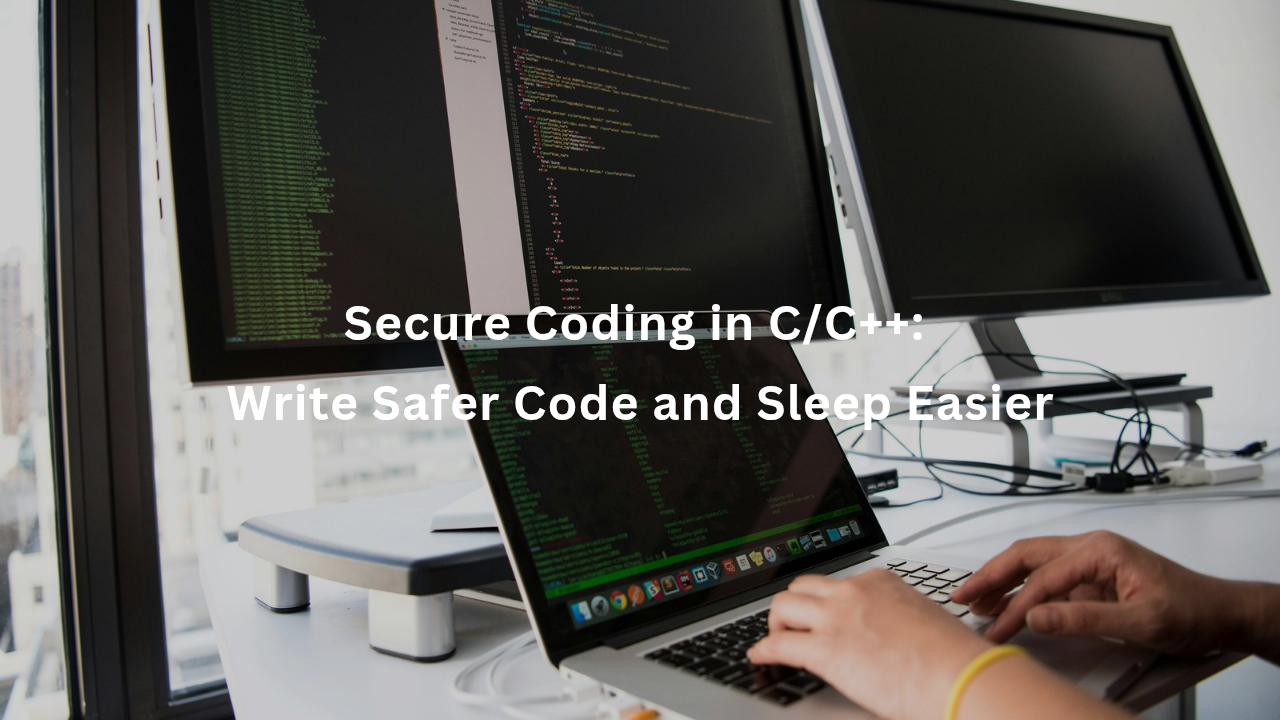
Use the right standards. Check your bounds. Never trust what you read off the wire. Secure coding in C and C++ is less about clever tricks and more about relentless discipline.
The classics, buffer overflows, race conditions, memory leaks, still catch even careful programmers. But a few grounded habits make code harder to break and, maybe, a little easier to sleep after you ship. Keep reading to find out how to write safer code consistently.
Key Takeaway
- Stick to proven secure coding standards like CERT SEI and C++ Core Guidelines.
- Always check boundaries, sanitize input, and use safe memory and string handling.
- Make thread safety real with mutexes and atomics, don’t just hope your code is safe.
C Secure Coding Standards: CERT SEI and Why Rules Matter
First semester at Yale, the professor handed out the CERT guidelines and told us to memorize them like scripture. That stuck with me. The CERT SEI rules for C and C++ are not just bureaucratic boxes to check. They’re a survival guide. They say: always validate every function’s return, never assume memory is safe, and don’t trust that the language will save you from yourself.
What CERT SEI Really Means
- Memory Safety: Always check the bounds. Don’t write past the end of an array. Don’t trust input sizes.
- Error Handling: Every function return is a story. Read it. Handle errors before they handle you.
- Concurrency: Code is not alone. If two threads can touch it, use mutexes or atomics.
The standards want you to kill undefined behavior and avoid secret tricks. If you’re writing in C or C++, assume nothing is safe unless you made it that way. [1]
Preventing Buffer Overflows: Techniques and Real Examples
It’s always the same story. Some junior uses strcpy or sprintf because it’s easy. Then one day, someone feeds it a 300-character username. Now you have stack smashing and, if you’re lucky, just a crash.
How to Stop Buffer Overflows
Bounds Checking: Replace sprintf with snprintf. Never use gets or strcpy. If you want to copy a string, use strncpy and always reserve room for the null terminator.
char dest[64];
strncpy(dest, src, sizeof(dest) – 1);
dest[sizeof(dest) – 1] = ‘\0’;
- Dynamic Allocation: If the input size varies, use getline (C) or std::string (C++). Avoid raw arrays.
- Prefer Containers: In C++, use std::vector or std::array instead of raw pointers.
An old grad student I knew once spent three days finding a stray write in a network parser. Turned out, it was a missing -1 in a buffer size. Three days gone for a single character. [2]
Secure Memory Management in C++: Smart Pointers and RAII
C++ gives you the rope to hang yourself with raw pointers. Smart pointers and RAII (Resource Acquisition Is Initialization) are the answer. They tie resource release to object lifetimes, which means less forgetting to free memory, fewer leaks, and fewer use-after-free bugs.
Practical Memory Management
Use Smart Pointers: std::unique_ptr and std::shared_ptr delete memory when they go out of scope.
std::unique_ptr<int> ptr = std::make_unique<int>(42);
- Containers Over Arrays: std::vector<int> resizes, bounds-checks, and cleans up for you.
- RAII Everywhere: Wrap every resource in a class that destroys it automatically.
A friend once tried to juggle three levels of raw pointers in a graphics project. Valgrind found 47 leaks. Smart pointers fixed all of them by just deleting those delete statements.
Format String Vulnerabilities: Keeping printf Tame
In C, format strings are a loaded gun. If user input controls your format string, they control your memory. That’s how attackers write arbitrary data or leak secrets.
How to Avoid Format String Exploits
Never Use User Data as Format Strings: Always use string literals for the format.
printf(“%s”, user_input); // Safe
- Validate Input: If you don’t expect % in user input, reject or sanitize it.
One summer, I saw a web service in C where users could submit their own logging format. Six months later, someone used %x %x %x to dump stack data. The fix? Hardcoded format strings, always.
Integer Overflow and Underflow: Checks That Save You
C and C++ silently wrap integers. Add 1 to UINT32_MAX and you get zero. Subtract more than you have and you’re back to a massive number. This is how you get buffer overflows, logic bugs, and sometimes privilege escalation.
Techniques to Avoid Overflows
Pre-Condition Checks:
uint32_t a, b;
if (a > UINT32_MAX – b) {
// Handle overflow
}
- Compiler Intrinsics: Use __builtin_add_overflow in GCC or SafeInt libraries.
Post-Condition Checks: After subtracting, make sure the result is not larger than the original.
uint32_t diff = a – b;
if (diff > a) {
// Underflow occurred
}
A teammate once used plain addition for packet sizes. One malformed packet caused a silent wrap and then a heap overflow. Compilers now warn, but only if you ask.
Secure File Operations: C stdio and C++ fstream
Credits: EC-Council Learning
Mixing C and C++ file I/O leads to hard-to-debug bugs. Streams get out of sync, files stay open, and errors go unchecked.
How to Handle Files Safely
- Don’t Mix C and C++ I/O: Stick to one style per file or function.
Check for Errors:
std::ifstream file(“data.txt”);
if (!file) {
// Handle error
}
- Disable Sync If You Don’t Use C I/O: In C++, call std::ios_base::sync_with_stdio(false); for faster streams.
A mentor once told me: always check file handles. He once lost a month of data because a file failed to open and the code just kept writing to a null pointer.
Avoiding Race Conditions: Mutexes and Atomics
C and C++ don’t protect you from threads trampling each other. Shared variables are a minefield unless you lock them properly.
Real Solutions for Thread Safety
Mutex Locking:
std::mutex mtx;
mtx.lock();
shared_var += value;
mtx.unlock();
Or, cleaner:
{
std::lock_guard<std::mutex> guard(mtx);
shared_var += value;
}
Atomic Operations:
std::atomic<int> counter(0);
counter.fetch_add(1, std::memory_order_relaxed);
I once spent a week hunting a bug that only showed up in production. Turned out two threads wrote to the same counter. A mutex fixed it in one line.
Using Safe String Handling Functions: strncpy and Friends
strcpy is dangerous because it doesn’t care about the buffer size. strncpy helps, but you have to be careful about null termination.
Better String Handling
Always Null-Terminate:
char dest[10];
strncpy(dest, src, sizeof(dest) – 1);
dest[sizeof(dest) – 1] = ‘\0’;
- Prefer strlcpy or std::string: If you can, use safer alternatives or C++ strings.
A classmate once used strncpy but forgot to null-terminate. It worked, until a string filled the buffer exactly. Then, garbage data leaked to users. Always add a null at the end.
Validating Input Data: Parsing and Numeric Conversion
Never trust external data. Not from files, not from the network, not even from your own users. Always validate and sanitize.
How to Validate Input
Bounds Checking for Numbers: Use std::stoi for C++ or strtol for C. They’ll throw or set errors if input is invalid.
char *endptr;
long num = strtol(input, &endptr, 10);
if (*endptr != ‘\0’) {
// Invalid input
}
- Whitelist Valid Characters: Never assume input is clean.
One finals season, someone submitted a grade as 9999999999. The program crashed because it didn’t check for overflow, and the professor had to fix the grades by hand.
C++ Secure Coding Best Practices: Core Guidelines
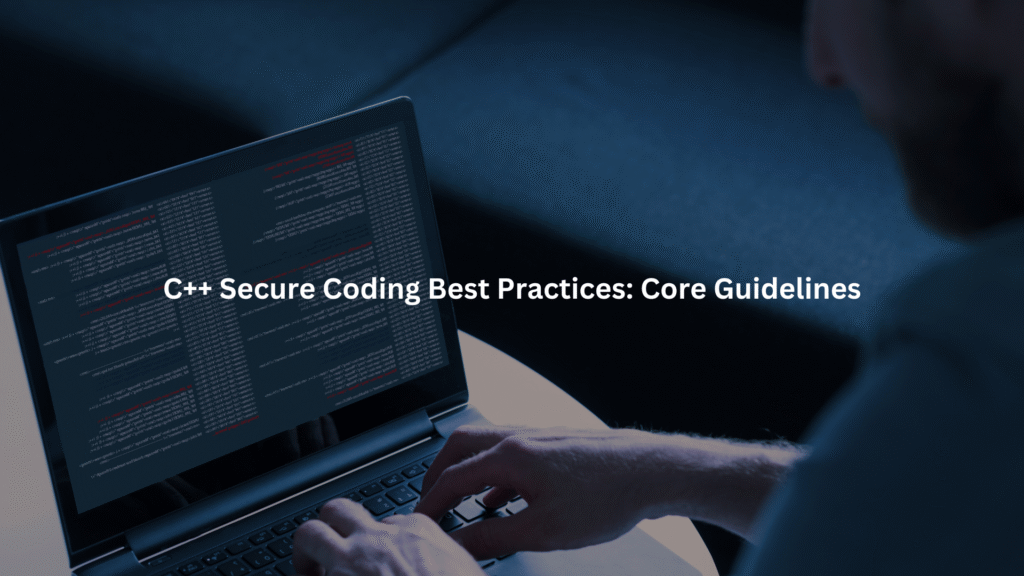
The C++ Core Guidelines are like the CERT rules, but for modern C++. They want you to use smart pointers, avoid raw memory, and make your types safe.
Key Practices
- Smart Pointers for Ownership: Use gsl::owner and std::unique_ptr to clarify who owns what.
- Bounds Safety: Use gsl::span for array access.
- Type Safety: Prefer static_cast and dynamic_cast over C-style casts.
- Concurrency: Mark shared data as atomic or protect it with mutexes.
A buddy of mine used unions and raw casts everywhere. The code worked, until it didn’t. Core Guidelines would have caught half those bugs before they shipped.
FAQ
How does pointer arithmetic contribute to memory safety issues in large C/C++ codebases?
Pointer arithmetic gives direct control over memory, which is powerful but risky. If a pointer is incremented or offset incorrectly, it can lead to out-of-bounds memory access. This causes undefined behavior, buffer overflows, or null pointer dereference.
When combined with complex loops or custom allocators, these bugs become hard to trace. Always apply bounds checking, type safety, and consider alternatives like smart pointers or container classes to minimize this risk.
Can using smart pointers and RAII alone prevent memory leaks and heap corruption?
Smart pointers and RAII help with memory safety by tying resource lifetimes to object scope. But they’re not magic. If you mix raw pointers with smart pointers, or misuse shared ownership models, you can still leak memory or cause heap corruption.
Secure memory management also means checking for null pointer dereference, avoiding manual delete, and reviewing code for exception safety and secure resource cleanup.
What are the risks of format string vulnerabilities when building secure logging systems?
Format string vulnerabilities happen when user input is passed directly into functions like printf without proper format specifiers. This can lead to memory leaks, stack smashing, or even code injection.
Secure logging should use safe alternatives like snprintf, validate input, and follow secure string functions best practices. Combine that with static analysis and compiler warnings to catch unsafe usage early.
How can race conditions lead to privilege escalation in multithreaded C++ apps?
A race condition in a security context can open paths for attackers to manipulate shared data between privilege boundaries. If access control decisions are made before thread safety checks, like mutex locking or using atomic operations, an attacker could exploit the gap.
To prevent this, always synchronize shared data with lock guards or condition variables, and audit any concurrency control logic for data race and deadlock prevention.
Why isn’t static analysis alone enough to catch all secure coding issues?
Static analysis tools detect a wide range of bugs like buffer overflows, integer overflows, or undefined behavior. But they can miss issues like race conditions, stack smashing under specific runtime conditions, or secure file handling missteps.
That’s why secure coding training includes both static and dynamic analysis, plus fuzz testing. Secure software development lifecycle (SDLC) needs real testing, code review, and a secure coding checklist for full coverage.
Practical Advice
Check every boundary. Sanitize every input. Use smart pointers and lock shared data. If you haven’t seen a buffer overflow or race condition lately, either you’re doing something right, or not testing hard enough.
Compilers, static analysis, fuzzers, they exist for a reason. Use them. And don’t guess: keep the CERT SEI and Core Guidelines nearby. They won’t catch everything, but they’ll catch more than nothing.
Want safer C/C++ code? Join the Secure Coding Practices Bootcamp.
References
- https://resources.sei.cmu.edu/downloads/secure-coding/assets/sei-cert-c-coding-standard-2016-v01.pdf
- https://www.fortinet.com/resources/cyberglossary/buffer-overflow#:~:text=One%20of%20the%20most%20common,that%20is%20enforced%20at%20runtime.

