
Key Takeaways
- Products come ready-to-use with tough security settings turned on
- Linux servers block dangerous stuff like SSH root login automatically
- Systems start by denying access, granting it only when specifically allowed
Defining Secure by Default in Technology Products

The concept’s pretty simple – products shouldn’t ship with gaping security holes. At our bootcamp, we see too many systems that leave users scrambling to lock things down after installation. Good security can’t be an afterthought anymore, especially when most folks don’t have time to mess with complicated settings.
Starting up new software or hardware shouldn’t feel like solving a puzzle. That’s why the best products come pre-configured with essential protections – firewalls on, permissions set, vulnerabilities patched.[1] Our students learn quickly that usability doesn’t have to suffer; there’s always a sweet spot between iron-clad security and actually getting work done.
When managing production servers at scale, small defaults make a huge difference. Take SSH root login being disabled on Linux servers – it’s such a basic thing, but it stops attackers cold. We’ve dealt with countless systems compromised because someone forgot to change those initial settings. Default protections catch human error before it becomes a crisis.
Some features just need to work right away – things like two-factor auth, secure logging, and strict access controls. The old “security through obscurity” approach doesn’t cut it anymore. Our experience shows that when systems deny access by default and require explicit permission changes, they’re much harder to accidentally misconfigure. Sometimes the best security is invisible.
Operating Systems and Servers Apply Secure by Default Configurations
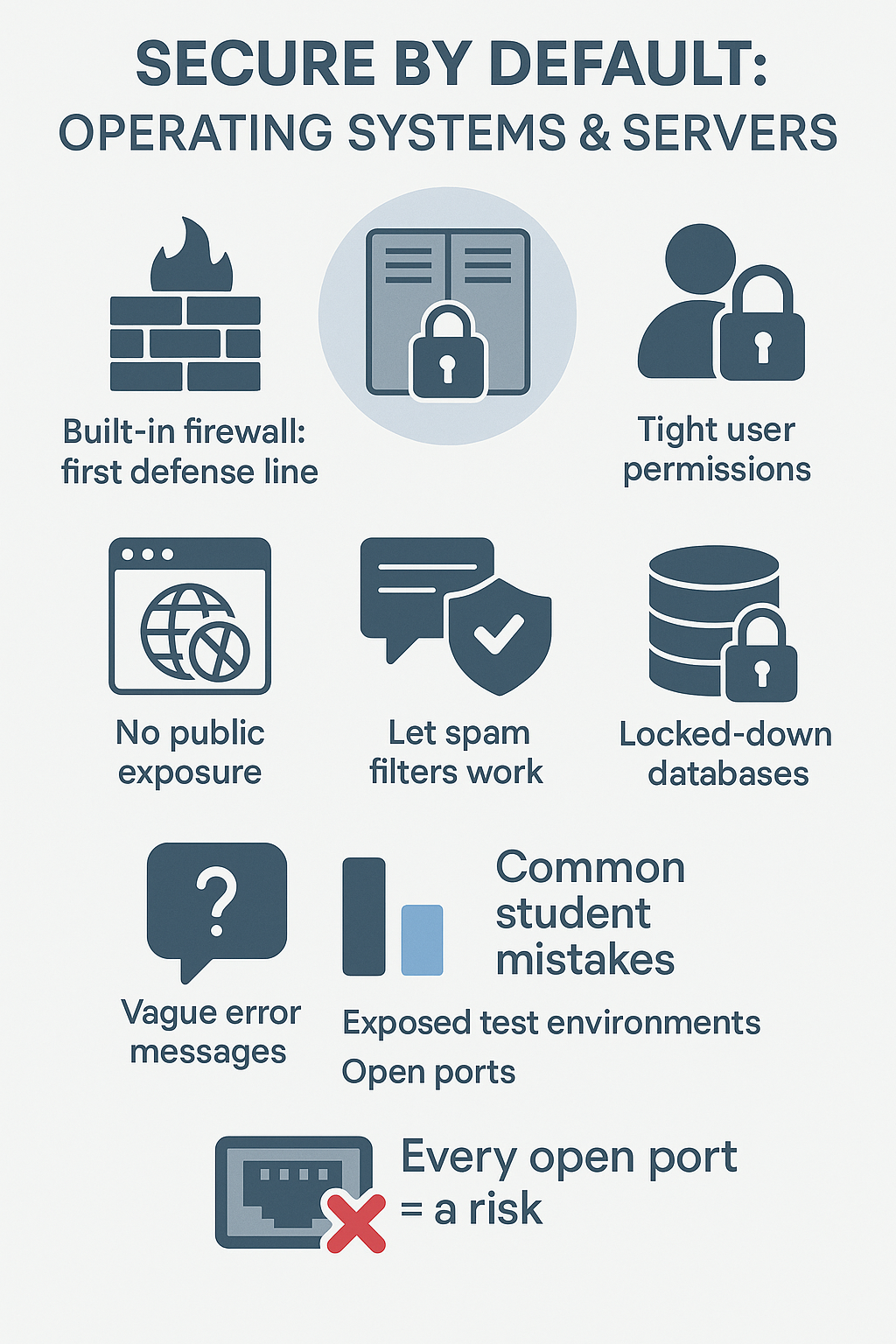
Walking into a server room feels like entering a vault – there’s a reason for all those locks. Most admins don’t realize that servers come with built-in security, like a house with pre-installed deadbolts. Those default firewalls? They’re the first line of defense against the constant stream of attacks we see hitting our training servers.
The number of times students accidentally expose their test environments is pretty mind-blowing. That’s why we drill these security basics into their heads:
- Keep user permissions as tight as possible
- Never expose web directories to the public
- Let those spam filters do their job
- Keep error messages vague (attackers love details)
Database security starts with good defaults – they’re locked down tight from the start. We’ve watched too many systems get compromised because someone thought “open access” meant better performance. Students learn fast that every open port is just another way in.
These basics reflect real secure default configurations examples we drill into students’ labs, from firewalls to locked-down databases. Our graduates tell us how these fundamentals saved their production systems countless times. Nothing beats starting secure and staying secure.
Cloud, Mobile, and IoT Devices Incorporate Secure by Default Features
Privacy isn’t optional anymore – just ask anyone who’s had their cloud storage exposed. That’s why modern services keep everything private until users specifically say otherwise. We teach our developers that solid encryption shouldn’t be a checkbox buried in settings; it needs to be baked in from the start.[2]
Most folks don’t realize how much their apps can see. Smart phones now lock down permissions tight:
- Camera access needs explicit approval
- Location sharing starts disabled
- Contact lists stay private by default
- Background data collection gets blocked
IoT gadgets finally learned from past mistakes. Gone are the days of factory passwords like “admin123” – now they force unique credentials right out of the box. Our security labs show students just how fast an unsecured smart device can get compromised.
Web browsers got smarter too. Third-party cookies get blocked automatically, which helps keep browsing habits private. During our training sessions, we see how these built-in protections catch threats that users might miss. The best part? All these security features just work, no technical expertise needed. When platforms handle the heavy lifting, everyone stays safer online.
Best Practices for Implementing Secure by Default Principles
Credit: NTT Research
Setting up solid defaults is just the beginning, and secure defaults fail-safe design means keeping them strong through testing, audits, and automation. At our bootcamp, we start with the basics that actually work:
- Turn on multi-factor auth from day one
- Enable secure logging automatically
- Strip out unused accounts and services
- Lock down open ports aggressively
Most security headaches come from giving people too much access. We’ve cleaned up enough compromised systems to know – stick to least privilege like glue. Our students learn quick that it’s better to start strict and loosen up carefully than deal with a breach later.
Sensitive data needs serious protection. Nobody wants to explain to their boss why passwords showed up in plain text files. Through hands-on labs, developers see how little things matter – like keeping error messages vague and headers clean. These habits prevent accidental information leaks that attackers love to exploit.
Our training follows their lead, teaching developers to build protection from the ground up. When secure defaults meet smart design, systems naturally resist attacks instead of rolling over.
Enhancing Security Posture Beyond Secure by Default

Good defaults only get you so far, which is why implementing fail-safe defaults helps systems resist attacks even as new threats emerge. We’ve seen too many systems fall behind because nobody bothered to update them. Smart security means:
- Setting up automatic patches
- Watching system logs like a hawk
- Catching weird behavior early
- Keeping security tools current
Teaching users shouldn’t feel like a chore. Our bootcamp students learn to build interfaces that don’t make people hate security. When someone has to change settings, they should know exactly what they’re doing and why. Nothing kills security faster than confused users clicking random buttons just to make pop-ups go away.
The threat landscape never sits still, and neither can we. Every week brings new attacks, and yesterday’s defaults might not cut it tomorrow. We push our students to think ahead – what looks secure today might be swiss cheese next month.
Vendors need to step up too, shipping products that actually protect users instead of just checking boxes. Our experience shows that security’s more marathon than sprint, and good defaults are just the starting line.
Conclusion
Nobody likes getting hacked because of a misconfigured server. That’s why secure defaults matter – they’re like training wheels for system security. Through our bootcamp experience, we’ve seen how basic protections prevent disasters before they happen.
Smart security isn’t about complex rules or perfect users. It’s about building systems that start securely and stay that way. Our students learn fast: good defaults beat cleanup duty every time.
Join our Secure Coding Bootcamp and start with systems built to protect you from day one.
FAQ
How do secure default settings and secure configuration support security by design in real systems?
Secure default settings and a strong secure configuration make sure a system starts with a default secure posture instead of leaving gaps open. When tied to security by design, these steps act like guardrails, guiding product security and software security from the start. Many teams mix system hardening with default security controls to lower risks. Think of it as a safety net: when defaults are strong, it’s harder for attackers to break in, and users don’t have to change dozens of things just to stay safe.
Why do cybersecurity best practices link risk mitigation to secure system setup and access control?
Cybersecurity best practices focus on cutting down risks early. Risk mitigation often starts with a secure system setup, which means blocking weak spots like default passwords and limiting entry points. Access control tied to the least privilege principle keeps accounts limited to only what’s needed. Combined with secure architecture, secure coding standards, and threat modeling, these steps create defense in depth. Each layer—from multifactor authentication to secure communication protocols—shrinks the chance of small mistakes turning into big failures.
How does the secure software development lifecycle connect to vulnerability management and secure deployment?
The secure software development lifecycle isn’t just about coding—it also includes secure deployment, software patching, and secure update mechanisms. Vulnerability management tracks weak spots, while attack surface reduction trims down the parts exposed to threats. Secure hardware design, secure network configuration, and user authentication add more protection. Teams often rely on secure logging, encryption by default, and secure user interfaces to protect data. By blending fail-safe defaults with security automation, this cycle ensures security compliance is not a one-time job but a constant part of development.
What role do zero trust security and secure cloud services play in default security policies?
Zero trust security assumes no one is safe until proven otherwise. Paired with secure cloud services, it strengthens default security policies and configuration management. Software supply chain security and secure APIs are also big parts of this puzzle. Security monitoring, intrusion detection, and secure backup procedures provide extra insurance. Incident response planning and security awareness keep users ready. When penetration testing and security auditing happen regularly, secure remote access and the secure by default framework become living rules, not just ideas on paper.
How do security baseline and secure product lifecycle help prevent security drift in modern systems?
A solid security baseline is like a map, guiding secure system defaults and secure application design. Over time, security drift prevention ensures systems don’t wander from these safe starting points. Secure network services, secure firmware, and device security keep layers strong. Secure data storage, secure identity management, and secure communication channels make systems harder to crack. Add secure service configuration, default encryption, and security patches management, and you build long-term trust. With secure access policies, secure provisioning, and a strong cybersecurity framework, security governance becomes a daily habit.
Why are secure user permissions and secure database configuration tied to secure mobile device management?
Secure user permissions control who can access what, while secure database configuration keeps core data locked tight. Together, they play a big role in secure mobile device management, since phones and tablets often carry sensitive data. Secure system updates, the security best practices guide, and secure by default principles are all critical. Security automation makes sure updates don’t slip, while secure system setup enforces protections. By folding in secure logging, secure APIs, and defense in depth, even devices on the move can stay resilient against modern threats.
References
- https://en.wikipedia.org/wiki/Computer_security
- https://en.wikipedia.org/wiki/Application_permissions

