
We see clickjacking pop up more often than most folks expect—a user thinks they’re clicking a harmless button, but behind the scenes, they’re triggering something dangerous because your site’s been tucked away inside a hidden frame. It’s not just a trick, it’s a real risk that can lead to settings being changed or even accounts getting hijacked. (1)
In our training bootcamp, we teach that you can’t just rely on JavaScript to stop this. We use a mix of HTTP headers and smart client-side checks to keep our users and apps out of harm’s way.
Key takeaway
- JavaScript frame-busting scripts alone can’t fully stop clickjacking.
- HTTP headers like X-Frame-Options and Content-Security-Policy frame-ancestors are essential.
- Combining server-side headers with client-side checks and UI confirmations offers the best protection.
Understanding Clickjacking: The Hidden Threat
Clickjacking continues to be one of the more deceptive threats we face in web security. As developers, we often focus on direct code vulnerabilities, but this attack vector plays on user perception and trust. Clickjacking, also called UI redress attacks, tricks users into interacting with a different interface than the one they perceive.
How Clickjacking Works
What makes clickjacking so dangerous is how invisible it is. The attacker embeds a legitimate site inside an invisible or hidden iframe, usually with zero opacity or moved off-screen. Then they layer misleading UI elements over it to lure the user into clicking what appears to be a harmless button or link. But that click might initiate a critical action like changing account settings or approving a transaction.
Our interfaces may look fine, but when layered deceptively, those same elements can betray users. Because trust is placed in the visible interface, it’s all too easy for users to unknowingly perform actions with real consequences.
Common Clickjacking Attack Scenarios
We must be aware of different types of clickjacking to create meaningful defenses. Common attack variants include:
- Invisible iframe attack: An entirely transparent iframe sits atop the UI.
- Clickjacking overlay iframe: Semi-transparent overlays mislead the user.
- Iframe opacity trick: The iframe is slightly visible but styled to look like it belongs.
All of these depend on browser layering and visual manipulation, rather than exploiting code itself. They remind us that user perception is as important as backend logic.
Why JavaScript Alone Is Not Enough
When first addressing clickjacking, many teams turn to JavaScript. It’s fast to implement, and familiar. However, as we’ve learned through hands-on training sessions at our bootcamp, JavaScript-based frame busting falls short in real-world coverage. (2)
Limitations of JavaScript Frame Busting
Let’s consider a typical script:
if (window.top !== window.self) {
window.top.location = window.self.location;
}
This attempts to force the top-level window to redirect to the current one. Yet there are several flaws with this approach:
- Sandbox Restrictions: When a site is embedded in a sandboxed iframe, it can block access to window.top entirely.
- Browser Security Policies: Some modern browsers restrict automatic redirection, especially if it’s triggered cross-origin.
- Script Blocking: If JavaScript is disabled or filtered by privacy extensions, this fails silently.
- Cross-Origin Limitations: Same-origin policies prevent the script from reading or writing to cross-origin frames.
In training, we’ve observed many student projects relying too heavily on this method. We encourage using it only as part of a larger strategy, not as a sole line of defense.
Legacy Browser Support
JavaScript frame busting can still help older browsers that don’t respect HTTP headers. In a layered defense strategy, this becomes our safety net—but it’s a net with holes. Modern browsers are where most users operate, so we need stronger guarantees.
HTTP Security Headers: The Backbone of Clickjacking Defense
Server-level defenses provide the most dependable clickjacking protection. When configured properly, HTTP headers send strict instructions to the browser on how our content may or may not be displayed within frames.
X-Frame-Options Header
One of the simplest headers to configure is X-Frame-Options, which offers three settings:
- DENY: Prohibits all framing, even from the same origin.
- SAMEORIGIN: Allows framing only by the same site.
- ALLOW-FROM uri: Allows embedding from a specific trusted domain.
We typically recommend using:
X-Frame-Options: DENY
This directive stops any attempt to embed your page in a frame. It’s effective and broadly supported across browser versions. In our bootcamp exercises, configuring this is one of the first steps we teach students to secure frontend content.
Content-Security-Policy frame-ancestors Directive
While X-Frame-Options is a good baseline, Content Security Policy (CSP) offers more precision. The frame-ancestors directive tells browsers exactly which domains may embed a given page.
Here are a few ways we use it:
- Allow only our own domain:
Content-Security-Policy: frame-ancestors ‘self’; - Block all framing completely:
Content-Security-Policy: frame-ancestors ‘none’; - Allow trusted partners:
Content-Security-Policy: frame-ancestors ‘self’ https://trustedpartner.com;
This gives us better control for multi-domain applications or B2B integrations. We instruct students to layer CSP over X-Frame-Options for redundancy and improved browser support.
Implementing Headers in Backend
Headers must be set server-side. Whether we use middleware or configuration files depends on our stack:
- In Node.js environments, use middleware to add headers.
- For Apache, add rules in .htaccess.
- In Nginx, add them in the server block.
We always emphasize automation. Use middleware so that every response includes the necessary headers—no exceptions. During assessments, we often catch overlooked endpoints that don’t return the proper headers.
JavaScript Frame Busting as a Fallback
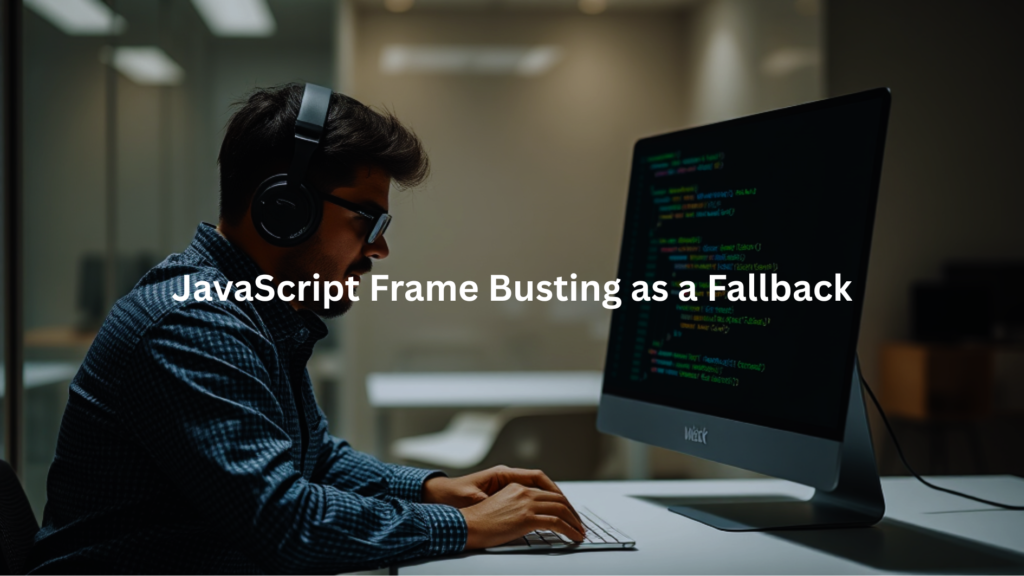
Even though JavaScript is not a complete solution, it can still serve a role. When used properly, it provides a fallback for browsers that ignore headers or fail to enforce them.
Enhanced Frame Busting Script
An upgraded script we teach looks like this:
<style id=”antiClickjack”>body { display: none !important; }</style>
<script>
if (self === top) {
var antiClickjack = document.getElementById(“antiClickjack”);
antiClickjack.parentNode.removeChild(antiClickjack);
} else {
top.location = self.location;
}
</script>
This pattern ensures that the content is not displayed until the page confirms it’s the top-level frame. Otherwise, it attempts to break out of the frame or prevents display entirely. While modern browsers may restrict this behavior, it remains useful in edge cases.
Drawbacks
Sandboxing and security policies continue to limit the effectiveness of frame-busting scripts. For this reason, our teaching always frames JavaScript as a complementary layer—not a standalone fix.
UI and Interaction Defenses
Not all defenses happen at the network layer. Some of the best protections are visible and behavioral.
Confirmation Dialogs for Sensitive Actions
Wherever sensitive data is involved—deleting accounts, transferring funds—we teach students to use confirmation prompts. It doesn’t stop framing, but it adds friction to accidental clicks.
document.getElementById(‘deleteButton’).addEventListener(‘click’, function(event) {
if (!confirm(‘Are you sure you want to delete your account?’)) {
event.preventDefault();
}
});
Adding an extra interaction step gives users pause and makes automated clickjacking attempts less effective.
Detecting Overlays with Intersection Observer API
In more advanced projects, we encourage detecting unexpected overlays. The Intersection Observer API allows us to observe whether a key element is visible or obscured.
With this, we can:
- Check if login forms are completely visible.
- Alert users if parts of the UI are covered.
- Log suspicious behavior for forensic review.
This tactic works well when combined with clear user warnings and UI audits.
Secure Embedding Practices with iframe Sandbox Attribute
Sometimes, we need to embed third-party content. Even then, we must stay in control.
Sandbox Attribute Options
The sandbox attribute lets us restrict what the embedded content can do. By default, it disables scripts, forms, and top-level navigation.
Common configurations include:
<iframe src=”https://example.com” sandbox=”allow-scripts allow-same-origin”></iframe>
We teach students to start with the most restrictive configuration and add only what’s absolutely necessary. That prevents the iframe from hijacking the top window or stealing credentials.
Combining Defenses for Comprehensive Protection
Defense-in-depth is more than a catchphrase—it’s the backbone of secure design.
Defense-in-Depth Strategy
At our bootcamp, we train students to build layered defenses using:
- X-Frame-Options and CSP headers
- JavaScript frame busting (fallback only)
- UI confirmations for critical actions
- Overlay detection with Intersection Observer
- iframe sandboxing for embeds
By combining server-side restrictions, client-side validation, and thoughtful UI, we reduce both risk and attack surface. It’s a strategy that holds up across browsers, devices, and user behaviors.
Testing and Verifying Clickjacking Protection
All the defenses in the world mean nothing if we don’t test them.
Manual Testing
One of our practical assessments involves attempting to embed a student’s site inside an iframe. A successful defense results in either a blank frame or a console warning. If we see the site rendered, something’s wrong.
Automated Tools
There are tools that simulate clickjacking scenarios and help highlight configuration issues. These tools test headers, inspect frame permissions, and mimic attack setups.
Browser Developer Tools
Using DevTools, we can inspect response headers and monitor behavior. We train students to:
- Check X-Frame-Options in response headers.
- View CSP violations in the console.
- Simulate embedded conditions with custom HTML pages.
Routine testing ensures our defenses keep up with evolving threats.
Additional Security Measures Related to Clickjacking
Clickjacking doesn’t live in a vacuum. It’s often part of a broader security puzzle.
Secure Cookie Attributes
Using SameSite cookie attributes (Strict or Lax) helps block CSRF attacks that might be coupled with clickjacking. These settings limit how cookies are sent across sites.
Other HTTP Security Headers
We also recommend:
- Strict-Transport-Security: Forces secure (HTTPS) connections.
- X-Content-Type-Options: Prevents MIME-type sniffing.
- Referrer-Policy: Controls the data sent in the Referer header.
Each contributes to a robust security baseline.
Practical Advice for Developers
To sum up, we coach our learners with the following principles:
- Never rely on JavaScript alone.
- Always set both X-Frame-Options and Content-Security-Policy.
- Automate header configuration using middleware.
- Add UI confirmations for all sensitive actions.
- Use sandbox on embedded iframes.
- Monitor and test your site’s behavior regularly.
- Keep up with security standards and evolving threats.
Security isn’t a one-time setup—it’s a discipline of constant attention.
FAQ
What is clickjacking and why should I worry about it?
Clickjacking tricks users into clicking something different from what they think they’re clicking. Attackers place an invisible layer over legitimate buttons, making you unknowingly perform actions on hidden websites. This can lead to account theft, unwanted purchases, or malware downloads.
How does JavaScript help protect my website from clickjacking?
JavaScript can check if your page is being framed by another site and break out of frames. It can set frame-busting code that prevents your site from loading inside frames. This stops attackers from overlaying their malicious content over your legitimate page.
What’s the simplest JavaScript code to prevent clickjacking?
The basic approach uses a snippet like: if (window.self !== window.top) { window.top.location = window.self.location }. This checks if your page is embedded in a frame and forces the browser to navigate to your actual page instead of showing it framed.
Can attackers bypass JavaScript frame-busting techniques?
Yes, clever attackers can sometimes bypass basic frame-busting code. They might use iframe sandboxing, the X-Frame-Options header workarounds, or double framing techniques. That’s why you should combine JavaScript protection with server-side headers for better security.
What’s the difference between X-Frame-Options and Content-Security-Policy?
X-Frame-Options is an older HTTP header that tells browsers if they can display your page in a frame. Content-Security-Policy is newer and more flexible, letting you specify exactly which domains can frame your content, plus it offers many other security features.
Should I use JavaScript or HTTP headers to stop clickjacking?
Use both! JavaScript frame-busting code works as a client-side defense, while HTTP headers like X-Frame-Options and Content-Security-Policy provide server-side protection. Combining these approaches creates multiple layers of security against clickjacking attacks.
How can I test if my clickjacking protection is working?
Create a simple HTML page with an iframe pointing to your website. If your protection works, your site shouldn’t display in the frame or should break out of it. Tools like browser developer tools can also help check if your security headers are properly configured.
Does clickjacking protection affect website performance?
JavaScript frame-busting code adds minimal performance impact since it’s just a few lines running once when your page loads. Server-side headers add no noticeable performance hit. The security benefits far outweigh the tiny processing time these protections require.
Conclusion
As we teach in our secure development bootcamp, clickjacking defense is a combination of awareness, tools, and design. The attack is subtle—often invisible—but the cost of neglect can be severe. Through HTTP headers, fallback scripts, UI enhancements, and testing, we create a resilient frontend that puts user safety first. When we combine these layers thoughtfully, we don’t just defend code—we defend trust.
Want to go deeper? Join the Secure Coding Practices Bootcamp to learn how to build secure software through real-world, hands-on coding sessions—no fluff, just skills that help you ship safer code from day one.
Related Articles
- https://securecodingpractices.com/secure-coding-in-javascript-client-side/
- https://securecodingpractices.com/javascript-security-best-practices-frontend/
- https://securecodingpractices.com/react-security-best-practices-components/
References
- https://en.wikipedia.org/wiki/Clickjacking
- https://javascript.info/clickjacking

