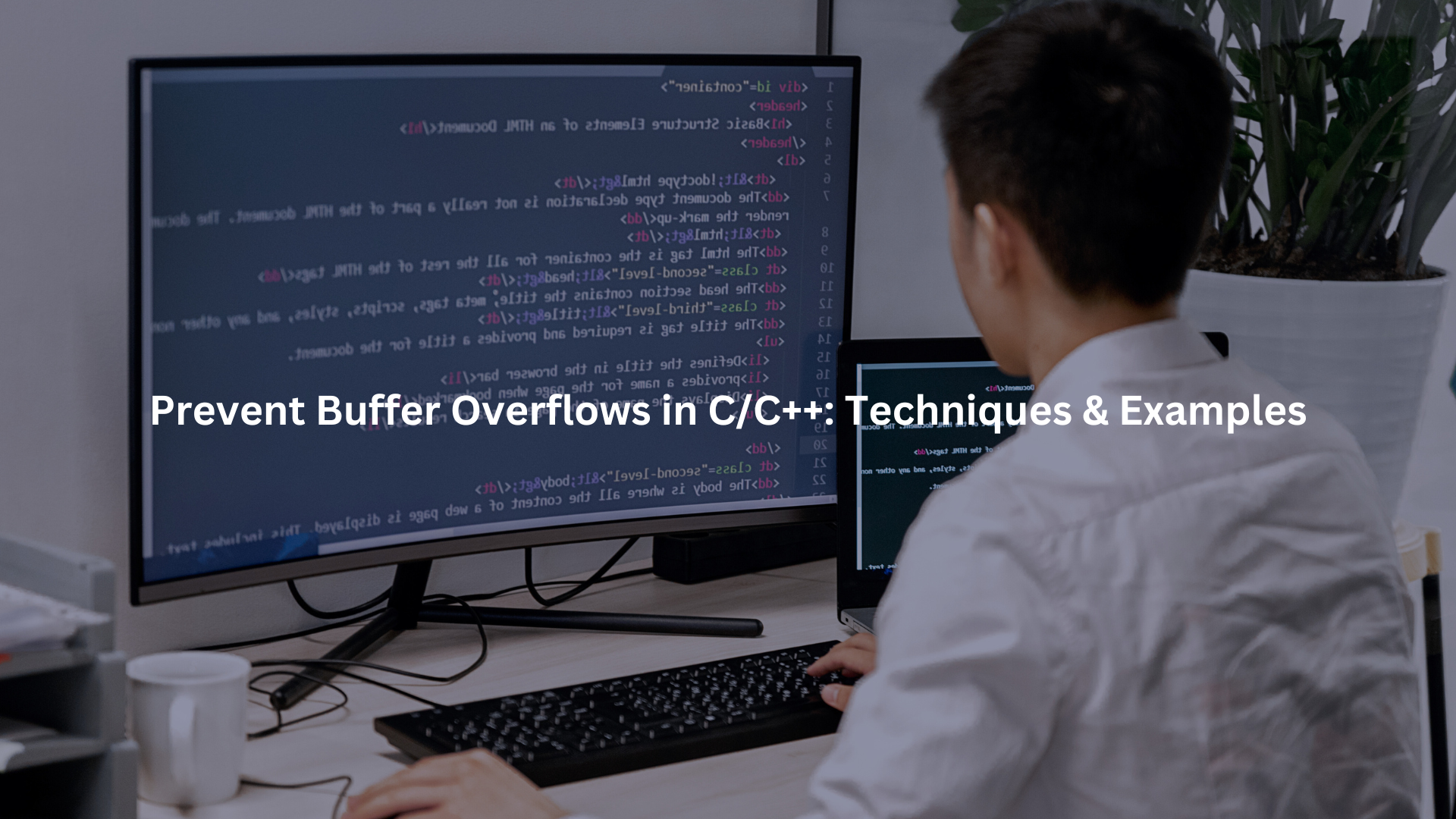
If someone has spent any time writing code in C or C++, they know how quickly a buffer overflow can creep in. We have seen firsthand how a single unchecked array index, a forgotten buffer size, or a careless use of strcpy becomes a foothold for attackers.
With modern compilers and language features, together we can shut the door on these classic mistakes. Below, we break down the concrete, layered strategies we teach in our secure development bootcamps, so you can prevent buffer overflows before they ever hit production.
Key Takeaways
- Replace raw arrays with modern containers and always check bounds.
- Compile with hardening flags, and make static and dynamic analysis routine.
- Layer your defenses: combine safe libraries, compiler features, and proper workflow habits.
Bounds Checking Techniques
In our training, we always stress: never trust an index, especially not one coming from user input or an external system. Buffer overflows happen when our programs write more data to a buffer than it can hold, classic, but devastating. [1]
Explicit Index Validation
We’ve learned to check every index before using it, especially in loops or functions that process incoming data. For instance, if a function accepts an index argument, we add a quick check:
void safe_access(const std::vector<int>& data, size_t idx) {
if (idx >= data.size()) {
// Handle error, maybe log and return
return;
}
int val = data[idx];
// Use val
}
This habit catches out-of-bounds errors early, not after a crash or exploit.
Using .at() for Safe Access
Our teams often use std::vector::at() or std::array::at() instead of plain brackets. The .at() method throws an exception on overflow, no more silent memory corruption.
std::array<int, 5> arr = {1, 2, 3, 4, 5};
try {
int value = arr.at(10); // Throws std::out_of_range
} catch (const std::out_of_range& e) {
// Handle error gracefully
}
We like this because it bubbles up errors instead of hiding them.
std::span for Safe Views (C++20+)
Some of us have started using std::span, it gives a bounds-checked view over a chunk of memory, which is especially useful when dealing with arrays received from legacy code or hardware:
#include <span>
int raw[] = {7, 8, 9};
std::span<int> safe_view(raw, 3);
safe_view[2] = 42; // Okay
// safe_view[5] = 99; // Throws or errors at runtime
std::span allows us to write code that works with buffers, but still fails safely if we step outside.
Compile-Time Bounds Checks
One of our favorite tricks is moving as many checks as possible to compile time, especially for fixed-size buffers. [2]
Using constexpr Functions
We sometimes write constexpr functions to validate indices at compile time, which prevents even the possibility of some buffer overflows:
constexpr int safe_access(const std::array<int, 5>& arr, size_t idx) {
return idx < arr.size() ? arr[idx] : throw “Out of bounds”;
}
If someone tries to use an invalid index at compile time, the compiler will halt with a clear error. This is particularly strong for embedded or critical systems, where every overflow is a risk.
Replacing Unsafe Functions with Safer Alternatives
It’s surprising how often legacy code still uses the dangerous old C functions. We’ve seen these bite new engineers who didn’t know better.
Common Unsafe Functions and Their Safer Counterparts
- strcpy → strncpy (with explicit buffer size)
- gets → fgets or std::getline
- sprintf → snprintf (always specify buffer size)
Here’s how we change the code:
// Before
char dest[32];
strcpy(dest, user_input); // Unsafe!
// After
strncpy(dest, user_input, sizeof(dest) – 1);
dest[31] = ‘\0’; // Always null-terminate
// For new code (C++)
std::string input;
std::getline(std::cin, input); // No buffer overflow risk
We’ve made it a policy to ban the old functions outright in our codebase. If you see them, replace them.
Best Practices for Buffer Size Specification
Never guess the buffer size. Always define the size explicitly, and check it on every read and write. We often use sizeof(buf) or a constant:
#define BUF_SIZE 64
char buf[BUF_SIZE];
// Safe
fgets(buf, BUF_SIZE, stdin);
Compiler and Runtime Hardening Measures
Credits: OpenSSF
Even with careful coding, mistakes slip in. We use compiler and OS-level protections as a safety net.
Stack Protection Mechanisms
We always turn on stack canaries with compiler flags like -fstack-protector or /GS on Windows. The compiler inserts a secret value between stack frames, overwriting it triggers an immediate abort.
Memory Layout Randomization
Address Space Layout Randomization (ASLR) makes it harder for attackers to predict where your buffers and return addresses live. We rely on the OS for this, but always check it’s enabled (cat /proc/sys/kernel/randomize_va_space on Linux).
Execution Prevention
Data Execution Prevention (DEP) marks memory regions as non-executable. That way, even if an attacker injects code through a buffer overflow, it doesn’t run. Usually, we don’t have to code anything special, just enable it in the OS and use the right compiler flags.
Enabling Hardening Features
We routinely add these flags to our builds:
- -fstack-protector-strong
- -Wl,-z,relro,-z,now
- -D_FORTIFY_SOURCE=2
- -fsanitize=address
Some colleagues use Visual Studio, where similar protections exist in project settings.
Static and Dynamic Analysis Tools
No matter how careful we are, bugs creep in. We catch many (before they reach users) with static and dynamic analysis.
Static Analysis Tools
We run clang-tidy and cppcheck on all code before pushing. These tools catch buffer overruns, null pointer dereferences, and a host of other issues.
cppcheck –enable=all myfile.cpp
Dynamic Analysis Tools
For runtime errors, Valgrind and AddressSanitizer have saved us more times than we can count.
g++ -fsanitize=address -g myprog.cpp
./a.out
They report exactly where (and sometimes why) a buffer overflow happened. We integrate these into our test suites, and sometimes even into CI/CD pipelines so no one can merge code with dangerous bugs.
Integration into Development Workflow
We’ve learned to treat static and dynamic analysis as mandatory, not optional. They catch things even experienced engineers miss, and they’re quick, especially when automated.
Practical Example: Secure Input Handling in C++
We’re often asked for concrete examples, so here’s a common one from our workshops.
Using std::string and std::getline
Instead of reading into a fixed-size buffer, we read into a std::string, which grows as needed.
#include <iostream>
#include <string>
int main() {
std::string input;
std::cout << “Enter value: “;
std::getline(std::cin, input);
std::cout << “You entered: ” << input << std::endl;
// No buffer overflow risk here
return 0;
}
There’s no risk of overwriting adjacent memory, and the input length is only limited by available memory.
Processing Input Safely
Suppose you need to process data from input, never assume it’s short, well-formed, or even safe. Always check the length, validate contents, and limit processing:
if (input.size() > 100) {
std::cerr << “Input too long, aborting.” << std::endl;
return 1;
}
// Safe to use input
Comparative Effectiveness of Buffer Overflow Prevention Techniques
We’ve tested these techniques on real code and in our bootcamp labs. Here’s how they stack up in practice:
Technique Effectiveness Ratings
- Modern containers (std::vector, std::array, std::string): ⭐⭐⭐⭐⭐
- Bounds checking with .at(): ⭐⭐⭐⭐⭐
- Safe library functions (strncpy, snprintf, std::getline): ⭐⭐⭐⭐
- Compiler hardening (stack canaries, ASLR): ⭐⭐⭐
- Static/dynamic analysis: ⭐⭐⭐⭐
When to Use What
- For general data storage, we stick to modern containers.
- In code that touches user input or system boundaries, we always check bounds.
- For string and file input, we default to safe functions.
- Compiler and OS protections are our backstop, never our only defense.
- Static analysis is our last line before code goes out the door.
Recommendations for Layered Defense
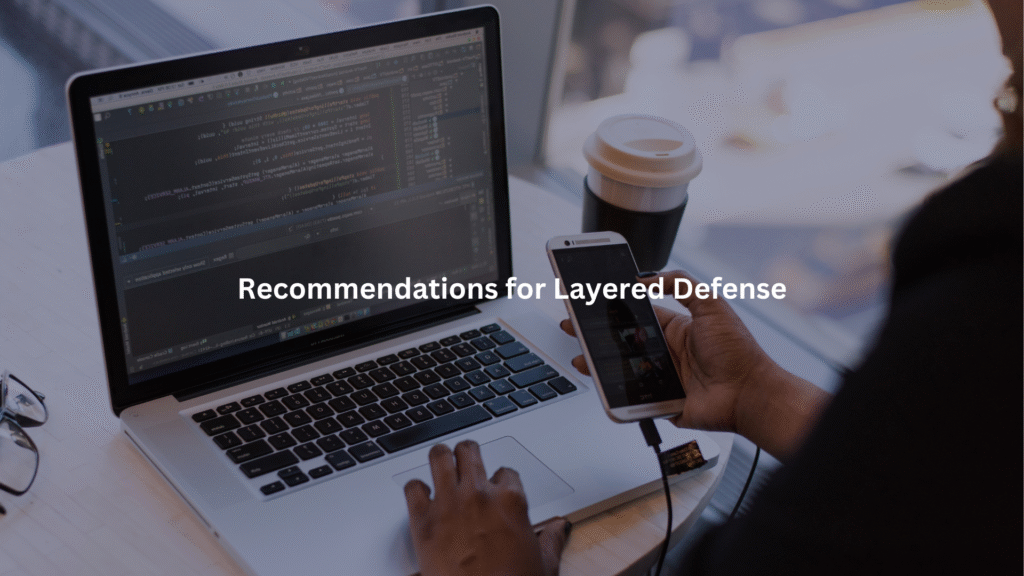
After mentoring dozens of teams, we’re convinced: no single technique is enough. Here’s what works, based on our own experience and countless case studies:
- Use modern containers everywhere possible.
- For legacy code, swap in bounds-checked access and safe functions immediately.
- Always specify buffer sizes, never leave it as a “magic number.”
- Turn on all available compiler and OS hardening features.
- Automate static and dynamic analysis in your CI/CD pipeline.
- Review and test your code for buffer handling, especially near user input or data received over the network.
Even the best developers are human. Layer your defenses, so a single slip never becomes a disaster.
FAQ
How does stack memory layout affect buffer overflow risks in C programs?
The layout of stack memory, especially the order of local variables, return address, and the stack frame, can make buffer overflows more dangerous.
If a fixed-size memory buffer is declared before control data like the return address, a poorly checked input string (without bounds checks or a null terminator) can overwrite that address. That’s where stack smashing and control hijacking often begin. Knowing the call stack structure helps avoid buffer issues entirely.
Why do format string bugs lead to memory safety problems in C/C++?
Format string vulnerabilities aren’t always obvious buffer overrun problems. But if developers use user-controlled input data as the format string in functions like printf, it can lead to memory access outside expected bounds.
Attackers might use %x or %n to read or write to memory locations like the return address, heap memory, or even the eip register, leading to arbitrary code execution. These bugs often slip into web server logging or diagnostic code.
What’s the risk of using fixed-length buffers in open source C libraries?
Open source C libraries often assume certain input data sizes, like 256 bytes long, or rely on fixed-size memory buffers without bounds checking. This can cause overflow errors if a program writes more than the expected amount of data.
If a function returns improperly checked string data to another function that assumes a fixed length, it may lead to a buffer overrun. Checking buffer sizes and enforcing memory safety practices is key, especially when reviewing third-party source code.
Can heap overflows be exploited in the same way as stack overflows?
Heap overflow attacks differ from stack-based buffer exploits, but they’re still dangerous. When allocated memory on the heap is overwritten, say, a block of memory meant to store user names or IP addresses, it might corrupt memory locations that hold control data or function pointers.
This can result in code injection or arbitrary code execution. Unlike stack memory, heap memory isn’t tied to function calls, making detection harder on some operating systems like Unix or Linux.
How did early overflow attacks like the Morris Worm exploit C buffer handling?
The Morris Worm is a classic example of buffer overflow exploitation. It used vulnerable input data handling in early Unix services, where programs written in C failed to do bounds checking on fixed-size buffers.
Overflow attacks back then could overwrite return addresses and force function returns to malicious code. These overflow errors led to full control of memory space. Learning from those types of buffer attacks is still relevant to memory management in modern web applications.
Conclusion
If you care about writing code that’s secure by design, and you’d rather not see your app in next year’s breach report, these habits need to be second nature. In our bootcamp, we drill the basics until spotting a buffer overflow feels like second nature. Real code, no filler. You’ll walk away knowing how to protect your software where it counts.
Join the next Secure Coding Practices Bootcamp
References
- https://en.wikipedia.org/wiki/Bounds_checking
- https://forums.swift.org/t/checking-out-of-bounds-access-on-compile-time-in-sil/27064

