
We didn’t always think about roles and policies. Back when we built our first API, we just wanted it to work. But once real users started logging in, asking questions they shouldn’t ask, or seeing things they shouldn’t see—things clicked. Authorization wasn’t some background feature. It was the lock on the front door. And we needed a real key.
Key Takeaway
- Authorization in ASP.NET Core Identity controls user access using roles, policies, and claims.
- Proper setup involves configuring Identity services, middleware, and securing resources with attributes.
- Token-based authentication with JWT is essential for API security alongside Identity’s built-in features.
Setting Up ASP.NET Core Identity for Authorization
We begin with Identity because it gives us the full toolbox—users, roles, claims, tokens, everything. If we skip setup or rush it, nothing downstream works right. We’ve learned that the hard way. (1)
Configuring the Database Context
We always start with ApplicationDbContext, which inherits from IdentityDbContext. That link to Entity Framework Core is what lets our app store users and their data in SQL Server. In our configuration file (appsettings.json), we point to the right connection string. Then in Program.cs, we drop this in:
csharp
CopyEdit
services.AddDbContext<ApplicationDbContext>(options =>
options.UseSqlServer(Configuration.GetConnectionString(“DefaultConnection”)));
Without this step, Identity has no place to persist the users, roles, or claims we’ll need later. No storage means no access control.
Adding Identity Services
Now we inject Identity into the services collection. We define how passwords should behave, how many failed attempts lock a user out, and make sure emails are unique:
csharp
CopyEdit
services.AddIdentity<IdentityUser, IdentityRole>(options =>
{
options.Password.RequireDigit = true;
options.Password.RequiredLength = 8;
options.Lockout.MaxFailedAccessAttempts = 5;
options.User.RequireUniqueEmail = true;
})
.AddEntityFrameworkStores<ApplicationDbContext>()
.AddDefaultTokenProviders();
We’ve tried skipping token providers before. It didn’t end well—password resets and email confirmations just stopped working. It’s worth adding them up front.
Middleware Setup
All our logic would be meaningless without middleware. ASP.NET won’t enforce authorization unless we explicitly say so. So we use:
csharp
CopyEdit
app.UseAuthentication();
app.UseAuthorization();
We drop these after routing but before endpoints. If they’re not in the pipeline, nothing else matters. Auth checks get skipped.
Understanding Authorization Models in ASP.NET Core Identity
We never treat authorization like a one-size-fits-all thing. There are different models, and each has its own shape. What works for a public site won’t hold up in an enterprise dashboard.
Role-Based Authorization
Roles are broad. Think “Admin,” “User,” “Manager.” We use them when access rules are simple—like only admins seeing the dashboard:
csharp
CopyEdit
[Authorize(Roles = “Admin”)]
public IActionResult AdminPanel()
{
return View();
}
Roles help us gate entire areas of the app. They’re easy to assign and check. But they don’t work well when logic gets detailed. That’s where we turn to policies.
Policy-Based Authorization
We define policies when we need more than just a role name. A policy might say “Users with an employee number claim can view this page.” Here’s how we do that:
csharp
CopyEdit
services.AddAuthorization(options =>
{
options.AddPolicy(“EmployeeOnly”, policy =>
policy.RequireClaim(“EmployeeNumber”));
});
Then we add this attribute to protect the controller or action:
csharp
CopyEdit
[Authorize(Policy = “EmployeeOnly”)]
public IActionResult EmployeePage()
{
return View();
}
Policies give us breathing room. We can write logic once and reuse it across the app. They also help reinforce other security practices, like preventing XSS in ASP.NET Core through layered access strategies and tight control over claims-based data exposure.
Claims-Based Authorization
Claims are more granular. We use them to carry data about the user—like department, clearance level, subscription tier. Claims live in the user’s token and get parsed into ClaimsPrincipal.
Inside controllers, we can inspect them:
csharp
CopyEdit
var department = User.FindFirst(“Department”)?.Value;
This lets us write logic like, “If the department is HR, show this button.” Claims don’t replace roles or policies. They just give us more to work with.
Implementing User Registration and Login
We can’t authorize users without first authenticating them. That’s why registration and login flow matter. We’ve messed these up before—users logging in without email confirmations, or registration failing silently because passwords were too weak.
User Registration
We create users using UserManager. The user’s password gets hashed by default. We never handle passwords manually. That’s trouble:
csharp
CopyEdit
var user = new IdentityUser { UserName = model.Email, Email = model.Email };
var result = await _userManager.CreateAsync(user, model.Password);
if (result.Succeeded)
{
await _userManager.AddToRoleAsync(user, “User”);
}
We also like to assign a default role here. That way, users have access right away.
User Login
When users log in, we call PasswordSignInAsync. We let Identity handle lockouts on failed attempts. That’s one of those features people forget—until a brute force attack lands:
csharp
CopyEdit
var result = await _signInManager.PasswordSignInAsync(model.Email, model.Password, false, lockoutOnFailure: true);
if (result.Succeeded)
{
// proceed to dashboard
}
Every login gets us a ClaimsPrincipal. From there, authorization starts working.
Securing Controllers and Pages with Authorization Attributes
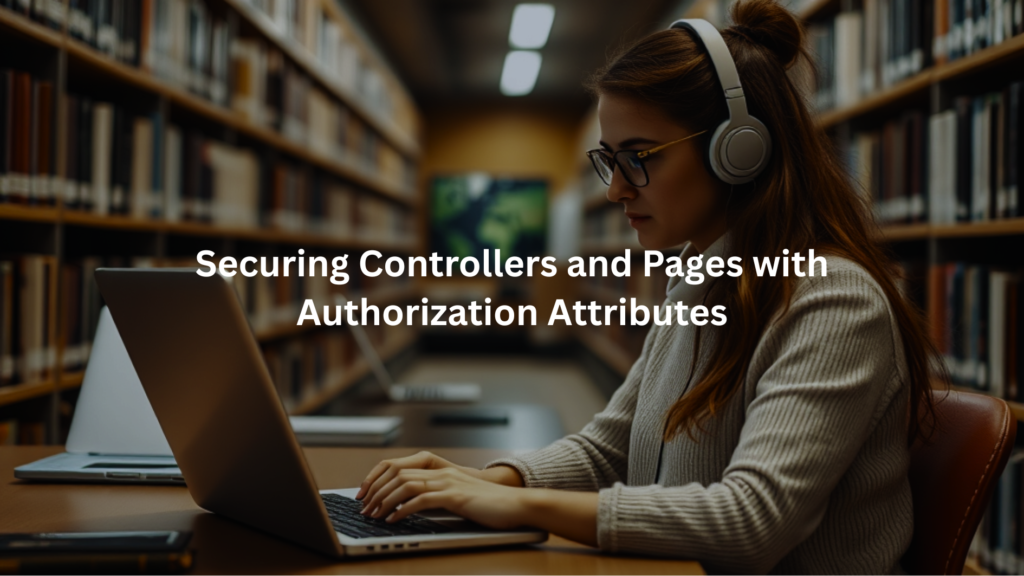
Once users are in, we gate access with attributes. There’s nothing magical about [Authorize], but it does the job.
Using [Authorize] and [AllowAnonymous]
We use [Authorize] to lock down protected routes:
csharp
CopyEdit
[Authorize]
public IActionResult Dashboard()
{
return View();
}
Sometimes we need exceptions—like a homepage or a help page. That’s where [AllowAnonymous] comes in:
csharp
CopyEdit
[AllowAnonymous]
public IActionResult Home()
{
return View();
}
We avoid mixing them too much. It’s easy to forget an anonymous route and leave something open.
Role and Policy Restrictions
Sometimes, we mix roles and policies. Like this:
csharp
CopyEdit
[Authorize(Roles = “Manager”)]
[Authorize(Policy = “EmployeeOnly”)]
public IActionResult Reports()
{
return View();
}
The request must satisfy both conditions. It’s strict—but sometimes strict is what keeps the system safe.
Token-Based Authentication for APIs
When we’re dealing with APIs, sessions don’t help us much. We switch to JWT tokens. These tokens are stateless, lightweight, and perfect for APIs. (2)
Configuring JWT Authentication
We start by adding JWT bearer authentication:
csharp
CopyEdit
services.AddAuthentication(options =>
{
options.DefaultAuthenticateScheme = JwtBearerDefaults.AuthenticationScheme;
options.DefaultChallengeScheme = JwtBearerDefaults.AuthenticationScheme;
})
.AddJwtBearer(options =>
{
options.TokenValidationParameters = new TokenValidationParameters
{
ValidateIssuer = true,
ValidateAudience = true,
ValidateLifetime = true,
ValidIssuer = Configuration[“Jwt:Issuer”],
ValidAudience = Configuration[“Jwt:Audience”],
IssuerSigningKey = new SymmetricSecurityKey(Encoding.UTF8.GetBytes(Configuration[“Jwt:Key”]))
};
});
The key and issuer info should never be hardcoded. We always keep them in environment variables or config files. This setup also helps enforce memory safety best practices in .NET by limiting insecure memory exposure through external tokens.
Generating JWT Tokens
Once authenticated, we give users a token that carries their identity and claims. Here’s a quick token generator:
csharp
CopyEdit
var claims = new[]
{
new Claim(JwtRegisteredClaimNames.Sub, user.Email),
new Claim(“EmployeeNumber”, “12345”),
new Claim(JwtRegisteredClaimNames.Jti, Guid.NewGuid().ToString())
};
var key = new SymmetricSecurityKey(Encoding.UTF8.GetBytes(Configuration[“Jwt:Key”]));
var creds = new SigningCredentials(key, SecurityAlgorithms.HmacSha256);
var token = new JwtSecurityToken(
issuer: Configuration[“Jwt:Issuer”],
audience: Configuration[“Jwt:Audience”],
claims: claims,
expires: DateTime.Now.AddHours(1),
signingCredentials: creds
);
return new JwtSecurityTokenHandler().WriteToken(token);
Tokens expire after an hour. That’s long enough for most sessions and short enough to keep risk low.
Useful Tips to Keep Access Safe and Clean
We’ve made our share of mistakes over the years. Missed attributes, overly permissive roles, forgotten routes with no protection—we’ve seen it all. But each stumble taught us something valuable. Over time, we’ve collected a few practical habits that help keep authorization in ASP.NET Core Identity both safe and clean.
- Always validate tokens server-side. Never assume a token is valid just because it shows up. Check it. Every time. This prevents forged or expired tokens from slipping through.
- Never trust data inside a token without verification. Claims can be tampered with if they aren’t properly signed and validated. If your app uses JWTs, make sure the signing algorithm is strong, and verify the signature before using any of the claims inside.
- Use [Authorize] on API controllers by default. Don’t leave endpoints open unless you explicitly need them to be public. It’s much safer to start with everything locked down and only open the specific routes you trust. Think whitelist, not blacklist.
- Give users the least privilege they need. Don’t hand out admin rights just to make something “work.” Scope your roles tightly. Use granular claims and policies to manage access with precision. The less access users have, the less damage they can do—whether by accident or on purpose.
- Avoid storing sensitive info in claims. Things like passwords, tokens, or PII don’t belong in a JWT or any claim. Claims travel with the token, and tokens can be intercepted or logged. Keep sensitive data in secure storage, not in your access payloads.
- Rotate JWT signing keys regularly. Don’t set it and forget it. Set up a schedule to rotate your keys and update your systems accordingly. This limits the damage if a key is ever compromised.
- One more thing—test your authorization paths. A misconfigured policy or a missing attribute can turn into a major security hole. And remember, secure access depends not just on roles or tokens, but on following strong C# secure coding habits from day one.
FAQ
What is ASP.NET Core Identity and why do I need it?
ASP.NET Core Identity is a built-in system that handles user login, passwords, and permissions in web apps. It saves you time by providing ready-made tools for user management. You don’t have to build these security features from scratch, which keeps your app safer.
How does authorization work differently from authentication in ASP.NET Core?
Authentication checks who you are by verifying your login details. Authorization decides what you’re allowed to do after you log in. Think of authentication as showing your ID card, while authorization is checking if your card gives you access to specific rooms.
What are the basic steps to set up ASP.NET Core Identity?
First, add Identity services to your app’s startup code. Then create a database to store user information. Set up login and registration pages. Finally, add authorization rules to protect different parts of your app. The framework handles most of the heavy lifting.
How do I create different user roles in ASP.NET Core Identity?
You create roles by defining them in your code, like “Admin” or “User.” Then you assign these roles to specific users. Once set up, you can restrict access to certain pages or features based on what role someone has in your system.
What are policies and how do they help with authorization?
Policies are custom rules that decide who can access what in your app. Instead of just checking roles, policies can look at multiple factors like user age, location, or account status. They give you more flexible control over who sees what content.
How do I protect specific pages or actions from unauthorized users?
Add the Authorize attribute above your controller methods or entire controllers. You can specify which roles or policies are required. Users without proper permissions get redirected to a login page or see an access denied message instead of your protected content.
What’s the difference between role-based and claims-based authorization?
Role-based authorization groups users into simple categories like “Admin” or “Customer.” Claims-based authorization looks at specific pieces of information about users, like their department or clearance level. Claims give you more detailed control over access permissions in complex apps.
How do I handle authorization errors and redirect users properly?
Set up custom error pages for when users can’t access something. Configure your app to redirect unauthorized users to login pages or show helpful error messages. You can also log these attempts to track potential security issues in your application.
Conclusion
We don’t need to be perfect. But we do need to be consistent. Authorization in ASP.NET Core Identity isn’t complicated, but it has to be taken seriously. Roles, claims, policies, tokens—they’re our locks, our fences, our gatekeepers. And when we set them up right, we sleep better. Apps stay safer. Users stay in their lane. And we can focus on building features instead of fixing leaks.
Want to learn how to lock things down the right way?
Join the Secure Coding Practices Bootcamp—a two-day, hands-on course that teaches real-world security skills without the jargon.
Related Articles
- https://securecodingpractices.com/secure-coding-in-c-net/
- https://securecodingpractices.com/prevent-cross-site-scripting-xss-asp-net-core/
- https://securecodingpractices.com/dotnet-memory-safety-best-practices-avoid-buffer-overflows/
References
- https://learn.microsoft.com/en-us/aspnet/core/security/authentication/identity?view=aspnetcore-9.0
- https://learn.microsoft.com/en-us/aspnet/core/security/authentication/identity-api-authorization?view=aspnetcore-9.0

