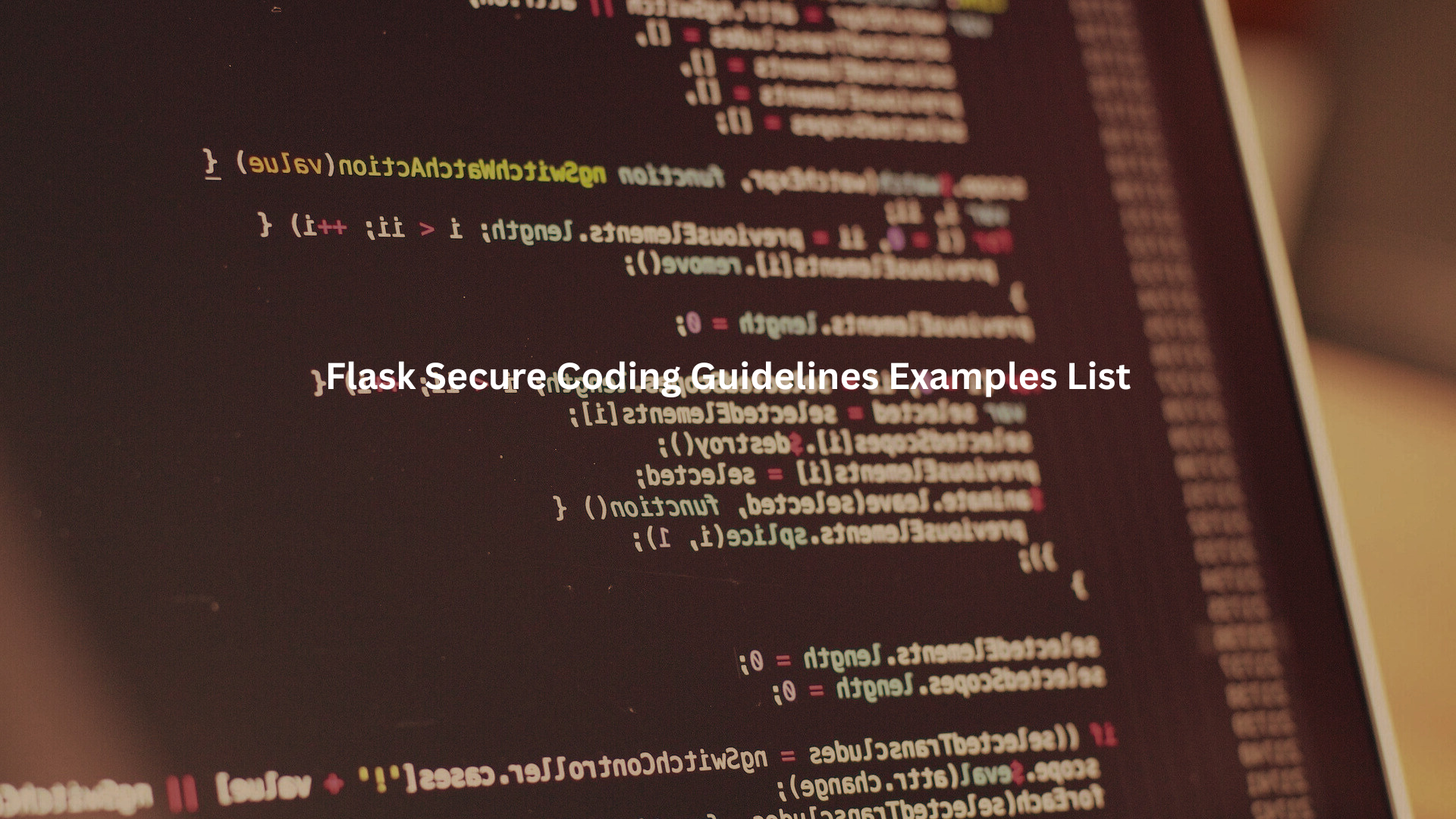
In the world of Flask web development, securing applications is absolutely essential. Developers have to stay alert to vulnerabilities that can creep in. For example, using secure session management is crucial to prevent hijacking.
It’s also important to sanitize user inputs, as this can help ward off nasty SQL injection attacks. Another step is to implement CSRF protection, which is vital for safeguarding forms. And don’t forget to regularly update dependencies to close any security gaps.
By following these secure coding guidelines, Flask applications can stand strong against potential threats. Keep reading to discover more tips and tools to enhance your coding defenses.
Key Takeaway
- Always validate and sanitize user input to prevent injection attacks.
- Implement CSRF protection and secure HTTP headers to safeguard against common vulnerabilities.
- Use strong password hashing algorithms and manage secrets properly to protect sensitive information.
Input Validation and Sanitization
Server side validation stands as the bedrock of web security, and we’ve seen countless applications crumble without it. Sure, client side checks look good, but any developer worth their salt knows that’s just window dressing.
Our training sessions reveal a pattern: developers often trust client side validation too much. Think about it, every piece of data crossing the wire needs scrutiny. We’re talking about checking:
- Input length and format
- Data type consistency
- Business rule compliance
- Character encoding
- SQL injection patterns
The server must catch everything, because that’s where truth lives. And yes, while some might say double validation slows things down, we’d rather have a slightly slower app than a compromised one.
One of our students discovered this the hard way when their “secure” form got bypassed through a simple browser console trick.
That’s why we drill this into every class: validate first, process later. The server is the last line of defense, and there’s no room for assumptions about clean data.
Web frameworks offer robust validation libraries, use them. But don’t stop there. Build custom validators for your specific business rules, and always sanitize before storage.
Example of Input Validation with Flask-WTF
Using Flask WTF for form handling provides us with built in CSRF protection and input validation. Here’s how we can implement it:
from flask_wtf import FlaskForm
from wtforms import StringField
from wtforms.validators import DataRequired
class MyForm(FlaskForm):
name = StringField(‘Name’, validators=[DataRequired()])
By employing this method, we can ensure that our forms are robust against invalid inputs.
Cross Site Scripting (XSS) Protection
The web security landscape keeps shifting, but XSS attacks remain stubbornly persistent. Flask developers get a head start with Jinja2’s auto escaping. It’s like having a security guard who checks every visitor before they enter the building.
We teach our students that auto escaping converts potentially dangerous characters into their HTML equivalents. When someone tries to inject a script tag, Jinja2 transforms it into harmless text. But there’s more to the story than just letting the framework do its thing.(1)
Some contexts need special attention:
- JavaScript blocks require additional escaping
- URL parameters need proper encoding
- CSS values demand careful handling
- HTML attributes need specific treatment
And while Jinja2 handles most cases, we still encounter developers who disable auto escaping because “it breaks the layout.” Big mistake.
If the layout breaks, there’s probably a deeper issue with the template structure. The real solution is understanding how to work with the escaping mechanism, not fighting against it.
Remember those old PHP apps where every variable needed manual escaping? Nobody wants to go back there. But auto escaping isn’t a magic shield, it works best when developers understand what’s happening under the hood.
Example of Safe Rendering
When rendering user input in templates, we should always avoid using the |safe filter unless we are absolutely sure that the content is sanitized. For instance:
<!– Safe: –>
<p>User Input: {{ user_input }}</p>
<!– Dangerous: –>
<p>User Input: {{ user_input|safe }}</p>
By adhering to this guideline, we can significantly lessen the chances of malicious scripts being executed in our application.
Cross Site Request Forgery (CSRF) Protection
Nobody likes talking about CSRF tokens until their form gets hijacked. Flask WTF handles the heavy lifting, but understanding what’s happening behind the scenes matters more than most developers think.
We’ve watched countless students struggle with token implementation. The basics seem simple: generate a token, store it somewhere safe, verify it on submission.
But real world applications aren’t always that straightforward. Our training sessions focus on these critical points:
- Token generation needs proper entropy
- Session management must be rock solid
- Every form needs unique protection
- Ajax requests require special handling
The framework gives us csrf_token() out of the box, and there’s no excuse for not using it. But we still see developers skipping CSRF protection on “internal” forms. Bad move.
Every form needs a token, period. Even those admin only forms are tucked away behind authentication.
The beauty of Flask WTF lies in its seamless integration. Drop the token in your form, add the validation check, and you’re protected. Just remember to keep your secret key actually secret, we’ve seen too many projects with hardcoded keys in version control.
Example of CSRF Protection
Here’s how we can enable CSRF protection:
from flask import Flask
from flask_wtf.csrf import CSRFProtect
app = Flask(__name__)
app.config[‘SECRET_KEY’] = ‘your_secret_key’
csrf = CSRFProtect(app)
In our HTML forms, we can include the CSRF token like so:
<form method=”post”>
{{ csrf_token() }}
<!– form fields –>
</form>
This ensures that all POST requests are validated, and unauthorized submissions are blocked.
SQL Injection Prevention
Raw SQL queries give developers headaches, and for good reason. Every time someone concatenates strings to build queries, a security auditor somewhere breaks into a cold sweat. We’ve seen this story play out too many times.
Database interactions need structure, and parameterized queries provide exactly that. Our training modules emphasize these essential practices:
- Never trust user input, even if it looks clean
- Use placeholder parameters for all variables
- Let the ORM handle query construction
- Keep raw SQL execution to absolute minimums
- Maintain consistent parameter styles
SQLAlchemy makes this easier, but some developers still fight it. They’ll argue about performance or flexibility, but there’s no excuse for bypassing parameterization.(2)
One of our recent clients learned this lesson after finding injection vulnerabilities in their “optimized” queries.
The database layer needs special attention because that’s where the crown jewels live. Every query should use parameters, every input needs validation, and every execution must be tracked.
Modern ORMs handle most edge cases, but understanding the underlying principles remains crucial.
Example with SQLAlchemy
Here is a simple demonstration using SQLAlchemy:
user = User.query.filter_by(username=username).first()
This approach effectively prevents attackers from injecting malicious SQL code into our database queries.
Secure Password Storage
Credit: All Things Open
Password hashing isn’t just good practice, it’s the difference between a minor breach and a catastrophic one. Every week we see news about another database dump, and the companies that skipped proper hashing end up in the headlines.
Our security workshops always start with the basics of password storage. The rules haven’t changed much, but developers keep finding new ways to get them wrong.
Never storing raw passwords seems obvious, yet we still find plaintext databases in production. The right approach uses bcrypt with proper work factors, ensuring every password gets its unique salt.
Some developers still reach for MD5 or SHA1, claiming they’re “fast and efficient.” That’s exactly the problem, password hashing should be slow.
We want those hash operations to take time. When someone tries to crack a database of bcrypt hashes, that computational cost adds up fast.
The password_hash() function handles most complexities, but knowing the mechanics matters.
Our students learn to balance security against performance, testing hash times against their user load. Too many sites pick arbitrary work factors without considering real world impact.
Example of Password Hashing
Using Flask Bcrypt to hash passwords can be done as follows:
from flask_bcrypt import Bcrypt
bcrypt = Bcrypt(app)
hashed_pw = bcrypt.generate_password_hash(password).decode(‘utf-8’)
This practice ensures that even if our database is compromised, user credentials remain secure.
Secure HTTP Headers
Security headers might seem like an afterthought, but they form a crucial defense line that too many developers overlook. The headers tell browsers how to handle content, and getting them wrong leaves gaps in otherwise solid applications.
Our penetration testing reveals how often these basic protections get missed. Setting up Content Security Policy takes time, but it prevents most script injection attacks.
The XFrame Options header stops clickjacking attempts cold. And while HSTS might break some development setups, it prevents SSL stripping in production.
Flask-Talisman makes this easier, wrapping everything in a neat package. But relying on defaults without understanding them creates false security.
We see this in code reviews developers enable strict CSP rules without planning for third-party scripts or inline styles. Then they disable everything when something breaks.
The real work comes in tuning these headers for each application. Every site needs different CSP rules, every API requires specific CORS settings.
We teach our students to start strict and loosen only when necessary. The browser security model works best when we let it do its job.
Example of Setting Secure Headers
Manually, we can set secure headers like this:
@app.after_request
def set_secure_headers(response):
response.headers[‘X-Content-Type-Options’] = ‘nosniff’
response.headers[‘X-Frame-Options’] = ‘SAMEORIGIN’
response.headers[‘X-XSS-Protection’] = ‘1; mode=block’
return response
These headers help protect against clickjacking, content sniffing, and XSS.
Enforcing HTTPS
HTTPS is not optional anymore, it’s the bare minimum for web security. Every byte of data needs encryption, and redirecting HTTP traffic shouldn’t be an afterthought. The days of selective SSL are long gone, but some developers still treat it like a luxury feature.
Our training sessions often start with traffic inspection. Students watch their login credentials float by in plain text, and suddenly HTTPS becomes very personal.
Flask SSLify handles the heavy lifting, catching those HTTP requests before they cause trouble. But the implementation needs careful planning.
The certificate setup causes the most headaches. Developers struggle with local development, staging environments, and production deployments.
We see misconfigured redirects that create infinite loops, or worse fall back to HTTP when something goes wrong. The browser’s security warnings get ignored, and bad habits form.
Modern deployment platforms handle most certificate management, but understanding the redirect chain matters. Our production checklist always includes redirect testing, certificate verification, and HSTS preload status. One missed setting can leave users vulnerable, even with SSL in place.
Example of HTTPS Enforcement
Here’s an example of how to ensure all connections are encrypted:
from flask_sslify import SSLify
sslify = SSLify(app)
This prevents man-in-the-middle attacks, keeping user data safe.
Secure File Uploads
File uploads open a whole can of worms in web security. One wrong move with unsanitized filenames and suddenly someone’s traversing through server directories. The stories from our incident response team would make any developer nervous about file handling.
Werkzeug’s secure_filename looks simple on the surface, just pass it a string and trust the output. But there’s more nuance in production use. File systems behave differently across platforms, and what works on Windows might fail spectacularly on Linux.
Our students learn this through hands on exercises, watching seemingly innocent filenames turn malicious.
The real challenge comes from international characters. Users upload files with names in their native language, and strict ASCII sanitization breaks the user experience.
Finding that balance between security and usability takes experience. We’ve seen production systems fall back to timestamp based naming just to avoid the headache.
File handling needs defense in depth. Sanitize the name, check the extension, verify the content type, and store files outside the web root. Each layer catches different attack vectors, because determined attackers will try every angle.
Example of Secure File Uploads
Here’s how we can secure uploaded files:
from werkzeug.utils import secure_filename
filename = secure_filename(uploaded_file.filename)
This ensures that only valid file names are processed.
Keeping Dependencies Updated
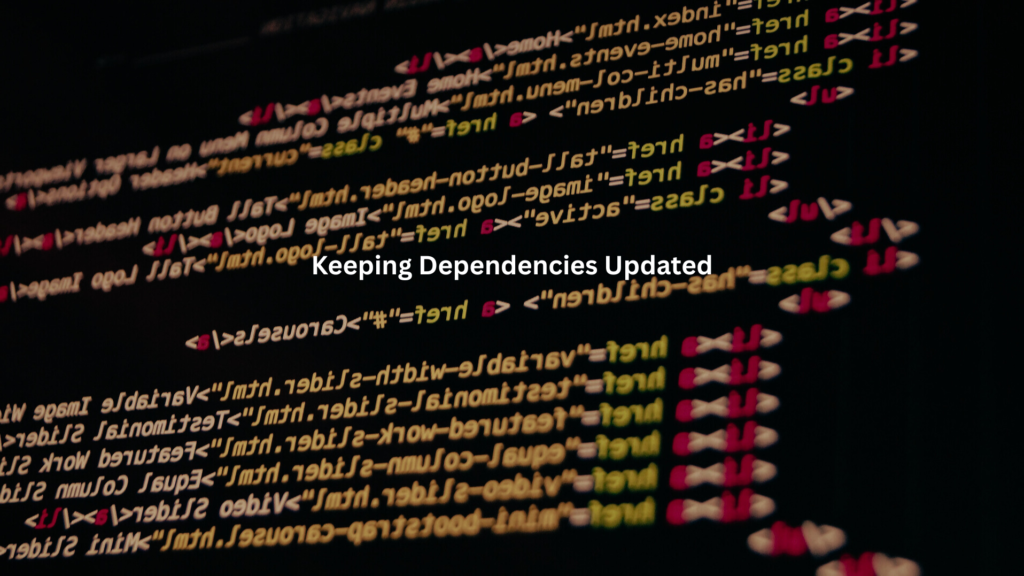
Security patches flow like water these days, and missing updates means swimming upstream against a current of vulnerabilities.
The developers who check their dependencies once a year are playing a dangerous waiting game. We see it in every security audit outdated packages sitting there like time bombs.
Package management seems straightforward until it breaks something in production. Our students learn this lesson early, usually after their first major version bump causes cascade failures.
Running pip-audit becomes second nature after that, but timing those updates takes experience. The morning stand up turns tense when someone mentions CVE notifications.
Version pinning creates false security. Sure, the application works today, but those fixed versions age like milk.
We teach our teams to balance stability against security, testing updates in staging before they hit production. The dependency tree grows complex, and one outdated package can block critical security fixes.
Automated scanning catches the obvious problems, but reading release notes matters more. Security fixes often hide in minor version bumps, and the changelog tells the real story.
Conclusion
By applying secure coding guidelines and utilizing Flask’s security-focused extensions, developers can greatly minimize the risk of vulnerabilities in their applications.
Each practice adopted not only strengthens the application but also safeguards user data, preserving trust in web services.
For those eager to deepen their skills in secure software development, the Secure Coding Practices Bootcamp offers hands-on training covering vital topics. Learn more and join the journey here.
FAQ
How do I implement flask secure coding to protect against threats like flask csrf protection and flask sql injection prevention?
To write flask secure coding, always validate and sanitize inputs, use flask csrf protection with flask-wtf, and prevent flask sql injection by using flask sqlalchemy with flask parameterized queries. These steps help block attackers from injecting harmful commands or faking user actions in your app.
What are flask security best practices for handling flask authentication and flask authorization?
Good flask security best practices include strong flask authentication using hashed passwords with flask bcrypt and tight flask authorization rules. Always follow the flask least privilege model and enforce flask user access control to keep users in their lane.
How do I secure user sessions using flask session security, flask cookie security, and flask httpOnly cookies?
To lock down sessions, turn on flask session security features and use flask secure cookies with the flask secure flag, flask samesite cookies, and flask httpOnly cookies. These keep session data private and help stop session hijacking and cookie theft.
What’s the best way to handle flask password hashing and flask password reset security?
Use flask password hashing with flask bcrypt to store passwords safely. When building a reset flow, add flask token expiration to limit reset link use. This way, even if a token leaks, it’s useless after a short time.
How do I use flask secure headers like flask x-frame-options and flask content security policy to boost security?
Add flask secure headers such as flask x-frame-options and flask x-content-type-options to stop clickjacking and MIME attacks. Use flask content security policy or flask csp to limit which scripts can run on your pages and block flask xss prevention issues.
What’s the role of flask jinja2 autoescape in flask xss prevention and flask output encoding?
flask jinja2 autoescape automatically encodes output, which is key for flask xss prevention. It’s part of good flask output encoding practices that stop attackers from injecting script code into your app’s web pages.
How do I securely handle user uploads using flask secure file upload and flask file validation?
Use flask secure file upload to check file types and sizes. Add flask file validation and enforce a flask file size limit to block risky files. This stops users from uploading malware or crashing your app.
How do I prevent flask ssti prevention issues in templates?
Avoid using user input in templates to stop flask ssti prevention problems. Keep logic out of view and use flask jinja2 autoescape. Never evaluate raw user data inside templates, or attackers might run code on your server.
What’s the right way to use flask csrf token and flask-wtf for form protection?
With flask-wtf, you get automatic flask csrf protection using a flask csrf token. This token helps make sure form submissions are real and not from bad sites pretending to be your users.
How do I limit attacks using flask rate limiting and flask brute force protection?
To slow attackers down, use flask rate limiting to cap how often people can make requests. Combine that with flask brute force protection to stop login guessers from hammering your login page.
How can I use flask https enforcement and flask hsts for better flask secure deployment?
flask https enforcement makes all traffic encrypted. Use flask hsts to tell browsers to always use HTTPS. These tools are key for flask secure deployment and stop hackers from stealing data in transit.
What are good ways to store secrets using flask environment variables and flask encrypted configuration?
Keep private data like API keys safe by using flask environment variables. Pair them with flask encrypted configuration so secrets aren’t hard-coded. This helps with flask secret key management too.
How can I build a flask secure api with flask api key management and flask token expiration?
When building a flask secure api, always check API keys and manage them with flask api key management tools. Set flask token expiration so old tokens can’t be reused if stolen.
How do I protect against flask session hijacking prevention and support flask multi-factor authentication?
To guard sessions, enable flask session hijacking prevention and use flask secure cookies. Add flask multi-factor authentication (flask mfa) for a second login step, making it much harder for attackers to break in.
What should I do to maintain flask package security and flask dependency updates?
Regularly check for flask dependency updates and avoid unsafe code. Good flask package security means updating libraries and running flask security audit tools to find known bugs and patches.
How do I handle flask error handling and create flask custom error pages securely?
Don’t show full error messages to users. Use flask error handling to log errors quietly and show flask custom error pages instead. This keeps attackers from learning about your app’s weak spots.
What tools help with flask middleware security and flask talisman?
flask talisman helps set up flask secure headers and flask https enforcement using flask middleware security. It’s a smart way to bundle up protections in one clean spot.
What are flask cors and flask cross-origin resource sharing, and how do they affect security?
flask cors allows your app to talk to other sites, but only where safe. Misconfiguring flask cross-origin resource sharing settings can leak data, so always set rules that trust only needed domains.
Why is flask yaml safe_load important in flask secure coding?
Using flask yaml safe_load avoids dangerous code from loading when reading YAML files. It’s part of flask secure coding practices to stop hidden code from slipping into your app through config files.
How does flask logging security events support flask security monitoring and flask audit logging?
To catch problems early, turn on flask logging security events. This helps with flask audit logging and lets you track what’s going on. It’s key for good flask security monitoring practices.
References
- https://michaelhidalgo.medium.com/on-flask-semgrep-and-secure-coding-26290fcdd960
- https://snyk.io/blog/secure-python-flask-applications/

