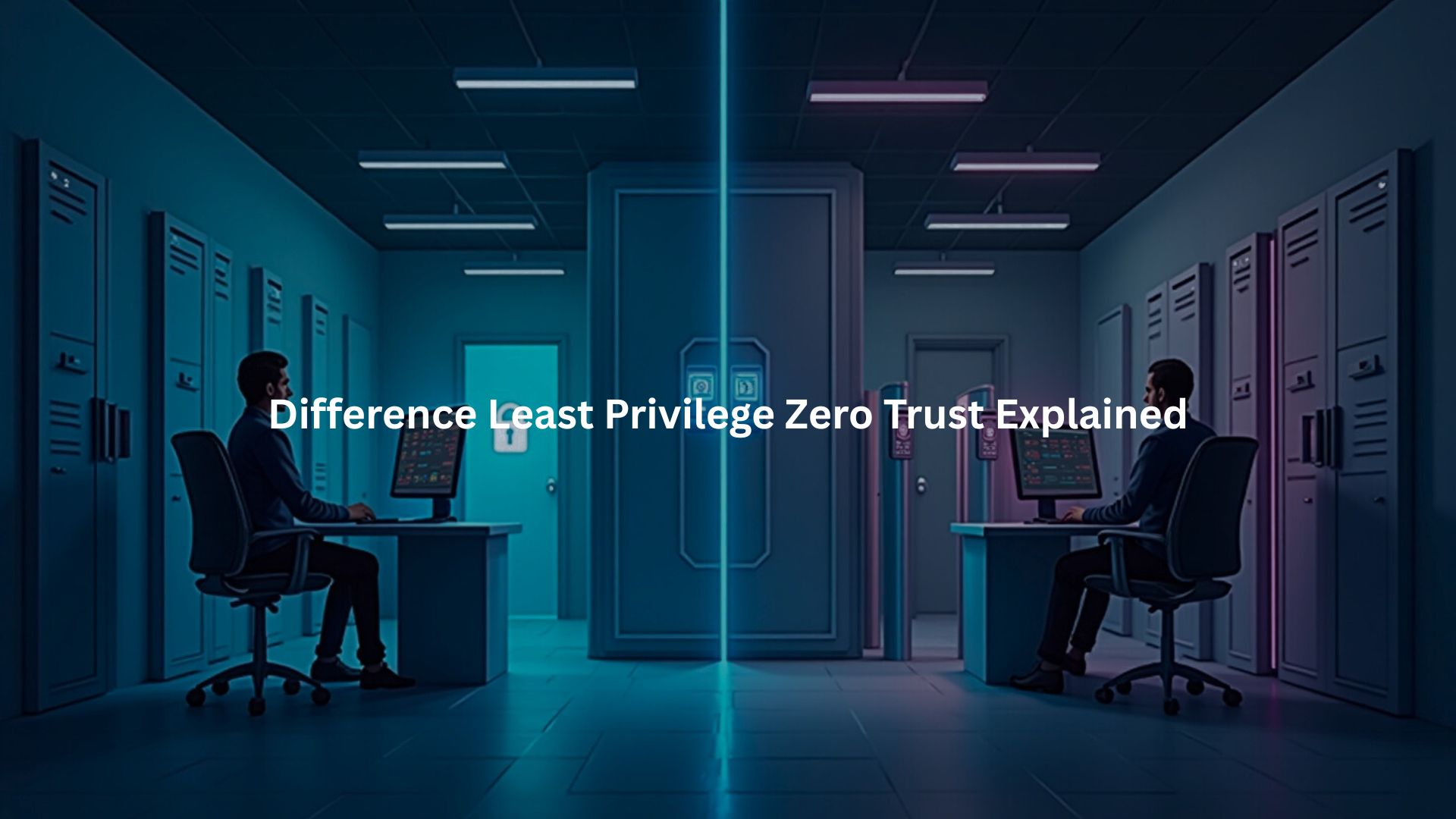
Security folks throw around “least privilege” and “zero trust” like they’re the same thing. They’re not. Our instructors watch developers mix these up daily during training sessions. Zero trust works like a suspicious nightclub bouncer – everyone needs to prove they belong.
Least privilege? That’s more about giving each person exactly what they need, nothing more. We’ve trained hundreds of developers at our bootcamps, and those who get both concepts end up writing bulletproof code. Working with security teams shows these principles make the difference between decent and rock-solid applications.
Key Takeaway
- Security’s one of those things you can’t mess around with. Most days at our labs, developers dig into these basics until they stick. Least privilege isn’t complicated – it boils down to giving people what they need to do their jobs, nothing more.
- Zero trust takes a harder line, treating everyone like they might be an impostor. Even high-level execs have to prove who they are, over and over. No exceptions.
- The bootcamp’s seen hundreds of teams go through security training, and there’s no doubt about it – these concepts work best as a team. When developers get both ideas right, their systems actually stand up to real attacks. That’s what matters, not just ticking boxes on a compliance sheet.
Understanding Least Privilege and Zero Trust Principles
Network security’s one of those things that looks scarier than it really is.After teaching hundreds of bootcamp classes, we’ve learned to keep it simple. Understanding least privilege works like office keys, you only get what you need to do your job.
Zero trust’s different though, more like that one bouncer who cards everyone, every time, no exceptions. Even the regulars gotta prove themselves, again and again.
Principle of Least Privilege (PoLP)
The bootcamp’s trained developers know the principle of least privilege explained in depth, access should match the job, no extras. Someone in accounting needs the finance system but shouldn’t touch code deployment.
Basic stuff, really. Here’s the challenge though – permissions tend to pile up. People collect access rights like old emails, never cleaning the house. Regular security checks (a big part of our curriculum) help catch these before they become problems. More than a few companies learned this lesson the hard way.
Zero Trust Security Framework
Zero trust digs way deeper than just watching the front door. It’s eyes on everything – login patterns, device signatures, connection points. That old “trust but verify” line? Dead and buried. Now it’s straight up “prove it, every time.” Advanced security training shows this in real time. Doesn’t matter if you’re the intern or the CEO – you’ll prove who you are, probably several times today. Login from a coffee shop? Time for another check. New laptop? Same story. Like having a security guard who never sleeps and trusts no one – that’s exactly the point.
Key Differences Between Least Privilege and Zero Trust
There’s a moment in every security class when someone asks what makes these ideas different. After months of teaching at the bootcamp, these differences become pretty clear – even if textbooks make them sound complicated.
Least privilege works like assigned parking at an office building (something we explain on day one). Each person gets their spot, no questions asked once they’re approved.[1] Zero trust? That’s more like having a paranoid valet who checks your ID, searches the car, and makes sure you’re not acting weird – every single time.
The bootcamp’s real-world exercises show how different these approaches are. Least privilege keeps it basic – you’ve got permission or you don’t, end of story. Zero trust gets more complex, changing rules based on whether someone’s using their regular computer or if they’re trying to log in from some random airport halfway around the world.
Years of training different teams taught us these two ideas work best as partners. Zero trust handles the constant security checks (is this really Sarah from accounting?), while least privilege makes sure Sarah can’t accidentally mess with the company’s source code repository. Simple but effective.
Practical Applications and Benefits
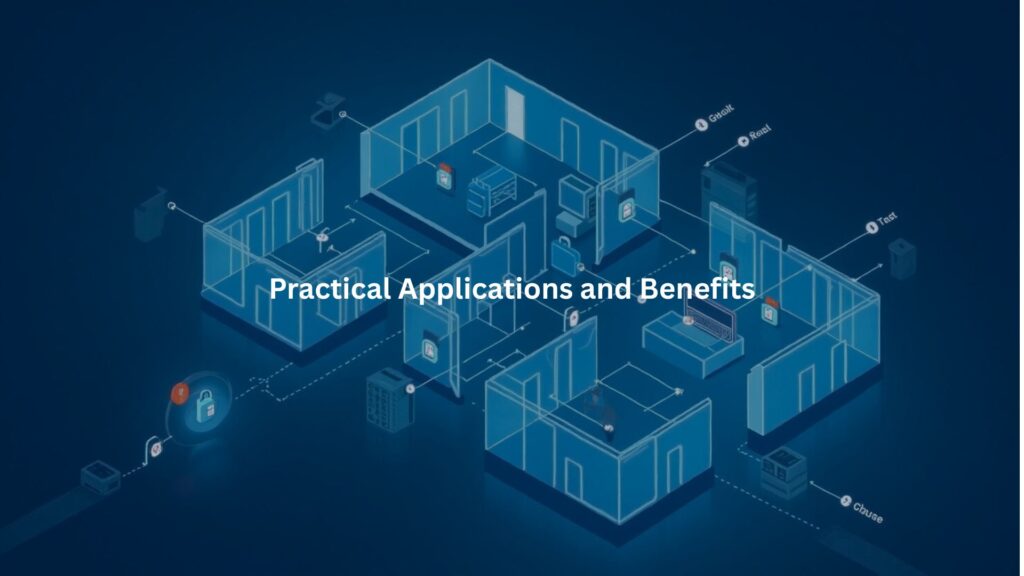
Most companies we work with start small with least privilege, and there’s a clear reason why use least privilege, it’s straightforward, quick to implement, and delivers immediate results.
Zero trust becomes crucial when everyone’s working from different places, using various devices and cloud services. Our advanced students learn to set up systems that keep checking and adjusting access based on risk levels.
The bootcamp’s real-world scenarios show how these approaches stop attackers cold. Least privilege keeps them from accessing sensitive stuff, while zero trust catches unusual behavior before it causes damage. Not perfect, but way better than hoping for the best.
Case Studies and Real-World Examples
The finance sector’s always been our toughest challenge at the bootcamp. Last quarter’s project with a mid-sized bank showed why. Their payroll system was like Fort Knox on paper, but had more holes than Swiss cheese in practice. Together with their team, we rebuilt everything from scratch.
Here’s what actually worked:
- Strict RBAC rules that only let HR and finance teams touch payroll data
- Time-based access that expired after 8 hours
- Emergency access protocols for after-hours support
- Automated permission reviews every 90 days
- Custom alerts for any access pattern changes
Zero trust came next, adding layers of security checks that proved surprisingly effective. Every payroll access triggered a chain of verifications – fingerprint scans, location checks, device health assessments. Even the CEO had to jump through these hoops. When someone tried using stolen credentials from an unregistered laptop in Atlanta (while the real employee was in Boston), the system caught it in seconds.
Implementing Least Privilege and Zero Trust Together
Building effective security’s like constructing a house – you need both walls and cameras. Three years of running our bootcamp taught us that fancy tools mean nothing without solid foundations. Most breaches we’ve studied happened because someone had access they shouldn’t have, or because systems trusted things they shouldn’t.
The tech part’s getting easier. Modern tools handle special access requests, adapt login requirements based on risk levels, and crunch security data in real time. When someone logs in from a new country or uses an unpatched laptop, the system automatically tightens up – asking for extra proof of identity or limiting what they can access.
But the human side still trips people up. Teams get frustrated when strict access controls slow them down. Clear communication helps, but there’s always push back. Large companies face extra challenges – keeping track of thousands of access rights across hundreds of systems takes serious automation and constant reviews.
Challenges and Considerations
Managing least privilege and zero trust isn’t without hurdles. Overly restrictive policies can frustrate users and slow business processes. On the other hand, too lax controls increase security risks.
We found that regular access reviews and user behavior analysis help maintain balance. Security automation tools reduce manual overhead. And integrating multi-factor authentication with conditional access policies ensures security without constant user disruption.
Organizations must also stay alert to emerging threats and evolving compliance requirements. This means updating policies, refining access rules, and leveraging AI-powered threat detection.[2]
Future Trends and Evolving Best Practices
Credit: The CyberHub Podcast
In the future, tools like automation and AI will help more with controlling who gets access to what. Instead of just checking trust once, systems will watch for unusual behavior and small changes in how people work to decide if access should keep going.
As more companies use a mix of cloud setups, they’ll need tighter rules that split networks into smaller parts and protect each device. Giving “just-in-time” access , where people get permission only when they need it , and setting timers to end sessions will help stop unused access from sitting around.
We see least privilege and zero trust working even closer together over time. These two ideas will be the main support for strong, flexible cybersecurity.
Conclusion
After months of running security workshops, patterns start to emerge. Smart teams don’t pick between least privilege and zero trust, they use both. Lock down those permissions first, then add constant identity checks. It’s like having a strict doorman who also knows exactly which rooms each person should access.
Modern security needs these layers working together. Tools help, sure, but getting these basics right matters most. That’s what keeps the bad guys out. Join our security bootcamp to start building these foundations today.
FAQ
How does the principle of least privilege compare to zero trust security in reducing risks?
Both the principle of least privilege and zero trust security aim to shrink the reduced attack surface. Least privilege limits user privileges and access rights to what’s truly needed, while zero trust uses identity verification, continuous monitoring, and the never trust always verify approach. When combined, these methods help with privilege escalation prevention, lateral movement restriction, and breach prevention. They also make access policy enforcement and access auditing easier while improving the overall security posture.
Why do companies pair RBAC and privileged access management with zero trust architecture?
Role-based access control (RBAC) makes permission management and role assignment easier by grouping access permissions by job role. Privileged access management adds extra security controls for sensitive accounts. In zero trust architecture, these tools work with dynamic access control, conditional access, and continuous authentication to keep secure access in check. Together, they limit access rights using the need-to-know principle, improve identity and access management (IAM), and support access review and compliance auditing.
How does multi-factor authentication fit into the least privilege model?
Multi-factor authentication (MFA) adds identity validation to the least privilege model by requiring more than one proof before granting access. When paired with access limitation, session timeout, and just-in-time access, it strengthens credential management and anomaly detection. MFA also supports continuous trust assessment in zero trust network designs, where authorization and session verification happen at every step. This setup is key for insider threat prevention, malware protection, and maintaining strong security compliance.
What security controls stop lateral movement after a breach?
Lateral movement restriction depends on more than just network segmentation or micro-segmentation. It works best when combined with secure device onboarding, device security checks, intrusion detection, and endpoint detection and response. Zero trust architecture enforces adaptive access control, while the principle of least privilege reduces access permissions and supports secure collaboration. Access auditing, user behavior analysis, and automated security help spot threats early, while data encryption and DLP prevent data loss.
How does zero trust handle secure remote access compared to VPN alternatives?
Zero trust security replaces blanket network perimeter security with secure remote access based on policy-based access and continuous authentication. Unlike some VPN alternatives that trust users once connected, zero trust uses identity verification, device health checks, and access request validation each time. This works alongside access limitation from least privilege enforcement, security tokens, and cloud access security broker (CASB) tools. It’s a more flexible security framework that supports hybrid cloud security, cloud security, and multi-cloud security strategies.
References
- https://en.wikipedia.org/wiki/Privileged_access_management
- https://electroiq.com/stats/zero-trust-security-statistics/

