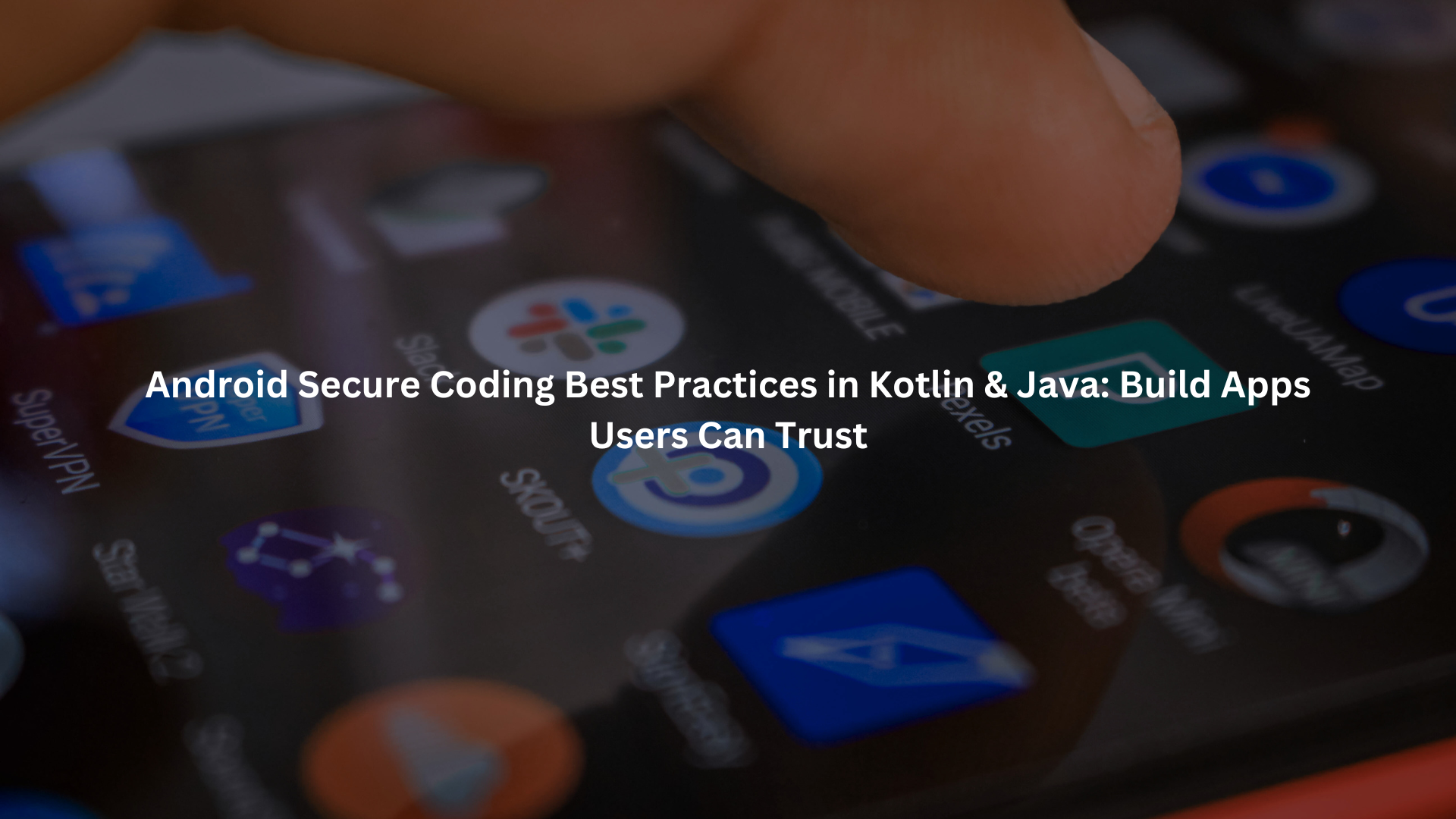
Use internal encrypted storage, enforce HTTPS for network calls, and never hardcode secrets. Regular audits and good cryptography habits help us safeguard user data. Combining strong authentication with minimal permissions gives our users privacy and peace of mind.
Key Takeaways
- Encrypt all sensitive data at rest and in transit, never trust plain text or unsecured storage.
- Use strong authentication, secure session management, and minimize app permissions for user privacy.
- Automate code reviews, static and dynamic testing, and keep all libraries current to stay ahead of threats.
Secure Data Storage
We see it all the time: developers leave keys, passwords, or user data sitting in plain text, sometimes on external storage like an SD card. That’s the sort of mistake that gets apps flagged for Android app security violations or worse, breached. We learned early on that internal storage, especially when paired with strong encryption, is the only safe option for anything sensitive, think passwords, tokens, or personally identifiable information (PII).
Here’s what we do and teach:
- Never store sensitive data unencrypted. If you use SharedPreferences, wrap them with Android Jetpack Security’s EncryptedSharedPreferences. With SQLite, use SQLCipher to encrypt the database.
- Stay away from external storage for anything confidential. SD cards are a goldmine for attackers with physical access or malware.
- Don’t log secrets. Accidentally logging API keys or user info makes our debugging easier but leaves a trail for attackers. We filter logs and use ProGuard’s -assumenosideeffects for logging calls in release builds.
- Encrypt everything. Internal storage or databases, files or preferences. AES-256 is our go-to, or AES-128 if device support limits us.
That’s the baseline. Without it, nothing else matters.
Avoiding Insecure Storage
We’ve reviewed codebases where sensitive data was written straight to disk, sometimes with world-readable permissions (think MODE_WORLD_READABLE). That’s an open invitation for malware or other apps to snoop around.
- Don’t use deprecated storage modes.
- Default to private app storage (MODE_PRIVATE).
- If a file must be shared, encrypt it separately and control access tightly.
We have run into cases where a teammate accidentally left debugging enabled, and some devices dumped logs to external storage. That’s a fast track to leaking user information. Our solution: always audit app logs for sensitive information, and automate log scrubbing in CI pipelines.
Encryption Strategies
Encryption is only as good as the method and key management. We rely on trusted libraries, not our own cryptography code.
- Android Jetpack Security: Simple, integrates with Android’s keystore, and handles key rotation.
- SQLCipher: Drop-in for SQLite databases, strong encryption, supports passphrase protection.
We use AES encryption, 128-bit is the minimum, 256-bit if available. For asymmetric needs, elliptic curve cryptography (ECC) with 224- or 256-bit keys. Always in GCM or CBC mode, never ECB (which leaks patterns).
And we make sure to never reuse initialization vectors (IVs) or counters. SecureRandom is our friend for generating those. [1]
Best Practices for Sensitive Data
API keys, passwords, and PII are our biggest risks. We handle them as if someone is watching over our shoulder.
- Never hardcode credentials. Environment variables, secure backend endpoints, or encrypted secrets files are safer.
- Use Android Keystore System for key management.
- Treat every password, token, or PII field as toxic: encrypt at rest, clear from memory as soon as possible, and never trust it in logs or crash reports.
If possible, design our apps so the backend manages the most sensitive operations, keeping our mobile footprint minimal.
Secure Communication
Every byte sent over the network is a potential target. We enforce HTTPS everywhere, no exceptions. Plain HTTP is blocked at the network security config level.
Securing Network Traffic
We’ve seen attacks intercepted by simple Wi-Fi sniffers. Our rule: every endpoint uses TLS 1.2 or above.
- Certificate pinning: We pin server certificates with OkHttp to prevent man-in-the-middle (MITM) attacks.
- Network Security Config: Android’s XML-based system lets us block cleartext and control trust anchors.
- OkHttp: Our default HTTP client for secure networking, supports TLS and pinning out of the box.
Tools and Libraries
- OkHttp: Chain interceptors for header injection, response validation, and certificate pinning.
- Jetpack Security: For encrypted storage and key management.
We’ve caught certificate mismatches and rogue proxies in the wild. Pinning and strict TLS checks helped us catch these before users got hurt.
Protocols and Standards
- TLS 1.2 or 1.3 only. Disable SSLv3, TLS 1.0/1.1.
- HSTS headers if you also run a web backend.
Authentication and Authorization
Credits: IT k Funde
Passwords are no longer enough. Strong authentication is a must, and we encourage multi-factor wherever possible.
Strong Authentication Mechanisms
- Multi-factor authentication (MFA): Time-based OTPs or push notifications.
- Biometric authentication: Fingerprint, face, or iris, leveraging Android’s BiometricPrompt API.
We’ve watched users forget passwords or reuse weak ones. Biometric and MFA reduce that risk and make the flow smoother.
Secure Session Management
Sessions are the lifeblood of app security. We use JWT (JSON Web Tokens) for stateless, verifiable sessions.
- JWT: Signed, short-lived, and refreshed often.
- Rate-limit login attempts: Throttle brute-force attacks.
- Session revocation: Always provide a logout that clears tokens server-side and on the device.
We sometimes run into session fixation bugs during audits. Rotating tokens at login and after sensitive actions fixes most of those.
Leveraging Android Libraries
- Jetpack Credential Manager: Simplifies secure authentication flows, password autofill, and biometric integration.
- Google Play Services: Handles privacy and consent flows robustly.
Code and Dependency Security
Our code is only as strong as its weakest dependency. We never hardcode credentials, and we monitor dependencies like hawks.
Managing Secrets
- No secrets in source code. Use encrypted config files, environment variables, or fetch secrets at runtime from secure servers.
- Sanitize build artifacts: Remove any secrets before building release APKs.
We once found an API key in a legacy repository. It triggered a round of credential rotation and a new secret management policy.
Dependency Management
- Keep everything updated: Android SDKs, third-party libraries, and plugins.
- Monitor advisories: Subscribe to Android and library security feeds.
We use tools to check for outdated or vulnerable libraries automatically in our CI pipelines.
Security Testing Tools
- Static analysis: SonarQube flags common bugs and vulnerabilities.
- Dynamic analysis: MobSF for runtime testing, permission analysis, and malware detection Android style.
- Automated code reviews: Peer reviews catch logic bugs and unsafe patterns.
Code Obfuscation
Reverse engineering is a real threat. We use ProGuard or R8 to obfuscate code, making it harder for attackers to extract secrets or reverse engineer proprietary logic.
- ProGuard/R8: Configure rules to shrink, obfuscate, and optimize release builds.
- Integrity checks: Validate APK signatures and monitor for tampering.
Cryptography Best Practices
We don’t write our own cryptographic algorithms, ever. Instead, we use trusted, vetted libraries.
Using Trusted Libraries and Algorithms
- AES encryption: 128- or 256-bit keys for symmetric encryption.
- Elliptic curve cryptography: 224- or 256-bit keys for asymmetric needs.
Proper Encryption Techniques
- Block modes: CBC, CTR, or GCM. GCM is preferred for authenticated encryption.
- Unique IVs: Use SecureRandom to generate new IVs for each encryption operation.
- No key reuse: Each key and IV pair is unique.
Key Management
- Android Keystore System: Stores keys in hardware-backed storage.
- SecureRandom: For key and IV generation.
Minimizing App Permissions and Protecting User Privacy
Every permission increases risk. We always aim for the least privilege.
Permission Management
- Request only what’s necessary: Avoid blanket permissions in AndroidManifest. [2]
- Runtime permissions: Ask only when needed, not at install.
- Audit permissions: Regularly review and trim unused permissions.
Privacy Compliance
- Clear disclosures: Explain exactly what data we collect and why.
- Explicit consent: No data collection without user opt-in.
- Audit trails: Maintain records for compliance, especially under GDPR or CCPA.
Supporting Frameworks
- Google Play Services: Privacy and consent enforcement, security updates.
We sometimes see apps over-requesting permissions. Users notice, and so do app stores. Keeping permissions tight builds trust.
Security Testing and Auditing
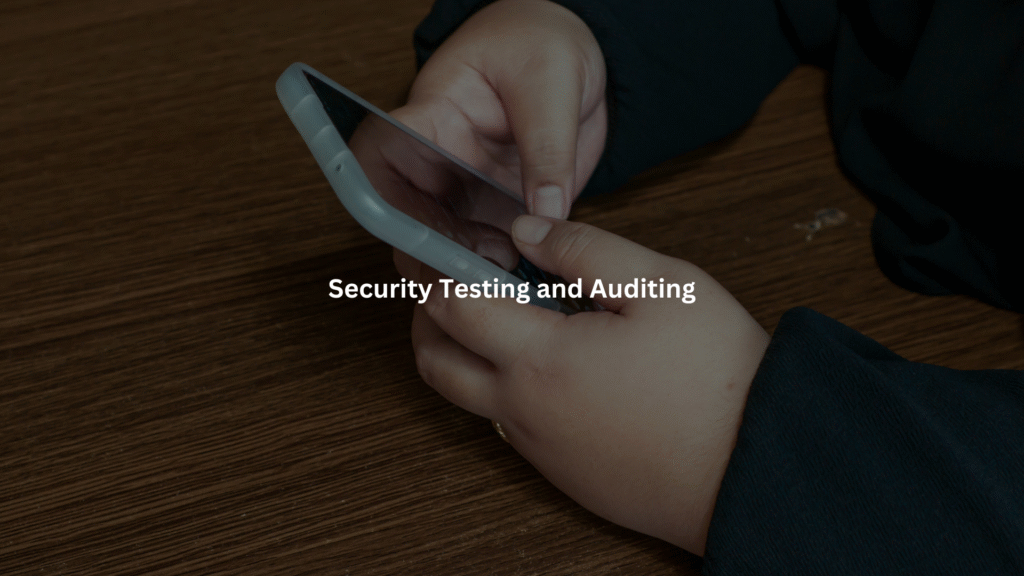
Security isn’t a one-time effort. We build testing and auditing into our routine.
Regular Security Assessments
- Penetration testing: Simulate attacks to find weaknesses.
- Vulnerability scanning: Automated and manual checks.
Automation in Security Testing
- Static and dynamic analysis: Run both in CI/CD pipelines.
- Continuous monitoring: Watch for new threats.
Staying Updated
- Monitor advisories: Android security bulletins, library updates.
- Threat intelligence: Keep tabs on new malware families and exploit techniques.
We’ve had audits catch things we missed in code review. That’s why we automate as much as possible but still rely on human eyes for the final check.
FAQ
How can improper Android manifest permissions impact app security in Kotlin or Java?
When Android manifest permissions are too broad or unnecessary, they open doors for abuse. For example, granting access to SMS or contacts without clear need can violate Android app privacy and help malware detection Android tools flag the app.
Secure coding Android guidelines recommend following the app permissions least privilege model and auditing all Android app permissions regularly. Misused Android system permissions often enable Android app reverse engineering or lead to Android sensitive data protection failures.
In Kotlin and Java, it’s critical to structure permission requests at runtime and ensure Android permission sensitivity is respected throughout the app lifecycle.
What are the best ways to prevent Android app reverse engineering in Kotlin-based apps?
Kotlin apps, just like Java apps, are vulnerable to Android app reverse engineering if not protected properly. Techniques like Android code obfuscation using ProGuard Android or R8 obfuscation help make the app harder to understand.
But secure coding Android practices go beyond that. Developers should also use Android keystore system for cryptographic key management, ensure Android app cryptographic key management is not hardcoded, and implement Android app integrity check mechanisms.
Android static analysis and Android app security best tools can help detect reverse engineering vectors. When paired with Android secure communication and encryption, reverse engineering becomes much more difficult.
How can Android machine learning models be used for malware detection without risking user privacy?
Android security machine learning models such as those built for Android malware classification or Android malware families analysis must operate without infringing on user privacy.
A privacy-respecting model may use TF-IDF Android malware techniques on anonymized data or focus on permission-based malware detection. It’s essential to perform Android permission analysis and track Android app permission auditing outcomes. Android app sandboxing and Android dynamic analysis can isolate apps during model training.
Android privacy compliance rules require that Android app data encryption and Android secure data storage be enforced to protect sensitive training inputs. Android runtime security and Android user data protection go hand-in-hand here.
How does Android biometric authentication interact with secure session management?
Android biometric authentication (like fingerprint or face recognition) is often used for login or authorization, but its security depends on proper Android secure session management. A session should be tied to the biometric cryptosystem Android uses and secured through Android app cryptographic key management.
Improper session handling could lead to session hijacking, even with biometrics enabled. Android secure coding guidelines recommend integrating Android multi-factor authentication with biometric methods, and using the Android keystore system to secure session tokens. Secure session IDs should also be encrypted with AES encryption Android methods and stored via Android secure data storage practices.
What security considerations come into play when integrating third-party services in Android apps?
Third-party services often introduce risks related to Android API security and Android third-party service security. Secure coding Android requires reviewing SDK permissions and ensuring Android runtime permissions are not escalated.
Developers should also apply Android secure API usage standards and conduct Android static analysis to detect vulnerabilities. Certificate checks should include Android certificate pinning, and Android network security needs to be validated for each integration. Android cloud security considerations also apply when third-party APIs process user data.
Regular Android vulnerability scanning and Android application sandbox testing are key to limiting Android app performance and security trade-offs.
Conclusion
Security isn’t just a feature, it’s a habit. That’s how we train our bootcamp students to approach Android app development. Every line of code should be encrypted, authenticated, minimized, and audited. Most bugs we see? Preventable with the right habits.
Our bootcamp gives you hands-on experience building secure Android apps in Kotlin or Java, no fluff, just practical skills that stick. Join the next Secure Coding Practices Bootcamp and start coding with confidence.
References
- https://source.android.com/docs/security/features/encryption
- https://developer.android.com/privacy-and-security/minimize-permission-requests

