
Limiting access rights sounds easy until you’re staring at a production environment with hundreds of moving parts. Through countless training sessions at our bootcamp, dev teams hit the same wall – permissions are messy.
The solution’s pretty straightforward though: start small, stay tight. Each user gets bare minimum access, just enough to do their job. Regular audits keep things clean, and role-based setups make sure work gets done. We’ve learned the hard way that auto-expiring permissions save headaches – no ghost access lingering around. It’s extra work up front, but beats the nightmare of a compromised system.
Key Takeaways
- Keep permissions locked down tight – only add more when there’s clear need
- Run regular access checks, clean house when roles shift
- Combine role-based controls with duty separation, set expiration dates on permissions
Understanding the Principle of Least Privilege (POLP)
Security folks call it least privilege – seems simple until you’re actually doing it. Every single week, teams at the bootcamp bump into this basic truth understanding the principle of least privilege is the way forward. No exceptions, no “just in case” permissions. After seeing enough compromised accounts (and there’s been plenty), those strict controls start making sense.
Balance is everything here. Too many restrictions and developers get creative in the worst ways, sharing logins or finding workarounds. Too few? That’s just asking for trouble. From sys admins needing root access to those midnight automated jobs, everything needs watching. Access rights have this way of spreading when nobody’s looking – before you know it, there’s a tangled mess nobody can explain.
The payoff makes it worth every minute though. Walking through our training sessions, companies start getting it. Their HIPAA compliance improves, GDPR requirements click into place, and systems run cleaner. Audit trails actually tell a story that makes sense. It’s not just playing defense – it’s changing how teams think about access from the ground up.
Benefits of Adopting Least Privilege
Getting serious about least privilege changes everything, we’ve seen it firsthand in our bootcamps. The real benefits of the least privilege model show up fast when someone breaks in (and yeah, it happens), they’re stuck in a tiny corner of the system. No free rides through the network, no easy privilege grabs. Most of our students don’t get it until they see a real attack get shut down cold because the compromised account couldn’t do much damage.
The auditors love it too. Our corporate clients stopped sweating compliance reviews once they got this right. Those scary HIPAA requirements? Way easier to handle when you can point to exactly who’s got access to what, and why. Same goes for those pricey fines – they’re much less likely when you’ve got your permission house in order.
The funny thing is, systems just run better this way. Take it from someone who’s cleaned up plenty of messes – when people can’t accidentally mess with stuff they shouldn’t touch, those 3 AM emergency calls drop off fast. The monitoring team’s job gets easier too – any weird permission jumps stick out like a sore thumb.
Common Challenges in Implementation
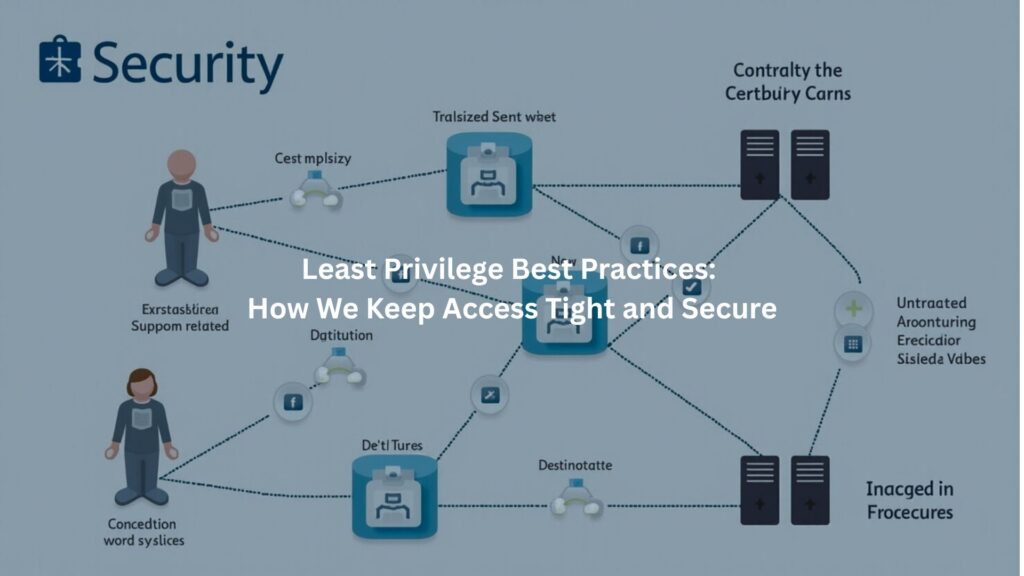
Let’s face it, getting the least privilege right is harder than it looks. Most companies we train hit the same wall: privilege creep. It’s one of the most common least privilege mistakes we see, starting innocently with an extra permission here, a “temporary” access there, until half the dev team’s got admin rights they don’t need.
Next thing you know, half the dev team’s got admin rights they don’t need. Our bootcamp instructors see this pattern repeat almost weekly – access rights pile up like dirty laundry, and nobody wants to sort through it.
Getting the balance right drives teams crazy. Lock things down too tight and developers can’t do their jobs. We’ve watched frustrated devs share passwords or create backdoor accounts just to meet deadlines. Can’t really blame them – when security gets in the way of shipping code, something’s gotta give. But there’s always a sweet spot between lockdown and chaos.
Then there’s the headache of managing different roles across systems. Our training sessions usually uncover a mess of conflicting permissions – marketing needs different access than engineering, contractors come and go, and those legacy systems nobody touches still have active accounts. Without solid IAM setup and clear rules, it turns into a real circus.
Key Terminology and Concepts
To talk about least privilege, we have to get comfortable with some key concepts:
- Role-Based Access Control (RBAC): Instead of assigning permissions individually, users are assigned roles that bundle necessary permissions. It simplifies management and aligns access with job functions.[1]
- Separation of Duties (SoD): Critical permissions are split among users so no one person has unchecked power. For example, one person can initiate a financial transaction but can’t approve it.
- Just-In-Time (JIT) Access: Elevated permissions are granted only temporarily for specific tasks, then automatically revoked. This minimizes the window of risk.
Best Practices for Implementing Least Privilege
Start with Minimal Privileges by Default
We always begin with the lowest level of access possible when creating new user or service accounts. No exceptions. This approach forces teams to think critically about what permissions are truly needed.
From there, privileges are added incrementally based on job requirements. It’s tempting to shortcut this step, but over-provisioning leads to unnecessary exposure and weakens your security posture.
Check Permissions Often
Access rights aren’t something you set once and leave alone. Regular checks help spot extra permissions and “permission creep” that build up over time. We plan reviews of user roles, permissions, and service accounts to make sure they still match what people actually do in their jobs.
Changing or taking away permissions during these checks keeps access rules accurate and cuts the risk from old or unnecessary rights.
Use Role-Based Access Control (RBAC)
RBAC is like giving keys based on someone’s job. Each role has just the keys it needs, nothing more. That way, people can get their work done without wandering into places they shouldn’t.
Instead of handing out permissions one by one, we group them by role. A “developer” role might open the code tools, but not the payroll files. An “accounting” role can see budgets, but not change server settings.
When someone joins or leaves, it’s simple, add them to a role or take them out. Fewer mistakes, faster setup, and safer systems.
Enforce Separation of Duties
Splitting critical privileges among multiple users minimizes abuse or accidental mistakes. For example, making sure one person can’t both start and approve a money transfer adds extra safety and makes it clear who did what.
We keep admin accounts apart from normal user accounts, so anyone with extra powers has to switch accounts before doing important or risky work.
Advanced Strategies to Strengthen Least Privilege Enforcement
Implement Just-In-Time (Time-Bound) Access
Granting elevated privileges only when needed, and for limited durations, reduces exposure. Access steps with time limits or approval checks help make sure permissions don’t stick around by accident.
This technique is especially useful for contractors, temporary staff, or emergency operations.
Use Separate Accounts for Different Purposes
Privileged users should maintain distinct accounts for everyday work and administrative tasks. This practice reduces the risk of accidentally executing high-privilege actions during routine activities.[2]
We’ve found this simple separation cuts down on privilege escalation incidents dramatically.
Make Privilege Usage Auditable and Traceable
Tracking who used which permissions and when is important for knowing who’s responsible and for finding out what happened if something goes wrong. Unique user IDs and detailed audit trails help spot anomalies and support compliance efforts.
This transparency also deters misuse because users know their actions are being recorded.
Manage Service Accounts with Least Privilege
Applications and automated processes often run under service accounts that require specific permissions. Giving these accounts only the few permissions they truly need keeps them from having wide-open access that could put us at more risk.
We recommend regularly reviewing service account permissions alongside user accounts during audits.
Tools, Techniques, and Compliance Considerations
Privilege management can’t stay manual forever. As systems grow more complex, relying on people to update and check permissions just doesn’t cut it anymore. That’s where automation tools step in, working hand-in-hand with Identity and Access Management (IAM) systems.
These tools don’t just enforce policies, they watch for when someone tries to grab more access than they should, flagging unauthorized privilege escalations before they turn into bigger problems. They also generate real-time reports, making audits less painful and more transparent.
Compliance frameworks like GDPR, HIPAA, and SOX put a heavy emphasis on strict access controls. When least privilege rules line up with these legal requirements and industry standards, audits move faster, and the risk of fines drops. It’s not just about avoiding penalties; it’s about building trust that sensitive data stays locked down. Automation helps keep those controls tight, consistent, and easier to prove when regulators come knocking.
Continuous Improvement and Policy Refinement
Credit: YouAttest
Least privilege can’t just sit still, like some rule carved in stone. Jobs change, people move, and with that, the rules about who can access what need to shift too. It’s not enough to set permissions once and hope for the best. Instead, there’s a constant cycle of listening, to what audits uncover, to the lessons that come from security scares, and to the observations of the people who work with the system every day.
This mix of feedback helps spot weak points and fine-tune the rules. Sometimes, a permission that made sense last year becomes a risk today. Other times, new roles pop up that need access they didn’t before. By regularly checking who has access and what steps they must follow, the system stays sharp without getting in the way of work.
It’s a tricky balance. Too much control slows people down and breeds frustration. Too little, and the door’s left open for trouble. That’s why tuning these rules isn’t a one-time job but an ongoing process. It keeps security alive, adapting to new threats and shifting roles, while still letting people do their jobs without unnecessary hassle.
Conclusion
Our bootcamp’s seen it time and again, least privilege isn’t just another checkbox, it’s a game-changer. Lock down permissions tight, check them often, and watch how security shifts from putting out fires to preventing them. Starting small works best, maybe begin with one critical system, then expand. Build in those role checks, separate who can do what, and track those admin-level moves. It’s not fancy, but it works. Gets the job done without the drama. Join our secure coding bootcamp to put these strategies into action.
FAQ
How does the least privilege principle work with role-based access control and access control policies?
The least privilege principle means people only get the access they truly need. When paired with role-based access control (RBAC) and clear access control policies, it’s easier to limit risk. Roles define typical permissions for a job, while policies set rules for how those permissions are used. This mix keeps access narrow, avoids accidental overreach, and reduces the chances of security trouble.
Why is privileged access management important for preventing privilege creep and privilege escalation?
Privileged access management keeps a tight rein on powerful accounts so they don’t gain more rights than they should. It helps prevent privilege creep, when permissions pile up over time, and stops privilege escalation, when attackers or insiders grab more control than allowed. By reviewing access often and trimming extras, you keep accounts lean and safer.
What is just-in-time access and how does it support time-bound access and minimal privilege?
Just-in-time access gives users special permissions only when they need them, then removes them right after. This approach, paired with time-bound access, shrinks the window of risk. It follows the minimal privilege idea, no one keeps extra rights hanging around. It’s a strong way to cut down on misuse without slowing down work.
How can identity and access management help with separation of duties and fine-grained permissions?
Identity and access management (IAM) tools make it easier to set up separation of duties, splitting tasks so no one person holds too much power. They also let you create fine-grained permissions, meaning each user gets exactly the access they need for their role. This balance helps guard against mistakes and shady behavior.
How do access audits and user access reviews keep privileged user accounts safe?
Access audits check who has what access and whether it’s still needed. User access reviews do the same, but often involve managers confirming each account’s rights. Together, they keep privileged user accounts in check, remove outdated access, and stop small permission problems from turning into big security headaches.
What role does zero trust security play in least privilege enforcement and access governance?
Zero trust security assumes no one is automatically trusted, even inside your network. It works hand-in-hand with least privilege enforcement and access governance by forcing every access request to be verified and justified. This helps stop unauthorized access before it happens and keeps systems locked down to only what’s truly needed.
How can administrative privileges be managed using an access control list and service account management?
Administrative privileges can be risky if not handled carefully. An access control list (ACL) maps out who can do what, while service account management ensures non-human accounts are kept in check. Together, they help limit powerful permissions, protect critical systems, and keep track of every high-level action.
Why is account segregation important for reducing access risks and following an access control framework?
Account segregation means keeping work accounts separate from personal or admin accounts. When used with an access control framework, it helps cut down risk. If one account is breached, the damage stays contained. It’s a simple step that fits right into stronger security habits.
References
- https://frontegg.com/guides/rbac
- https://media.defense.gov/2019/Sep/09/2002180330/-1/-1/0/DefendPrivilegesandAccounts-Copy.pdf

