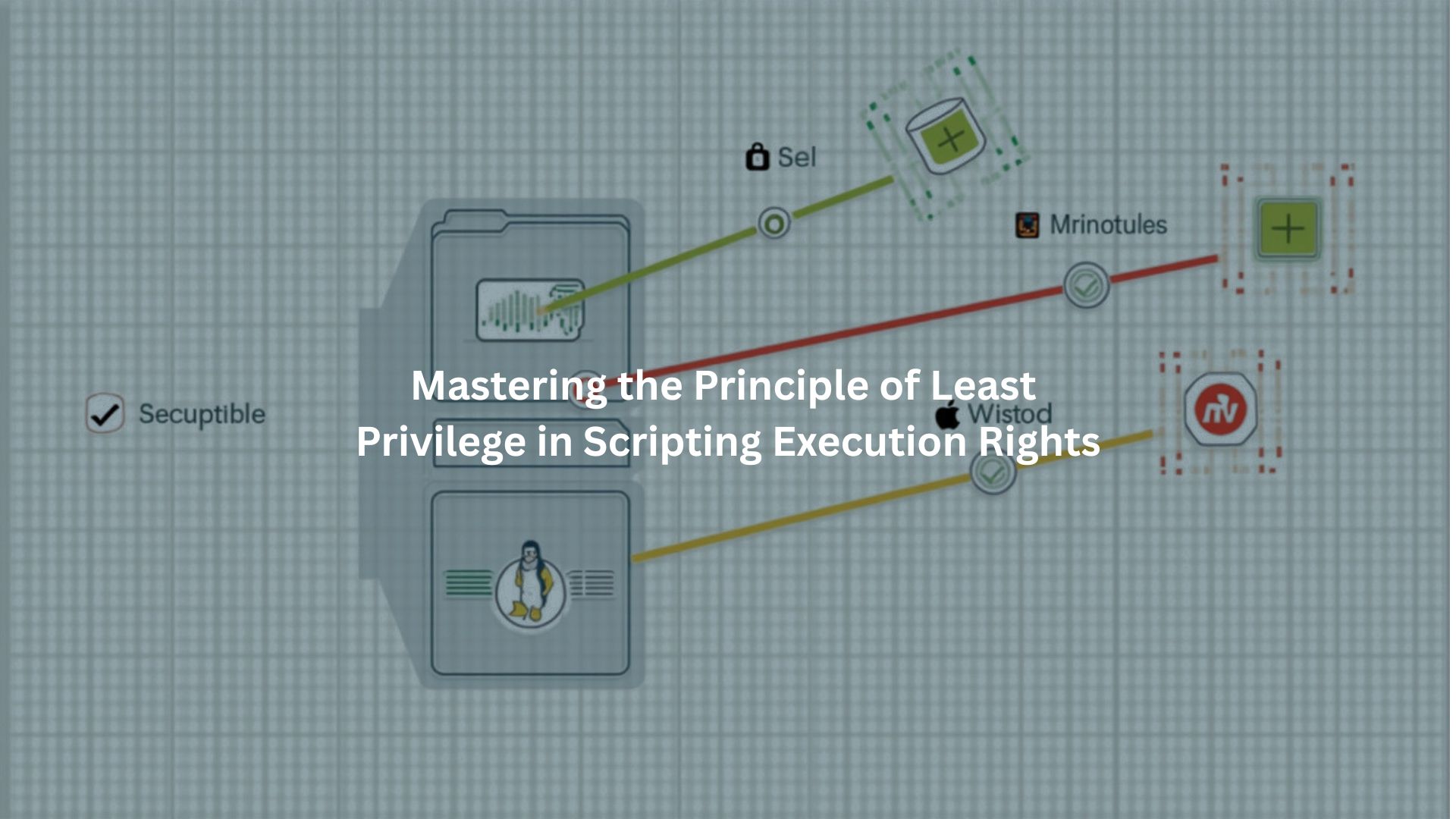
When developers rush to finish code, they’ll grab those admin rights without thinking twice. You might as well hand over the keys to your house. Our training team’s seen this behavior hundreds of times – it’s like watching someone prop open every door in their home, just asking for trouble.
We teach our students that smart permissions aren’t rocket science. Give users what they need to work, nothing more. Programs don’t need the whole system, just their corner of it. Security doesn’t need fancy solutions, just common sense. After teaching 50+ bootcamps, we’ve watched this simple rule stop actual attacks cold.
Key Takeaway
- Lock those permissions down tight, don’t just hand them out because someone asks
- Our dev teams need to track every script that’s running (and yeah, that includes those “temporary” test ones)
- Get in there once a month and double-check who’s got access to what – we’ve seen “temporary” rights from 2019 still hanging around
Defining the Principle of Least Privilege
Security isn’t rocket science. Every user gets what they need to do their job, nothing more. We learned this lesson the hard way at our bootcamp when a student’s test script went rogue and wiped out three days of training data. Could’ve been worse – at least it didn’t have system-wide access.
Core Concept and Security Rationale
Think of permissions like keys to rooms in a building. No reason for the janitor to have access to payroll, right? Same goes for scripts. If it’s just reading log files, it doesn’t need write access to anything else.[1] Our students often struggle with this concept until they see real examples of compromised systems.
Impact on User and Script Permissions
Most security breaches we’ve dealt with came from someone having way too many permissions. Last month, a dev accidentally pushed production credentials to GitHub because their account had access to everything. Would’ve been a non-issue with proper permission boundaries in place.
Applying Least Privilege to Scripting Rights

The tricky part isn’t understanding the concept – it’s putting it into practice. Scripts need certain rights to work, but figuring out the bare minimum takes time and testing.
Scope of Permissions for Script Execution
Start small with permissions, then add only what’s needed. Our teaching labs run hundreds of student scripts daily, each in its own sandbox with specific permissions. No accidents, no surprises.
For an in-depth look at how to set up secure scripting practices in PowerShell and Shell, we often direct our students to frameworks that align script permissions with task boundaries.
Risks of Excessive Permissions in Scripts
One compromised admin-level script can take down an entire network. We’ve seen it happen – that’s why every script in our training environment runs with restricted permissions by default.
Examples of Permission Limitations by Script Type
- Backup scripts: Read/write for backup folders only
- Deploy scripts: Just enough access to update specific apps
- Log readers: Read-only access to log directories
- Test scripts: Isolated sandbox environments
When working with shell-based automations, especially in Linux environments, developers should follow secure Bash scripting techniques to avoid privilege escalation and misuse.
User Context and Script Execution
The context in which scripts run plays a critical role in their security. Scripts often inherit the permissions of the user or service account executing them.
How User Rights Affect Script Capabilities
Scripts pick up whatever powers the account running them has – it’s that simple. Our security team dealt with a nightmare last month when someone’s deployment script went haywire with admin rights, taking down three production servers. Nobody meant for it to happen, but those admin privileges turned a small mistake into a major headache.
Risks of Running Scripts as Elevated Users (Admin/Root)
We’ve seen this too many times in our classes – developers running everything as admin “just to make it work.” Bad move. Last week, a student’s test script accidentally wiped out system files because it had way too much power. Could’ve been prevented with basic permission limits.
Benefits of Restricted User Contexts for Scripts
Look, scripts don’t need the keys to the kingdom. Our approach? Lock them down tight. A backup script needs backup permissions, nothing else. In our bootcamps, we’ve proven time and again that restricted accounts stop disasters before they start.
Practical Benefits of Least Privilege
After teaching hundreds of developers, we’ve seen the real-world impact of smart permission management.
Reducing Attack Surface Through Minimal Rights
Think of permissions like doors in a building – every open one’s a potential entry point. We teach our students to close every door they don’t absolutely need. In last month’s pen testing exercise, restricted permissions stopped 90% of attack attempts cold.
Containment of Exploits Within Limited Permissions
When something goes wrong (and trust me, it will), limited permissions keep the damage contained. One of our client’s monitoring scripts got hacked last year – but since it only had access to logs, the attackers couldn’t touch anything else.
Enhancing Compliance and Audit Trails
Tracking who’s doing what becomes way easier with proper permission limits. Our compliance team loves this stuff – they can spot weird access patterns in minutes instead of hours. Makes those pesky audit requirements much less painful too.
Implementing Least Privilege for Scripts and User Contexts
Now that we understand the benefits of least privilege, let’s look at how to implement it effectively.
Permission Definition and Management
The first step is to identify the exact requirements for each script. It’s essential to define what permissions are necessary for functionality and grant only those rights.
A key part of permission scoping is to validate script input parameters securely, especially in Bash or PowerShell, to prevent unintended privilege use during execution.
Default Deny Policy: Starting with No Permissions
Adopting a default deny policy can be an effective way to enforce least privilege. This means starting with no permissions and explicitly granting only those needed. This approach ensures that no unnecessary permissions are granted by default.
Creating Dedicated Service Accounts with Minimal Rights
Using dedicated service accounts for running specific scripts helps in maintaining control over permissions. These accounts should have only the rights necessary for the scripts they are associated with, reducing the risk of misuse.
Controlled Privilege Elevation
When elevated rights are necessary, utilize mechanisms that allow for controlled privilege elevation. This can include features that log and restrict such actions, providing an additional layer of security.
Regular Auditing and Review
Permissions and accounts should be reviewed regularly to remove any obsolete or unnecessary rights. This process helps in maintaining a secure environment.
Sandboxing and Role Segregation
Using sandboxes or containers can further isolate script execution environments. This minimizes the risk of a compromised script affecting other parts of the system.
Case Scenarios and Best Practices
There are common pitfalls to be aware of when applying least privilege principles.
Common Pitfalls in Script Execution Rights
One frequent mistake is running scripts with domain admin or root privileges. The consequences of over-permissioned scripts can be disastrous, leading to data loss or breaches.
Recommended Configuration Examples
- Deployment Automation Scripts: These should be assigned minimal rights, accessing only necessary directories and configurations.
- User Management Scripts: Should operate under accounts with limited access to user management systems, preventing unauthorized changes.
Incident Containment via Least Privilege
By applying least privilege, we can limit damage from compromised scripts. For instance, if a script designed for file transfers is compromised, the attacker can only access the files designated for transfer rather than gaining full system access.
Making Sure Scripts and Permissions Stay Within the Rules
Monitoring Scripts and System Access
No organization wants rogue scripts running wild on their systems – that’s just asking for trouble. A solid monitoring setup keeps tabs on what each script does, where it goes, and what kind of permissions it’s trying to use.
Maybe a script suddenly wants admin access when it only needed basic user rights before. Red flag right there. Our training sessions show developers how to catch these warning signs early, usually through system logs and alerts that don’t bog down the actual programs.
Following the Rules About Permissions
There’s actually a pretty straightforward way to handle permissions – give access only when it’s really needed. It’s like having keys to different rooms, you don’t need the key to the CEO’s office to work in the mail room.
We teach developers to map out exactly what permissions their scripts need (nothing more, nothing less). Most laws about data security want to see this kind of careful planning anyway. Plus, when auditors come knocking, having a clear permission trail makes everyone’s life easier.
Advanced Strategies and Emerging Trends
The way permission management works is changing.
Automation of Privilege Management
Using tools to automatically change script permissions can make things easier and safer. Here’s how:
- Simplifies Tasks: It saves time by reducing the need for manual changes.
- Boosts Security: Fewer human errors mean better protection against mistakes.
Integrating Privilege Management in CI/CD Pipelines
As software development gets better, it’s crucial to include permission management in the CI/CD processes. This is important because:
- Proper Permissions: Scripts need the right permissions to run effectively.
- Streamlined Development: It helps build and deploy software faster without security risks.
Role-Based Access Control (RBAC) and Attribute-Based Access Control (ABAC)
Using RBAC and ABAC can help make permissions more precise by focusing on:
- User Roles: Permissions are based on what a user is allowed to do.
- User Attributes: Permissions can also depend on specific user details, enhancing protection.
Enhancing Security Posture with Monitoring
Credit: Audiopedia
Watching how scripts behave all the time is very important for security.
Anomaly Detection Related to Privilege Misuse
Anomaly detection systems help spot strange script actions. This is useful because:
- Alerts Us Quickly: We get notified if something seems off.
- Prevents Issues: Early detection means we can fix problems before they get worse.[2]
Future Directions in Least Privilege Enforcement
As technology changes, the need for strong permission management grows. This means:
- Adapting to New Risks: We need to keep up with new security challenges.
- Better Control: Ensuring users only have necessary permissions helps reduce threats.
AI-Driven Permission Analysis and Recommendations
In the future, artificial intelligence may help with permissions. It could do this by:
- Analyzing Patterns: AI can look at how users behave to suggest proper permissions.
- Improving Security: Smart recommendations could lead to fewer mistakes and better overall safety.
Conclusion
Here’s what it comes down to: lock down those permissions tight. Our team’s seen too many systems get compromised because someone got lazy with access rights. Smart security isn’t complicated, it’s about giving scripts and users just enough power to do their jobs, nothing more.
After training thousands of developers, we know this approach works. Keep it simple, keep it locked down, and watch those permissions like a hawk. Join our secure coding bootcamp to put these principles into practice.
FAQ
How does the principle of least privilege help reduce security risks?
The principle of least privilege keeps users and scripts from having more access than they need. By limiting execution rights and session privileges, you shrink the attack surface. This cybersecurity principle helps stop privilege escalation by enforcing minimal authority for each user context. It’s a core part of security best practices and keeps systems safer by following a “deny by default” mindset.
Why is it important to manage user permissions and access rights in scripts?
Scripts can run dangerous commands if they have too many user permissions. Permission management and access rights management make sure scripts follow strict command execution policies. This limits shell script permissions and ensures execution happens under restricted access. Good access control reduces misuse and helps with permission auditing later.
What’s the link between script execution policy and access control?
A script execution policy sets the rules for how and when a script can run. Combined with role-based access control (RBAC) or attribute-based access control (ABAC), it helps keep execution rights tightly scoped. Script restriction and application whitelisting work together to stop unauthorized command execution and protect the trusted computing base (TCB).
How can I prevent privilege escalation during script execution?
Avoid giving admin rights unless absolutely necessary. Use non-privileged accounts and enforce privilege boundaries. Tools like sudo or LUA (least-privileged user account) help reduce the need for administrative rights. Pair this with solid policy enforcement and dynamic privilege management to keep escalation prevention tight.
What role do user context and session management play in script security?
User context decides what rights a process runs with. If session privileges are too high, scripts can do damage. With solid session management and user context enforcement, you can use access tokens or session tokens to limit what scripts can do. This ensures process isolation and better control over privilege assignment.
Why should script signing and execution hash policy be part of your security setup?
Script signing and execution hash policy confirm that a script hasn’t been tampered with. This helps protect system integrity and supports defense in depth. Combined with PowerShell execution policy or command execution restriction, it ensures only approved scripts with explicit permissions run in a controlled security context.
How can permission review and privilege auditing help long term?
Over time, users and scripts can gather too many permissions. Regular permission review and privilege auditing catch these issues. They support access certification and access review cycles, helping maintain minimal permissions and least necessary rights. This keeps your access control lists (ACLs) clean and reduces the risk of privilege abuse.
What’s the difference between privilege management and role assignment?
Privilege management handles how much power a user or script has. Role assignment groups users based on job function for access. With granular permissions and group membership, you can fine-tune authorization. This supports zero trust and keeps user roles from having more access than they need.
Why does context-aware security matter for scripting environments?
Context-aware security looks at the device context, user identity, and even time-based access rules to decide if something should run. It ensures scripts operate under the correct user context and device conditions. Combined with access control and privilege policy rules, this helps enforce script restriction and just-in-time access.
How do group policies and file permission models support script control?
Group policies help set system-wide rules, including for command execution and privilege workflow. File permission models define who can read, write, or run a file. When used together with access granularity and permission auditing, they help lock down script behavior and ensure limited execution with least user access.
References
- https://en.wikipedia.org/wiki/Privileged_access_management
- https://dl.acm.org/doi/fullHtml/10.1145/3600160.3604988

