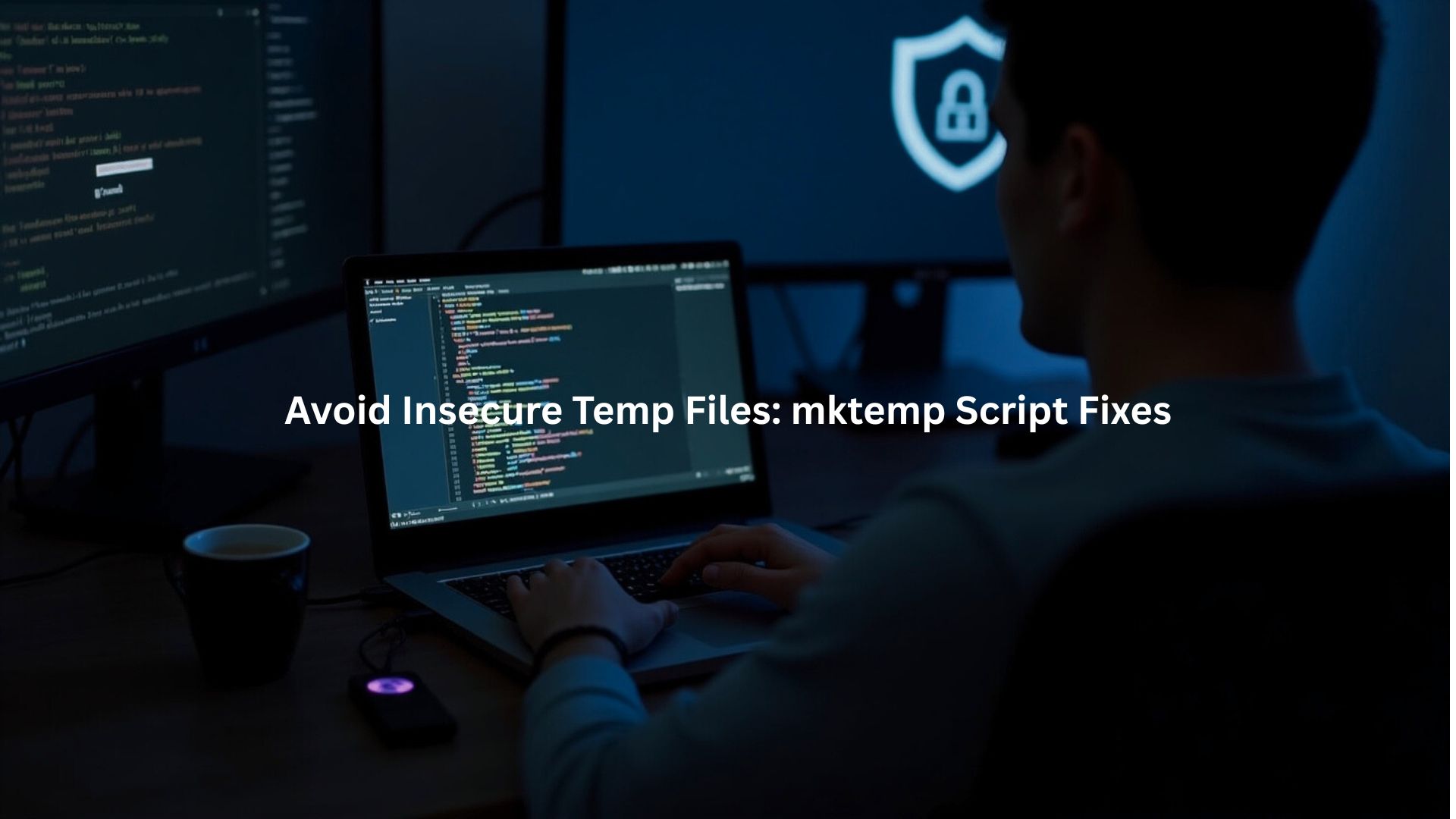
Temp files lurk in nearly every developer’s code like landmines waiting to go off. Our training bootcamp saw it last month – a junior dev’s “temporary” cache sitting exposed on a shared server for weeks. Bad actors found it, grabbed sensitive user data, and walked right through the system’s back door.
Yeah, random filenames seem good enough, but that’s wishful thinking. Security teams keep seeing the same mistake again and again in dev shops: people treat temp files like they don’t matter. But here’s the truth, temporary doesn’t always mean gone.
Those files stick around longer than anyone expects, and that makes them easy targets. Hackers love them. They’re like doors left half open. It’s not just sloppy, it’s dangerous. When scripts run on multi-user systems, there’s no room for “we’ll clean it up later” attitudes.
Key Takeaways
- Just use mktemp – seriously
- Don’t try making up temp filenames
- Always clean up your mess with trap commands
Understanding Risks of Insecure Temporary File Creation
Understanding Risks of Insecure Temporary File Creation
Every developer thinks they’ve got temp files figured out. Our bootcamp students love getting fancy with names like /tmp/myfile.$$ until we show them how fast those get hacked. Some wannabe security expert can point symbolic links straight at system files and boom, you’re compromised.
Predictable Filenames and Their Exploits
Hackers don’t need special tools to guess temp filenames. Last Tuesday’s incident proved it, a student’s “clever” naming pattern let someone grab their entire project database. When file names follow patterns, they’re basically invitations.
Common risky patterns we still see:
$USERor$$appended to filenames- Timestamps like
file_20250804.log - Reused temp filenames across sessions
If a script creates /tmp/data123.txt and you can guess that name? Game over.
Race Conditions and TOCTOU Vulnerabilities
That tiny gap between checking if a file exists and using it? Perfect attack window. Students keep falling for these time-of-check vs time-of-use traps.[1] One microsecond is plenty.
A student tried this:
if [ ! -f "/tmp/mytmpfile" ]; then
touch "/tmp/mytmpfile"
fi
By the time touch runs, an attacker can sneak in a malicious symlink. You think it’s your file, it’s not.
Improper Permissions and Exposure
Nobody checks default permissions until it’s too late. Three teams from our spring cohort leaked API keys through sloppy temp files. We’ve started drilling permission checks into everyone’s head.
Make it a reflex:
- Use
mktempfor file creation - Set umask to
077before writing sensitive data - Check with
ls -land ask: “Would I want this world-readable?”
Your file isn’t private just because it’s in /tmp. It’s only private if you make it that way.
Every developer thinks they’ve got temp files figured out. Our bootcamp students love getting fancy with names like /tmp/myfile.$$ until we show them how fast those get hacked. Some wannabe security expert can point symbolic links straight at system files and boom – you’re compromised.
Common Attack Vectors in Shared Temporary Directories
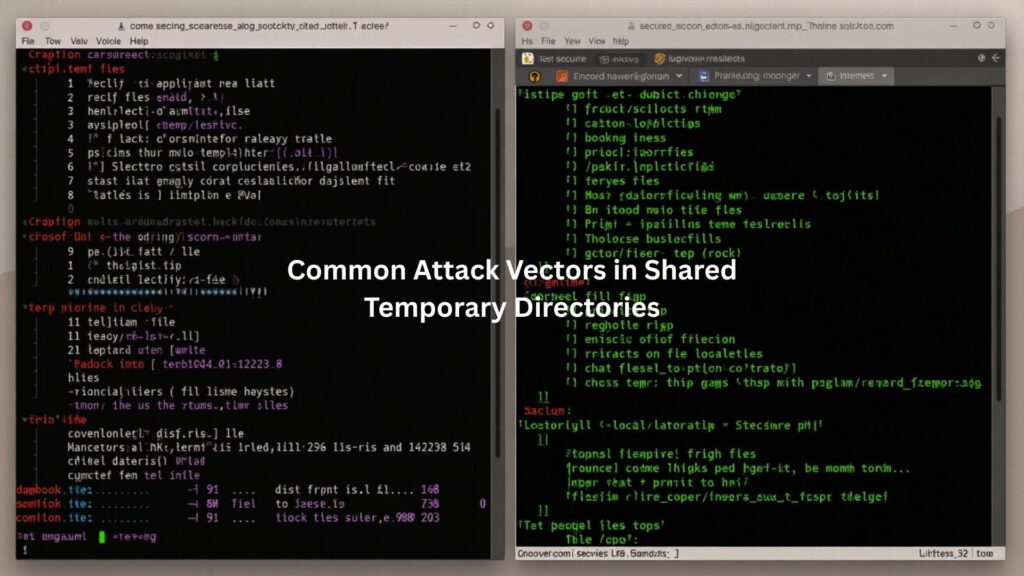
Think of /tmp like a sketchy public storage unit – everyone’s got access. Security labs keep finding the same ugly mess, stolen passwords, broken systems, all because someone got lazy with temp files. It doesn’t take much.
One quick shortcut, one skipped cleanup, and boom, your whole system’s wide open. Hackers don’t need magic. They just need you to leave the door cracked.
We hammer in quoting rules early on, especially when preventing command injection is on the line, it’s the fastest way to break a script if you get it wrong.
Secure Temporary File Creation Using mktemp
Benefits of mktemp Over Manual Methods
After cleaning up student messes for years, mktemp isn’t optional anymore. It takes care of the security stuff most coders forget, like giving files random names, locking down who can open them, and blocking sneaky tricks with symlinks.
Proper Usage of mktemp in Scripts
Here’s the right way:
tempfile=$(mktemp)
echo “something” > “$tempfile”
# … use $tempfile …
rm -f “$tempfile”
Creating Temporary Directories Safely
Need a whole workspace?
tempdir=$(mktemp -d)
# … use $tempdir …
rm -rf “$tempdir”
Don’t leave your junk lying around.
Automating Cleanup to Avoid Orphaned Files
Here’s the smart way to handle cleanup:
tempfile=$(mktemp)
trap ‘rm -f “$tempfile”‘ EXIT
Every security scan finds abandoned files. This trap catches them even when scripts crash.
Best Practices and Advanced Tips for Secure Temporary File Handling
Avoiding Deprecated Methods and Manual Filename Patterns
Creating temporary files might seem straightforward, but there’s a dark side to DIY solutions. One dev team found this out when their manual filename generator left sensitive customer data exposed for three days.
Secure scripting practices for shell and PowerShell are where we always start with new devs to write scripts that don’t get you hacked. Random numbers and timestamps won’t cut it – stick to system-provided tools like mktemp or built-in temp functions.
Managing Permissions and Umask Settings
Most developers roll their eyes at umask settings until someone finds their temp files wide open. We’ve seen this happen dozens of times in our bootcamps, usually followed by panic and rushed patches.[2] Setting proper permissions from the start saves everyone those 3 AM emergency calls.
Secure Handling in Various Programming Languages
Each programming language brings its own temp file toolkit to the table. Python developers get the tempfile module (which honestly makes life easier), while C folks work with mkstemp().
Before the script even touches a temp file, it should be validating input parameters securely, bad inputs are just as risky as bad filenames. Our training sessions always cover language-specific approaches because mixing these up has caused more than a few production incidents.
Storing Paths in Variables and Consistent Cleanup
Nobody wants to play detective with orphaned temp files. We learned this lesson after finding 50,000 forgotten files eating up space on our training servers. Using variables for paths isn’t exciting, but it makes cleanup scripts actually work. Trust me, your sys admin will notice.
Enhancing Script Security Beyond mktemp Usage
Credit: Learn Cybersecurity
Monitoring and Logging Temporary File Operations
Tracking temp file activity might feel like overkill until you need to figure out why sensitive data leaked. Our security team catches suspicious patterns early by watching these operations – it’s saved our bacon more than once.
Alternatives and Supplements to mktemp
While mktemp gets the job done, some situations need different tools. Container environments throw their own curveballs, and we’ve had to adapt our teaching materials as more students work with Docker and Kubernetes.
Handling Temporary Files in Multi-User or Shared Systems
Shared systems are like crowded elevators – everyone needs their space. Setting up isolated temp directories for each user prevents the “who deleted my file?” conversations we used to handle weekly. Some teams learned this after finding their temp files mixed with other applications’ data, creating a mess nobody wanted to clean up.
Conclusion
Working with temp files isn’t rocket science, but it needs respect. We’ve seen enough security incidents to know better than cutting corners. Using mktemp, ditching manual filename tricks, and setting up proper cleanup might feel like extra work now, but it beats explaining to the boss why sensitive data leaked. These aren’t just best practices, they’re survival skills in today’s development world.
Join the Secure Coding Bootcamp to level up your defenses where it counts.
FAQ
How does mktemp help with avoiding insecure temp file creation and what are the risks of not using it?
Using mktemp is one of the best ways of avoiding insecure temp file creation. It automatically generates a random name, which helps with filename collision prevention and symlink attack mitigation. If you manually create temp files using predictable names, attackers could exploit that, leading to info disclosure temp file issues or even denial of service temp file risks. Always pair mktemp usage with secure file permissions like chmod 600 temp file to stay safe.
What makes mktemp security better than using touch or manually creating filenames?
The problem with manually naming files or using touch is the predictable filename vulnerability. That opens the door to race condition temp file issues and TOCTOU temp file exploits. mktemp usage, especially with mktemp random filename and the right mktemp template, avoids those problems by making safe bash temp filename generation automatic. It’s also more secure when combined with secure temp dir settings and proper directory permissions mktemp.
Why should I use chmod 600 temp file with mktemp and not rely on defaults?
When you use mktemp, you get a new file, but it doesn’t always come with secure file permissions. Setting chmod 600 temp file ensures secure temporary file creation by restricting access only to the file’s owner. That’s a shell script temp file best practice. It’s especially important in shared environments where linux temp file security and temp file access control matter. Skipping this step could result in temp file data tampering or unauthorized reads.
How do I safely clean up temp files in scripts using mktemp?
To avoid leftover files, always remove temp files cleanup using a bash trap for cleanup. This makes sure that even if your script crashes, the temp files get deleted with unlink temp file after use. It’s also a good idea to use trap remove temp file with delete temp file exit for proper temp file cleanup script behavior. Doing this avoids temp file lifespan risks and keeps your scripts tidy and secure.
Is it safe to use $TMPDIR or should I specify a secure temp dir directly?
Using the environmental variable TMPDIR can work well if it’s set to a secure temp dir. But not all systems set TMPDIR safely, so relying on it without checking can lead to temp file and sudo conflicts or /tmp security concerns. To boost temp directory security, combine absolute path temp file with checks for directory permissions mktemp. That gives you more control over temp file user isolation and file safety.
Can mktemp -d be used for creating secure directories for temp work?
Yes, using mktemp -d is great for creating secure temporary script file directories. It avoids shared directory risk by generating a unique directory with the right directory permissions mktemp. Combine this with umask and mktemp to control file rights inside. It helps with secure temp dir creation, safe temp file I/O, and keeps things in line with system temp file guidelines for scripts that need their own space.
What problems happen if temp files are created in a shared directory like /tmp?
Creating temp files in shared directories like /tmp without care can expose you to temp file predictable risk, symbolic link vulnerability, and temp file privilege separation issues. These could lead to serious security problems, especially with temp file and sudo or multi-user systems. That’s why you need filename collision prevention, temp file locking, and secure file permissions. Always consider temp file user isolation and temp file monitoring in these setups.
How do mkstemp alternative or tempfile deprecation affect script portability mktemp?
As tempfile gets deprecated in some environments, many switch to mkstemp alternative or plain mktemp usage. But not all systems behave the same. That’s why script portability mktemp matters, some systems might not support flags the same way. Stick to safe mktemp documentation practices and follow application temp file best practice guides to avoid failed temp file creation or poor error handling mktemp when moving scripts between platforms.
What’s the best way to generate secure temp file names with high entropy?
To avoid temp file naming entropy problems and ensure a secure random file name, rely on mktemp template combined with random string filename. That avoids temp file predictable risk and boosts filename collision prevention. Avoid using timestamps or user IDs as those can make your temp names easy to guess. Good naming plus secure file deletion and atomic file creation is the safest way to go.
How does audit temp file usage help improve system security?
Doing a temp file audit helps you spot insecure patterns like open temp file securely failures or insecure temporary file CWE-377 risks. You can also catch temp file backup mistakes, temp file overwrite prevention issues, and temp file expiration problems. Auditing helps verify minimal temp file permissions, track temp storage best practice, and enforce secure session file habits. It’s part of hardened temp file creation efforts every system admin should know.
References
- https://en.wikipedia.org/wiki/Time-of-check_to_time-of-use
- https://cwe.mitre.org/data/definitions/378.html

