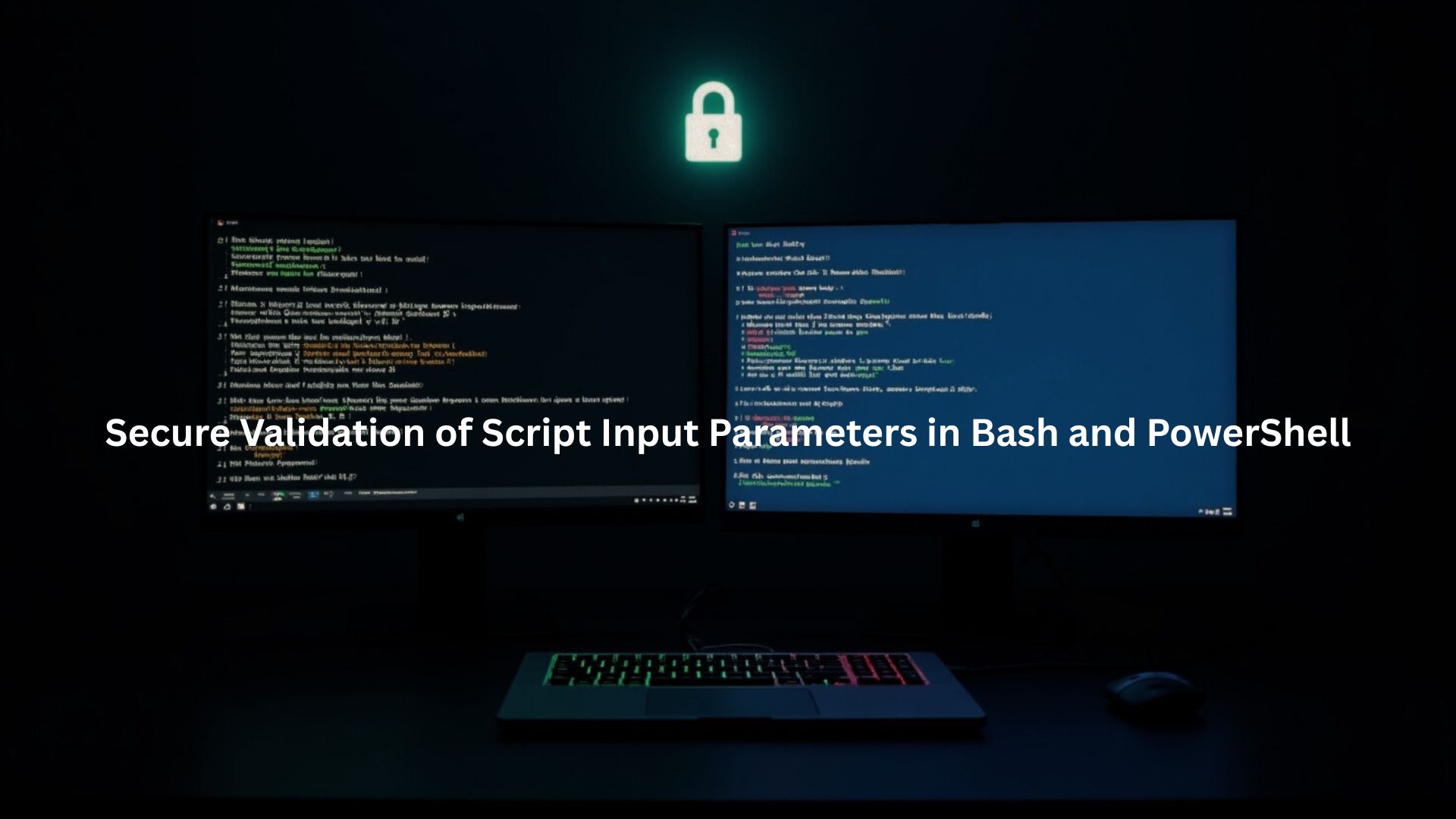
Any script without input checks is like a house with unlocked doors. Security teams see this mistake too often – automation tools accepting whatever data comes their way, no questions asked.
We’ve learned the hard way that secure scripting practices in Bash and PowerShell aren’t just a nice-to-have, they’re essential to keeping automation safe and predictable. Both Bash and PowerShell need these guardrails, and every developer should know how to put them in place. That’s why our training focuses on building these defenses from day one.
Key Takeaway
- Validating input keeps your scripts safe. Every developer knows this, yet we keep seeing the same issues pop up.
- Use PowerShell’s built-in checks – they’re there for a reason.
- Scripts need solid error handling, whether you’re working with Bash or PowerShell.
Importance of Validation
Prevent Command Injection and Security Exploits
Nobody wants their script to become a security nightmare. Bad actors look for ways to slip malicious code through unvalidated inputs. We’ve seen countless examples where a simple input check could have stopped an attack cold. The fix? Validate everything that comes into your script.
Ensure Scripts Handle Only Intended Inputs
Scripts aren’t mind readers. They’ll try to process whatever garbage users throw at them. Think about a script that needs to crunch numbers – feed it text, and things break.[1] That’s why input validation isn’t optional, it’s your first line of defense.
Provide Graceful Error Handling with Clear Messages
Scripts will fail – that’s just life. But they don’t have to fail mysteriously. Good error messages save hours of debugging time and keep users from getting frustrated. Our training sessions always stress this point: clear error handling makes everyone’s life easier.
Bash Input Parameter Validation
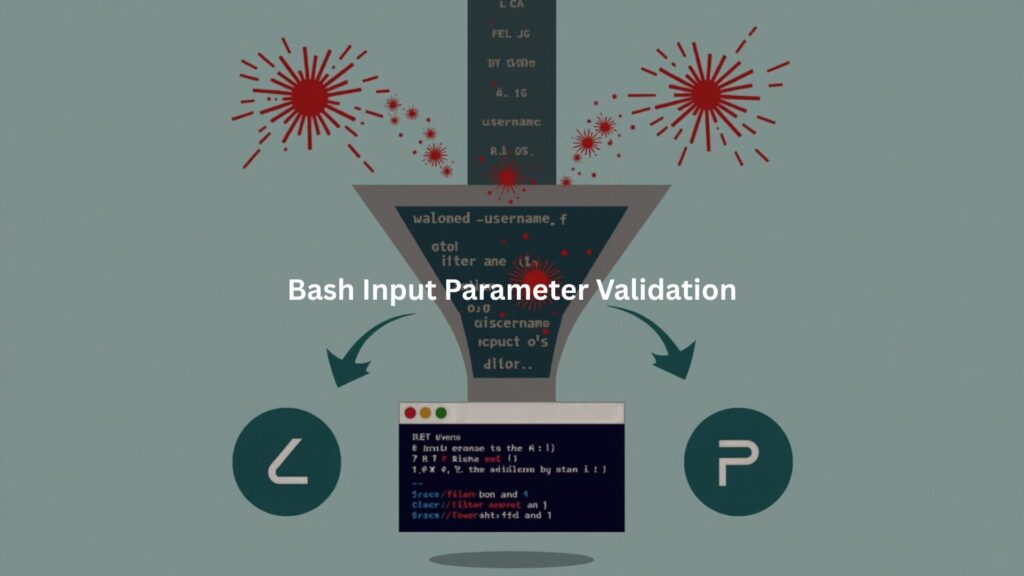
Core Validation Techniques
Check Argument Count and Presence
Scripts need the right ingredients to work. Here’s a basic check we use in every script:
if [ “$#” -ne 2 ]; then
echo “Usage: $0 <file> <number>”
exit 1
fi
Validate Input Types Using Regular Expressions
Numbers should be numbers, right? This keeps users honest:
if [[ ! “$2” =~ ^[0-9]+$ ]]; then
echo “Second argument must be a number.”
exit 1
fi
Verify File Existence and Type
Don’t assume files exist. Check first:
if [ ! -f “$1” ]; then
echo “File ‘$1’ does not exist.”
exit 1
fi
Sanitize Inputs to Exclude Dangerous Characters
Some characters spell trouble. Keep them out:
if [[ “$input” =~ [;|&`$] ]]; then
echo “Input contains forbidden characters.”
exit 1
fi
Implementation Strategies
Use Helper Functions for Reusable Validation Logic
Don’t repeat yourself. Write it once, use it everywhere:
is_valid_number() {
[[ “$1” =~ ^[0-9]+$ ]]
}
if ! is_valid_number “$2”; then
echo “Not a number!”
exit 1
fi
Employ Short-Circuiting for Mandatory Parameters
Missing parameters? Fail fast:
: ${1?’Supply a filename’}
Hide Sensitive Inputs During Entry
Password on the screen? Never a good look.
Best Practices for Bash Scripts
Bash scripting best practices start with validation, always. Don’t let bad data anywhere near your main logic. Quote your variables (we’ve all been burned by word splitting). And use set -euo pipefail – it’s like having guardrails for your script.
PowerShell Parameter Validation Attributes
PowerShell gives us some really nice tools for validation. Here’s what we use most:
Built-in Validation Attributes
- [ValidateSet()] restricts input to predefined values:
param(
[ValidateSet(“Start”,”Stop”)]
[string]$Action
)
- [ValidatePattern()] enforces regex matching:
param(
[ValidatePattern(‘^\d{3}-\d{2}-\d{4}$’)]
[string]$SSN
)
- [ValidateRange()] limits numeric values:
param([ValidateRange(1,10)][int]$Level)
- [ValidateLength()] controls string length:
param([ValidateLength(3,8)][string]$Username)
- [ValidateScript()] allows custom validation logic:
param([ValidateScript({Test-Path $_})][string]$Path)
- [ValidateNotNull()] / [ValidateNotNullOrEmpty()] ensures non-empty inputs.
Combining Validations and User Feedback
Stack these attributes for bulletproof validation:
param(
[Parameter(Mandatory, HelpMessage=”Enter file path”)]
[ValidateScript({Test-Path $_}, ErrorMessage=”File must exist!”)]
[string]$FilePath
)
When something’s wrong, PowerShell tells you exactly what happened. No guessing games needed.
Handling Invalid Input
Encouraging a fail-fast behavior is crucial. By exiting on invalid input, you avoid unintended side effects and keep your script’s state consistent.
Cross-Platform Validation Considerations
Regardless of the platform you’re using, certain security practices should always be in place:
- Validate all inputs, never trusting user input blindly.
- Explicitly check parameter types and allowed content.
- Sanitize or reject unsafe characters that could manipulate script behavior.
Sensitive Data Handling
When dealing with sensitive input like passwords, secure environment variable handling is critical, never echo or log them. Use secure input methods to mask sensitive data entry.
Enhancing Script Robustness and Usability
Credit: JackedProgrammer
Modular Validation Functions
Creating reusable validation functions helps maintain consistency and clarity in your scripts. Encapsulating complex logic makes it easier to manage and update.
Error Handling and Messaging
Provide meaningful error messages tailored to each validation failure. Including usage examples and parameter guidelines in help documentation enhances user understanding.
Automation and Integration Tips
Incorporate validation into your CI/CD pipelines for scripts. Use logging judiciously to track validation issues without exposing sensitive data.[2]
Conclusion
Scripts break without proper checks , that’s just reality. We’ve learned through countless training sessions that solid input validation saves headaches down the road. Whether you’re working with Bash or PowerShell, these techniques keep scripts running smoothly and securely. Remember, it’s not just about catching errors, it’s about building trust with users who depend on these tools every day.
Want hands-on training in secure scripting? Join our bootcamp and start writing safer, smarter code.
FAQ
How do I validate parameters in a bash or PowerShell script without making things too complicated?
Keep it simple by using built-in tools like getopts validation for bash or powershell parameter attributes like ValidateNotNull and ValidatePattern. These help with parameter validation, type checking, and argument check. If you’re checking positional parameters, add clear error messages for any empty input check or invalid argument. That way, users can fix problems quickly and your script stays reliable.
What’s the best way to handle argument parsing and input validation together?
Good scripts use smart argument parsing combined with input validation and input exception handling. In bash, this might mean using a bash if condition to filter a bash script argument. In PowerShell, try ValidateSet, ValidateLength, or mandatory parameters to block bad input early. This combo improves script reliability and input safety. Always send back helpful error messages and reprompt input if needed.
How can I prevent code injection from user-supplied input in shell scripts?
Always sanitize arguments and run input sanitization and input regex checks. Use secure read-host in PowerShell and bash input regex or input filter in bash. This keeps your shell script input safe. Never trust raw input, that’s how script injection happens. Validating arguments before use is key to writing a secure shell script and helps prevent code injection or accidental damage.
What kind of checks should I add for numeric, string, and boolean inputs?
Use type validation, bash numeric validation, and string input checks. PowerShell supports built-in ValidateRange and ValidateNotNullOrEmpty. In bash, try a bash if condition with regex for each data type. Adding boolean input handling also prevents bugs. These input constraints make sure your script only runs on valid data, so it doesn’t crash or act weird.
How can I make sure optional parameters don’t mess up my script?
Use default parameter values and do a null value check or empty input check before processing. In bash, wrap your logic with parameter dependency rules and use safe value assignment. In PowerShell, use ValidateNotNull, parameter block, and fallback logic. This helps with input completeness and keeps your script stable, even when someone skips a named parameter.
Is there a way to restrict input to only safe or approved options?
Yes, use allowlist validation, enumerate allowed values, or powershell ValidateSet. These limit values to only what’s safe. In bash, create a simple list and use a loop for input to keep asking until it matches. This makes user prompt validation easier and helps with both input protection and parameter security.
What do I do if I need to validate file paths or directories?
Add checks for file path validation, directory argument validation, and permission check. In bash, use [ -f ] or [ -d ] along with input regex. In PowerShell, check the input data type and handle exceptions with try/catch blocks. This keeps your script from breaking when someone passes the wrong file or directory.
Can bash validate script input like PowerShell does with ValidateSet?
It can, but not natively. PowerShell has built-in tools like ValidateSet, ValidateScript, and ValidateLength. Bash needs manual logic, use bash flag validation, bash function validation, or custom argument list checks with enumerate parameters. You’ll also want to catch invalid argument cases and provide a clear error message.
How do I make sure environment variables passed into my script are safe?
Use environment variable validation and shell variable check before using them. Check for null value, input completeness, and parameter block issues. For bash, test with if [ -z “$VAR” ] and combine it with input safety steps. In PowerShell, use ValidateNotNullOrEmpty to guard against missing values.
What’s a good way to handle user confirmation input in scripts?
For yes/no questions, use yes/no prompt validation with a user confirmation input loop. In bash, read -p with a reprompt input pattern works well. In PowerShell, Read-Host with input regex or input whitelist helps filter safe responses. This kind of conditional validation helps stop accidents and boosts your script’s input security.
How do I protect a script from crashing when required input is missing?
Always mark required input clearly using mandatory parameters, parameter block, and argument requirement checks. In bash, use a bash if condition and error trap to catch when values are missing. PowerShell can rely on ValidateNotNullOrEmpty and script input error handling to catch problems early. This helps prevent script failure and improves input security.
What’s the best way to handle bash arguments defaulting with a safe fallback?
Set a default parameter and always check for null value or empty input. Combine that with safe value assignment to avoid bugs. Using argument defaulting in bash, paired with a fail safe logic path, keeps your script from blowing up when users forget to pass something. It also makes input correctness easier to enforce.
Can I restrict user input in a script to prevent abuse or accidents?
Yes, use input field restrict and parameter policy settings to set hard limits. Try denylist validation, restrict option set, or input completeness checks to guard against risky values. Whether it’s an input whitelist or enumerate allowed values, these filters help enforce input protection and reduce script injection risks.
How do I validate interactive script input inside a loop?
If you’re writing a secure interactive script, use a loop for input and reprompt until the value matches approved inputs. Add user input limit, conditional validation, and clear error message handling. Use a yes/no prompt validation step to confirm choices. This way, your user-supplied input stays secure and the script feels responsive.
References
- https://onlinedegrees.sandiego.edu/cyber-security-statistics/
- https://medium.com/data-engineering-technical-standards-and-best/automation-ci-cd-integration-in-data-engineering-bb1878cbfee8

