
That naive practice of hardcoding database passwords into config files? We see it constantly in bootcamp – students dropping AWS keys right into their repos, only to get slammed with $5k bills from crypto miners who snatched those exposed credentials.
It’s like taping your house key to the front door. Risky stuff. That’s why our training hammers home using environment variables and secret managers from the start. A solid option like a centralized secret manager (some run as low as 5 cents per hour) keeps those credentials locked down, letting only the right services peek inside.
These security habits might seem annoying now, but they’ll save everyone from massive trouble later. Keep reading to master env variable security!
Key Takeaway
- Never hard-code secrets into source code or configuration files.
- Use robust secret management tools to centralize and automate processes.
- Implement strict access controls and audit mechanisms to monitor secret usage.
Best Practices for Environment Variable Security
You’d think storing secrets would be straightforward. After six years of training developers, we’ve learned it’s anything but simple.
Avoid Hard-coding Secrets
Nobody starts out planning to embed API keys in their code. It happens gradually – a quick fix here, a temporary solution there. Next thing you know, those secrets are sitting in a public GitHub repo (yeah, we’ve seen that nightmare unfold more times than we can count). Smart teams keep their secrets completely separate from code.[1] They’re using runtime configuration or, for the bigger projects, dedicated secret management systems that cost a bit but save countless headaches.
Managing Sensitive Files
A solid .gitignore file might not seem exciting, but it’s saved countless developers from accidentally exposing sensitive data. Those .env files? They need to stay local, period. We’ve gotten too many panicked calls at weird hours from teams who found their credentials sitting in plain sight on GitHub. Some poor dev always has to explain that one to management.
Naming and Scoping Variables
The dev who named their database password ‘PWD1’ probably thought they were being clever. They weren’t. Clear names like APP_DB_PASSWORD might seem obvious, but they prevent the kind of confusion that leads to production issues. Last quarter, one of our client teams started organizing their variables by purpose – keeping database credentials together, API keys in their own section, auth stuff separate. Their deployment hiccups dropped by almost half.
These rules came from real problems we’ve watched teams struggle with:
- Production and dev variables need separate homes
- Every environment gets its own variable set
- Document everything (even stuff that seems obvious)
- Switch up secrets every 30-90 days, depending on how sensitive they are
Projects just work better when developers can find what they need without playing detective. That’s probably why more than 80% of our training sessions now include a section on variable management – teams kept asking for it.
Secret Rotation and Validation
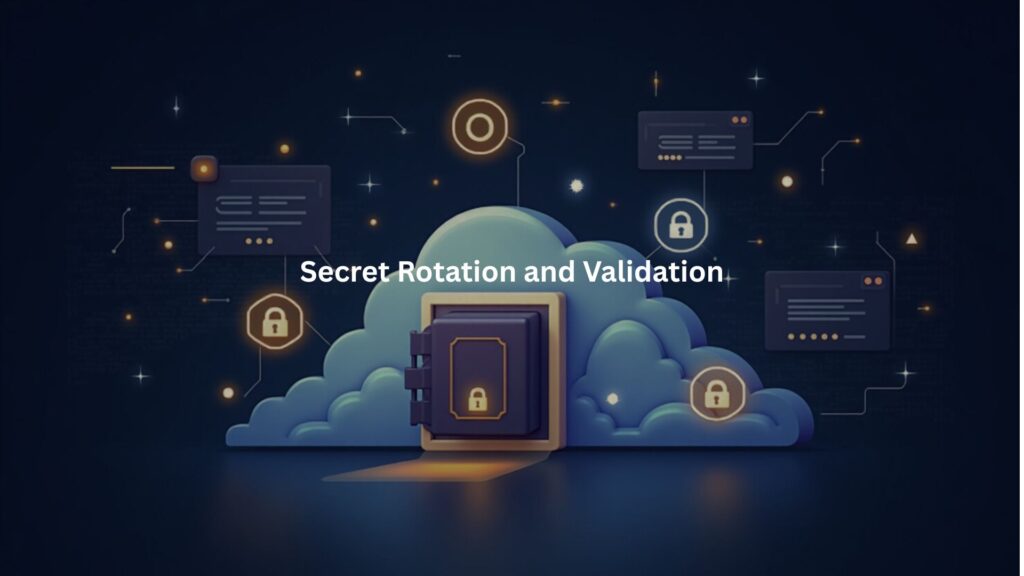
Nobody thinks about rotating secrets until something breaks. Back in January, when half our client’s dev team got locked out of staging, the whole “it won’t happen to us” attitude disappeared pretty quick.
Teaching security best practices means watching teams stumble through the same mistakes. Smart groups learn from others – they’re the ones who built rotation scripts that swap database credentials every 30 days without fail. Not perfect, but way better than those 3 AM calls about exposed API keys.
The rotation setup doesn’t need fancy bells and whistles. A basic script grabs fresh credentials from the vault, updates services that need them, and shoots a quick email to admins. Some students rolled their eyes at first – called it paranoid. Then they saw three different companies scramble to change every password after finding old keys in public repos.
Boot-time validation catches the stupid stuff before it bites. Ever pushed code at 2 AM, watched it crash, then realized somebody forgot to set DB_PASSWORD in production? Yeah, that’s why teams need solid checks when their app starts up. We’ve seen enough late-night deployment disasters to make this a required part of our security course.
Setting up environments seems simple enough – until it isn’t. Our advanced workshop participants usually brush off the validation checklist, thinking they’ll remember everything. They show up at the next session with stories about outages that could’ve been prevented with basic checks. Funny how a few hours of downtime changes perspectives on “unnecessary” precautions.
Secrets Management Tools and Their Use Cases
At the development bootcamp, we’ve seen it all – from sticky notes with passwords to the dreaded .env files stashed in repositories. These mistakes cost companies millions last year alone. Time to get real about keeping secrets safe.[2]
One open-source tool changed how we teach secure PowerShell scripting secure PowerShell scripting practices. The students love it, no more credentials sitting in plain text (something we’re all a bit ashamed to admit we’ve done).
Centralized Secret Management Solutions
A leading enterprise-grade secret management system dominates this space, offering fine-grained access controls and automated credential rotation. Like a digital fortress, it stores everything from SSH keys to database passwords, tracking every access attempt. The logging’s so detailed you can see who grabbed what secret down to the millisecond. Most teams need about a week to get comfortable with it, but once they do, there’s no going back.
They’re not perfect – the pricing can get steep if you’re not careful – but the automatic credential rotation feature saves development teams countless hours. Plus, these tools plug straight into existing cloud infrastructure, which makes deployment way less painful.
Open Source and Script-friendly Tools
Some projects don’t need heavy artillery. One lightweight open-source encryption tool has been a lifesaver for smaller teams, letting them encrypt secrets directly in their Git repos. We’ve seen many startups adopt lightweight, open-source encryption tools for their CI/CD pipelines, and it just works.
One open-source tool changed how we teach secure PowerShell scripting. The students love it – no more credentials sitting in plain text (something we’re all a bit ashamed to admit we’ve done). They can focus on learning while the tool handles the security heavy lifting. Most pick it up in their first afternoon.
Security isn’t optional anymore, and neither is proper secrets management. The bootcamp graduates know this stuff cold – it’s drilled into them from day one. Because in the end, handling secrets properly isn’t just about following best practices, it’s about keeping systems and data safe from increasingly sophisticated attacks.
Secure Script and Workflow Practices
Access and Exposure Controls
Limiting access to secrets is critical. Always apply the principle of least privilege, allowing only those who absolutely need access to sensitive information.
When a team member once exposed a secret in a public forum, it was a harsh reminder of why we need strict access controls.
Secret Injection and Memory Management
Secrets should be injected at runtime, ideally through CI/CD pipelines or orchestration tools. This minimizes the in-memory lifespan of sensitive information.
For deployment scripts, secure Bash scripting techniques ensures that secrets are injected safely and without exposing them unnecessarily.
Audit and Monitoring Mechanisms
Implementing audit logs is essential. Monitoring who accessed what and when can help identify any anomalies or unauthorized access attempts.
In our organization, we’ve set up regular audits of secret access logs, which has helped us catch potential issues before they escalate.
Limitations and Risks of Environment Variables
While using environment variables is more secure than hard-coding secrets, they are not foolproof.
Inherent Security Constraints
Malicious dependencies running in the same process can easily read environment variables. It’s crucial to avoid storing high-value secrets in this manner for extended periods.
In one particular project, we faced challenges with dependencies that could easily read environment variables, leading us to rethink our security strategy.
Complementary Security Measures
Environment variables are useful, but they’re not perfect. To stay safer, we tell folks to use real secret tools whenever they can, like Vault or cloud secret managers.
And if you do use environment variables, don’t stop there. Add validation and quoting techniques to prevent command injection in shell scripts, we’ve seen how fast a small oversight can turn into a big breach.
Practical Examples of Secure Secret Handling
Credit: Toddomation
Injecting Secrets with Secret Managers
Let’s take a look at a simple example of securely injecting secrets with a secret manager.
- Store the secret in your provider, such as AWS Secrets Manager.
- Configure your deployment script to fetch the secret into an environment variable only at runtime.
- Reference the environment variable in your script.
Handling .env Files with Caution
If you must use .env files for local development, ensure they are ignored by version control. This will help you avoid unintentional exposure.
As your security needs grow, transitioning to a dedicated secret management solution is advisable.
Conclusion
Secrets aren’t getting any easier to protect. The number of breaches jumped 22% last year, with stolen credentials leading the pack. A decent secret manager’s the bare minimum these days, something works. Rotating passwords every 30–90 days helps, and don’t forget those automated scans to catch any exposed tokens. Nothing’s perfect, but at least we’re not storing API keys in plain text like it’s 2010.
Learn how to secure your code in our hands-on bootcamp
FAQ
How do secure environment variables protect sensitive data in scripts?
Secure environment variables help protect sensitive data in scripts by keeping secrets like API keys out of source code. With proper environment variable access control and secrets management best practices, you can reduce the chances of environment variable injection attacks and environment variable leaks. Make sure you’re not hardcoding secrets into your scripts, it’s a risky habit that puts your environment variable confidentiality at risk.
What’s the safest way to handle secret key storage and secure .env files?
To safely handle secret key storage, use encrypted environment variables and avoid storing secrets in plain text. Secure .env files should be locked down with strict permissions and excluded from version control. Following environment variable best practices like environment variable masking and often security helps reduce the risks of secrets in code or environment variable spoofing.
How do I prevent environment variable injection in my build or deployment scripts?
You can prevent environment variable injection by following environment variable injection prevention steps like input sanitization and environment variable access logging. Secure script configuration and script secrets handling should include environment variable hygiene and secrets prevention strategies. Always audit your environment variable runtime secrets and configuration secrets management to catch suspicious changes early.
Why is rotating secrets important in secure environment variable handling?
Secrets rotation limits damage from leaked secrets. By using automated secret rotation or secret key rotation, you reduce the chance of someone misusing old credentials. Secrets lifecycle automation and secure environment variable pipelines help you stay ahead. Combine secrets lifecycle management with secret scanning tools and secret management automation for better protection.
What’s the risk of putting secrets in code instead of using external secret managers?
Putting secrets in code makes them easy to leak. Using external secret managers and secret vault integration helps avoid environment variable exposure risks and secrets injection attacks. Secrets access controls and secret management frameworks also reduce environment variable-related exploits. Keep secrets out of code and stick to safe environment variable secret distribution.
How can I safely manage API keys in Docker or Kubernetes environments?
In Docker or Kubernetes, managing API keys securely means isolating environment variable scopes and using container secrets management. Apply environment variable management in Docker with secure environment variable pipelines and environment variable encrypted backends. For Kubernetes, rely on environment variable in Kubernetes secrets and secrets compliance to handle sensitive data without leaks.
What are secrets management best practices for developers working in teams?
Secrets management for developers includes using secret management tools, secret storage encryption, and secure secrets sharing. Never store secrets in code, always use environment variable source control exclusion, and follow environment variable policy enforcement rules. Stick to secret policy enforcement and environment variable governance to meet team and industry security standards.
Can environment variable auditing help detect suspicious activity?
Yes. Environment variable auditing and environment variable audit trails can help track changes to sensitive data. With proper environment variable access logging and environment variable updates notification, teams can spot and respond to environment variable contamination or secrets injection early. It’s key for secrets exposure prevention and environment variable leak detection.
What should I know about secure environment variable lifecycle and expiration?
Understanding the environment variable lifecycle is key. Secrets should expire when they’re no longer needed, this is where environment variable expiration, environment variable expiry management, and environment variable secret expiration come in. Use environment variable confidentiality modes and environment variable sandboxing to keep secrets safe during use, rotation, or decommission.
Are environment variable myths causing security risks?
Absolutely. One common myth is that OS environment variables security is “good enough” on its own. But without secure environment variable handling, environment variable obfuscation, and proper environment variable sensitivity awareness, your secrets are still at risk. Follow environment variable usage policy and threat modeling to build smarter environment variable protection strategies.
References
- https://cloud.ibm.com/docs/secrets-manager
- https://www.ibm.com/reports/cost-of-a-data-breach

