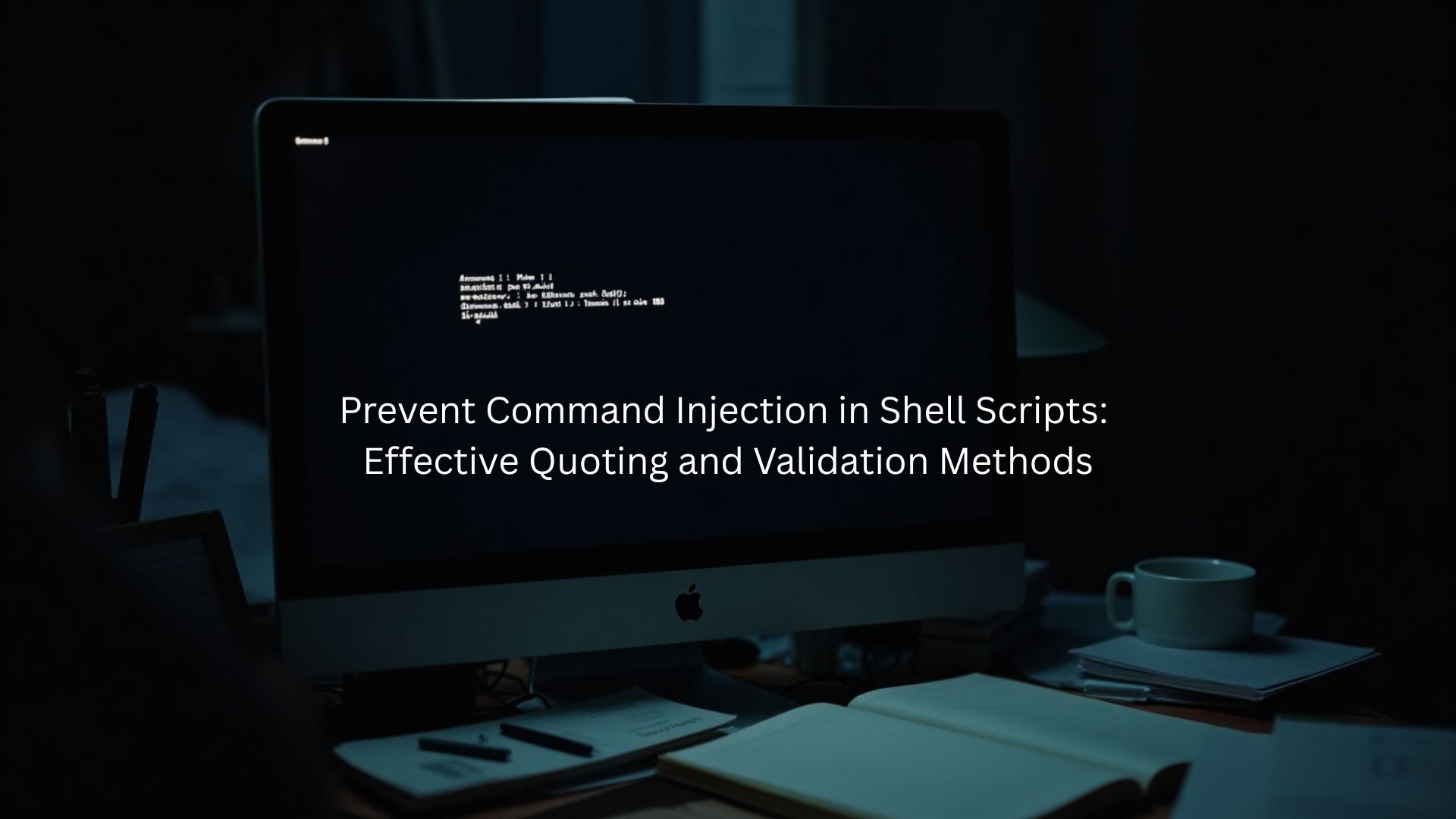
Watching new developers stumble with shell script security happens more than you’d think. The answer’s pretty simple though – put quotes around those variables like “$var” to lock things down. We’ve learned that eval can bite back if it’s not handled right, so our team sticks to strict input checks whenever possible.
Smart move? Run everything through regex filters first. While that helps, maintaining a solid whitelist of allowed characters takes security up another notch. We never skip escaping special characters either – it’s saved our skin more times than we can count.
Want to see these methods in action? Our next guide walks through real examples that’ll help tighten up your scripts.
Key Takeaways
- The only safe approach is whitelisting exactly what should go in. No exceptions.
- Quotes get treated like they’re optional way too often. We’ve cleaned up enough messes to know better.
- Parameterized commands should be the default choice, not some fancy extra feature.
Understanding Command Injection Risks

Raw code might look harmless, but those shell scripts lurking in applications carry more danger than most coders realize. They’re sitting there, waiting to run whatever tasks get thrown their way, and that’s exactly where things start to get messy.
Here at the bootcamp, our security team watches students make the same mistakes week after week. It’s that moment when they see their “harmless” code bend to an attacker’s will – that’s when the real learning starts. You can almost see the gears turning in their heads when they realize what just happened.
Command injection sneaks up on even experienced developers. Last week’s incident proved that point perfectly when a student’s login script swallowed a nasty piece of input, semicolons and all. The test server didn’t stand a chance. Scripts that blindly trust user input are like leaving the front door wide open – someone’s bound to walk right in.[1]
Those special characters (semicolons, pipes, ampersands) aren’t just syntax – they’re weapons in the wrong hands. We’ve cleaned up enough messes to know better, like that time a seemingly innocent username; rm -rf / command brought down an entire development environment. Three days of work, gone in seconds.
The security team’s seen enough smoking craters where test environments used to be. That’s exactly why we hammer these concepts home during training. Sure, everyone thinks their code’s bulletproof – until that one crafty input proves it isn’t. Been there, seen that, got way too many t-shirts.
Input Validation Techniques
Input validation seems pretty straightforward, yet it’s what stands between solid code and complete disaster. You’d think checking user input would be second nature by now, but that’s not what we’re seeing in the field.
Every month, dozens of students come through our secure coding bootcamp thinking they’ve got validation figured out. Then reality hits. A single missed check, one rushed assumption about input format, and boom – there goes the database. After watching hundreds of devs make the same mistakes, we’ve learned what works.
Whitelist validation isn’t just a best practice, it’s survival. Picture a nightclub bouncer with an actual guest list, not just checking if someone looks sketchy. Our lab exercises hammer this home with real attack scenarios, showing exactly how a loose validation strategy falls apart under pressure.[2]
Strong input validation needs these pieces:
- Command whitelisting (we maintain a strict “allowed” list)
- Regex patterns that actually work (^[a-z0-9]{1,10}$ gets you started)
- Input length caps (because 2000-character usernames aren’t a thing)
- Type checking that doesn’t budge (numbers are numbers, period)
Here’s what most people miss: regex patterns aren’t bulletproof. Some of our brightest students show up with neat little [a-zA-Z0-9] patterns, feeling pretty good about themselves. Then someone throws a Unicode curve ball, and their “secure” code crumbles. Patterns help, but they’re just one piece of the puzzle.
That’s why our training focuses on defense in depth. You can’t just throw a single regex at the problem and call it a day. Smart validation means layers – lots of them. The bad guys only need to find one hole, so we teach students to plug them all.
Quoting and Escaping Methods
You wouldn’t believe how many systems get compromised because somebody forgot a couple of quotes. Shell scripts look deceptively simple, but we’ve watched hundreds of developers at our bootcamp bang their heads against the wall over injection vulnerabilities. Nine times out of ten, it boils down to messed up quotation marks.
Single quotes are like a fortress – they lock down every character inside them. Double quotes give a bit more flexibility, expanding variables while still providing decent protection. Students come to our advanced security courses thinking they’ve got it figured out, until their “bulletproof” code gets torn apart during penetration testing.
Variables without quotes are like unlocked doors in a bad neighborhood. Taking raw $userInput and plugging it straight into a command? That’s just asking for trouble. We’ve had to help companies recover from that exact mistake more times than we can count.
Adding quotes around variables (like “$userInput”) isn’t perfect security, but it’s miles better than leaving them exposed, especially when paired with solid secure Bash scripting techniques.
Simplicity beats cleverness every time in secure coding. When developers try to write fancy one-liners or ultra-compact scripts, they usually end up creating more problems than they solve. One of our core teaching principles: if you need a paragraph to explain what your script does, it’s probably too complicated.
Here’s what works for keeping scripts secure:
- Give commands minimal privileges
- Test inputs aggressively
- Maintain detailed logging
- Keep all tools current
The shell doesn’t give second chances – one small mistake can compromise an entire system. But stick to these fundamentals, and most common attack vectors get shut down before they start. After cleaning up hundreds of compromised systems over the years, these lessons were learned the hard way.
Parameterization and Shell Interpretation Avoidance
One smart way to stop command injection is to use parameterized commands. That’s just a fancy way of saying: keep the command and the user input in separate boxes. When you do that, the shell doesn’t have to guess what you meant, and that keeps bad stuff from slipping through.
Using Native APIs Instead of Shell Commands
Whenever possible, prefer native programming functions over shell commands. For example, in Python, instead of using os.system(“ls ” + user_input), you would use os.listdir() to retrieve directory contents safely.
Examples in Python and Other Languages
Using native functions not only mitigates risks but also enhances performance.
- Executing Commands Without is essential: If you’re working in PowerShell, following PowerShell security best practices can help you avoid common traps around remoting and execution policy.
- Avoiding system() Calls in Scripts: These calls can invoke the shell directly, increasing the potential for command injection.
Passing Arguments as Separate Parameters
This method allows for a clear distinction between command and arguments, further reducing risks associated with injection.
Shell Script Security Best Practices
Credit: ProgrammingKnowledge
Watching developers mess up shell scripts happens way too often. These mistakes open the door to nasty security holes that nobody wants to deal with, which is why following secure scripting practices for shell and PowerShell from day one matters more than most devs think.
Input Sanitization
Anyone who’s written shell scripts knows those pesky metacharacters (;, &&, backticks) can wreck a perfectly good script. We’ve seen countless cases where missing this step led to serious breaches. The first line of defense? Strip out anything that looks suspicious.
Beyond Basic Sanitization
Smart developers don’t rely on just one security trick. We combine proper input cleaning with strict validation rules and quotes around variables. A layered approach keeps the script locked down tight.
Command Arguments Done Right
Adding — before command arguments blocks sneaky attempts to pass off bad input as valid options. The dev team swears by this technique – it’s saved our bacon more times than we can count.
Permission Control
Scripts shouldn’t run with more power than they need. This isn’t just theory – we’ve cleaned up too many messes from overprivileged scripts. Lock those permissions down tight, and only open what’s absolutely necessary.
Minimize Attack Surface
A script with too much access is like leaving all your doors unlocked. Keep it simple, keep it contained. Our team sticks to the principle of least privilege – it’s never steered us wrong.
Testing For Security
Running security checks isn’t optional anymore. We put every script through its paces, throwing all sorts of nasty input at it to see what breaks. Better to catch problems in testing than in production.
Static Analysis Tools
These tools catch problems before they become real headaches. The team runs them early and often – they’re like having an extra set of eyes checking your work.
Dynamic Testing
Throwing actual attacks at your scripts shows where the weak spots are. We’ve built a whole suite of tests that simulate common injection attempts. Real-world scenarios, real-world solutions.
Automated Scanning
Security scanners spot issues that human eyes might miss. They’re part of our standard workflow now – no script goes live without passing these checks first.
Security-First Development
Testing can’t be an afterthought. The team builds security checks into every stage of development. Catch those bugs early, fix them fast, sleep better at night.
Conclusion
Nobody’s really bothered to make shell scripts bulletproof until something goes wrong. Safe scripting doesn’t look flashy, it’s just good input checks, solid quote marks, and sanitized commands. Sure, there’s probably fifty ways to break a shell script, but three things really matter. First, pay attention to what users type in. Second, wrap everything in quotes, even the stuff that seems harmless. And third, don’t run commands straight from user input, use parameters to keep things safe. Do those, and you’re already way ahead. Simple stuff, done right.
Want to tighten your defenses before the cracks show? Join us and start scripting smarter.
FAQ
How do I prevent command injection in shell scripts?
To prevent command injection in shell scripts, always use shell quoting and proper input validation shell methods. Never trust user input, use whitelist input shell checks, avoid unsafe shell commands, and don’t rely on blacklist input shell rules. Apply parameter validation and escape special characters with tools like bash printf %q or shlex.quote python. Safe bash scripts also avoid shell globbing and use shell script hardening steps, such as bash set -euo pipefail. Don’t forget to check for command injection vulnerabilities with shell script security testing.
Why is input validation shell important for shell scripting security?
Input validation shell is key to secure shell scripting. It helps stop command injection vulnerabilities by making sure shell arguments don’t include dangerous shell metacharacters. Always validate numeric input shell values and shell positional arguments using regex validation shell techniques. You can prevent system command injection by using shell input character escaping, input whitelist regular expression checks, and by sanitizing user input properly. Avoid shell script input error handling mistakes and never use eval to keep your scripts safe.
What are some bash script best practices to block command injection vulnerabilities?
Bash script best practices to block command injection vulnerabilities include using a secure path environment, no hardcoded credentials, and validating config files shell-side. Shell quoting matters: use single quotes bash for fixed strings and double quotes bash when handling variables. Also, escape ampersand shell characters and use bash printf quoting to safely handle input. Don’t forget to escape dollar shell symbols and avoid shell in Docker when you can. Lastly, follow shell script owasp guidelines and check for bash profile security risks.
What quoting methods help with shell script security?
Bash quoting methods protect against command injection by controlling how the shell reads input. Single quotes bash prevent expansion, while double quotes bash allow limited variable use. Use shell escaping to handle shell metacharacters and avoid shell argument splitting. Tools like bash printf %q and shlex.quote python help with shell input character escaping. For secure shell scripting, also pay attention to shell execution context, command separator prevention, and avoiding shell globbing. Ksh quoting and zsh quoting follow similar rules, stick to one shell style for consistency.
Can shell argument validation prevent shell script CWE-78 risks?
Yes, shell argument validation can prevent shell script CWE-78 risks, including command injection and misuse of untrusted input. Always sanitize user input, escape special characters, and filter out dangerous shell control characters. Use input set validation, whitelist input shell rules, and input length checks. Block shell null byte injection, stick to restricted shell environments, and avoid temp files shell-side. Setting proper shell script permissions, understanding SUID shell script risk, and applying shell environment sanitization all help keep scripts secure.
How can I avoid using untrusted arguments in bash scripts?
To avoid untrusted arguments, shell problems, never use user input directly in commands. Instead, fetch user input shell-side with care, use input filtering shell methods, and avoid shell control character abuse. Apply input truncation shell checks and escape pipe shell symbols to keep things safe. Shell input length check steps help too. Always sanitize user input and rely on shell secure wrappers or built-in shell commands to limit risk. Input set validation is key to keeping your scripts clean.
What steps help with secure shell scripting inside a restricted shell?
Secure shell scripting in a restricted shell means cutting off dangerous behaviors. Avoid eval shell, never source unknown files, and escape shell metacharacters like dollar signs or ampersands. Use bash heredoc quoting safely and avoid shell redirection security issues. Shell sourcing files can be risky, sanitize them first. Also, rely on proper shell script permissions and avoid shell in Docker unless the environment is locked down. Use bash trap safety features to catch unexpected exits.
Why should I minimize privilege in shell scripts?
You should minimize privilege in shell scripts to reduce damage if something goes wrong. Privileged separation shell methods let you split duties between users. Avoid giving shell scripts root access unless absolutely needed. Instead of running as root, chroot shell execution creates a safer space. Limit what scripts can touch, and don’t rely on SUID shell script risk-heavy methods. Never use temp files shell-side without protections, and stick with secure path environment settings.
How do I handle config files securely in shell scripts?
To handle config files safely, validate config files shell-side before loading them. Don’t trust defaults blindly, especially if they contain untrusted arguments shell-side. Validate numeric input shell settings and shell script safe input before use. Never use shell command substitution on file contents without filtering. Always check for command truncation prevention and shell null byte injection risks. Combine that with code review shell scripts and test using shell script security testing methods for extra safety.
References
- https://www.blackduck.com/content/dam/black-duck/en-us/reports/software-vulnerability-snapshot.pdf
- https://www.researchgate.net/publication/351419048_Why_Don%27t_Developers_Detect_Improper_Input_Validation_%27_DROP_TABLE_Papers_–

