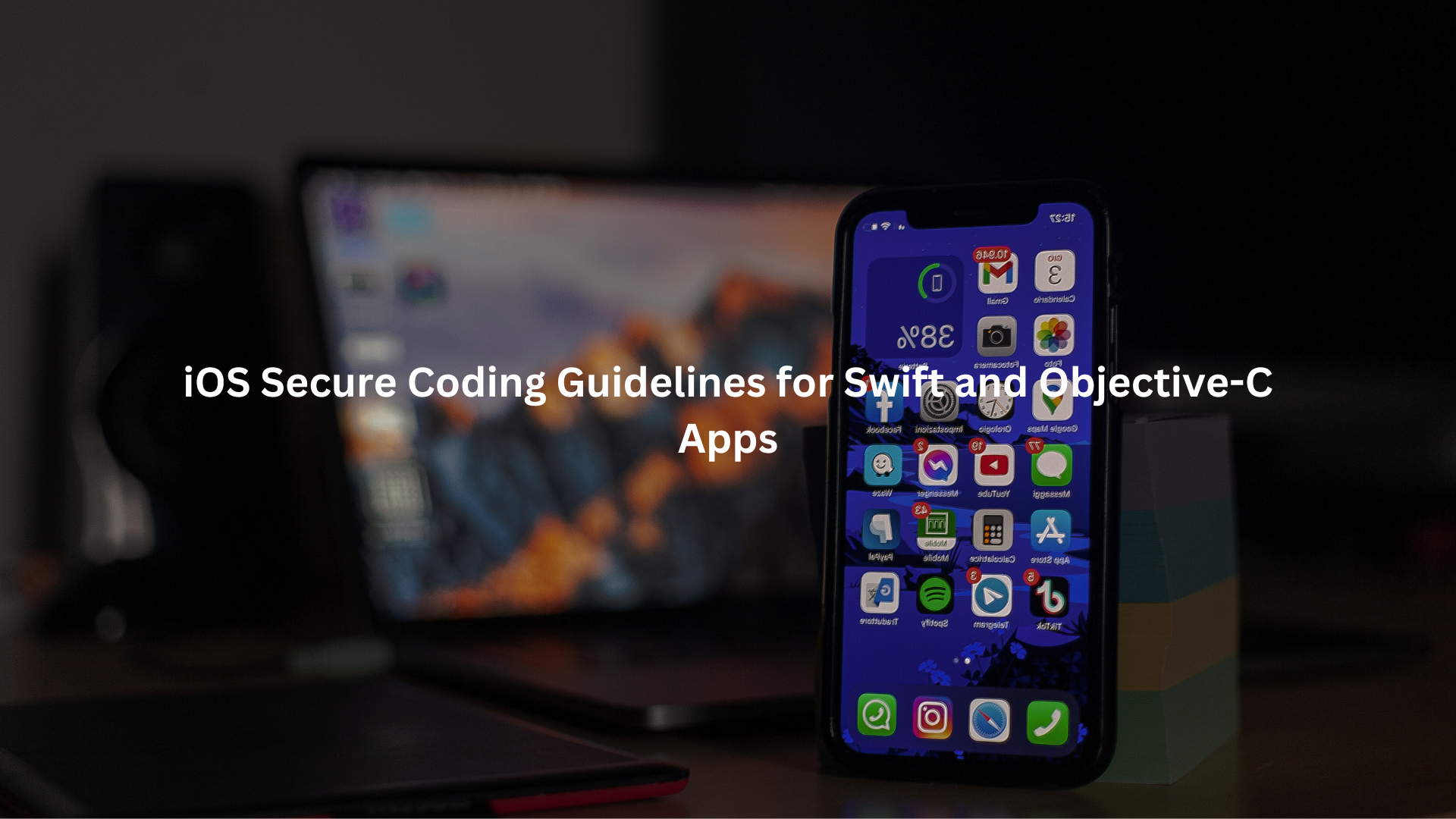
Building secure iOS apps starts with disciplined coding practices, not guesswork. Strong type checking, strict input validation, and relying on trusted platform APIs are non-negotiable.
Credentials must stay in the iOS Keychain, never in plain files, and HTTPS should be enforced every time sensitive data moves across the network. Even small oversights in code can create big security gaps, so following tested guidelines is essential.
Whether you’re working in Swift or Objective-C, secure development means writing code that protects users from the ground up. Keep reading to uncover the iOS secure coding guidelines every developer should know.
Key Takeaways
- Type safety, input validation, and output encoding are the backbone of secure iOS app development.
- Secure storage depends on Keychain use, encrypted APIs, and avoiding hardcoded secrets in Swift or Objective-C.
- Regular reviews, static analysis, and up-to-date dependencies are the difference between an app that leaks and one that lasts.
Secure Coding Best Practices
We have seen how easy it is for a mistake in code to expose user data. One developer thought saving tokens in a plist file was fine, until a pen test revealed everything in plain text. That’s why we drill into best practices from the start.
- Validate user input: Treat every input as hostile. Use type-safe checks (guard let, if let in Swift) to prevent unwanted types and injection attacks.
- Sanitize and encode outputs: Never echo user input without output encoding. This blocks XSS and other output-based attacks.
- Use access control: Swift’s private and fileprivate help lock down sensitive functions. Objective-C needs careful use of headers and method visibility.
- Handle errors with care: Never leak stack traces or internal logic through error messages. Catch blocks in Swift and Objective-C should be generic for the user, detailed for the logs.
We know secure coding isn’t just about “checking boxes.” It’s about forming habits that make unsafe code feel wrong.
Input Validation and Output Encoding
Any app that reads input, whether from users or external sources, risks injection flaws. We learned this lesson firsthand when a demo app was pwned via a simple format string.
- Strong type checking: Swift’s type safety (e.g., Int vs. String) stops many attacks at compile time. For secure mobile coding, Objective-C requires explicit checks like isKindOfClass: since it’s more permissive by default.
- Input sanitization: Strip dangerous characters, set length limits, and reject unexpected values. Never trust anything from the user or from the server without checks.
- Output encoding: When displaying user data, encode output for the context (HTML, JSON, etc). This is as true in mobile apps as it is on the web.
Here’s a reminder: every unchecked user input is a future bug bounty.
Secure Data Storage Techniques
We see developers reach for the easy fix, NSUserDefaults or a plist. Fast, but reckless. Our bootcamp drills this out of you early.
- Never store secrets in NSUserDefaults, plist files, or unencrypted databases. These are readable by anyone with access to the device files.
- Keychain for credentials: Use iOS Keychain for anything sensitive, API keys, tokens, user passwords. Secure data storage through the Keychain is encrypted and access-controlled.
- No hardcoded secrets: Environment variables or server-side storage keep secrets out of your source files. This habit stops leaks before they start.
In our own Swift projects, we’ve seen how a misplaced secret finds its way into version control, then into the wild.
Memory Safety and Buffer Overflow Prevention
Old-timers in Objective-C might remember debugging memory leaks at 2 a.m. Swift has made this less painful, but not foolproof.
- Swift: Automatic Reference Counting (ARC) manages most of the memory, but array bounds must be checked. An out-of-bounds write is still a quick route to a crash.
- Objective-C: Avoid unsafe C functions (sprintf, strcpy). Turn on stack canaries, Address Space Layout Randomization (ASLR), and non-executable stack in build settings.
- Safe data types: Prefer Swift arrays, dictionaries, and strong types. Avoid pointer arithmetic unless you absolutely must.
We once spent hours tracking a single unguarded pointer in Objective-C that brought down an entire app. Don’t be the next cautionary tale.
Cryptography Best Practices
Encryption is not the place to get creative. We always stick to what works.
- Strong algorithms only: AES (128 bits or higher), RSA (2048 bits+), ECC, SHA-256/3. Never MD5, SHA1, DES, or RC4.
- Platform APIs: Use CryptoKit in Swift, CommonCrypto for Objective-C. Custom cryptography is a trap.
- No DIY key management: Keys go in the Keychain, not in source code or open files.
We once saw a student try to “improve” AES. The result: a weak, homegrown system that fell apart under scrutiny.
Authentication, Authorization, and Network Security
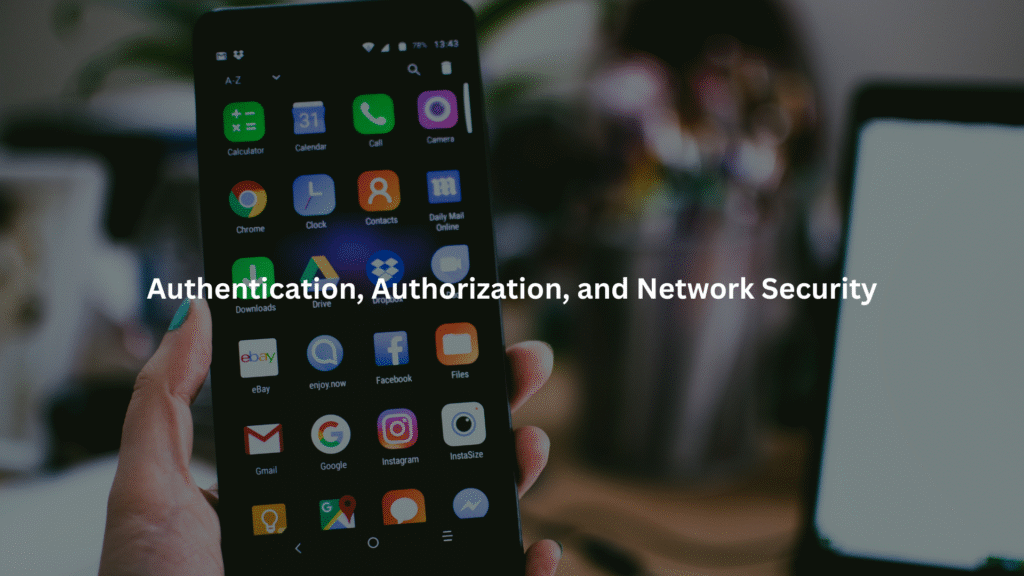
Our bootcamp teaches that authentication is more than a login screen. You need to think about sessions, policies, and real-world threats.
- Multi-factor authentication: Use biometrics (Face ID, Touch ID) for sensitive actions in your mobile app.
- Strong passwords: Enforce length and complexity, and require re-authentication for critical steps.
- Session management: End sessions after inactivity, app backgrounding, or logout. Don’t let sessions linger.
- Server-side checks: Never rely only on the app for permission checks. Validate everything again on the server.
- Network security: Enforce HTTPS everywhere with App Transport Security. SSL/TLS pinning adds another layer, but pin only if you can update pins without breaking your app.
We’ve seen too many apps with “Remember Me” that never forget, even after the user deletes the app. [1]
Secure Network Communication
The quickest way to lose user trust is a data breach over an insecure connection. Our approach is strict.
- Always use HTTPS: ATS makes this the default, but check every network call.
- SSL/TLS validation: Never accept invalid or self-signed certificates in production. Use URLSession’s built-in certificate validation.
- Secure APIs: Stick to URLSession or trusted third-party libraries with strong defaults. Avoid rolling your own.
During our training, we demonstrate how a single misconfigured network stack can compromise an entire mobile app.
Handling Sensitive UI Data
It’s easy to overlook UI security. But we’ve seen password fields with autocorrect enabled, leaking logins into the predictive text bar.
- Secure text entry: Use .isSecureTextEntry in Swift and secureTextEntry in Objective-C for password fields.
- Disable autocorrect and predictive text: Sensitive fields should never offer spelling suggestions.
- No clipboard for passwords: Prevent copying of sensitive data by disabling clipboard access on secure fields.
If you’ve ever pasted a password into the wrong text box, you know why these steps matter. [2]
Code Obfuscation and Anti-Reverse Engineering
We always remind developers: releasing an app is like publishing your code. Make it harder to read.
- Remove debug symbols: Release builds should strip out debug info.
- Obfuscation tools: Use tools like SwiftShield to scramble Swift method names and variables.
- Enable bitcode: In Xcode, turning on bitcode can make reverse engineering tougher.
We’ve run exercises where students pull out hardcoded secrets from app binaries in minutes, obfuscation is your last line of defense.
Language-Specific Security Considerations
Swift Security Features
We love Swift for its type safety and compile-time checks. It’s easier to write secure code when the language fights for you.
- Type safety: Swift’s strong typing catches mistakes before you run the code.
- Optionals and guard: Avoid force unwrapping. Use guard for early exits and safer flow control.
- ARC: Automatic Reference Counting prevents most leaks, but you still have to watch out for retain cycles.
- Modern APIs: CryptoKit, secure storage, and better error handling are all at your fingertips.
Objective-C Security Features
Objective-C is powerful, but gives you plenty of rope to hang yourself.
- Runtime introspection: Its dynamic runtime can leak method names and structure. Watch your exposure.
- Manual memory management: If you use retain/release, be obsessive about matching them. Or use ARC.
- Compiler flags: Always enable stack protection, ASLR, and non-executable stack.
- Legacy C functions: Avoid them. Use safer Objective-C or Swift alternatives.
Objective-C can still be secure, but you have to put in more work.
Security Testing and Maintenance
We don’t stop at code. Real security is ongoing.
- Code reviews: Pair up, look for unsafe code, and ask questions. Manual reviews catch what tools miss.
- Static analysis: Use Xcode’s built-in analyzer or third-party tools to scan for vulnerabilities.
- Security testing tools: Run audits for buffer overflows, injection, insecure storage, and more.
- Stay updated: Keep third-party libraries and dependencies current. Vulnerabilities in a package can sink your app.
In our bootcamp, every project goes through this process, no exceptions.
Comparing Swift and Objective-C Security
Credits: Xploit Cyber Security
Some ask us which language is “safer.” Here’s how we break it down:
- Type safety: Swift is type safe at compile time. Objective-C checks types at runtime, so more bugs slip through.
- Memory management: Swift uses ARC everywhere. Objective-C can, but legacy code sometimes relies on manual memory management.
- Cryptography: Swift gives you modern APIs. Objective-C might tempt you with legacy, unsafe functions.
- Reverse engineering: Swift hides more at runtime. Objective-C leaks method names, class structures, and more.
- Network security: Both can enforce ATS, but Swift’s APIs are stricter by default.
We always recommend Swift for new projects, but Objective-C isn’t going anywhere soon.
FAQ
What should I check in my Swift or Objective-C source files before a release build?
Before you push to the App Store, check all source files for unsecured function calls, leftover debug code, and missing access control. Scan for blank lines hiding sensitive data or API keys.
Make sure keychain items are used for secure storage, not raw file system writes. Stack canaries should be enabled in build settings. Header files should not expose private key or server-side tokens. This avoids leaks in released Swift apps.
How do I handle errors in Swift code without exposing sensitive data?
Use a catch block that avoids printing sensitive data to logs. Never log raw inputs, private key values, or keychain data. Instead, return type-safe error messages.
In your Swift project, rely on type inference and clear method names for debugging code. Use sample code that promotes memory-safe and secure storage techniques. Avoid global free functions and stick to well-structured function calls with clear side effects.
How can I protect Swift and Objective-C apps from reverse engineering?
Start by disabling function names and symbols in release builds. Obfuscate your control flow and minimize readable source code in the final product.
Don’t leave your Swift package or Objective-C header file with wide-open access to user interface logic. Store sensitive data using keychain items and never hardcode keys in the Swift file. SSL pinning helps verify server-side requests. Avoid third party packages that aren’t open sourced or vetted.
What secure coding habits should I use when working with Swift Package Manager?
When managing dependencies in a Swift project, pay attention to the source code of each third party package. Avoid open source libraries that lack ios security practices. Validate every integer type used to prevent buffer overflow.
Use compile time checks for pointer types and type-safe APIs. Read and write only to paths allowed by the sandboxed file system. A good Swift compiler setup flags unsafe patterns early.
How do I keep Objective-C source files clean and secure in a mixed Swift app?
In mixed Swift and Objective-C iOS apps, keep header files minimal, don’t expose free functions or sensitive constants. Use type-safe wrappers when bridging code. Secure user data using the iOS Keychain, not flat files.
Track function calls between source files carefully to avoid unexpected side effects. Comment your code sparingly, and avoid including sensitive data in sample code. Pay attention to address space and memory-safe practices throughout app development.
Practical Advice for Secure iOS Coding
Nobody writes perfectly secure code on the first try. Good habits come from real mistakes, code reviews, and tools that catch what we miss. To protect your users, treat secure coding like hygiene, validate inputs, store secrets in the Keychain, and audit before release. Want to build muscle memory around safe coding?
Join the Secure Coding Practices Bootcamp, a hands-on course that helps iOS developers ship apps with security built-in, not tacked on.
References
- https://www.bu.edu/tech/about/security-resources/bestpractice/auth/
- https://qdr.syr.edu/policies/sensitive-data

