
Credits: pexels.com (Photo by Divine Tech)
Right away, working with Laravel, it’s obvious the framework gives us a sturdy base for security. Still, just leaning on the built-in stuff and calling it a day? That’s a mistake we’ve seen more than once. Security with Laravel is layered, core features, yes, but also careful setup, input checks, and regular upkeep.
Our team at the bootcamp has pieced together this checklist from hands-on experience and expert advice. It covers everything from CSRF to session management, so we can build apps that actually stand up to attacks and keep user data out of the wrong hands.
Key Takeaway
- Laravel’s built-in security (CSRF, password hashing, XSS prevention) gives us a strong starting point.
- Best practices, forcing HTTPS, input validation, turning off debug in production, are just as crucial.
- Regular updates, tight session handling, and monitoring round out a solid security approach.
Core Laravel Security Features Overview
Cross-Site Request Forgery (CSRF) Protection
Usage of @csrf Directive in Blade Templates
One thing that stands out is how Laravel handles CSRF. Just dropping @csrf in a Blade form means every POST, PUT, PATCH, or DELETE request gets a hidden token, checked by middleware. We’ve watched this block fake requests aimed at hijacking user actions, no extra work needed. (1)
VerifyCsrfToken Middleware Role
The middleware checks every token before letting a request through. If it’s missing or wrong, Laravel just shuts the door. We’ve seen it stop real attacks, especially on forms that change user info.
Password Hashing Mechanisms
Default bcrypt and Argon2 Implementations
Passwords get hashed with bcrypt by default, or Argon2 if you want. Both are slow and tough to crack, which is what you want. Laravel’s auth system handles this behind the scenes, so we don’t have to think about the details.
Integration with Laravel Authentication System
When users sign up or reset passwords, Laravel hashes everything before it hits the database. Even if someone gets hold of the DB, they won’t see plain passwords. We rely on this every day and it’s never let us down.
Cross-Site Scripting (XSS) Prevention
Automatic Escaping Using Blade’s {{ }} Syntax
Blade’s {{ $variable }} escapes output by default. That keeps scripts from sneaking into browsers. We stick to this syntax and it’s saved us from XSS more than once.
Handling Trusted Content with {!! !!} and Sanitization
Sometimes, though, we need to show raw HTML. Using {!! $variable !!} skips escaping, so we only use it for trusted stuff. For user HTML, we bring in something like HTML Purifier to clean things up first.
Data Encryption Practices
Utilizing Crypt Facade for Sensitive Data
Sensitive data gets encrypted with Laravel’s Crypt facade. We use it for things like cookies or private fields, so even if someone grabs the data, it’s useless without the key.
Managing Encryption Keys in .env File
Keys live in .env, which we keep out of version control and lock down on the server (permissions set tight). We’ve seen what happens when these leak, it’s ugly.
Authentication and Authorization Systems
Built-in Guards and Providers
Laravel’s guards and providers manage sessions and credentials. Guards decide how users log in (session, token, etc.), providers pull user data from storage.
Role and Permission Management Overview
Laravel doesn’t ship with roles out of the box, but packages and custom policies fill the gap. We set up roles and permissions to keep sensitive routes locked down.
Infrastructure and Configuration Best Practices
Keeping Laravel and Dependencies Up to Date
We treat composer update and watch for security advisories like brushing our teeth, routine and non-negotiable. Updates patch holes that attackers love to find. Skipping them is asking for trouble.
Enforcing HTTPS Protocol
Every production app we run forces HTTPS. Adding \URL::forceScheme(‘https’) in the AppServiceProvider makes sure all links use HTTPS. That blocks eavesdroppers and keeps logins safe. (2)
Securing Environment Configuration Files
The .env file holds the keys to the kingdom, API keys, DB creds, all of it. We never commit it, and server permissions are set to chmod 600. If this file leaks, it’s game over.
Disabling Debug Mode in Production
We’ve seen developers leave APP_DEBUG on in production. That’s a disaster, stack traces and secrets spill out for anyone to see. We always set APP_DEBUG=false in production, so errors get logged, not shown.
Input Validation, Data Handling, and Query Security
Credits: Laravel Daily
Validating and Sanitizing User Input
Laravel’s validator is our best friend. We use it to enforce rules like required, email, mimes, and max. Here’s a quick example:
$request->validate([
’email’ => ‘required|email’,
‘avatar’ => ‘nullable|mimes:jpg,png|max:2048’,
]);
This stops SQL injection, XSS, and bad uploads before they start.
Avoiding Raw SQL Queries
We stick to Eloquent or parameterized queries. Raw SQL is a shortcut to trouble. Instead of:
DB::select(“SELECT * FROM users WHERE email = ‘$email'”);
We do:
User::where(’email’, $email)->first();
Inputs get escaped, so queries are safe by default.
Secure File Upload Handling
Uploads are risky. We check MIME types and extensions, keep uploads outside the public folder, and block PHP execution in upload directories with .htaccess:
php_flag engine off
That’s stopped more than one attempted script upload.
Rate Limiting for Authentication Endpoints
Brute force attacks are common, so we rate limit login and password reset routes. Using Laravel’s RateLimiter, we cap attempts:
RateLimiter::for(‘login’, function (Request $request) {
return Limit::perMinute(5);
});
This keeps bots at bay.
Session Management, Access Control, and Application Hardening
Configuring Secure Cookies
In config/session.php, we set:
‘http_only’ => true,
‘same_site’ => ‘lax’,
‘secure’ => env(‘APP_ENV’) === ‘production’,
This keeps cookies out of JavaScript, blocks cross-site tricks, and only sends cookies over HTTPS.
Two-Factor Authentication (2FA)
Adding 2FA is a pain for users, but it works. We’ve set up Google Authenticator and similar tools with packages. It’s stopped account takeovers in real life.
Applying Security Headers
We use middleware to set headers like CSP and HSTS:
header(“Content-Security-Policy: default-src ‘self'”);
header(“Strict-Transport-Security: max-age=31536000”);
These block rogue scripts and force HTTPS.
Session Handling Best Practices
After login, we regenerate session IDs (session_regenerate_id()). That kills fixation attacks. We also set session timeouts so old sessions die off.
Backup Strategies and Data Encryption
Backups are scheduled and encrypted. We’ve had to restore from backup more than once, and encrypted backups mean leaks aren’t a disaster.
Advanced Protections and Maintenance
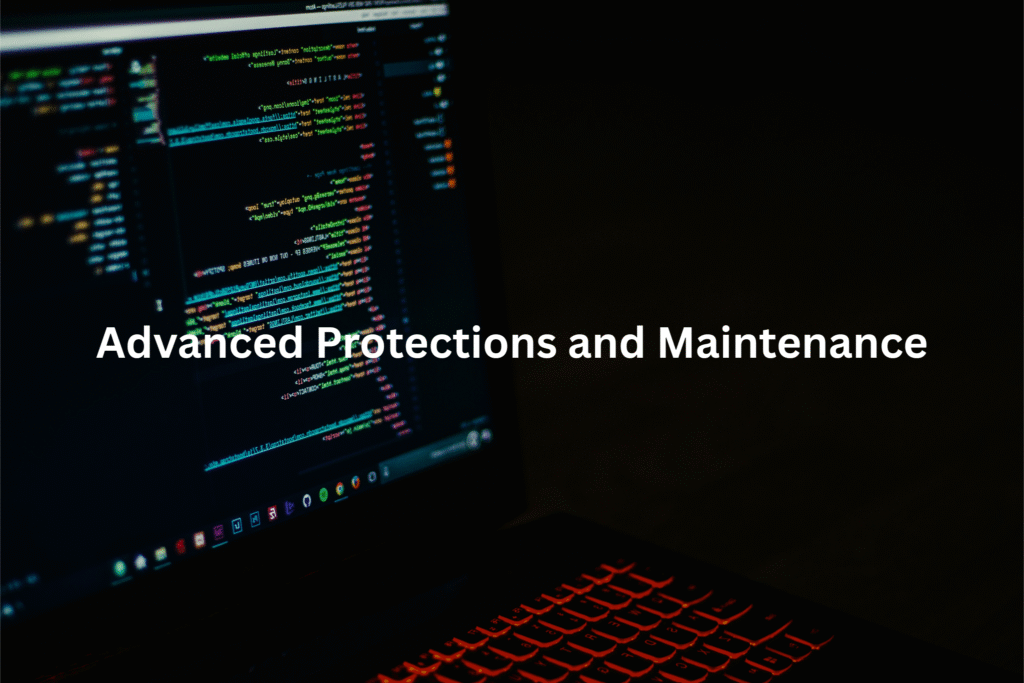
Credits: pexels.com (Photo by Danny Meneses)
Preventing Cross-Site Scripting (XSS)
We never output unescaped content unless we trust it. For user HTML, we sanitize with HTML Purifier or similar.
Avoiding Open Redirect Vulnerabilities
Redirects get validated, no exceptions. We use rules like:
$request->validate([‘redirect’ => ‘url:https’]);
Monitoring and Logging
Real-time log review with Laravel’s tools helps us spot weird activity early. Security scans and dependency audits are on our regular checklist.
Dependency and Backup Management
Weekly audits and daily backup checks have saved us more than once. Staying on top of updates and backups is just part of the job now.
Auditing Access Controls and Application Logs
We review roles, permissions, and logs regularly. This helps us catch odd access patterns or permission mistakes before they turn into real problems.
Conclusion
Laravel security isn’t just about flipping a few switches. It’s about knowing the tools, using them right, and sticking to good habits. Combining Laravel’s features with these best practices gives us apps that hold up under pressure. It’s not a one-time thing, security is ongoing, but the peace of mind is worth it.
Ready to level up your secure coding game? Join the Secure Coding Practices Bootcamp and build stronger apps with hands-on training, expert guidance, and real-world skills.
FAQ
What are the core Laravel security features every developer should know?
Some essential laravel security features include laravel csrf protection, laravel sql injection prevention, and laravel xss prevention. Pairing these with laravel input validation and laravel input sanitization gives you a strong base.
Laravel authentication system and laravel auth guards also help lock things down. When used together, these tools can help prevent a wide range of attacks while supporting good development habits from the start.
How do I implement laravel csrf protection using blade and middleware?
Use laravel csrf token blade to add CSRF tokens to your forms and enable laravel verify csrf token middleware to check them. If needed, set laravel csrf except property for routes that don’t need it.
These steps follow laravel csrf protection best practices and reduce risks. With proper setup, your app can safely handle requests without exposing session data to cross-site attackers.
What are some Laravel security best practices for handling user input?
Follow laravel input validation rules and apply laravel sanitize user input methods to catch bad data early. Use laravel input whitelist validation to only allow expected values. This helps avoid common risks like injection or XSS. Pair it with laravel output encoding and laravel html purifier for better laravel xss prevention. Secure input handling is key to safe apps.
How do I protect env files and manage secure environment settings?
To protect env files, make sure they’re not exposed through the web server. Follow laravel environment configuration security tips and never commit .env to version control. For added protection, use laravel secure deployment practices and review your laravel security checklist regularly. These steps help keep sensitive keys and settings safe from leaks.
What’s the best way to use Laravel authentication system securely?
Use laravel bcrypt password hashing or laravel argon2 hashing for storing passwords. Enable laravel two factor authentication and apply laravel password validation rules for stronger login security.
Use laravel auth guards and laravel secure authentication flows to lock down access. These follow top laravel security best practices and help protect user data.
How can I prevent session attacks with laravel secure session management?
Set the laravel session cookie secure flag and the laravel session cookie httponly flag to protect cookies. Use laravel session fixation prevention and laravel secure session configuration to reduce risk. These features are key parts of Laravel secure session management and should be enabled in every production setup for better security.
What should I know about Laravel security headers and middleware settings?
Enable laravel x-content-type-options header, laravel x-frame-options header, and laravel x-xss-protection header to block common attacks. Set laravel strict-transport-security header to enforce HTTPS.
Use laravel secure headers configuration and laravel csp middleware to manage everything. These laravel security headers help guard against clickjacking, XSS, and insecure content loading.
How can I secure Laravel routes and restrict sensitive access?
Apply laravel route middleware auth to restrict protected routes. Use laravel authorization policies and laravel gate security to manage user permissions. Add laravel to restrict sensitive routes for admin-only pages. Together, these help create layered access control, following laravel security guidelines and reducing the risk of unauthorized actions.
How does Laravel support secure file uploads and output handling?
Use laravel secure file upload methods to check file type, size, and path. Sanitize filenames and validate uploads carefully. Pair this with laravel output encoding and laravel secure blade templates to avoid content injection. Use laravel blade escaping or even laravel html purifier to keep output clean. These steps help prevent XSS and other file-based attacks.
What are some ways to stay current with Laravel security updates and risks?
Always apply laravel security updates and review your laravel security cheat sheet. Run laravel penetration testing and laravel security scanning tools regularly. Perform a laravel security audit and review your laravel dependency updates often. These actions help keep your app safe against new threats, aligning with Laravel security training and best practices.
Related Articles
- https://securecodingpractices.com/avoid-xxe-attacks-in-java-xml-parsers/
- https://securecodingpractices.com/python-secure-database-access-techniques/
- https://securecodingpractices.com/asp-net-core-security-best-practices-checklist/
References
- https://laravel.com/docs/12.x/csrf
- https://en.wikipedia.org/wiki/HTTPS

