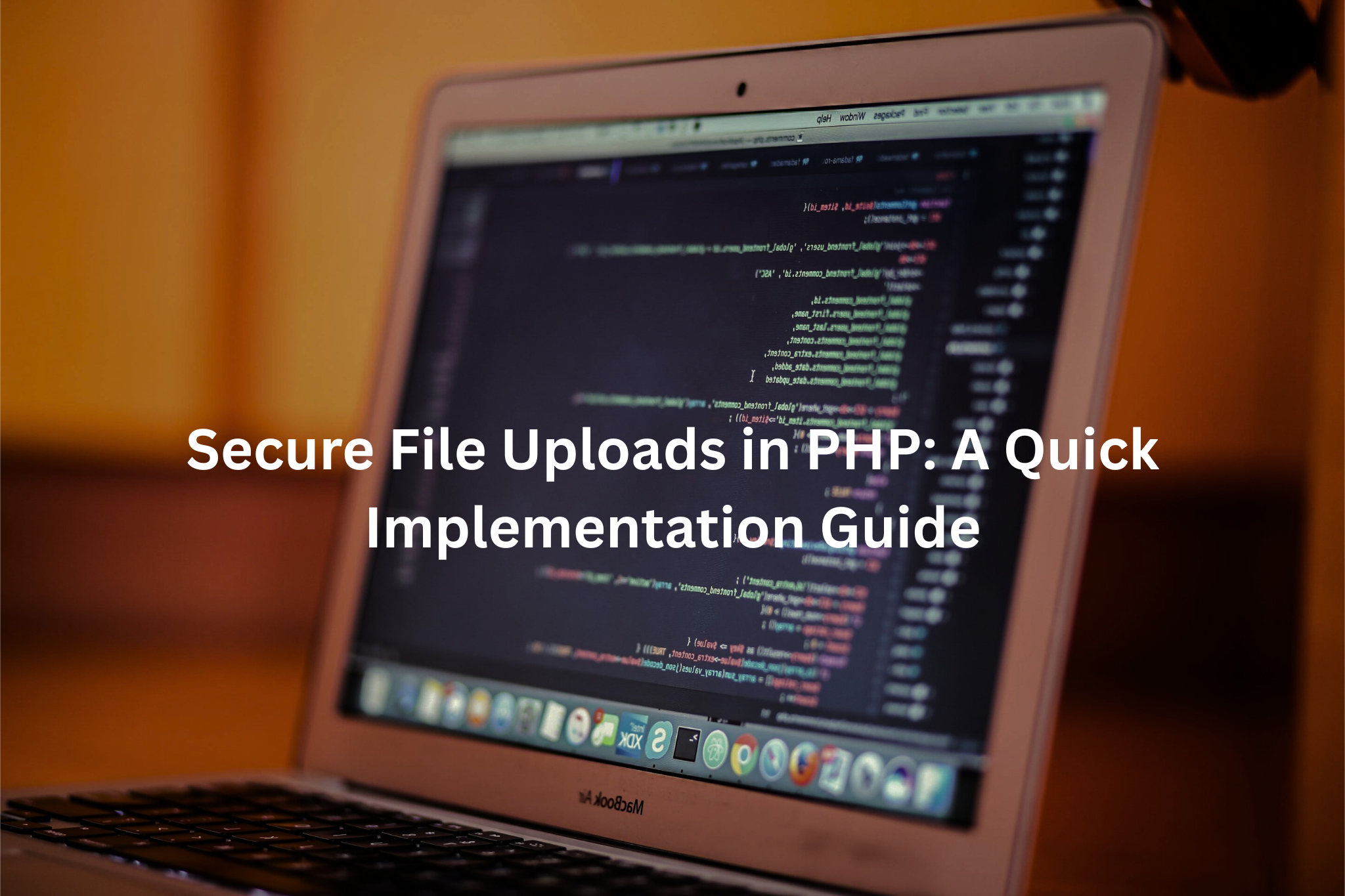
Credits: pexels.com (Photo by Duncan Oluwaseun)
You notice the risks right away when you let users upload files. It only takes one poorly designed upload form to let in a world of trouble, malware, server crashes, or even remote code execution. At our secure coding bootcamp, we’ve watched teams scramble after a single rogue upload took down their app.
Securing file uploads isn’t about ticking off a single checkbox. It’s a process, layered with validation, smart storage, tight permissions, and strict user controls. Here’s how we tackle file uploads in PHP, step by step, so you don’t have to learn the hard way.
Key Takeaways
- Validate everything, file types, sizes, and contents. Don’t leave gaps for attackers to slip through.
- Store files outside the web root, and block script execution in upload directories.
- Only let authenticated users upload, and handle errors in a way that doesn’t give away your secrets.
Common Vulnerabilities in PHP File Uploads
Remote Code Execution Risks
Attackers love to sneak in executable files, sometimes disguised as images or documents. We’ve seen .php files uploaded with double extensions like shell.php.jpg, hoping the server will treat it as a harmless image but actually run PHP code. Relying on file extensions alone? That’s a rookie mistake.
Uploading Executable Files (.php, .asp)
It’s common for attackers to use tricks like double extensions or odd capitalization. We don’t trust the filename at all. Every file gets checked, no exceptions.
Path Traversal and Directory Manipulation
Some folks try to save files outside the intended folder by using ../ in their filenames. If you’re not careful, this can overwrite important files or stash malware where you’d never look. (1)
Techniques to Prevent Directory Traversal Attacks
We always sanitize filenames, stripping out directory paths with basename(). Files go into dedicated upload folders with tight permissions, so even if someone tries something clever, they’re boxed in.
File Type Spoofing and MIME Mismatches
Attackers can fake MIME types or extensions, making a script look like an image. We’ve seen uploads pass the extension check but turn out to be something else entirely.
Detecting and Blocking Spoofed Files
We use PHP’s finfo_file() to check the real MIME type, not just what the browser claims. It’s a reliable way to catch imposters.
Denial of Service via Large or Excessive Uploads
Flooding the server with giant files or too many uploads can bring things to a halt. We’ve watched servers choke on a few oversized files when nobody set proper limits.
Limiting File Size and Number of Uploads
We set hard limits in php.ini (upload_max_filesize, post_max_size) and double-check in our scripts. Anything over 5MB gets tossed, and we cap the number of files per user.
Cross-Site Scripting (XSS) through Uploaded Files
It’s not just about code execution. Sometimes attackers upload HTML or SVG files packed with scripts, aiming to run code in someone’s browser.
Identifying Malicious HTML and SVG Content
We almost never allow HTML uploads. For images, we use getimagesize() to make sure the file is really an image and not something more dangerous. (2)
Validating and Restricting Uploaded Files
Credits: Dave Hollingworth
Enforcing Allowed File Extensions and MIME Types
We keep a whitelist of allowed extensions and MIME types. Here’s how we usually set it up:
$allowedExtensions = [‘jpg’, ‘jpeg’, ‘png’, ‘gif’, ‘pdf’];
$allowedMimeTypes = [‘image/jpeg’, ‘image/png’, ‘image/gif’, ‘application/pdf’];
$finfo = finfo_open(FILEINFO_MIME_TYPE);
$mimeType = finfo_file($finfo, $_FILES[‘file’][‘tmp_name’]);
finfo_close($finfo);
$ext = strtolower(pathinfo($_FILES[‘file’][‘name’], PATHINFO_EXTENSION));
if (!in_array($ext, $allowedExtensions) || !in_array($mimeType, $allowedMimeTypes)) {
die(“Invalid file type.”);
}
Preventing Double Extensions and File Name Tricks
We reject filenames with multiple dots or anything that looks suspicious. Sanitizing filenames is standard, no weird characters, no surprises.
File Size and Quantity Controls
PHP Configuration Limits: upload_max_filesize and post_max_size
We lock down these settings in php.ini. For extra safety, every file gets checked in the script:
if ($_FILES[‘file’][‘size’] > 5 * 1024 * 1024) { // 5MB limit
die(“File is too large.”);
}
Script-Level Size Validation and File Count Restrictions
Only a set number of files per session. If someone tries to upload more, we cut them off.
Content Validation and Inspection
Verifying Image Validity with getimagesize()
This function checks image headers. If it returns false, the file isn’t a real image. We use this as a quick filter.
Scanning for Malware Using Antivirus Tools
We integrate tools like ClamAV into our workflow. Every file gets scanned before it’s moved to its final spot.
Enforcing Image Dimension Constraints
Giant images can slow down your app or eat up storage. We check width and height, tossing anything that’s too big.
Secure Storage and Execution Prevention
Storing Files Outside the Web Root Directory
Uploads never go in public folders. Files land in directories that can’t be reached by a direct URL, so even if something bad gets through, it can’t be run in a browser.
Benefits and Implementation Strategies
This setup means attackers can’t just visit a URL and execute their payload. It’s a simple move that pays off.
Setting Secure Directory and File Permissions
Folders get 0755, files get 0644. This keeps things locked down, no extra write or execute rights.
Renaming Files to Unique Identifiers
We rename every upload using a unique ID, like this:
$newName = uniqid() . ‘.’ . $ext;
move_uploaded_file($_FILES[‘file’][‘tmp_name’], $targetDir . $newName);
It prevents overwrites and hides original filenames, which might leak info.
Disabling Script Execution in Upload Folders
We drop a .htaccess file in upload directories with these lines:
php_flag engine off
RemoveHandler .php .phtml .php3 .php4 .php5 .php7
That stops PHP from running in those folders.
Avoiding Storage in Server Root or Public Folders
Keeping uploads away from the server root and public directories makes permission management easier and safer.
Access Controls, Workflow, and Error Handling
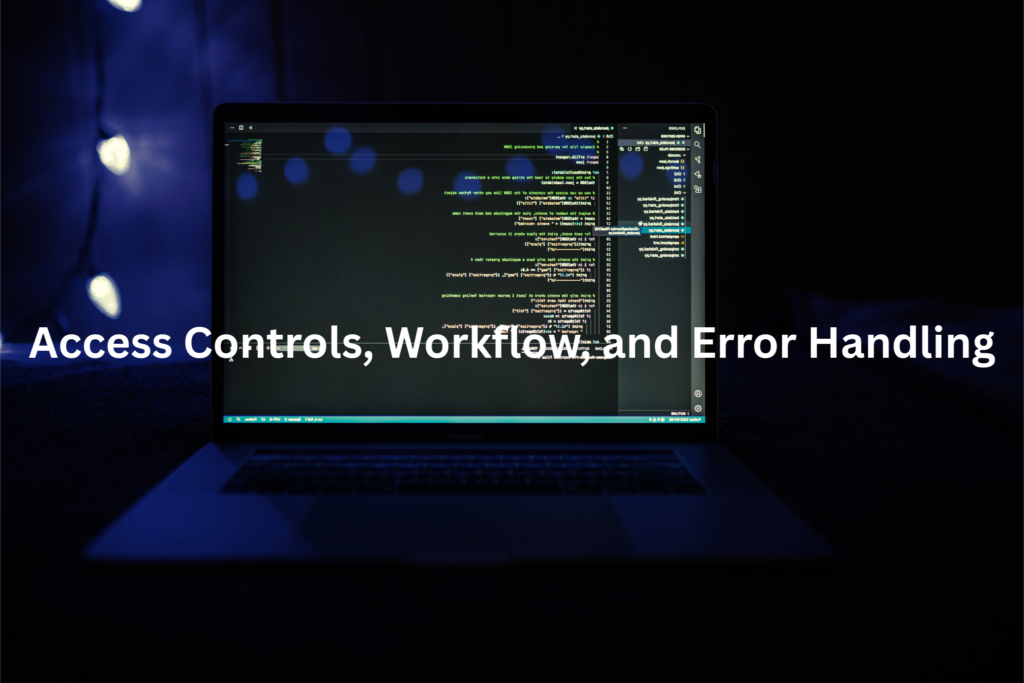
Credits: pexels.com (Photo by Nemuel)
User Authentication and Role-Based Upload Permissions
Only logged-in users can upload files, and sometimes only certain roles. This keeps random folks from abusing the feature.
Secure Upload Workflow with Temporary Storage
New uploads land in a temp folder first. They’re validated and scanned before moving to their final destination.
Post-Processing: Metadata Stripping and Content Sanitization
We strip EXIF data from images and sanitize file contents. That way, hidden threats don’t slip through.
Handling Errors and User Feedback Securely
Error messages are generic, no server paths, no detailed info. Attackers don’t get clues from us.
Logging Upload Events for Auditing and Incident Response
Every upload gets logged, successes, failures, and anything suspicious. This helps us spot patterns and investigate issues.
Advanced Security Measures and Best Practices
Integrating Virus Scanning Solutions
Automated malware scanning is part of our standard process, especially in production.
Monitoring and Logging Upload Activities
We keep an eye on upload activity, watching for spikes or repeated failures.
Periodic Security Audits of Upload Code and Server Configurations
Regular audits catch new vulnerabilities. We review both code and server settings, patching issues before they’re exploited.
Conclusion
Securing file uploads in PHP isn’t a one-and-done deal. It’s a series of steps, each one plugging a different hole. We validate, sanitize, scan, and restrict at every stage. Files are locked away, permissions are tight, and only trusted users get access.
Want to build secure features with confidence? Join the Secure Coding Practices Bootcamp and get hands-on training to write safer PHP code, no fluff, just real-world skills.
FAQ
What are the core steps in a secure file uploads php implementation guide?
A secure file uploads php implementation guide should include php file upload validation, php file upload sanitization, and setting a php file upload size limit. You’ll also want php file upload mime type check, php allowed file types, and php file upload directory security.
These steps help php prevent file upload vulnerabilities and support php secure coding practices that align with php file upload OWASP guidelines.
How do I prevent common php file upload security risks?
To reduce php file upload security risks, apply php file upload server-side validation, php file upload sanitizing file names, and php file upload file extension validation. You should also watch out for php file upload path traversal prevention and php file upload remote code execution prevention.
Always rename files using php file upload unique file names or php file upload random file names for safety.
What settings improve php file upload directory security?
Improve php file upload directory security by adjusting php file upload directory permissions and using php file upload .htaccess security to restrict execution. Always apply php file upload and disable script execution to stop hidden scripts from running.
Store files in a separate folder outside the web root and use php file upload secure temporary storage before moving to php file upload secure final storage.
How can I block dangerous php file upload attack vectors?
Block php file upload attack vectors by enforcing php file upload mime type check and php file upload file extension validation. Pair these with php file upload mime type spoofing prevention and php file upload directory traversal attack prevention.
For added safety, use php file upload virus scanning and php file upload antivirus integration to catch harmful files early in the upload process.
What are the best ways to handle php file upload error handling?
Good php file upload error handling involves checking file errors, validating size using php file upload max file size, and enforcing a php file upload max files limit.
It’s also wise to log issues through php file upload logging and keep an eye on activity with php file upload monitoring. Always return a php file and upload secure error messages that don’t expose server details.
How does php file upload validation differ from sanitization?
php file upload validation checks if the uploaded file meets criteria like php allowed file types and php file upload image dimension check. php file upload sanitization cleans file names and content, including php file upload exif data removal.
You’ll want both to prevent php file upload vulnerabilities, especially when following a secure file uploads php implementation guide or php file upload tutorial.
Should I use php file upload HTTPS usage for uploads?
Yes. php file upload HTTPS usage is critical for protecting data in transit. It ensures php file upload secure transfer and guards against tampering. Combine this with php file upload user authentication and php file upload access control to lock down who can upload. These steps help create a secure environment as part of any php file upload secure architecture.
Can I improve security using php file upload client-side validation?
php file upload client-side validation can catch basic issues before the server gets involved, but never rely on it alone. Always back it up with php file upload server-side validation and php file upload input filtering.
This defense-in-depth model helps strengthen your php file upload secure design and makes it easier to apply php file upload mitigation techniques effectively.
How does a php file upload CSRF protection help?
php file upload CSRF protection makes sure that only authorized users can trigger uploads. It blocks attackers from tricking someone into uploading a file they didn’t mean to. Pair it with php file upload session handling, php file upload user authentication, and php file upload access control to keep your app locked down.
What are good practices for php file upload secure deployment?
php file upload secure deployment means combining everything from php file upload secure configuration to php file upload backup and recovery. Follow a php file upload security checklist, regularly do php file upload vulnerability scanning and php file upload penetration testing, and review with php file upload security testing.
Related Articles
- https://securecodingpractices.com/secure-coding-in-php/
- https://securecodingpractices.com/secure-configuration-management-net-core-secrets/
- https://securecodingpractices.com/managing-npm-package-security-vulnerabilities-audit-fix/
References
- https://www.edgescan.com/wp-content/uploads/2024/03/2023-Vulnerability-Statistics-Report.pdf
- https://global.ptsecurity.com/analytics/web-application-vulnerabilities-statistics-2019

