
We remember the first time we saw an unhandled promise rejection crash a Node.js server. It was late, and we were debugging a user registration flow. One missing try-catch, and the whole process folded. The logs were useless. The stack trace? It pointed to a place we hadn’t touched in weeks.
Async/await makes asynchronous code feel synchronous, but it doesn’t make it safe by default. We still have to guard every await with care. In our secure development training bootcamp, we emphasize that error handling isn’t just about catching bugs—it’s about protecting users, data, and uptime.
Key Takeaway
- Use try-catch blocks consistently in async functions to catch and manage errors properly.
- Prevent sensitive data leaks by logging errors securely and sending generic messages to clients.
- Implement centralized error handling middleware and validate inputs to enhance Node.js app security.
Async/Await and Error Handling in Node.js
Async/await is a syntax built on Promises that lets us write asynchronous code that reads like synchronous code. In Node.js, where I/O operations like database queries or HTTP requests are asynchronous by nature, async/await simplifies code flow and debugging. But this simplicity can be deceptive if error handling is overlooked. (1)
When an async function awaits a Promise, it pauses until the Promise settles. If the Promise rejects, an error is thrown at the await point. Without proper handling, this error can bubble up and cause unhandled promise rejections, which Node.js warns against and may terminate the process.
Try-Catch Blocks: The Backbone of Async Error Handling
The most straightforward way to catch errors in async functions is with try-catch blocks. They work similarly to synchronous code, catching errors thrown inside the try block, including those from awaited Promises.
javascript
CopyEdit
async function getUserData(userId) {
try {
const user = await fetchUserFromDB(userId);
return user;
} catch (error) {
console.error(‘Failed to fetch user:’, error);
throw error; // rethrow to let higher-level handlers catch it
}
}
This pattern ensures that any error during the asynchronous operation is caught immediately, allowing us to log it, transform it, or rethrow it as needed.
Handling Multiple Async Operations
Sometimes we need to run several async operations in parallel. Promise.all is handy here, but it fails fast if any Promise rejects. Wrapping Promise.all in try-catch lets us catch these errors cleanly.
javascript
CopyEdit
async function fetchMultipleResources(urls) {
try {
const results = await Promise.all(urls.map(url => fetch(url).then(res => res.json())));
return results;
} catch (error) {
console.error(‘Error fetching resources:’, error);
}
}
Without this, errors would cause unhandled rejections, potentially crashing our app.
Custom Error Classes for Granular Handling
Defining custom error classes helps differentiate error types and respond accordingly. For instance, a ValidationError can trigger a 400 response, while a DatabaseError might log more details and return a generic 500 error.
javascript
CopyEdit
class ValidationError extends Error {
constructor(message) {
super(message);
this.name = ‘ValidationError’;
}
}
async function processInput(input) {
try {
if (!isValid(input)) throw new ValidationError(‘Invalid input’);
await saveToDB(input);
} catch (error) {
if (error instanceof ValidationError) {
console.warn(‘Validation failed:’, error.message);
// handle client error
} else {
console.error(‘Unexpected error:’, error);
throw error; // escalate
}
}
}
This approach improves error clarity and security by avoiding overexposure of internal details.
Security Considerations in Async/Await Error Handling
Error handling isn’t just about catching mistakes. It’s also a frontline defense against security risks in Node.js apps.
Input Validation: The First Line of Defense
Before any async operation, validate inputs rigorously. Malformed or malicious data can cause unexpected errors or open injection attack vectors. Libraries like Joi or Yup help enforce schemas and sanitize inputs.
javascript
CopyEdit
const schema = Joi.object({
username: Joi.string().alphanum().min(3).max(30).required(),
password: Joi.string().min(8).required()
});
async function registerUser(data) {
try {
await schema.validateAsync(data);
await saveUser(data);
} catch (error) {
if (error.isJoi) {
console.warn(‘Input validation error:’, error.details);
// send client-friendly error
} else {
throw error;
}
}
}
Skipping validation can lead to injection flaws or crashes from unexpected data shapes.
Avoiding Error Leakage
Exposing raw error messages to clients is risky. Stack traces or database errors can reveal sensitive info about our app’s internals. Instead, log detailed errors on the server and send generic messages to users. (2)
javascript
CopyEdit
app.use((err, req, res, next) => {
console.error(err.stack); // detailed log for developers
res.status(500).json({ error: ‘Internal server error’ }); // generic client response
});
This prevents attackers from gleaning system details while keeping our logs useful for debugging.
Authentication and Authorization Checks
Async functions that handle sensitive data must enforce authentication and authorization. Middleware should verify tokens or session info before allowing access to these functions.
javascript
CopyEdit
async function getSensitiveData(req, res, next) {
try {
if (!req.user || !req.user.isAdmin) {
return res.status(403).json({ error: ‘Forbidden’ });
}
const data = await fetchSensitiveData();
res.json(data);
} catch (error) {
next(error);
}
}
Failing to do so can expose private data or allow unauthorized actions.
Logging and Monitoring
Robust logging is essential for spotting security incidents and debugging async errors. Use structured logging libraries like Winston or Bunyan to capture error details, timestamps, and request context.
javascript
CopyEdit
const logger = require(‘winston’);
async function someAsyncTask() {
try {
// async code
} catch (error) {
logger.error(‘Async task failed’, { message: error.message, stack: error.stack });
throw error;
}
}
Logs should be stored securely and monitored to detect anomalies.
Centralized Error Handling Middleware
In Express.js apps, centralized error middleware simplifies error management and enforces security policies consistently.
javascript
CopyEdit
app.use((err, req, res, next) => {
logger.error(err.stack);
res.status(err.status || 500).json({ error: err.publicMessage || ‘Something went wrong’ });
});
This pattern avoids repetitive try-catch blocks scattered across routes and ensures uniform error responses.
Best Practices for Async/Await Error Handling Security
Always Use Try-Catch in Async Functions
We don’t skip try-catch in our async functions. When we do, unhandled promise rejections pop up—Node.js throws warnings, and sometimes, the whole app just shuts down. That’s not a risk we’re willing to take. We wrap every awaited call in try-catch, catching errors right where they happen. It’s a habit that saves us from a lot of late-night debugging.
Validate Inputs Before Async Operations
We never trust what comes from the client. Before any async operation, we validate and sanitize every input. If we don’t, we open the door to injection attacks or weird, hard-to-track bugs. It’s a simple step, but it blocks a lot of trouble before it starts.
Use Custom Error Classes
We use custom error classes to tell different problems apart. Not every error is the same—a database timeout isn’t a bad password. Custom classes let us respond the right way, keep our logs clean, and make our code easier to maintain.
Avoid Exposing Sensitive Error Details
We log the full error details on the server, but we never send stack traces or system info to the client. Attackers love that stuff. Clients get a generic message, nothing more. That’s how we keep our secrets safe.
Implement Centralized Error Middleware
We set up centralized error middleware so every error flows through the same place. This keeps our responses consistent, and it’s easier to update our handling in one spot instead of chasing bugs all over the app.
Monitor and Log Errors Securely
We use structured logs and keep an eye out for patterns—strange errors, repeated failures, anything that looks off. It helps us spot attacks and fix recurring issues before they get out of hand.
Handle Authentication and Authorization Properly
We lock down our async functions that touch sensitive data or do critical work. No shortcuts. If a user isn’t who they say they are, or they don’t have permission, the function stops right there. That’s non-negotiable.
Async/Await Pitfalls and How to Avoid Them
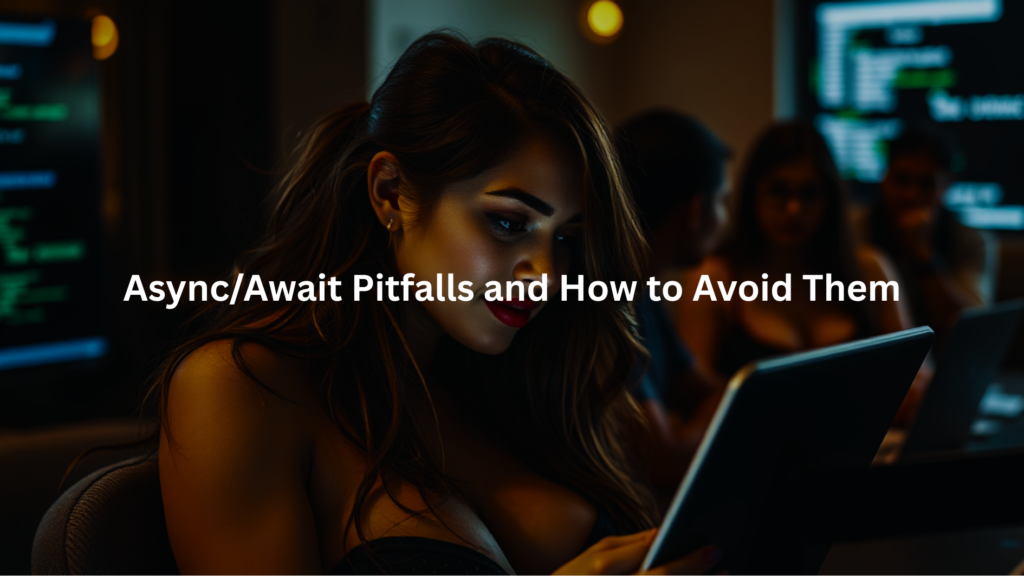
Unhandled Promise Rejections
If we forget to catch errors in async functions, Node.js emits warnings and may crash our app. Always handle errors explicitly or use global handlers as a last resort.
Mixing Callbacks and Async/Await
Combining callbacks with async/await can cause confusion and missed errors. Stick to one pattern per code block.
Overly Broad Catch Blocks
Catching all errors without discrimination can hide bugs. Use custom error classes to handle known errors and rethrow unexpected ones.
Leaking Sensitive Data in Logs or Responses
Be mindful of what we log and send to clients. Avoid printing passwords, tokens, or stack traces in client responses.
Debugging Async/Await Errors
When things go wrong in async/await, stack traces may be misleading. Here’s how to trace errors more easily:
- Use Node’s –trace-warnings flag
- Include timestamps in logs
- Add console.trace() temporarily
- Break down complex functions into smaller ones
- Use VSCode or Chrome DevTools to step through async code
Practical Advice for Secure Async/Await Usage
- Wrap each awaited call in try-catch or handle errors at the function level.
- Use validation libraries to sanitize inputs before async processing.
- Define and throw custom errors for predictable error handling.
- Centralize error handling in middleware when using Express.js or similar frameworks.
- Log errors with context but avoid exposing sensitive info to users.
- Regularly review logs for unusual patterns indicating security issues.
- Keep dependencies up to date to avoid known vulnerabilities.
- Test error scenarios to ensure your app handles failures gracefully.
FAQ
What happens when async await functions fail in Node.js without proper error handling?
When async await functions fail without proper error handling, your Node.js app crashes. The error bubbles up and stops everything. You lose data, users get frustrated, and your server goes down. Always wrap async code in try-catch blocks to prevent crashes.
How do security vulnerabilities occur through poor async await error handling in Node.js applications?
Poor async await error handling creates security holes by exposing sensitive data in error messages. Attackers see database details, file paths, and system info. Failed authentication checks might let unauthorized users through. Always sanitize error messages before showing them to users.
What are the best ways to catch errors when using async await in Node.js?
Use try-catch blocks around your async await code. Add .catch() to promises when needed. Set up global error handlers for uncaught exceptions. Check for null values before using data. These methods stop errors from breaking your Node.js app and keep it running smoothly.
Why should you never ignore errors in async await operations for Node.js security?
Ignoring errors in async await opens security doors for attackers. Failed database saves might leave partial data. Broken authentication could let anyone in. Unhandled network errors expose internal systems. Every error tells you something went wrong that could affect security.
How can you prevent sensitive information from leaking through async await error messages in Node.js?
Create custom error messages that hide technical details. Log full errors privately but show generic messages to users. Use environment variables to control error verbosity. Filter out database connection strings, file paths, and internal system details from any error responses.
What security risks come from not validating data in async await functions in Node.js?
Skipping data validation in async await functions opens doors to injection attacks. Bad data corrupts databases. Malicious input breaks business logic. Users can send anything to your server. Always check and clean data before processing it in your async functions.
How do you handle multiple async operations safely without creating security holes in Node.js?
Use Promise.all() or Promise.allSettled() to manage multiple async operations. Handle each operation’s errors separately. Don’t let one failure break everything else. Set timeouts to prevent hanging operations. This approach keeps your Node.js app secure and responsive.
What role does logging play in async await error handling for Node.js security monitoring?
Logging helps you spot security problems in async await operations. Track failed login attempts, database errors, and unusual patterns. Store logs securely and review them regularly. Good logging shows you when attackers try to break your system through error exploitation.
Conclusion
We learned this the hard way: skipping error handling in async functions isn’t just a bug—it’s a security risk. Every await without a try-catch is a crack in your app’s armor. That’s why we teach developers to catch every error, validate every input, and shield every response. Secure code isn’t just smart code—it’s responsible code. And when you’re building something people rely on, there’s no room for “maybe it won’t fail.”
Want to master secure async/await patterns and more? Join our secure development training bootcamp and build safer Node.js apps from the inside out.
Related Articles
- https://securecodingpractices.com/secure-coding-in-node-js/
- https://securecodingpractices.com/javascript-security-best-practices-frontend/
- https://securecodingpractices.com/prevent-command-injection-node-js-child-process/
References
- https://www.wikigalaxy.in/explore/node-js/nodejs_event_loop_asynchronous/async-await-nodejs
- https://eflairwebtech.com/node-js-error-handling/

