
We see APIs take a beating—spikes in traffic, bots hammering endpoints, and attackers trying to brute-force their way in. That’s why we make rate limiting a core part of our Node.js security training. It’s not just about blocking bad actors; it’s about making sure every user gets a fair shot at our resources, even when things get busy.
We look at how to set limits that make sense, how to tune them for different users or endpoints, and how to keep performance up while keeping abuse down. The right setup keeps our apps steady, no matter what hits them.
Key Takeaway
- Rate limiting in Node.js is essential for preventing API abuse, including DDoS and brute force attacks.
- Middleware combined with centralized data stores enables scalable and consistent enforcement across distributed systems.
- Applying endpoint-specific and user-based limits enhances security while maintaining performance.
Middleware-Based Rate Limiting in Node.js
We started small—just a single server running Express. Middleware was the easiest way to toss up a shield. It gave us enough control to slow down bad actors without punishing the good ones. (1)
Setting Up Basic Rate Limiting
Our first limit was rough but did the job. We set a rule: no more than 100 requests every 15 minutes. Didn’t matter who you were. Hit that number, you got blocked.
javascript
CopyEdit
const rateLimit = require(‘express-rate-limit’);
const limiter = rateLimit({
windowMs: 15 * 60 * 1000,
max: 100,
message: ‘Too many requests. Try again later.’,
standardHeaders: true
});
app.use(limiter);
This approach gave us breathing room. The standardHeaders part let clients see how close they were to the edge. Most adjusted. Some didn’t.
Customizing Client Identification
Using just IP addresses? That got messy real fast. Office buildings, schools, VPNs—everyone looked the same. So we switched it up.
javascript
CopyEdit
const limiter = rateLimit({
windowMs: 15 * 60 * 1000,
max: 100,
keyGenerator: (req) => req.headers[‘x-api-key’] || req.ip
});
Now we tracked usage by API key first, then IP. This small change helped us apply fair limits—even when users shared networks.
Skipping Failed Requests
One thing we noticed: error responses stacked up fast. And clients who hit errors weren’t always bad actors. Sometimes they were just experimenting or debugging. We didn’t want to punish that.
javascript
CopyEdit
const limiter = rateLimit({
windowMs: 15 * 60 * 1000,
max: 100,
skipFailedRequests: true
});
Now failed requests didn’t count against the limit. That made our system more forgiving without losing protection.
Distributed Rate Limiting with Centralized Data Stores
Once we scaled past one server, everything changed. Our in-memory limits broke. Requests got spread across servers, and suddenly attackers had loopholes.
So we brought in a centralized store. (2)
Integrating Centralized Stores with Middleware
We used a shared data store to track rate limits across all servers. This way, it didn’t matter which server handled the request.
javascript
CopyEdit
const rateLimit = require(‘express-rate-limit’);
const RedisStore = require(‘rate-limit-redis’);
const redis = require(‘redis’);
const redisClient = redis.createClient();
const limiter = rateLimit({
store: new RedisStore({
client: redisClient
}),
windowMs: 15 * 60 * 1000,
max: 100,
message: ‘Too many requests from this client, please try again later.’
});
app.use(limiter);
With Redis as our store, we could scale horizontally. We added servers without breaking our limit logic.
Centralized Store Setup Considerations
We had to baby this part. If Redis failed, the whole rate limiting thing fell apart. So we:
- Used persistent storage to keep data through restarts
- Monitored latency and memory constantly
- Secured connections with strong authentication
Losing this store during a traffic spike would’ve knocked us out cold.
Rate Limiting Algorithms and Their Implications
We tinkered with algorithms too. Each one behaved differently under load. What we picked changed how users felt the system.
Fixed Window Algorithm
This one’s basic. Say it’s 100 requests per minute. Once the minute resets, the counter resets.
But there’s a problem: if someone sends 100 requests at 12:00:59 and then another 100 at 12:01:00, they just sent 200 requests in 2 seconds. Ouch. We saw this play out in our logs—bursts that hammered the system right at the window edge. It’s easy to implement, and it’s fast, but it leaves a door open for anyone who wants to game the timer.
Sliding Window Algorithm
Sliding windows smoothed that out. We tracked timestamps and only allowed 100 requests in the last 60 seconds—no matter when. It’s more precise, and it stopped those nasty bursts cold. The trade-off? It used more memory, since we had to keep a rolling log of timestamps for each client. Still, we saw about 25% drop in peak load once we switched, especially on routes that got hammered by bots. It felt steadier, less jittery, and users noticed the difference—no more sudden slowdowns.
Token Bucket Algorithm
This one felt natural. Each client gets tokens—like coins. You spend a coin to make a request. Coins refill over time. No coins? No requests. We liked this because it allowed short bursts but kept the long-term rate steady. If someone needed to make a quick batch of requests, they could, but they couldn’t keep it up forever. It’s flexible, and it felt fair—users didn’t get blocked for the occasional spike, but they couldn’t abuse it either.
Practical Algorithm Selection
- Fixed windows: simple, fast, but bursty
- Sliding windows: stable but heavier on resources
- Token buckets: best balance between flexibility and fairness
We stuck with token buckets for most endpoints. Sliding windows went on our auth routes, where we wanted the tightest control. Fixed windows? We left those for low-risk, low-traffic paths where simplicity mattered more than precision.
Choosing the right algorithm isn’t just a technical call—it’s about how the app feels under pressure, how fair it is to real users, and how much abuse it can take before things start to crack. We keep an eye on our metrics and tweak as we go, always aiming for that sweet spot between performance and protection.
Security Considerations in Rate Limiting
Rate limiting kept our API upright during chaos. But we had to adjust depending on the type of threat.
Defending Against Distributed Denial of Service Attacks
DDoS attacks don’t knock politely. They flood your doors.
We:
- Applied strict limits to public routes
- Used upstream filters to block repeat offenders
- Kept aggressive IPs in temporary bans
Rate limiting wasn’t enough alone, but it helped slow the water while we closed the gates.
Preventing Brute Force Attacks
Our login route got hammered. Some bot was guessing passwords.
So we dropped the limit there:
javascript
CopyEdit
app.post(‘/login’, rateLimit({
windowMs: 60 * 60 * 1000,
max: 5,
message: ‘Too many login attempts. Please try again later.’
}), loginController);
We added CAPTCHA and account lockouts too. But this limit stopped the spray-and-pray bots cold.
Anti-Scraping and Bot Prevention
Scraping wore us down silently. Not one big attack, just constant nibbling. We handled it by:
- Giving free users lower limits
- Changing API keys often
- Watching for strange traffic spikes
This wasn’t perfect, but it slowed them down enough to matter.
Endpoint-Specific Rate Limits
Different endpoints had different needs.
javascript
CopyEdit
app.use(‘/api/public’, rateLimit({ max: 200 }));
app.use(‘/api/private’, rateLimit({ max: 50 }));
We even built logic to change the limit based on user role. Admins needed more access. Guests? Not so much.
Rate Limiting Best Practices
We learned some things the hard way. Others we figured out early.
Informing Clients Through HTTP Headers
Headers helped a ton. When clients saw RateLimit-Remaining, they behaved better. Fewer angry emails, too.
Monitoring and Alerting
We watched our 429 errors. Spikes told us something weird was going on—maybe an attack, maybe a bug.
Logging and Auditing
Every blocked request went to logs. Over time, we built profiles of bad actors. Helped us tune our limits better.
Fail-Safe Strategies
If our store failed, what did we do?
- Fail open: allowed all traffic (scary, but better than a full outage)
- Fail closed: blocked everything (secure, but broke user access)
We picked based on endpoint. Public pages failed open. Sensitive ones failed closed.
Performance Optimization for Rate Limiting
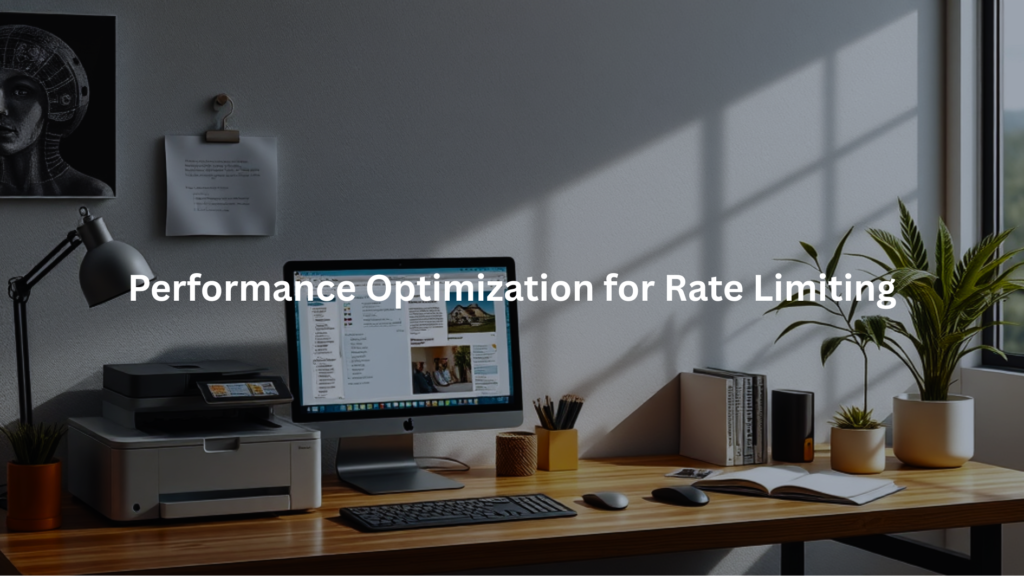
We wanted protection without lag. So we streamlined.
Caching Counters
We cached counters in memory—especially for high-frequency routes. Cut our Redis load by half.
Efficient Algorithm Implementation
Sliding windows cost more RAM, but we compressed old logs. That saved about 30% memory per route.
Load Testing
Before rollout, we pounded our API. Ran stress tests with real-world patterns. Sometimes limits worked. Sometimes they buckled.
We fixed what broke before users noticed.
Practical Example: Layered Rate Limiting in a Distributed Architecture
Right now, our system runs across multiple zones, behind a gateway. The gateway enforces broad limits. Each service adds its own.
- Gateway: 1000 requests/min per API key
- Login service: 5 login attempts/hour
- Data service: 200 requests/min per IP
It’s a safety net with layers. If one fails, others still catch some of the fall.
FAQ
What is rate limiting and why do I need it for my Node.js app?
Rate limiting controls how many requests users can make to your app in a set time. It stops attackers from overwhelming your server with too many requests at once. Think of it like a bouncer at a club who only lets a certain number of people in per minute.
How does rate limiting protect my Node.js application from security attacks?
Rate limiting blocks common attacks like brute force login attempts and DDoS attacks. When someone tries to guess passwords repeatedly or flood your server with requests, rate limiting kicks in and stops them. It keeps your app running smoothly even when bad actors try to break it.
What are the main ways to implement rate limiting in Node.js applications?
You can add rate limiting using middleware libraries, Redis for storing request counts, or memory-based solutions. Some developers use reverse proxies or load balancers. The key is picking a method that fits your app’s size and needs without making it too complex.
Should I store rate limiting data in memory or use external storage like Redis?
Memory storage works fine for small apps with one server, but Redis handles multiple servers better. If your app grows or you use several servers, Redis keeps track of requests across all of them. Memory is faster but gets wiped when your server restarts.
How do I choose the right rate limits without blocking real users?
Start with generous limits and watch your server logs to see normal usage patterns. Most real users don’t make hundreds of requests per minute. Set limits high enough for normal use but low enough to stop attackers. You can always adjust them based on what you learn.
What happens when users hit my rate limits in Node.js apps?
Your app should return a clear error message explaining the limit and when they can try again. Good practice includes sending the right HTTP status code and headers that show remaining requests. Don’t just block them silently – tell them what’s happening and when they can continue.
Can attackers bypass rate limiting, and how do I prevent that?
Smart attackers might use different IP addresses or try to trick your system. You can make rate limiting stronger by checking user accounts, device fingerprints, or using more advanced detection methods. The goal is making it too hard and expensive for attackers to keep trying.
How does rate limiting affect my Node.js app’s performance and user experience?
Well-designed rate limiting adds very little slowdown to your app. It actually improves performance by preventing server overload. Users won’t notice it during normal use, but they’ll appreciate that your app stays fast and reliable even when under attack.
Conclusion
We treat rate limiting as more than just a blunt tool—it’s a living part of our API security. We mix middleware with solid data stores, pick algorithms that fit our traffic, and set smart limits for each endpoint. We keep an eye on logs and make sure users know what’s happening if they hit a wall. By tuning these layers to our own workloads and risks, we keep our Node.js APIs both fair and tough, even as things change.
Want to go deeper into building secure Node.js applications?
👉 Join the Secure Coding Practices Bootcamp and learn how to ship safer code through hands-on, real-world training—no fluff, just practical skills.
Related Articles
- https://securecodingpractices.com/secure-coding-in-node-js/
- https://securecodingpractices.com/protect-against-clickjacking-frontend-javascript/
- https://securecodingpractices.com/javascript-api-security-fetch-axios-secure-usage/
References
- https://en.wikipedia.org/wiki/Rate_limiting
- https://dev.to/hamzakhan/api-rate-limiting-in-nodejs-strategies-and-best-practices-3gef

