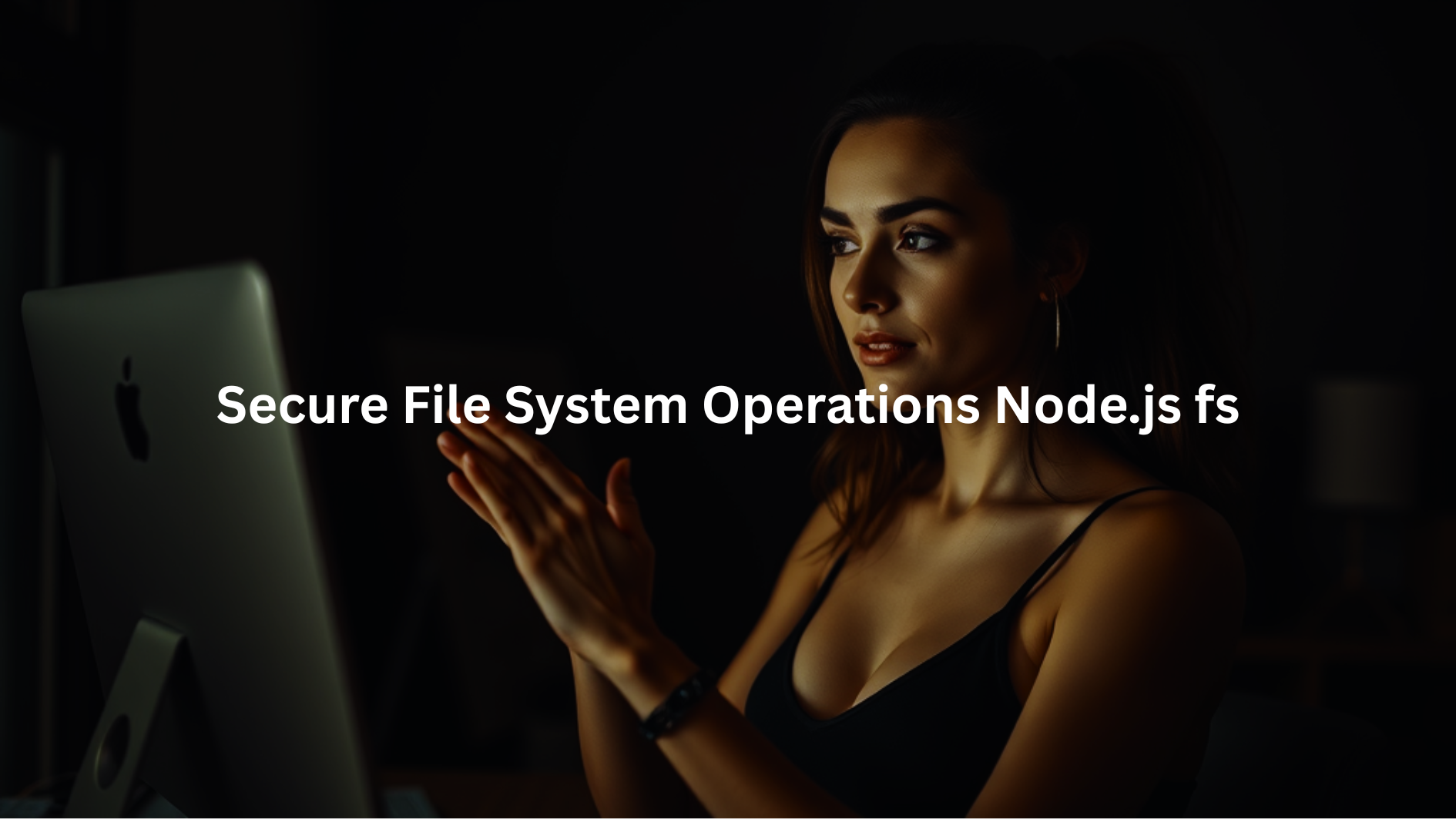
We see a lot of folks jump straight into using the fs module for file work in Node.js, but that’s where trouble can sneak in if you’re not careful. Reading and writing files isn’t just about picking the right method—it’s about thinking through what could go wrong.
We teach our bootcamp students to always validate file paths, set strict permissions, and handle errors without leaking details. Race conditions? We flag them early. Our goal is to make sure every file operation is tight, so our apps don’t hand out data or access by mistake. It’s steady, detail-focused work, but it pays off.
Key Takeaway
- Always validate and sanitize file paths to prevent directory traversal and injection attacks.
- Use asynchronous, atomic file operations with proper error handling to avoid race conditions and data loss.
- Manage file permissions and encrypt sensitive files to protect data confidentiality and integrity.
Understanding the Node.js fs Module and Its Security Challenges
The fs module is built into Node.js and lets us do just about anything with the file system—read, write, create, delete, rename. It’s easy, and it works. But ease doesn’t mean safety. We’ve got to remember: Subject = file system; Predicate = allows; Object = manipulation. That’s powerful and dangerous. (1)
What Makes File System Operations Risky?
We often accept file names or paths as input. Users (or worse, attackers) control those inputs. If we’re not checking them, they might point to places we didn’t intend to touch. Think ../../etc/passwd. That’s called directory traversal. It’s simple. It’s dangerous.
Race conditions mess things up too. Say we check if a file exists, then write to it. But between those two steps, the file changes. Someone else (or something else) creates a symbolic link. Now we’re writing to the wrong file.
And permissions? If we run our app with high-level access, an attacker might do more than mess with our app—they might mess with the system. Like delete config files or change scripts.
Why Secure File System Operations Matter
A bad file operation can expose data, corrupt systems, or worse—allow code execution. And if we’re serving customers? That’s broken trust. Might lead to lawsuits. We can’t risk it. We need guardrails.
Validating and Sanitizing File Paths
It starts here. We never, ever trust file paths directly from users. Never.
How to Validate Paths
Validation means setting boundaries:
- We reject patterns like ../ or absolute paths when not expected.
- We normalize paths with path.normalize().
- We compare the resulting path to a base directory. If it doesn’t start there? We drop it.
const path = require(‘path’);
function isValidPath(userPath, baseDir) {
const resolved = path.resolve(baseDir, userPath);
return resolved.startsWith(baseDir);
}
That check alone saves us from path traversal. It’s not perfect, but it’s a solid start.
Sanitizing Inputs
Sometimes validation’s not enough. Sanitization cleans things up:
- Strip invalid characters
- Limit file name length
- Force safe extensions (like .json, .txt)
We can use libraries to help, but we also need to double-check with our own rules. Trust but verify.
Managing File Permissions and Access Control
Our app should never have more power than it needs.
Setting File Permissions
When we create files or directories, we do it with strict permissions:
fs.writeFile(‘data.txt’, data, { mode: 0o600 }, (err) => {
if (err) throw err;
console.log(‘Restricted file saved’);
});
0o600 gives read/write to the owner, and no one else. That’s usually enough.
Running Node.js with Restricted Permissions
Running Node as root? We don’t. Ever. Use a dedicated user. Containerize if needed. Limit file system access to only what the app needs.
Using Atomic and Safe File Operations
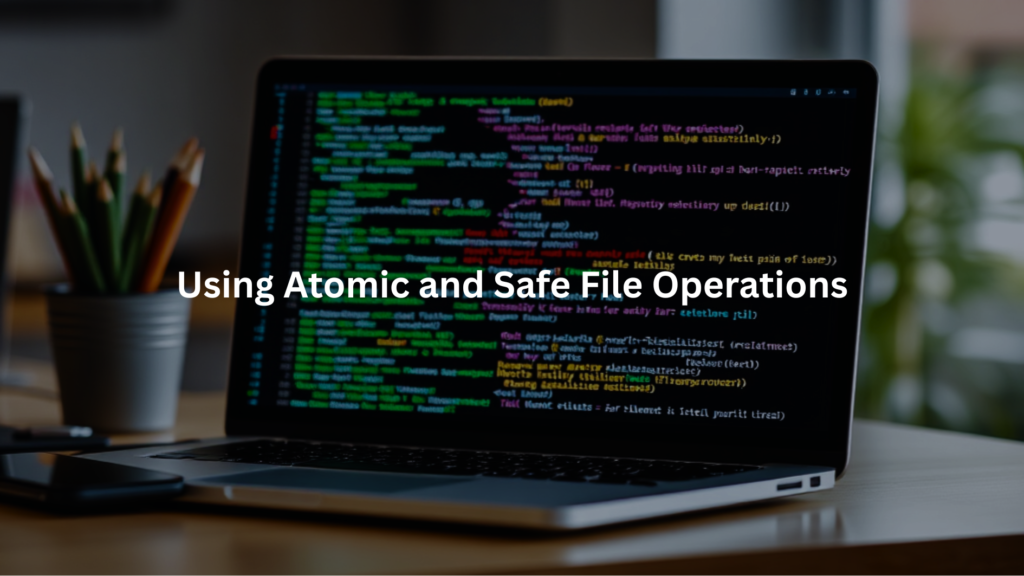
We avoid checking if a file exists and then writing it. Too risky.
Atomic File Creation
Instead, we open files with flags that do the check and the create in one shot:
fs.open(‘newfile.txt’, ‘wx’, (err, fd) => {
if (err) {
if (err.code === ‘EEXIST’) {
console.error(‘Already exists’);
} else {
throw err;
}
} else {
// safe to write
}
});
‘wx’ means write, fail if exists. That’s atomic. No time gap to exploit.
Avoiding fs.exists
Deprecated for a reason. It creates race conditions. If we need to check, we try opening the file instead. Errors will tell us what’s happening.
Handling Errors Properly
Bad things will happen. We have to handle them, and not leak details. (2)
Best Practices for Error Handling
Here’s what we do:
- Catch every error, every time.
- Log with care. No full paths. No private data.
- Give users clean messages. We failed to save. Try again. That’s enough.
fs.readFile(‘config.json’, ‘utf8’, (err, data) => {
if (err) {
console.error(‘Could not read config’);
return;
}
// process safely
});
Prefer Asynchronous Methods and Streams
We stay async whenever we can.
Using Async Methods
Synchronous calls block the event loop. That means users wait. Worse, it can freeze an entire app if a slow file system call hangs.
We use:
- fs.readFile
- fs.writeFile
- fs.open
- And the Promise versions, too
Handling Large Files with Streams
Streams help us deal with big files. We had a video upload feature once—copying files over 500MB. When we used regular reads, memory would spike. We switched to streams. No more crashes.
const readStream = fs.createReadStream(‘video.mp4’);
const writeStream = fs.createWriteStream(‘copy.mp4’);
readStream.pipe(writeStream);
We handle errors on both ends, and it just works. Plus, we can pause, resume, or even transform data mid-transfer.
Secure File Uploads and Downloads
Uploads are a goldmine for attackers if we’re not careful.
Validating Uploaded Files
We scan file types, reject executables, and force safe extensions. If we allow .jpg, we don’t accept .jpg.exe.
- Limit size (e.g., < 5MB)
- Scan files with antivirus tools
- Store uploads outside of the public directory
Secure Downloads
For downloads, we protect links with time-limited tokens. That way, a file link expires in minutes. We also check user auth before allowing access.
Encrypting Sensitive Files
If a file holds secrets, it should be encrypted.
How to Encrypt Files
Here’s a sample with aes-256-cbc:
const crypto = require(‘crypto’);
const key = crypto.randomBytes(32);
const iv = crypto.randomBytes(16);
function encrypt(text) {
const cipher = crypto.createCipheriv(‘aes-256-cbc’, key, iv);
let encrypted = cipher.update(text, ‘utf8’, ‘hex’);
encrypted += cipher.final(‘hex’);
return encrypted;
}
We store encryption keys somewhere else—not next to the data. Secrets and data don’t mix.
Avoiding Common Pitfalls
We learn by messing up. But here’s what we try to avoid:
Race Conditions
Never split check-then-act logic. We act atomically.
Synchronous Methods in Production
We keep sync methods in tests or quick scripts. Not in running servers.
File System Injection
We scrub all inputs. No fancy paths, no weird encodings. Just clean, plain strings.
Monitoring and Auditing File System Operations
We keep track. File system operations leave a trail. We follow it.
File System Logging
We log every sensitive write. We add timestamps. We include user IDs if possible.
Auditing Tools
We run tools that watch file changes. If a config file changes unexpectedly? We get alerts.
Practical Advice for Developers
Here’s what we keep in mind:
- Validate and sanitize every file input
We never trust file names or paths coming from users. We check for things like directory traversal (those sneaky ../ patterns) and only allow what we expect—no wildcards, no shortcuts. If we’re expecting a .txt file, we check for it. If a path looks off, we block it. This keeps attackers from poking around places they shouldn’t. - Use async APIs and streams
Blocking the event loop is a surefire way to slow down an app, especially when files get big. We always reach for async methods and streams, which let us handle large files without freezing everything else. It’s smoother for users and safer for our systems. - Avoid race conditions by using atomic ops
File operations can step on each other’s toes if we’re not careful. We use atomic operations—like fs.rename or fs.writeFile with the right flags—to make sure files don’t get overwritten or corrupted in the blink of an eye. No half-written files, no weird surprises. - Keep permissions tight—on files and the app itself
We don’t hand out more access than needed. Files get the strictest permissions we can manage (think 600 or 400 for sensitive stuff), and our app only runs with the rights it absolutely needs. No root, no admin, unless there’s no other way. - Handle all errors, hide internals
We catch every error, log what we need, and never leak stack traces or system details to users. Attackers love those little hints, so we keep them out of sight. - Encrypt files that hold secrets
If we’re storing anything sensitive—keys, tokens, user data—we encrypt it before it hits disk. Plaintext is just asking for trouble. - Monitor logs for weird patterns
We keep an eye on our logs for odd file access, strange errors, or repeated failures. Sometimes, that’s the only warning we get before something bad happens. - Keep file operations simple and safe
We don’t get fancy unless we have to. Simple, predictable file handling means fewer bugs and fewer holes for attackers to slip through.
Every secure system starts with careful handling of its files. We don’t need heroics. Just steady habits and solid rules. That’s how we keep our apps safe.
FAQ
What makes file system operations dangerous in Node.js applications?
File system operations can expose your app to attacks when you don’t check user input properly. Hackers might try to access files they shouldn’t see or delete important data. Without proper security checks, your Node.js fs operations become easy targets for bad actors.
How do I prevent path traversal attacks when using Node.js fs methods?
Always clean and check file paths before using them with fs methods. Use path.resolve() to get the full path, then make sure it stays within your allowed folders. Never trust user input directly – always verify the path points where you expect it to go.
Which Node.js fs methods should I avoid for security reasons?
Stay away from synchronous fs methods in production apps because they can freeze your entire server. Methods like fs.readFileSync() and fs.writeFileSync() block everything else from running. Use the async versions instead to keep your app running smoothly and safely.
What file permissions should I set when creating files with Node.js fs?
Set strict file permissions when creating new files. Use mode 0o600 for private files (owner read/write only) or 0o644 for files others can read. The fs.writeFile() method lets you specify permissions as the third parameter to control who can access your files.
How can I safely validate file uploads in Node.js before processing them?
Check file size, type, and name before saving uploads. Limit file sizes to prevent storage attacks. Verify file extensions match the actual content type. Rename uploaded files to random names and store them outside your web root to prevent direct access.
What’s the best way to handle temporary files securely in Node.js?
Create temporary files in a secure directory with restricted access. Use random names to prevent guessing attacks. Always delete temp files when you’re done with them. Set up cleanup routines to remove old temporary files automatically to avoid filling up storage space.
How do I protect against race conditions in Node.js file operations?
Use file locking or atomic operations to prevent race conditions. The fs.open() method with exclusive flags can help ensure only one process accesses a file at a time. Consider using streams for large files to handle data safely without overwhelming your server memory.
Should I use promises or callbacks for secure Node.js fs operations?
Use promises or async/await for better error handling in your fs operations. They make it easier to catch and handle security errors properly. The fs.promises API gives you cleaner code that’s less likely to have bugs that could create security holes in your application.
Conclusion
We remind ourselves that using the fs module isn’t just about moving files around—it’s about staying sharp with every step. We always check and sanitize inputs, set the tightest permissions we can, and never gloss over error handling. These habits help us avoid the usual traps—accidental leaks, overwrites, or worse. By sticking to these guidelines in our training, we keep our apps and data safer, and we make sure our file operations don’t turn into security headaches down the line.
Want to get hands-on with secure coding? Join the Secure Coding Practices Bootcamp to learn how professionals build security into every line of code.
Related Articles
- https://securecodingpractices.com/secure-coding-in-node-js/
- https://securecodingpractices.com/language-specific-secure-coding/
- https://securecodingpractices.com/react-security-best-practices-components/
References
- https://nodejs.org/api/fs.html
- https://nodejs.org/en/learn/getting-started/security-best-practices

