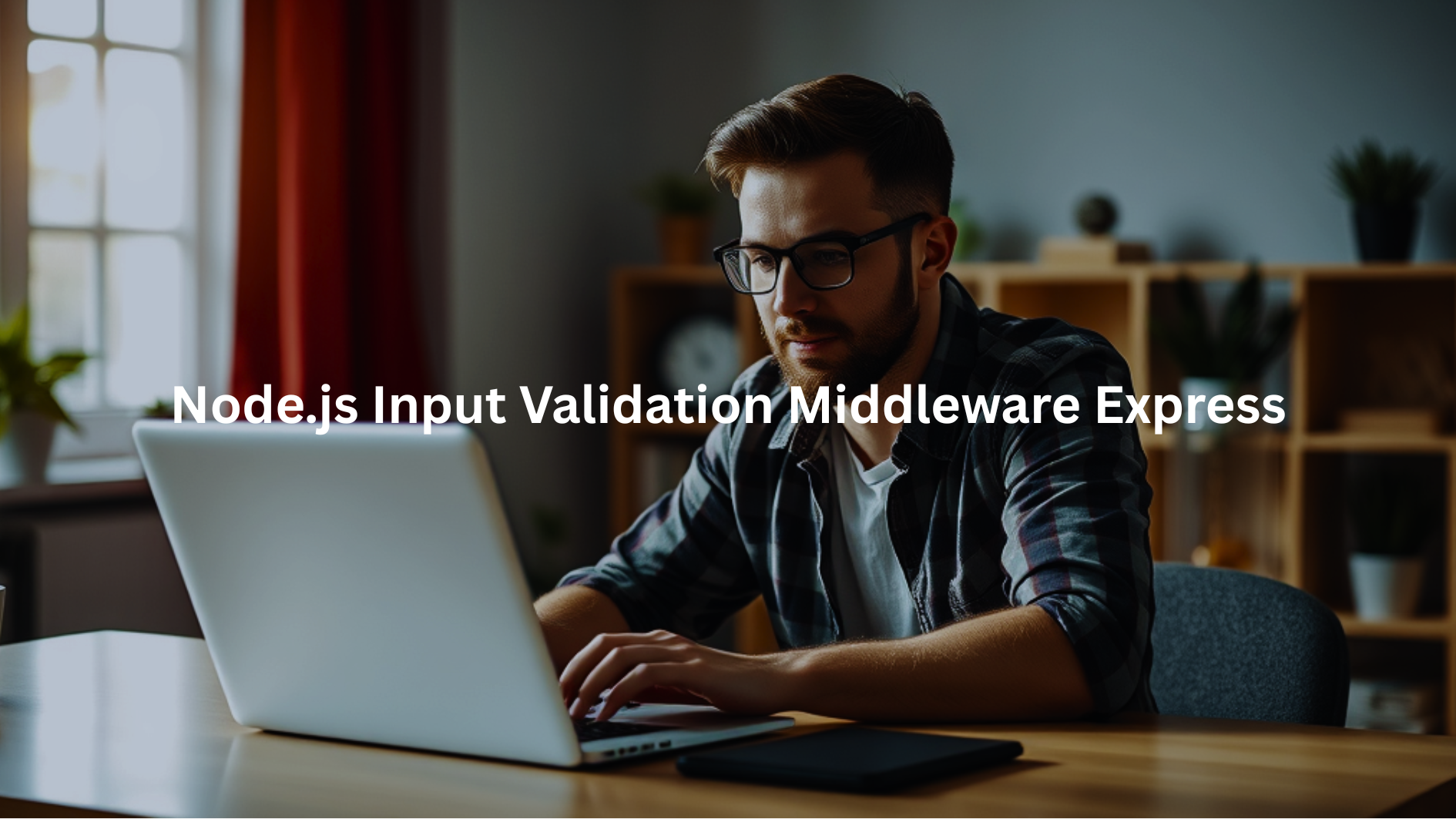
We’ve all had that moment—some weird request hits our API, and everything just stops working. Maybe it was a missing field. Maybe it was a string where we expected a number. Or worse, a script tag slipped into a field meant for usernames.
That kind of thing used to sneak through our endpoints back when we didn’t think much about validation. But over time, we learned. We learned that checking what comes in—early, carefully, and consistently—saves us from hours of frustration and prevents real threats from breaking through.
Key Takeaways
- Middleware-based input validation in Express protects applications from malicious or malformed data.
- Validation chains and input sanitization ensure comprehensive and clean data processing.
- Proper validation improves security, maintains data integrity, and separates concerns for cleaner code.
Understanding Middleware in Express for Input Validation
Middleware in Express is like a security guard posted at the door of a club. Nothing gets in without passing their inspection. We use it to filter, clean, and decide whether a request gets through or gets bounced with an error. (1)
Role of Middleware in Request Processing
Every request walks through a line of checks. Middleware stacks up in sequence. Some middlewares log requests, some check if you’re logged in, and others—like ours—validate the input.
We can use middleware to check a request’s body, query, route parameters, headers, and even cookies. And once one of those validation checks fails, we stop the request right there. That means it never reaches the sensitive parts of our logic, keeping us one step safer.
Benefits of Middleware-Based Validation
There’s more than one reason we go this route:
- We keep bad input out before it causes any damage.
- Our business logic stays clean. No clutter from repetitive input checks.
- We send helpful, structured error messages back to the client.
- And we sleep easier at night knowing that invalid or harmful data is blocked early.
So, Middleware acts as validator
→ Middleware inspects input
→ Middleware stops unsafe data
Core Concepts of Input Validation in Express
What we validate—and how—matters. We don’t just slap on a single check and hope for the best. Different types of input need different rules. And sometimes, what looks fine on the surface hides something nasty inside.
Types of Input to Validate
Let’s break it down:
- Request body (like JSON in POST requests)
- Query params (those ?name=value bits in a URL)
- Route params (like :userId in /user/:userId)
- Headers (where stuff like tokens or content types live)
- Cookies (easy to overlook, often misused)
Each one is an open door. We don’t want to leave any of them unlocked.
Validation vs. Sanitization
We check if the input’s right—that’s validation. We also clean it—that’s sanitization. They’re two sides of the same coin.
Validation: “Is this an email?”
Sanitization: “Let me trim that and make it lowercase.”
It’s a one-two punch. First we block bad stuff, then we tidy up the good.
Implementing Input Validation Middleware
Middleware lives between the incoming request and our endpoint logic. We create small functions to check each field, and plug them in before the route handler. If all checks pass, we move on. If not, we stop and respond with errors.
Defining Validation Rules
We ask ourselves: What should this field look like?
Maybe we want a:
- Required string with a minimum length
- Valid email
- Password with a number and a capital letter
- Number within a specific range
And we don’t just want to know what’s wrong. We want to say exactly what failed—so the client can fix it.
Applying Validation Middleware to Routes
Middleware works like a filter before the endpoint runs. Here’s the basic idea:
javascript
CopyEdit
app.post(‘/endpoint’, [validationMiddleware], (req, res) => {
// actual logic
});
The middlewares inspect the request. If something’s off, they send back an error. Otherwise, our logic gets to run.
Handling Validation Results
After validation, we use a helper (like validationResult) to check if errors happened. If so, we stop right there. We respond with a 400 and an array of issues.
Simple. Clean. Predictable.
Practical Example: User Registration Validation
We’ve built a lot of user registration endpoints over time. Every one of them has at least three fields: username, email, and password. And every one of those needs validation. Here’s how we typically handle it.
Validation Rules for Registration
- Username: Required, alphanumeric, at least 5 characters
- Email: Required, valid format, normalized
- Password: Required, 8+ characters, must contain a number
Middleware Setup
javascript
CopyEdit
app.post(‘/register’, [
body(‘username’)
.trim()
.notEmpty().withMessage(‘Username is required’)
.isAlphanumeric().withMessage(‘Must be alphanumeric’)
.isLength({ min: 5 }).withMessage(‘Minimum 5 characters’),
body(’email’)
.notEmpty().withMessage(‘Email required’)
.isEmail().withMessage(‘Invalid email’)
.normalizeEmail(),
body(‘password’)
.notEmpty().withMessage(‘Password required’)
.isLength({ min: 8 }).withMessage(‘Minimum 8 characters’)
.matches(/\d/).withMessage(‘Must include a number’)
], (req, res) => {
const errors = validationResult(req);
if (!errors.isEmpty()) {
return res.status(400).json({ errors: errors.array() });
}
res.status(200).json({ message: ‘User registered successfully’ });
});
We run into fewer bugs when we filter early like this. And fewer angry users, too.
Handling Validation Errors Effectively

Getting rejected stings. But it stings less when you know exactly why.
Structuring Error Responses
When we respond, we try to include:
- The name of the field
- What rule failed
- A message that explains what to do next
Here’s what a good error looks like:
json
CopyEdit
{
“errors”: [
{ “field”: “email”, “message”: “Invalid email format” },
{ “field”: “password”, “message”: “Password must include a number” }
]
}
Clients can show these messages in a friendly way. And users can fix their mistakes without guessing.
Consistent Error Handling
We often write a shared function that formats all validation errors the same way. That keeps our responses tidy and avoids repetition.
Advanced Validation Techniques
Sometimes our validation needs to do more than just check format. Sometimes, it needs to know context.
Custom Validators
Say we need to check if a username already exists. That’s not something isAlphanumeric() can help us with.
We write a custom check like this:
javascript
CopyEdit
body(‘username’).custom(async value => {
const exists = await userExistsInDb(value);
if (exists) {
return Promise.reject(‘Username already taken’);
}
});
That way, our middleware works with real data—not just static rules.
Conditional Validation
We might want to require a field only if another field has a certain value.
javascript
CopyEdit
body(‘promoCode’).if(body(‘isSubscriber’).equals(‘true’)).notEmpty().withMessage(‘Promo required for subscribers’);
It’s a little thing. But it saves us from awkward situations.
Validation Chains with Multiple Checks
We often stack validators together like this:
javascript
CopyEdit
body(‘zipCode’)
.notEmpty().withMessage(‘ZIP code is required’)
.isPostalCode(‘US’).withMessage(‘Invalid ZIP code’);
It’s cleaner than writing three different lines of code.
Sanitizing Input to Enhance Security
Even after we validate input, we still clean it. Because sometimes what passes validation still carries junk. (2)
Common Sanitization Techniques
Here’s what we usually apply:
- Trim: to remove whitespace
- Escape: to protect against injection
- Normalize: for consistent formatting
It helps reduce risk of attacks like:
- SQL Injection
- XSS (Cross-site scripting)
- Header smuggling
It’s not perfect protection—but it’s an essential layer.
Validating Different Parts of the Request
We don’t just focus on body fields. We check everywhere.
Request Body Validation
Most common. We see this in POST, PUT, PATCH. It’s where form data lives.
Query Parameter Validation
Important for search filters or list limits. We check for expected types and ranges.
javascript
CopyEdit
query(‘limit’).optional().isInt({ min: 1, max: 100 });
Route Parameter Validation
Helps us avoid weird requests like /user/banana.
javascript
CopyEdit
param(‘id’).isUUID().withMessage(‘Invalid user ID’);
Header and Cookie Validation
Headers might hold tokens. Cookies might hold session info. If they’re malformed, we don’t want to use them.
javascript
CopyEdit
header(‘x-api-key’).notEmpty().isLength({ min: 32 });
Best Practices for Input Validation Middleware
There’s no perfect list. But these are the habits we stick to.
Validate Early and Often
We place validation middleware first. That way, bad input never reaches sensitive code.
Be Explicit and Specific
We don’t use vague rules. We call out exact types, formats, and lengths.
Combine Validation and Sanitization
We always do both. It’s safer, and it prevents surprises later.
Provide Meaningful Error Messages
We write messages like we’re helping someone fix a problem. Because we are.
Reuse Validation Logic
When we see the same rules pop up again, we wrap them in functions and reuse them.
Test Validation Thoroughly
We test:
- Valid inputs
- Invalid inputs
- Empty inputs
- Edge cases (like maximum allowed length)
Monitor and Log Validation Failures
Sometimes bad input is just user error. Sometimes it’s an attack. We log and review failed validations, just in case.
Practical Tips for Secure API Input Handling
We’ve made our share of mistakes. Here’s what we keep in mind:
- Always use HTTPS—never trust data over plain HTTP
- Pair validation with authentication and authorization
- Never include internal details in error messages
- Keep validators updated when API requirements change
- Use sanitization libraries, not homegrown string replacements
It’s not just about security. It’s about trust. And uptime. And not waking up to a compromised system.
Summary Table of Input Validation Middleware Features
| Feature | Description |
| Middleware | Filters and checks input before business logic |
| Validation Chains | Lets us apply multiple checks cleanly |
| Targeted Validation | Body, query, params, headers, cookies |
| Sanitization | Cleans input to avoid security risks |
| Custom Validators | Lets us add logic like uniqueness checks |
| Conditional Validation | Applies rules only when they make sense |
| Error Handling | Gives structured, user-friendly messages |
| Reusability | Allows shared rules across endpoints |
FAQ
What is input validation middleware in Express?
Input validation middleware checks data that users send to your Express app before it reaches your main code. It acts like a security guard that makes sure incoming information meets your rules and won’t break your app or cause problems.
Why do I need validation middleware for my Node.js Express app?
Users can send bad or dangerous data to your app. Validation middleware catches these problems early, protecting your database and preventing crashes. It also gives users helpful error messages when they make mistakes with forms or API requests.
How does Express middleware work with Node.js input validation?
Express middleware runs between receiving a request and sending a response. Validation middleware examines incoming data, checks it against your rules, and either passes clean data forward or stops the request with an error message.
What types of input should I validate in my Node.js Express application?
You should validate all user inputs including form data, URL parameters, query strings, and request bodies. Check for correct data types, required fields, string lengths, email formats, and any business rules specific to your application.
When should validation middleware run in my Express request cycle?
Validation middleware should run early in your request cycle, right after parsing the request body but before your main route handlers. This catches problems quickly and prevents invalid data from reaching your business logic or database.
Can I write custom validation middleware for my Express Node.js app?
Yes, you can write custom validation functions that check your specific business rules. Custom middleware gives you complete control over validation logic, error messages, and how you handle different types of data in your application.
How do I handle validation errors in Express middleware properly?
When validation fails, your middleware should send clear error messages back to the user with appropriate HTTP status codes. Don’t let invalid requests continue to your main code. Instead, stop the process and explain what went wrong.
What happens if I skip input validation in my Node.js Express app?
Skipping validation opens your app to security attacks, data corruption, and crashes. Users might inject harmful code, send wrong data types, or overwhelm your system. Your app becomes unreliable and potentially dangerous to run.
Conclusion
We keep telling our teams—middleware-based input validation isn’t just a nice extra, it’s the backbone of secure Express apps. By catching bad input early, we cut down on bugs and block a ton of attacks before they even start.
We separate validation from business logic, which keeps our code cleaner and easier to fix. We stay sharp by updating our checks and handling errors clearly. It’s steady work, but it’s how we build APIs we can actually trust.
👉 Want to level up your secure coding skills? Join the Secure Coding Practices Bootcamp.
Hands-on training. Real-world examples. No fluff—just what you need to build safe software from the start.
Related Articles
- https://securecodingpractices.com/secure-coding-in-node-js/
- https://securecodingpractices.com/node-js-security-best-practices-checklist/
- https://securecodingpractices.com/secure-python-input-validation-libraries/
References
- https://expressjs.com/en/guide/using-middleware.html
- https://www.linkedin.com/pulse/mastering-middleware-based-input-validation-nodejs-express-rafique-0kjqf/

