
We’ve all had that moment—opening up the browser, watching our web app flicker to life, and wondering, “Is this safe?” Not just from broken code or missed logic, but from real, lurking threats. We’re talking about scripts sneaking in, maybe from a plugin we barely noticed or a third-party widget that seemed harmless until it wasn’t.
We’ve seen how quickly a site can go from secure to compromised. That’s why, in our training bootcamp, we hammer home the value of Content Security Policy (CSP)—it’s our frontline defense against scripts we never meant to trust.
Key Takeaways
- CSP limits JavaScript execution to trusted sources, reducing risks from XSS and code injection.
- Nonces and hashes enable safe use of inline scripts without weakening security.
- Testing with report-only mode helps fine-tune CSP policies before full enforcement.
What Is Content Security Policy and Why It Matters for JavaScript
We trust our scripts, right? We write them. We host them. Sometimes we even sign off on a third-party one because we’ve used it before. But the second a user’s browser loads a page, it opens the door to run whatever the browser thinks is okay. Without CSP, there’s no bouncer. No ID check. Anything goes. CSP adds rules—very specific ones—that say, “Hey, you can only run JavaScript from these places and only if it passes this check.” (1)
So that popup you didn’t write? Blocked. That fake login injected through an ad network? Denied. CSP isn’t perfect. But it helps keep the honest developers honest, and the malicious ones frustrated.
Core CSP Directives for JavaScript Implementation
script-src: The Heart of JavaScript Control
We start with script-src. It’s the lifeguard at the JavaScript pool, deciding who gets in. We allow ‘self’ for scripts we serve. Then we add CDNs we trust. If we must use inline scripts, we attach either a nonce (like a one-time password for that script) or a sha256 hash (a digital fingerprint).
Here’s a shortlist of script-src values we often include:
- ‘self’ — Only scripts from the same domain
- ‘nonce-xyz’ — A server-generated one-time token
- ‘sha256-…’ — A cryptographic hash of an inline script
- Trusted URLs — Only after we vet them, line by line
We’ve broken things before by forgetting to update a hash. That’s why we generate nonces dynamically—it’s cleaner, safer, and easier to maintain when scripts change often.
Other Important Directives
We don’t stop at scripts. A complete CSP helps shape the entire resource environment:
- style-src — Controls CSS sources
- img-src — Handles image loading
- connect-src — Defines where scripts can send data
- font-src — Limits fonts to safe sources
- frame-ancestors — Prevents clickjacking via iframes
- sandbox — Adds layers of restriction inside iframes
We treat CSP as our first line of web hygiene. Even when our scripts are locked down, open image sources or permissive stylesheets can become vectors.
How to Implement CSP for JavaScript
Step 1: Define Your Policy
We start by writing down all the JavaScript we need. No guesswork. Just list it all:
- Our scripts (/main.js, /utils.js)
- Third-party scripts (like a map widget or payment integration)
- Inline scripts—if we still use any
We make decisions early—will we use nonces, hashes, or both? If a script changes often, we lean into nonces. If it’s static, hashes are fine.
Step 2: Set the CSP Header or Meta Tag
Headers beat meta tags. Period. The browser reads headers first, before parsing HTML. That means:
http
Copy code
Content-Security-Policy: default-src ‘self’; script-src ‘self’ https://trusted.cdn.example ‘nonce-abc123’; style-src ‘self’ ‘unsafe-inline’;
This blocks all but what we permit. If we have to use a meta tag:
html
Copy code
<meta http-equiv=”Content-Security-Policy” content=”default-src ‘self’; script-src ‘self’ script-src ‘self’ https://trusted.cdn.example ‘nonce-abc123’;”>
We reserve that for when we can’t modify server headers, though that’s rare in real production work.
Step 3: Use Report-Only Mode for Testing
CSP can break things fast. One missed domain and suddenly your site doesn’t load fonts or scripts. So we run in report-only mode while we test:
http
Copy code
Content-Security-Policy-Report-Only: script-src ‘self’ https://static.safe.com; report-uri /csp-report;
We monitor logs. We track what’s being blocked and why. Then we patch. It’s slower than just launching, but we’d rather delay a release than leave a backdoor.
Step 4: Add Nonces to Inline Scripts
We generate a random nonce for each page. Something like abc123def456. Then we do this:
html
Copy code
<script nonce=”abc123def456″>
// Our inline JS
</script>
Then our CSP header looks like this:
http
Copy code
Content-Security-Policy: script-src ‘self’ ‘nonce-abc123def456’;
Only scripts with that matching nonce run. Injected scripts? Denied. No match, no execution.
Step 5: Monitor and Adjust
We don’t “set it and forget it.” We collect reports. We analyze violations:
- Are we blocking our own scripts by mistake?
- Is something trying to call a suspicious domain?
- Did we forget to include an analytics script?
We revise. We re-test. We tune.
Example: CSP Implementation in Node.js Express
Here’s what we do in our Express projects:
javascript
Copy code
app.use((req, res, next) => {
const nonce = generateNonce(); // random each request
res.setHeader(
‘Content-Security-Policy’,
`default-src ‘self’; script-src ‘self’ https://static.safe.com ‘nonce-${nonce}’; style-src ‘self’ ‘unsafe-inline’; report-uri /csp-report`
);
res.locals.nonce = nonce;
next();
});
Then in our HTML templates:
html
Copy code
<script nonce=”{{nonce}}”>
// Inline JavaScript
</script>
We’ve built this into our template engine so the nonce is inserted automatically.
Dealing with Common Challenges
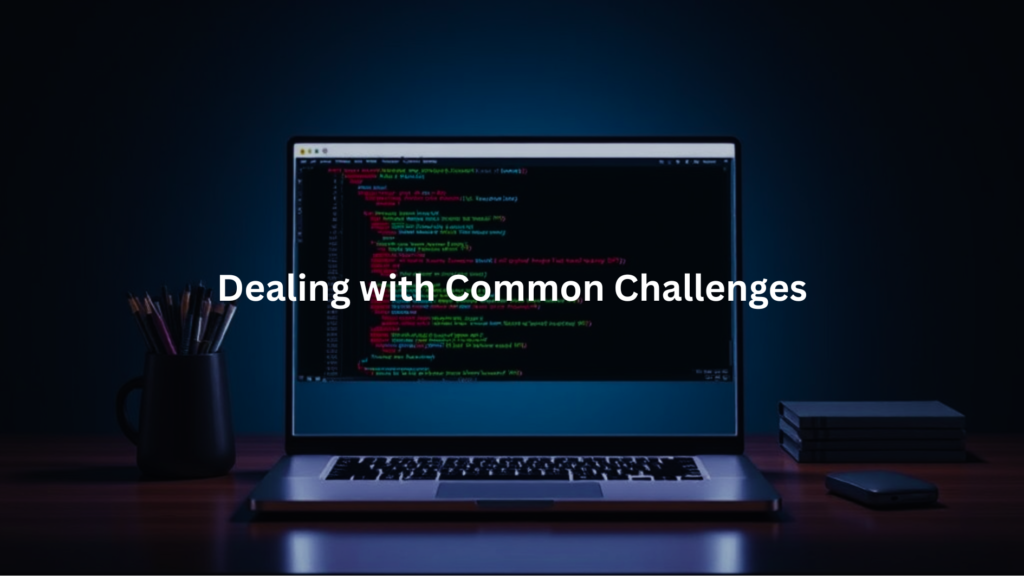
Inline Event Handlers and Inline Scripts
We used to write onclick=”someFunc()” out of habit. Not anymore. Those get blocked unless ‘unsafe-inline’ is in place—and we never use that. Instead, we attach listeners in JavaScript:
javascript
Copy code
document.getElementById(“btn”).addEventListener(“click”, someFunc);
It took some rewiring of muscle memory, but it’s cleaner and safer.
Third-Party Scripts and CDNs
We’ve had third-party widgets fail under CSP. They tried injecting inline code or calling eval. We look at source code when possible. If it’s sketchy or dynamic, we avoid it. Or we isolate it in an iframe with sandboxing.
eval() and Unsafe-Eval
If we ever see eval() or similar patterns, we stop. These break CSP unless ‘unsafe-eval’ is enabled—which we don’t do. We’ve refactored every instance we’ve found, sometimes replacing them with JSON parsing or function maps.
Browser Support and Fallbacks
Most browsers respect CSP. A few old ones don’t. That’s okay. They’re vulnerable in other ways too. We let the policy degrade silently rather than try to support legacy behavior.
CSP Best Practices for JavaScript Security
Here’s our running checklist:
- Use ‘self’ and vetted URLs for script-src
- Avoid ‘unsafe-inline’ and ‘unsafe-eval’
- Add nonces or hashes for inline code
- Deploy report-uri or report-to to collect logs
- Start with report-only mode
- Keep policies updated as the app changes
- Combine with X-Frame-Options, Strict-Transport-Security, and X-Content-Type-Options
We do reviews quarterly—scripts grow, dependencies shift. Our CSP has to grow with them.
How CSP Helps Prevent Cross-Site Scripting (XSS)
We’ve seen an XSS payload work like this: an attacker injects a <script> tag that sends session cookies to their server. Without CSP, the browser just runs it. With CSP, the browser blocks it unless the domain matches. If the attacker tries inline code? They’d need our nonce or hash, and they won’t get it.
That’s why CSP matters. It’s not about being perfect. It’s about stopping 99% of the garbage before it hits.
Beyond JavaScript: CSP for Comprehensive Web Security
Scripts are just one piece. We control more:
- style-src ‘self’ — Blocks rogue CSS
- img-src ‘self’ — Prevents ad tracking pixels
- frame-ancestors ‘none’ — Stops other sites from framing ours
- sandbox — Restricts what iframes can do
We treat CSP like a firewall policy. Layered. Tight. Specific.
Practical Tips for CSP Debugging and Policy Testing
When we get stuck, here’s what we lean on: (2)
- DevTools console — CSP errors show up there
- Reporting endpoint — Logs blocked attempts
- CSP Evaluator tools — Test our syntax
- Gradual rollout — We test per page, then per section
- Comment tagging — We tag nonces in templates to trace them back
We once spent hours trying to figure out why a script wouldn’t run—turned out the nonce was being regenerated on partial page loads. We fixed it by locking the nonce at request start.
How CSP Affects Web Performance
We’ve found CSP adds virtually no overhead. If anything, blocking third-party scripts improves load times. The only real cost is server-side: generating nonces, updating templates, and logging reports. That’s a cost we’ll gladly pay.
Integrating CSP with Modern JavaScript Frameworks
Frameworks can make CSP harder. Some use inline scripts during hydration or build processes. But the production builds usually separate everything out. We:
- Use CSP-compatible build tools
- Disable inline scripts in production
- Inject nonces where frameworks allow
We had to patch one build tool to expose the nonce in templates. It wasn’t hard, just took some digging.
FAQ
What is Content Security Policy and why should I use it on my website?
Content Security Policy (CSP) is a security feature that helps prevent attacks like cross-site scripting. It works by telling browsers which content sources to trust, making your website safer from hackers who try to inject harmful code.
How do I add a Content Security Policy to my JavaScript web application?
You can add CSP through HTTP headers or HTML meta tags. The server sends headers with each page, or you add a meta tag in your HTML head section. Both methods tell browsers which content sources are allowed to run.
What common issues might I face when implementing CSP with JavaScript?
Many developers struggle with inline scripts breaking, third-party resources getting blocked, and eval() functions not working. CSP blocks these by default since they’re often security risks, but you can configure exceptions when needed.
How can I allow specific JavaScript sources in my Content Security Policy?
Use the script-src directive in your policy to list trusted JavaScript sources. For example: script-src ‘self’ example.com. This allows scripts from your own domain and example.com while blocking all others.
What’s the nonce approach in CSP and how does it help with inline JavaScript?
A nonce is a random value generated for each page load. Add it to your script tags and CSP header. This tells browsers “this inline script is safe” without allowing all inline scripts, maintaining security.
How do I test if my Content Security Policy is working correctly?
Use your browser’s developer tools to check the Console tab for CSP violations. You can also set up a report-only policy first, which logs violations without blocking content, helping you fix issues before enforcing the policy.
Can I gradually implement CSP on a website with lots of JavaScript?
Yes! Start with CSP in report-only mode to see what would be blocked. Then create a policy that allows current resources, and slowly tighten it. This step-by-step approach prevents breaking your site all at once.
How do I handle CSP when using JavaScript frameworks like React or Vue?
Many frameworks use inline scripts or eval() by default. You’ll need to configure your build process to avoid these patterns, use nonces for necessary inline scripts, and adjust your CSP to work with the framework’s requirements.
Conclusion
We don’t treat CSP like a feature. We treat it like a requirement. Just like input sanitization or HTTPS. Once you understand how it works—and where it fails—you stop seeing it as a burden and start using it like armor.
Define your policy. Use nonces or hashes to guard your inline code. Test early, watch your logs, and stay curious. There’s always some edge case, some weird script, some browser quirk.
But it’s worth it. Because the fewer doors we leave open, the fewer things we have to worry about crawling in while we’re not looking.
Want to level up your secure coding skills? Join the Secure Coding Practices Bootcamp —a hands-on, real-world course built for developers who want to build safer software from day one.
Related Articles
- https://securecodingpractices.com/secure-coding-in-javascript-client-side/
- https://securecodingpractices.com/javascript-security-best-practices-frontend/
- https://securecodingpractices.com/react-security-best-practices-components/
References
- https://en.wikipedia.org/wiki/Content_Security_Policy
- https://developer.mozilla.org/en-US/docs/Web/Security/Practical_implementation_guides/CSP

