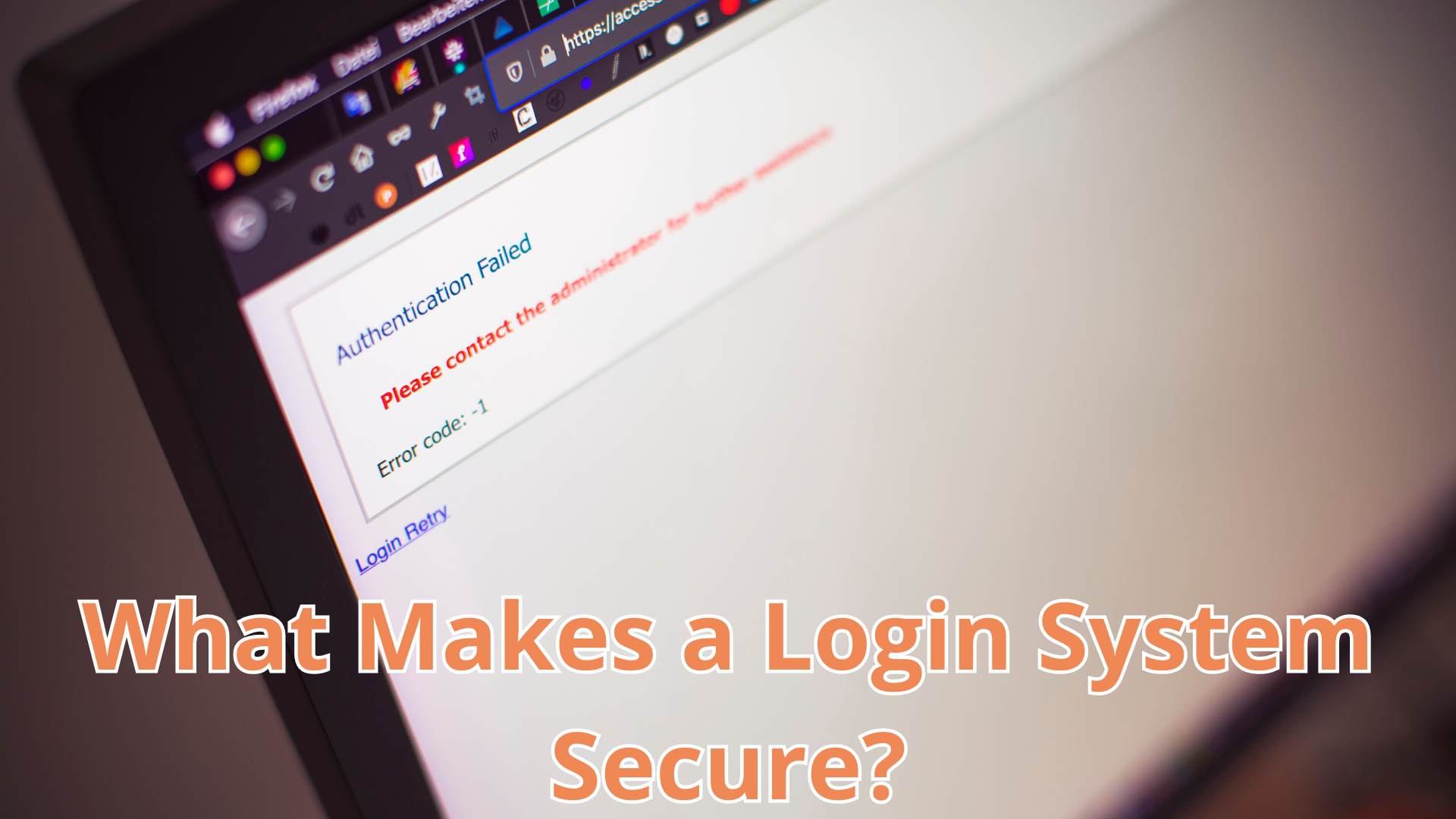
Insecure login systems are one of the biggest causes of data breaches. Yet many developers still make avoidable mistakes — from storing plaintext passwords to skipping rate limits. In this lesson, we’ll break down what makes a login system secure, with practical steps and examples in developer-friendly language.
🔐 Why Secure Login Systems Matter
A login system is your app’s first line of defense. If attackers can bypass it — or worse, compromise it — everything inside your app is at risk.
A weak login system could lead to:
- Account takeovers (ATO)
- Credential stuffing attacks
- Data breaches
- Regulatory fines (GDPR, HIPAA)
Let’s look at how to properly secure each part of the login process.
🧂 1. Never Store Passwords in Plaintext
Storing plaintext passwords is a critical mistake. If your database is ever exposed, every user’s account is instantly compromised.
🔒 Use a secure hashing algorithm with a salt:
- ✅
bcrypt(recommended) - ✅
scryptorargon2(great for modern apps)
Example using bcrypt in Node.js (with bcryptjs):
jsSalinEditconst bcrypt = require('bcryptjs');
const password = "user_password123";
const hashed = await bcrypt.hash(password, 10); // 10 = salt rounds
const isMatch = await bcrypt.compare("user_password123", hashed);
🚫 Never use MD5 or SHA-1 for password hashing. They’re fast — which is a problem because it helps attackers crack hashes quickly.
🔁 2. Apply Rate Limiting and Login Throttling
To stop brute-force attacks, implement rate limiting:
- Block users/IPs after several failed attempts.
- Use exponential backoff delays or CAPTCHAs.
- Leverage tools like:
express-rate-limit(Node.js)- Fail2Ban (Linux systems)
- Cloudflare / API Gateway built-in rate limiting
🔧 Example (Node.js):
jsSalinEditconst rateLimit = require('express-rate-limit');
const loginLimiter = rateLimit({
windowMs: 15 * 60 * 1000, // 15 minutes
max: 5, // limit each IP to 5 login requests per window
});
🍪 3. Handle Sessions Securely
Use secure session tokens, never store sensitive data directly in cookies or local storage.
Tips:
- Use
HttpOnlyandSecureflags in cookies. - Implement session expiration (e.g., auto logout after 30 minutes).
- Regenerate session IDs after login to prevent fixation attacks.
✅ Example (Express.js with sessions):
jsSalinEditres.cookie("session", sessionId, {
httpOnly: true,
secure: true,
sameSite: "Strict",
});
🔑 4. Add Multi-Factor Authentication (MFA)
MFA significantly reduces the risk of account compromise.
Options:
- Time-based One-Time Passwords (TOTP) using apps like Google Authenticator
- SMS or email-based codes
- Hardware keys (YubiKey, WebAuthn)
Even if a password is stolen, MFA adds an extra barrier for attackers.
⚠️ Common Login Mistakes to Avoid
| Mistake | Why It’s Risky |
|---|---|
| Storing plaintext passwords | Easily leaked in a breach |
| Using outdated hashing (e.g., MD5) | Fast to brute-force |
| No login attempt limit | Enables brute-force attacks |
| Insecure cookie settings | Prone to session hijacking |
| No logout or session expiration | Keeps sessions alive too long |
| Ignoring MFA | Leaves users vulnerable |
🛡️ Secure Login Checklist for Developers
✅ Use bcrypt (or better) for password hashing
✅ Limit login attempts with rate limiting
✅ Use secure cookies with proper flags
✅ Enable session expiration
✅ Offer MFA for added protection
✅ Store minimal user data in tokens
✅ Avoid custom cryptography — use trusted libraries
🧠 Final Thoughts
A secure login system is more than just hashing passwords. It’s a combination of safe storage, thoughtful handling of user sessions, proper rate-limiting, and modern security enhancements like MFA.
By following these best practices, you’re not only protecting your app — you’re protecting your users.

